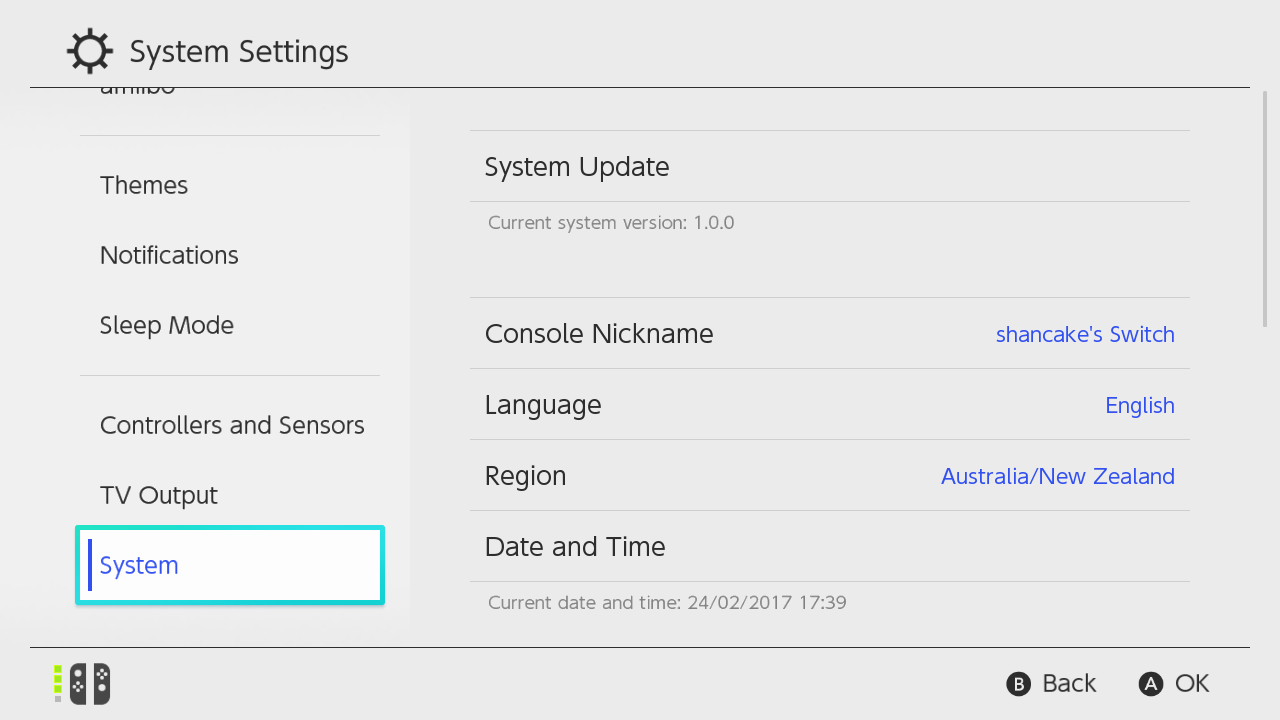Three days into using the Nintendo Switch, it’s clear that the UI is a little bit undercooked, but everything is incredibly clean and well-laid out. Next to the PS4 and Xbox One, everything you need in the settings is incredibly easy to find. We’ve taken some screenshots, but we’ve already been impressed by the array of myriad of settings available.
There’s a tonne of options that you can tinker around with on your Switch, and certainly more than on previous Nintendo consoles.
It’s important to note that a day one patch will be made available on launch, so more could be added.
The first thing you’ll come across in System Settings is the Support tab which will allow you to easily contact Nintendo through the provided web address and QR code. There’s also an error log which is quite interesting and should make getting support quite easy.
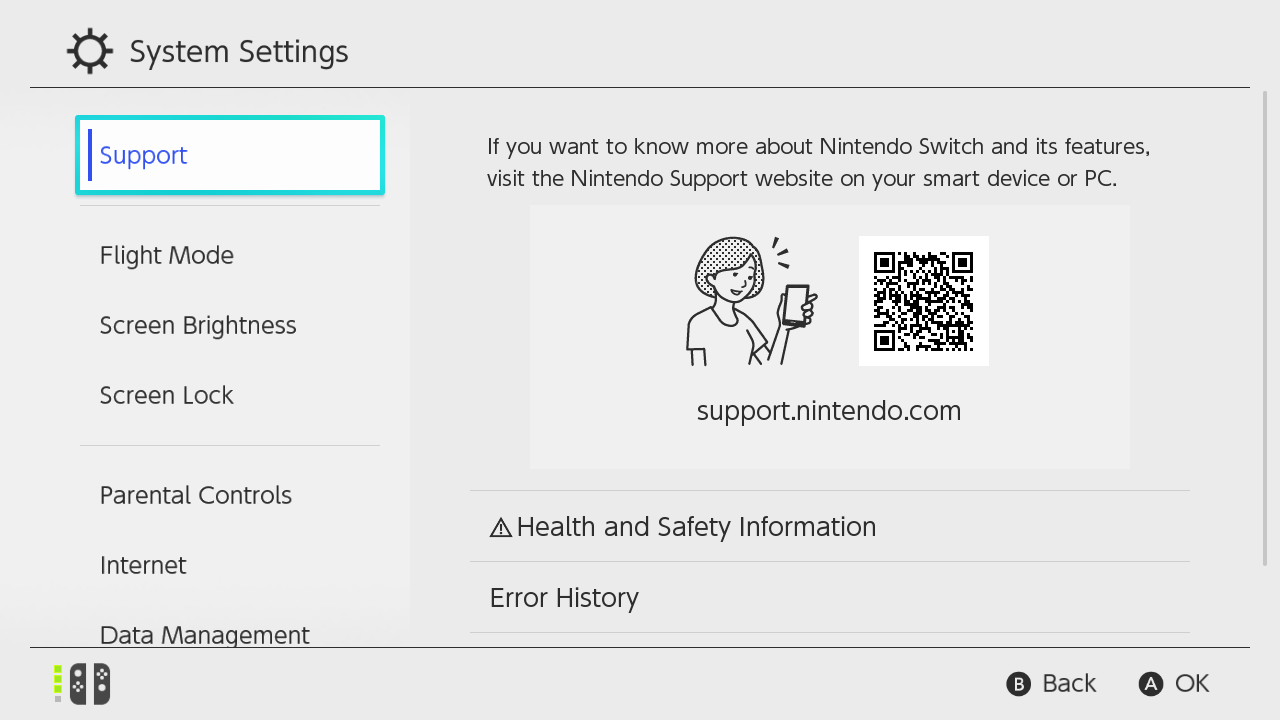
The Flight Mode tab is available in both the main system setting tab and also the Quick Settings menu. Interestingly enough, your wireless controllers will disconnect in this mode which pretty much means that you’ll be restricted to using handheld mode.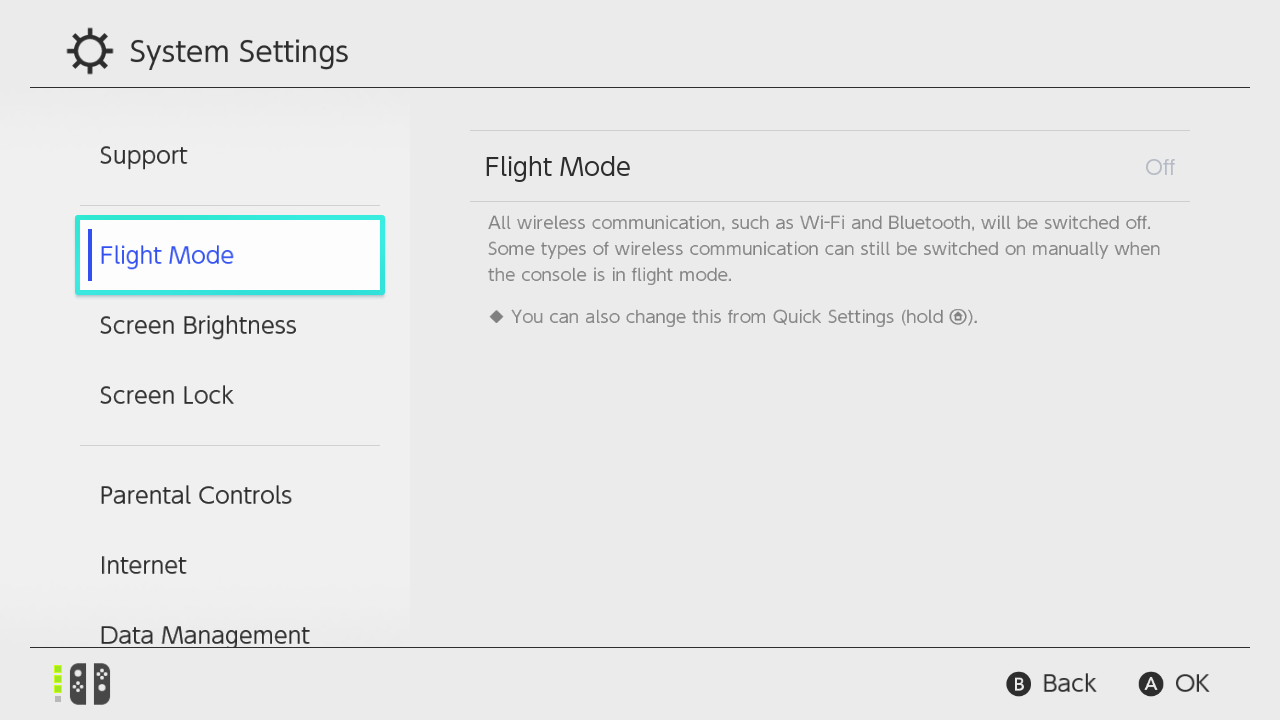
Screen Brightness is accessible through both the main settings menu and the quick settings screen. Automatic Brightness works quite well and works well to adjust depending on the lighting situation. 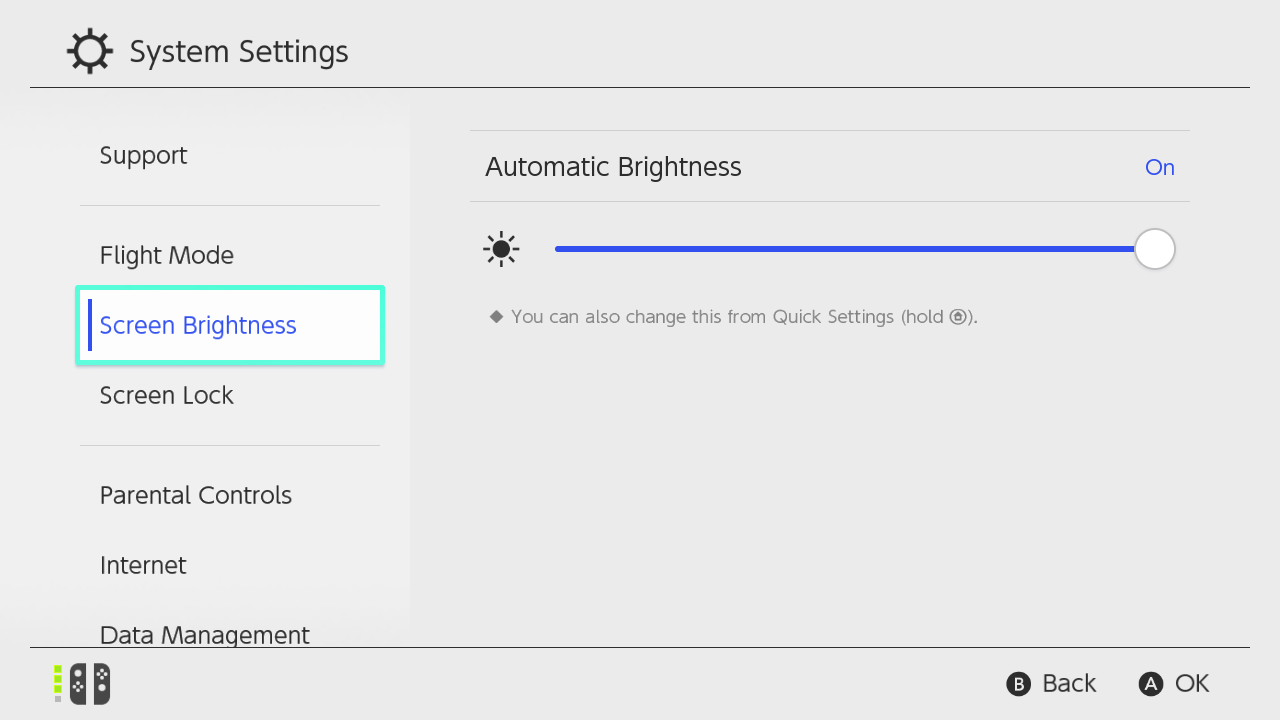
Screen Lock basically dictates whether you are greeted with a lock screen when in handheld mode. If this is turned on, you’ll need to press the same button three times or tap on the screen three times in order to unlock your system. This prevents any unwanted accidental turn on. 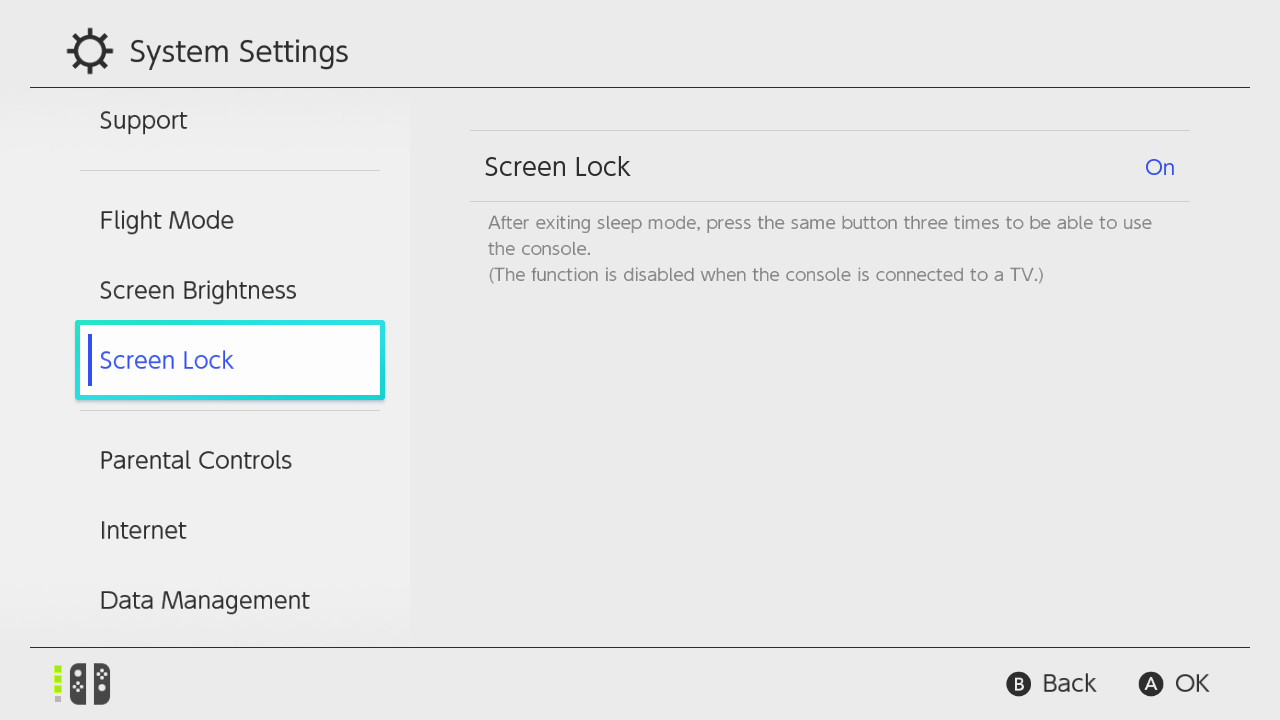
Parental Controls able to be set on both the system or through that fantastic app that we saw pre-launch. It looks like you’re only able to edit restrictions on ratings on the actual console, where on the app you’ll be able to dictate by time. 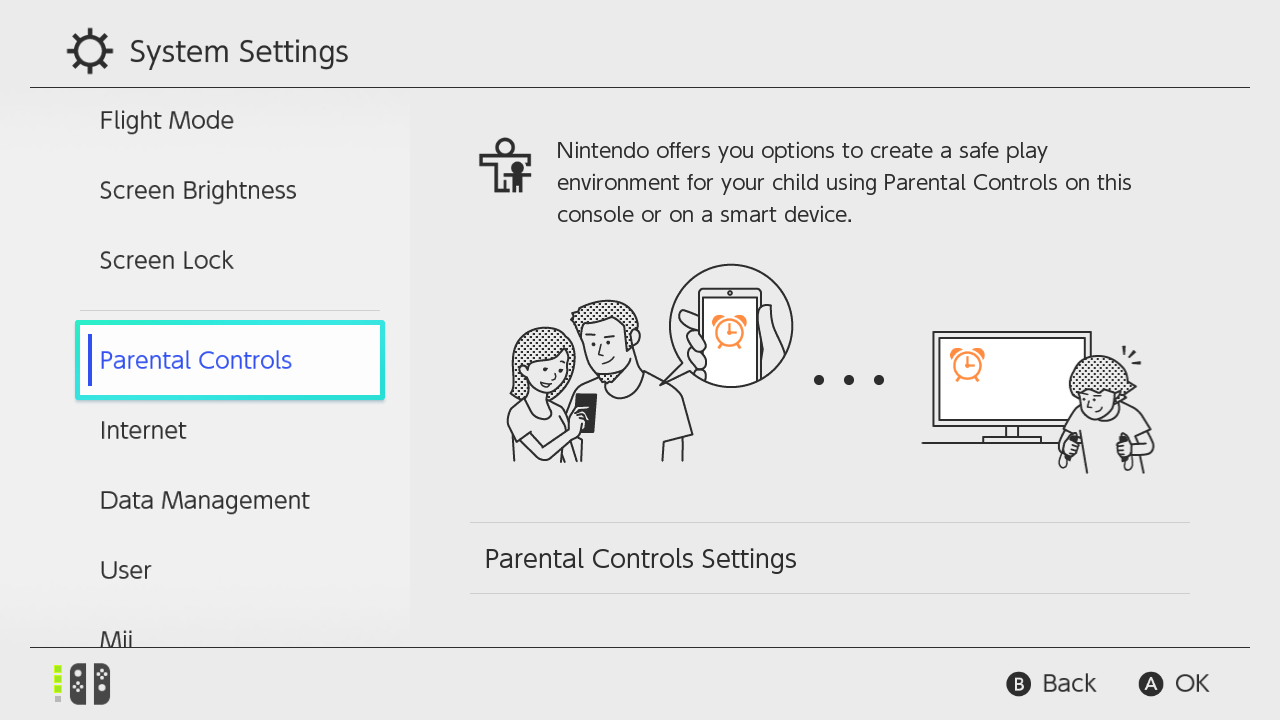
The Internet tab will allow you to change your internet settings as well as test your connection. You’ll be able to see a Download Speed/Upload Speed and NAT type. 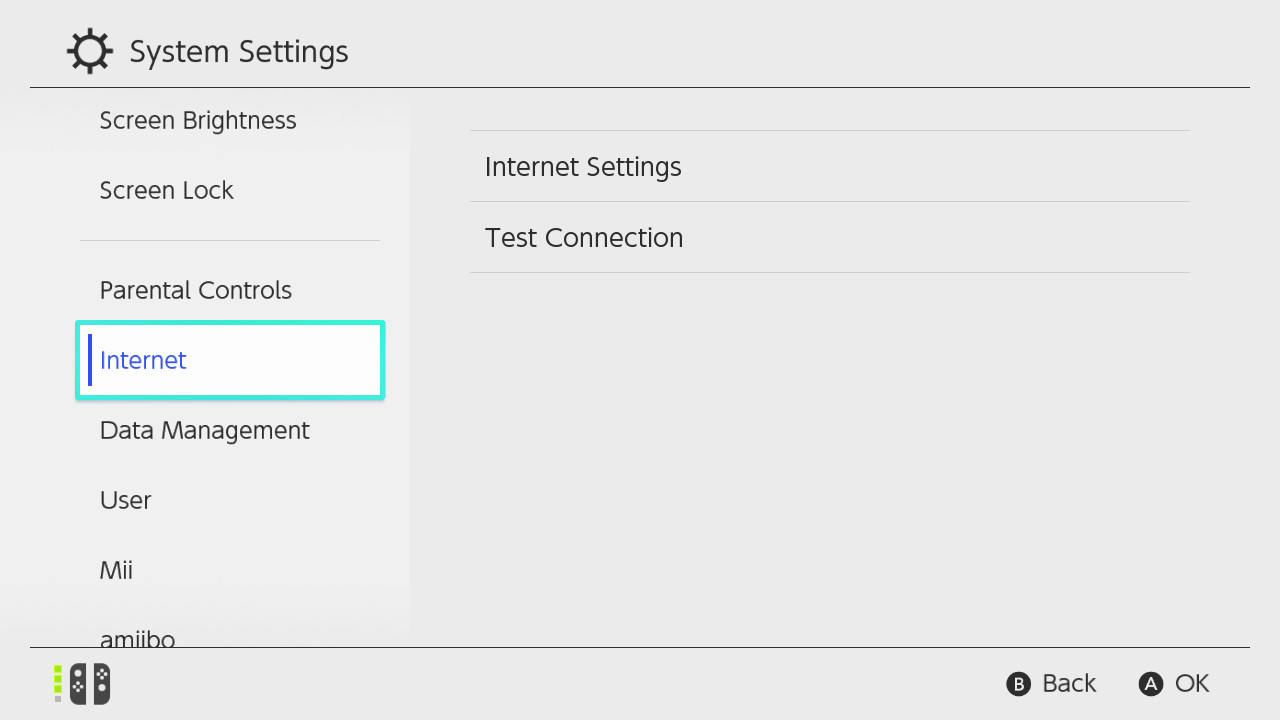
Data Management allows you to manage your System memory as well as your MicroSD card. You’re able to easily transfer Screenshots between the MicroSD and the System memory. It doesn’t look like you’re able to move your save data off the System memory at this stage. 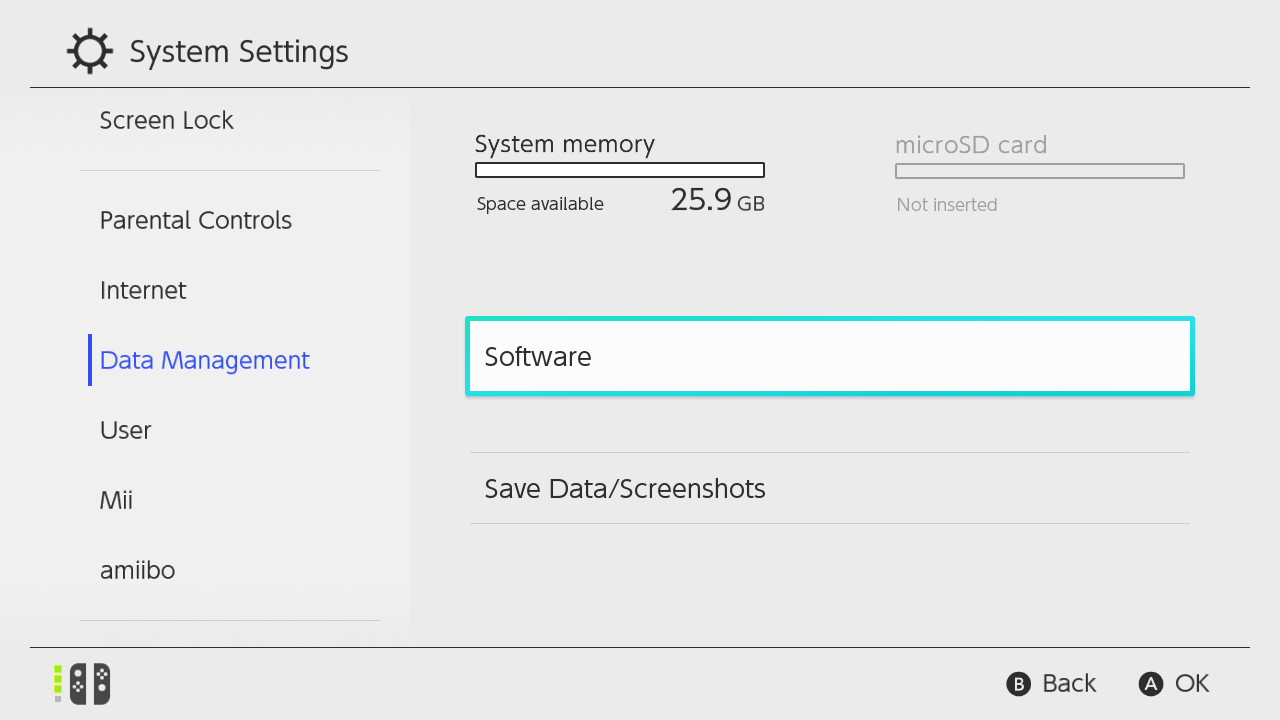
The User menu will allow you to edit your profile, as well as choose whether you skip the selection screen. As our Switch only has one user account, this is automatically skipped. 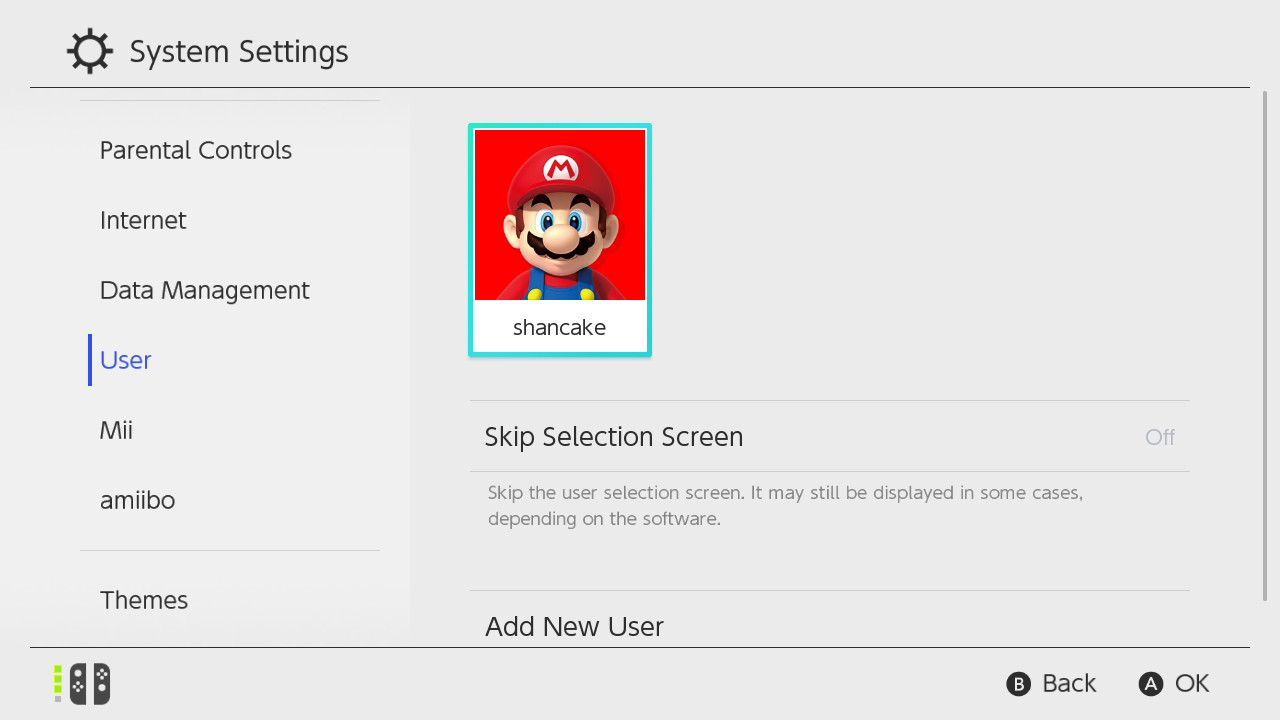
Interestingly enough, the Miis are now hidden in the System Settings. This includes creating a Mii as well as managing your Miis. 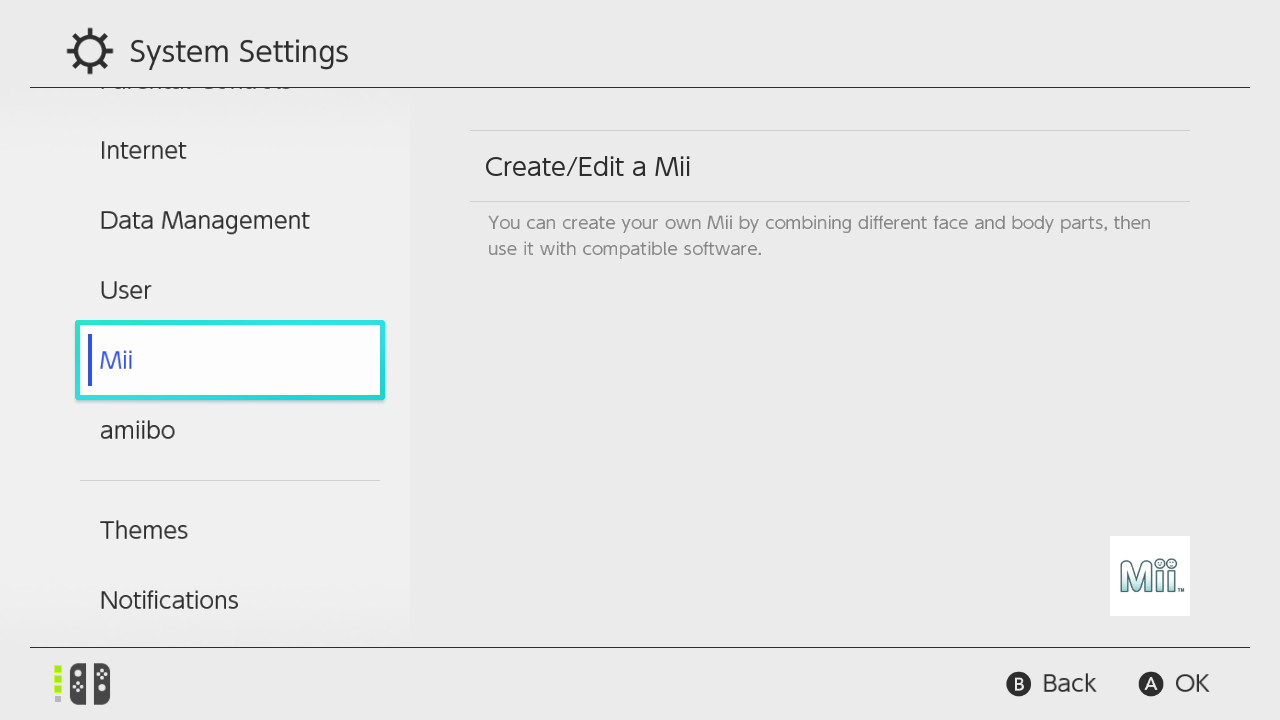
The Themes section is currently filled with a Basic White theme and a Basic Black theme. The White theme is useful during the day whilst Basic Black is really useful at night time. Hopefully Nintendo adds in an automatic switch depending on time. 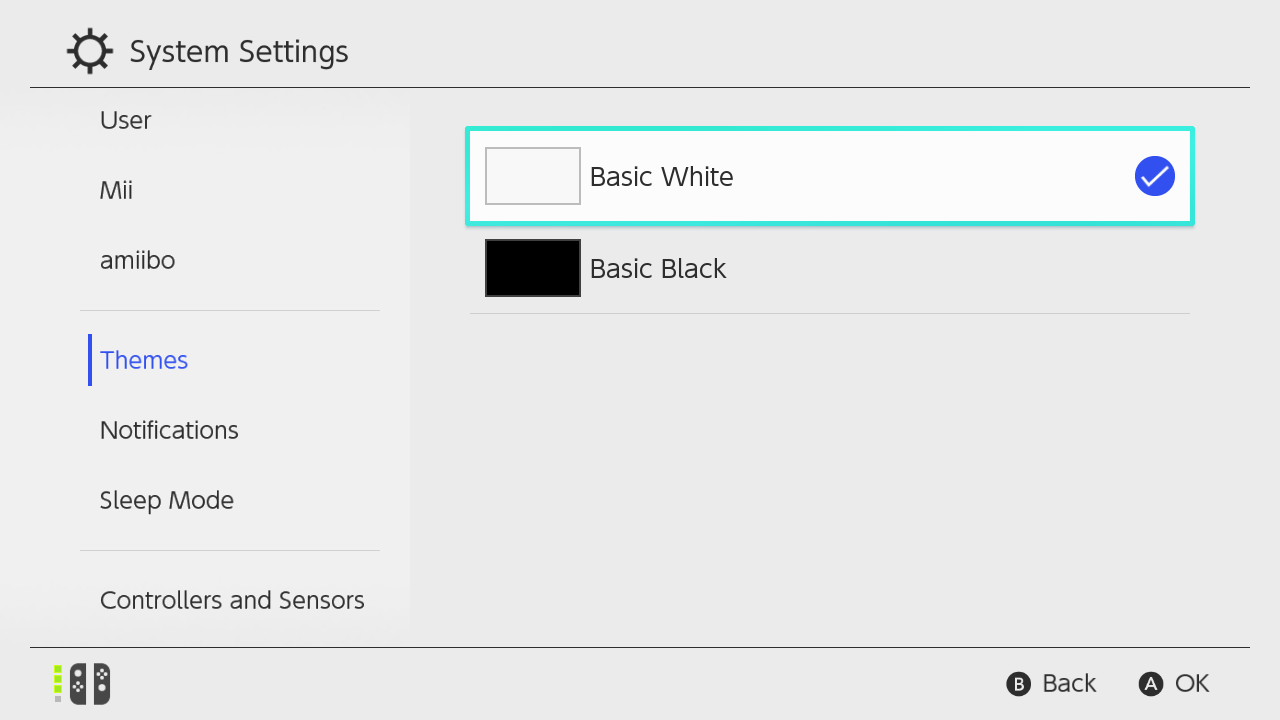
The new Amiibo screen will allow you to Register Owner and Nickname, delete Game Data off a specific Amiibo as well as Reset your Amiibo. 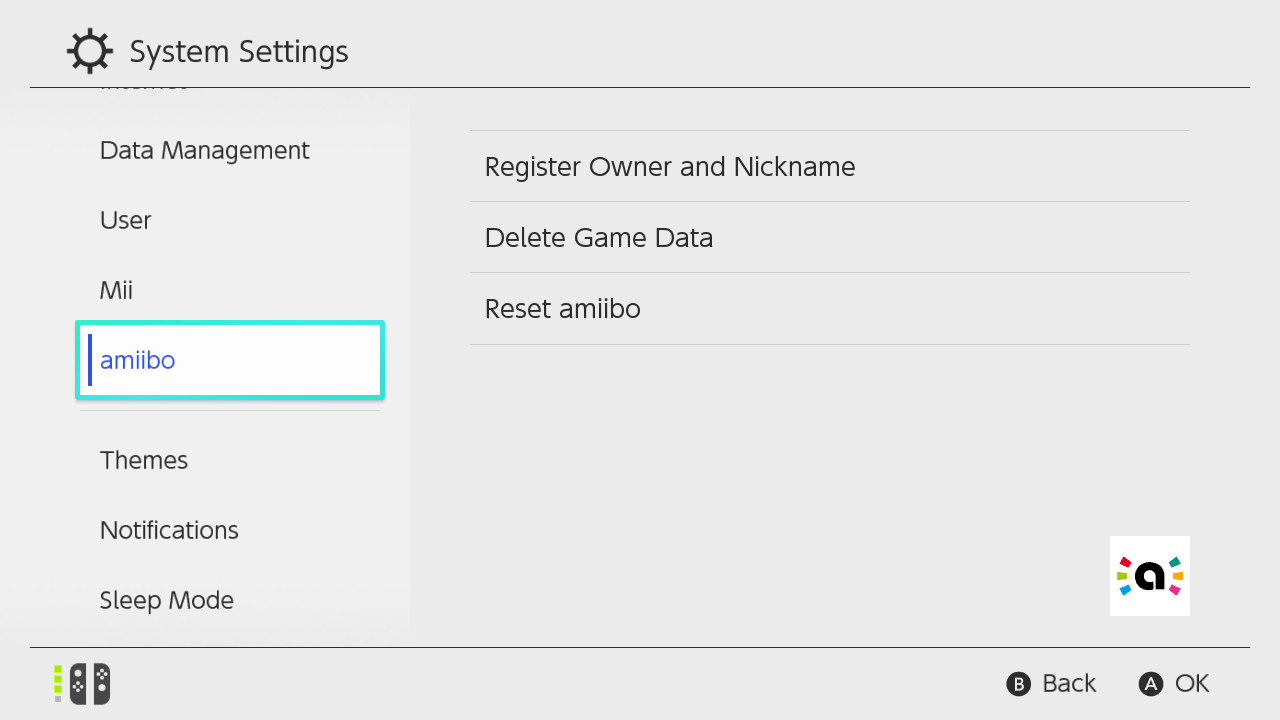
The Notifications screen definitely goes beyond what we’ve sen in a previous Nintendo console. You’re able to get notifications for Finished Downloads and turn off whether it makes a sound or not. 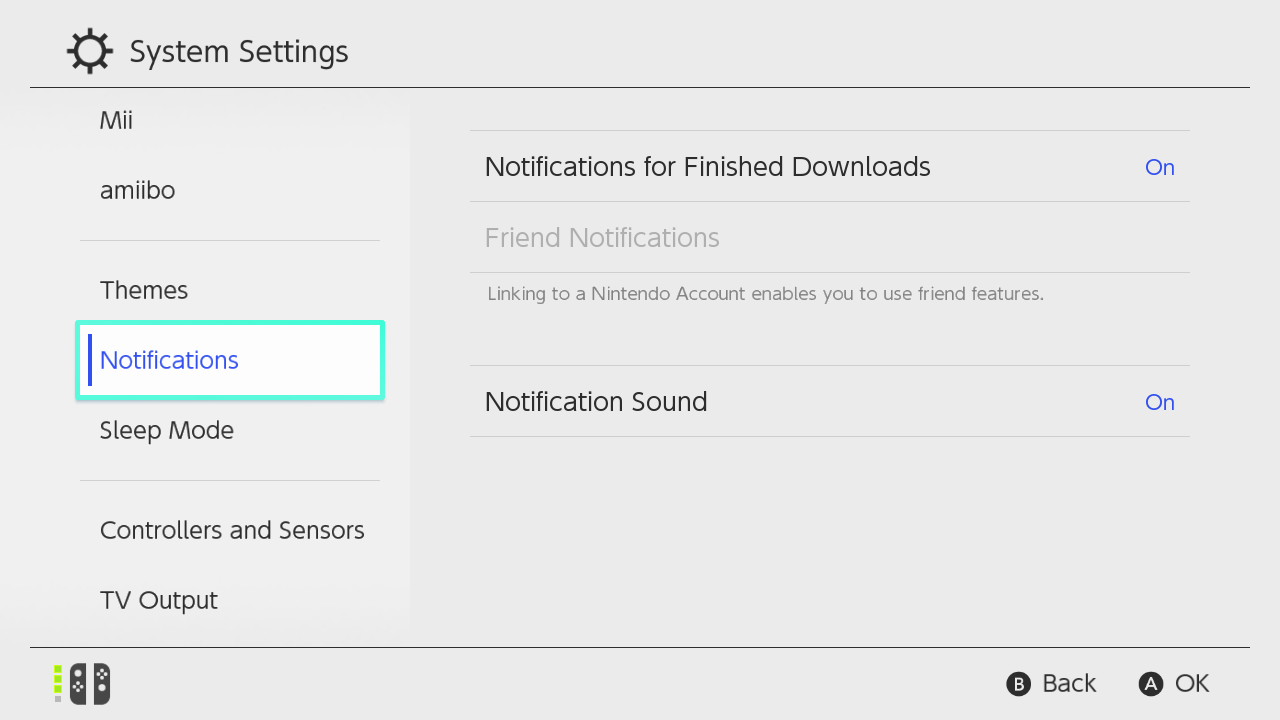
Sleep Mode is arguable one of the more important tabs in System Settings. I’d recommend turning both Auto-Sleep on TV and Console to the absolute minimum. The console is incredibly quick to wake from sleep, so it’s pointless leaving it on if you’re not playing. 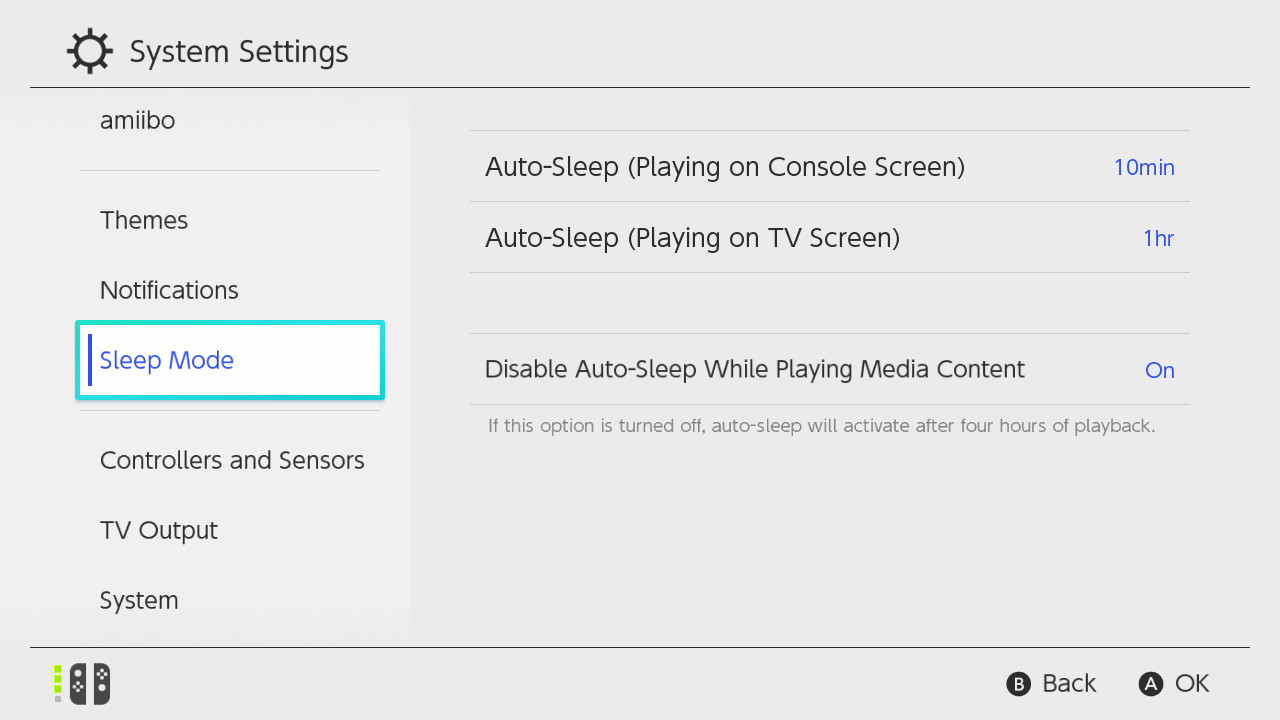
Controllers and Sensors allows you to change your order of controllers, turn on/off HD rumble, calibrate your control sticks (great for testing whether you’re affected by that potential sync issue), calibrate your gyroscope and also test your input devices on the touch screen. 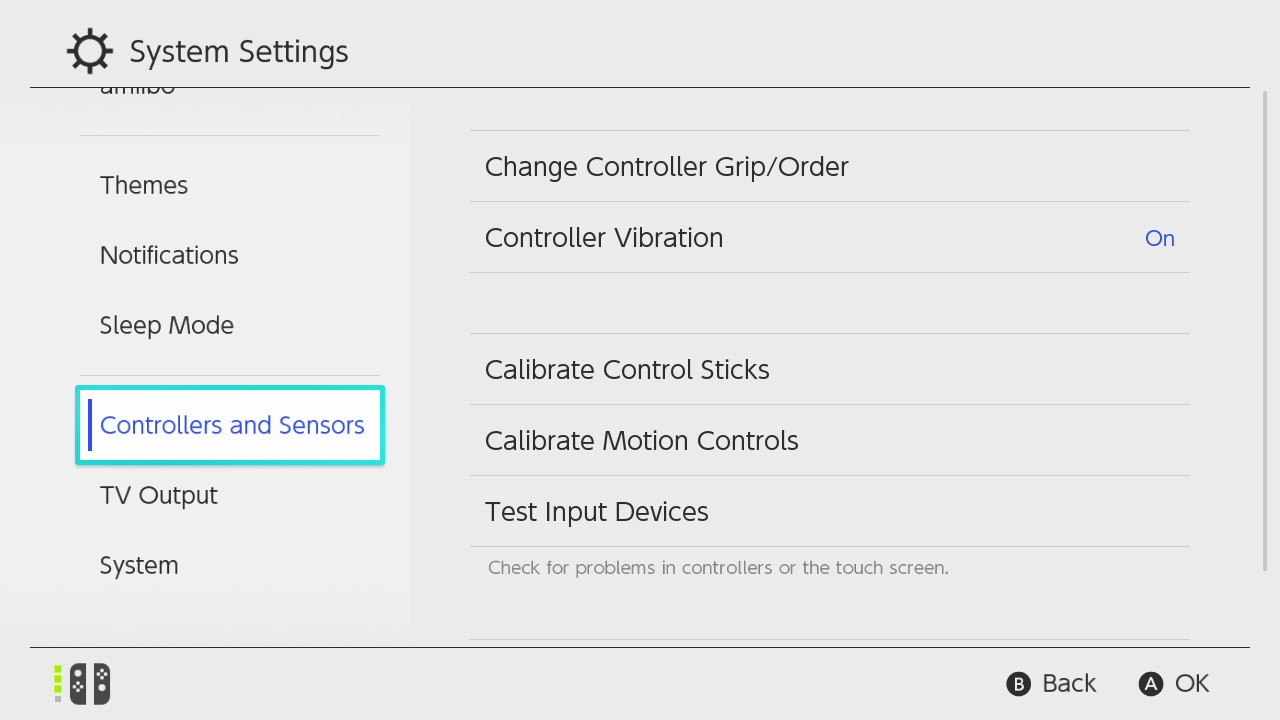
The TV Output screen allows you to change your TV Resolution, RGB range among other options. I’d recommend just leaving everything at Automatic. 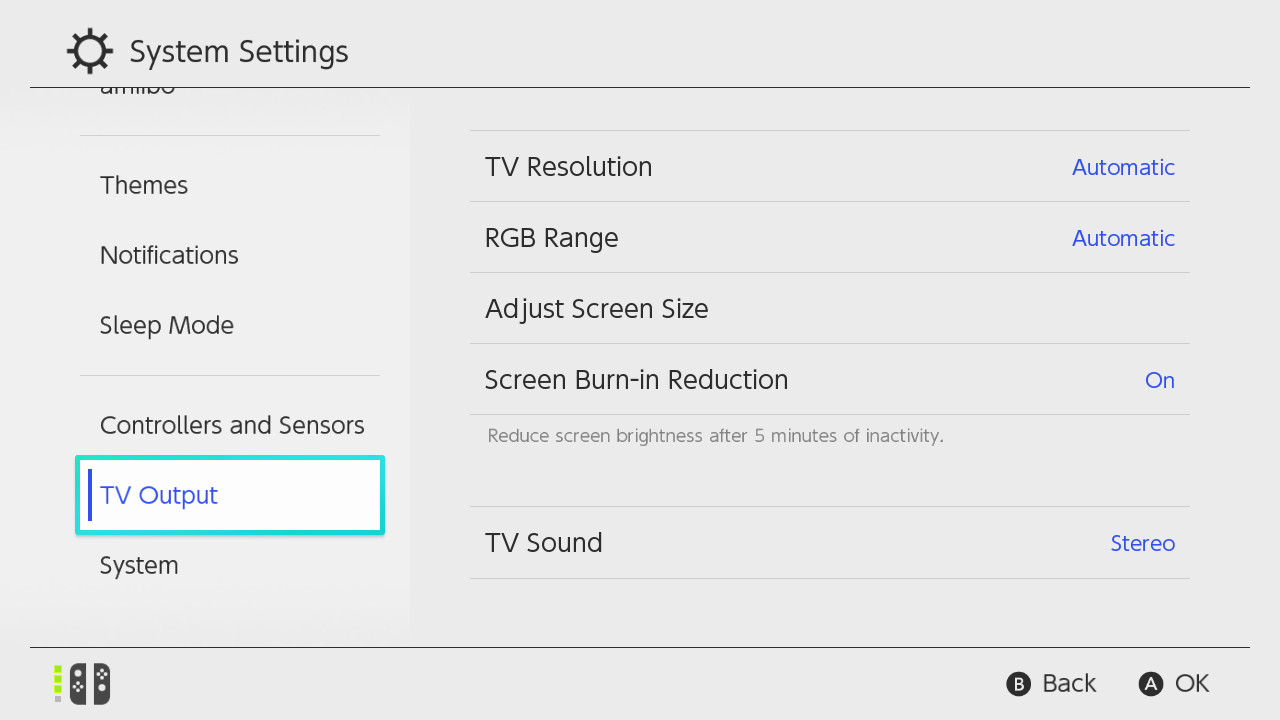
Lastly, your System tab will allow you to do a System Update, set a nickname for your console as well as set your region. It also cleverly allows you to see your serial numbers and automatically register the Joy-Cons when they’re connected.