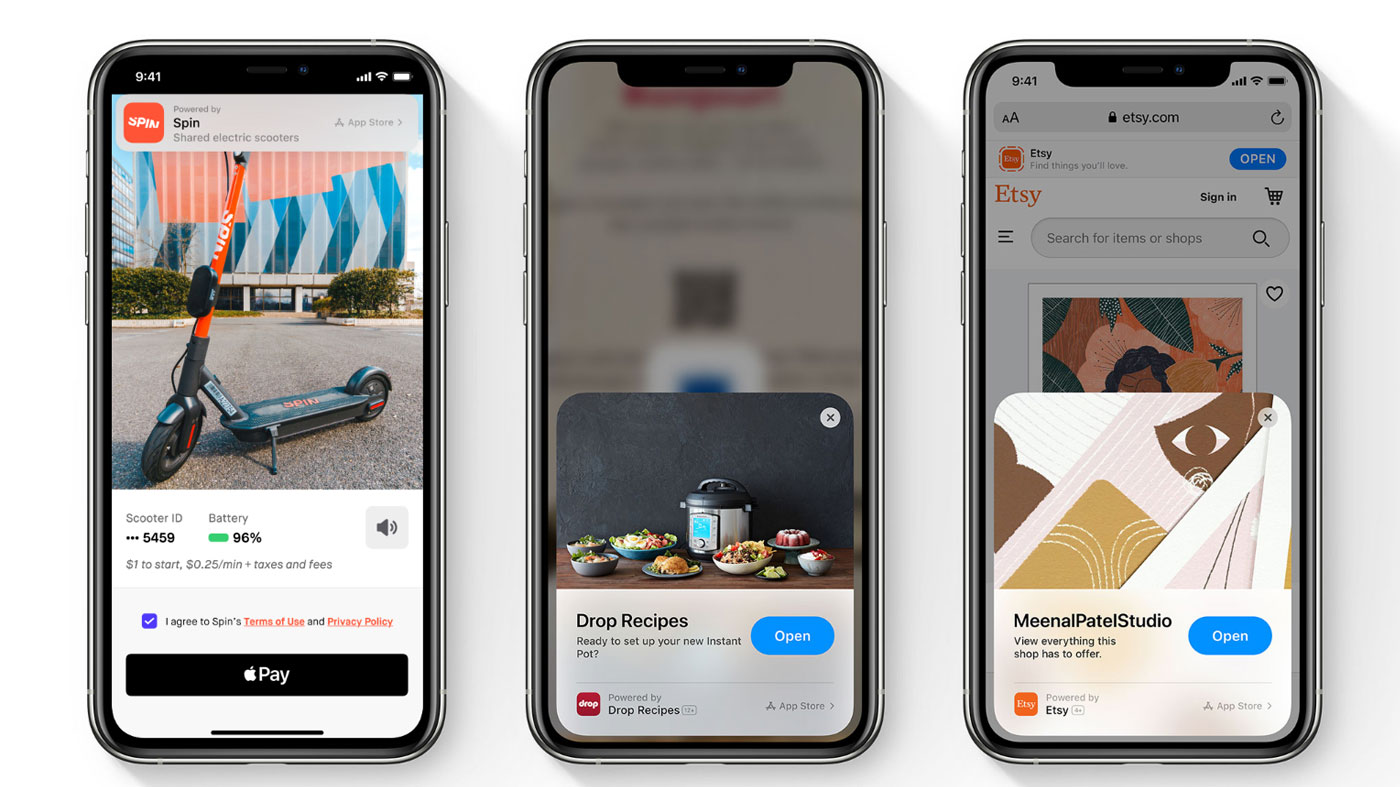Apple has lifted the lid off iOS 14 (and a number of new upgrades to operating systems for iPad, Mac and Apple Watch). iOS14 will be releasing later this year, but a public beta will be launching on July 1st.
iOS 14 will bring a newly designed home screen with widgets and an app library that lets you sort through your apps. You’re able to set widgets for things such as the weather, your calendar, activity and other things that you need to access quickly.
Incoming calls and Siri interactions will no longer take up the whole screen, but rather just appearing at the top of the screen which is a much welcomed addition. You can also continue your Facetime calls in Picture-in-Picture mode whilst performing other tasks.
iMessage is getting a big upgrade with the ability to pin threads to the top of your Messages app. You can also directly reply to people in your group chat both through in-line replies and also directly replying to people with an @ tag.
App Clips will let you use certain app features without downloading the whole app. For instance, you can pay for a parking meter or hire a bike without actually downloading the full app. It’ll be great for something that you might use once, but then never again.
A new Translate feature will translate voice and text among 11 different languages with the ability to access this both whilst connected to the internet and also whilst not having internet.
In terms of smart features, a brand new Carkey app will let you unlock your car with your iPhone (obviously it’s only coming to newer cars). The Home app is getting some improvements, the ability to show the devices that you need first at the top of the app (garage, front door etc), and it’ll also be able to change your light temperature based on the time of the day. You can read about all of iOS 14’s features here.
In the way of other devices, mac OS is getting a complete rebrand with macOS Big Sur. This will bring your computer more in line with your iPhone/iPad with a brand new redesigned dock, a new notification centre, redesigned apps and a brand new Safari. You can read all about macOS Big Sur’s features HERE.
WatchOS is getting a bunch of new watch faces, the ability to share watch faces with friends, a new Sleep app, new fitness improvements and also a handwashing app that reminds you to wash your hands when you get home and automatically sets a timer when you do start washing your hands. You an read all about watchOS 7 HERE.
iPadOS is getting a lot of the same features as the other new OS updates, but it’s also getting the ability to turn handwriting into text, scratch to delete text and circle to select text and a bunch of new note improvements as well. You can read all about the iPadOS features here.