For fans of certain PC-centered genres, it’s not always easy to find their fix on consoles, which is especially the case for games involving city-planning and such. With Cities: Skylines – Xbox One Edition, Paradox Entertainment and Tantalus Interactive seek out to bring the city-building experience to console players.
Built upon the foundations of the original PC release, the Xbox One edition of Skylines is set up a little differently in order to adapt to the control scheme of a controller. The essence of gameplay is essentially the same, aside from some obvious simplification for certain aspects, but that considered, everything you’d expect to be there is present in the core gameplay.

Upon launching the game we are met with the simple option of starting a new game, in which there are a few variables to toggle. We get to change the map, city name, toggle left handed traffic and we have the option to unlock all milestones or play the game with unlimited money, which obviously disables any achievement progress. It’s pretty much all you’ll need to worry about beforehand, but apart from the chosen map none of it is of any consequence aside from the cheats.
Once we start our game we’re met with all the core essentials, though the UI has been met with some significant alterations to conform to the userspace of the television screen. Icons and information are a lot more apparent in the userspace. Navigation has been significantly altered in order to compensate, which makes moving through features and menus a breeze. Visually the UI design has taken quite a hit, but we’re looking at a game of functionality over style here, which is fair enough. Still, that’s a little bit disappointing.
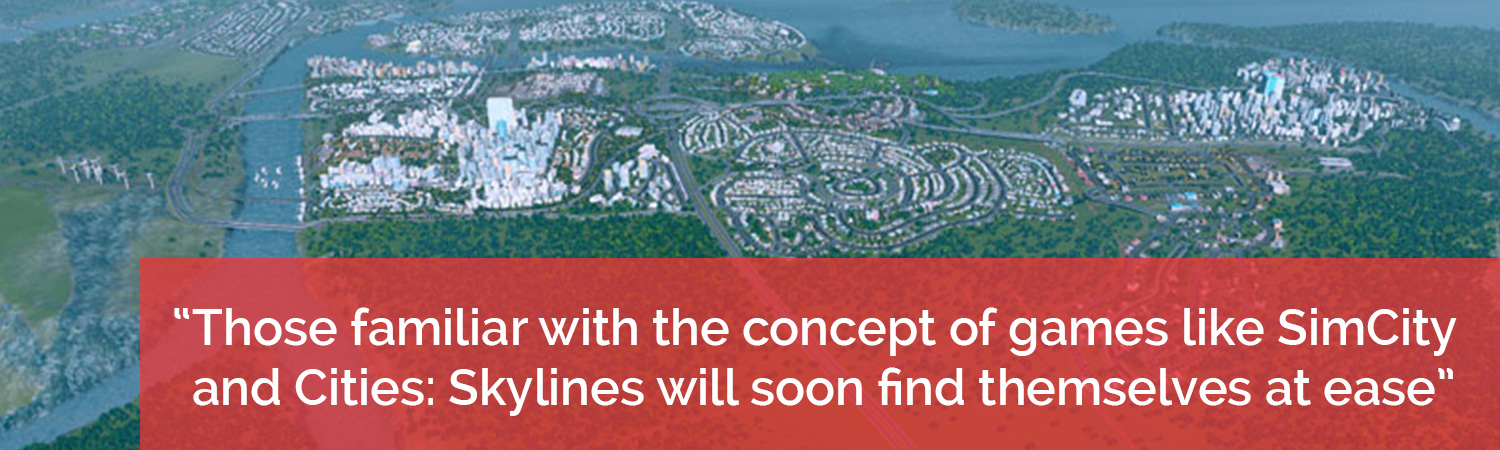
Building roads, placing zones, items and such is just as easy, though it’s really going to be a game of preferences when it comes to using the sticks to do so. The point-to-point system using the controller had me setting up my city in no-time. The game eases you into its main mechanics through simple tutorials along the way. However, it’s pretty essential that you pay attention to all of the mechanics throughout, considering you’ll otherwise soon find yourself in a state of distress, or in many cases, financial ruin.
Those familiar with the concept of games like SimCity and Cities: Skylines will soon find themselves at ease, but for newcomers, there is a lot more than meets the eye. Your financial structure and the infrastructure of your city are essential to success, which becomes incredibly apparent if you don’t pay attention to your roads for example. Traffic jams might cause your public transportation or public services to halt, which has a lot of ramifications. It’s micro-management at its finest, which is what ultimately makes the core gameplay so engaging for fans of the genre. Those less willing to be put in so much stress might choose for the unlimited money option, but this does take away a pretty essential gameplay element unless you’re in it purely to build up your infrastructure.

Whilst some elements of the game have been simplified in order to adapt to the Xbox, the X1 edition contains almost all of the features needed in order to provide console players with the full experience. It even contains features/elements from the After Dark expansion, though further expansions are absent and mod support understandably is as well. But in all of this, the game does lack one essential feature from the PC version, which is the ability to speed up gameplay…
On PC you could speed up the game in order to be able to move on at a faster pace, but without this feature I often found myself leaving the game running whilst I went around the block to get coffee. It’s not a deal breaker per se, but it does slow down the game drastically, especially in the beginning stages of the game. It’s entirely possible that the developers may rectify this at a later date, but at this moment it’s a large factor that may put off a lot of players.
All things considered, the game does run reasonably well. A large-scale game like this is bound to put some stress on the console’s hardware, which creates frequent frame drops when you get closer to the city and once the sun goes down. It never wanders into an unplayable state, though, which is due to the fact that these drops do not seem to affect the user interface itself.
CONCLUSION
Cities: Skylines – Xbox One Edition does make a few mistakes along the way, but it provides players with a great and mostly feature-complete city-planning experience that has been sorely missing in the console space.
The Xbox One version of this game was played for the purpose of this review. You can read our review policy HERE.


