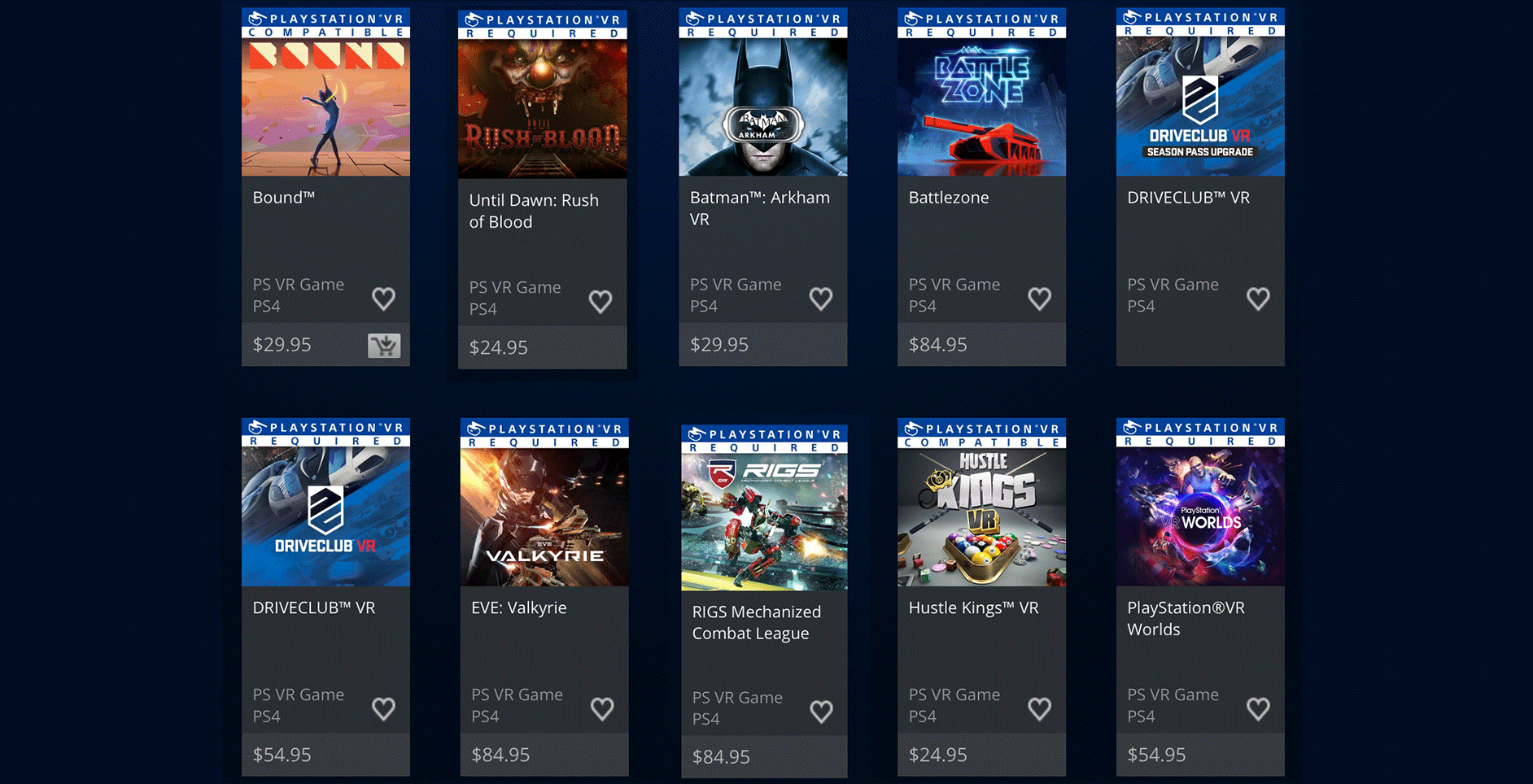WHAT IS PLAYSTATION VR?
PlayStation VR is a Virtual Reality headset created by PlayStation exclusively for PS4. It uses a gyroscope along with the PlayStation Camera to provide motion tracking which allows you to navigate through a virtual world. The camera tracks the VR headset around 1,000 times per second providing a seamless experience.
WHAT DO I NEED TO USE PLAYSTATION VR?
You’ll need a PlayStation 4 and you’ll also need a PlayStation Camera which are both available separately.
Almost everything else that is needed to enjoy PlayStation VR will come in the box. Inside the box you’ll get the PSVR headset, the processing box, a HDMI cable needed to plug into your PS4, stereo headphones, an AC adapter and a cleaning cloth. You’ll also get a demo disc featuring eight great demos.

ARE PLAYSTATION MOVE CONTROLLERS REQUIRED FOR VR GAMES?
For the most part, PlayStation Move controllers are not necessary to play most games. Although, PlayStation Move controllers thoroughly improve the experience in both immersion and from an overall gameplay perspective. Most game developers understand that PlayStation Move is an added cost that some gamers can’t afford so they’ve provided an option for DualShock 4 support. You can see the option provided in PlayStation VR Worlds below.
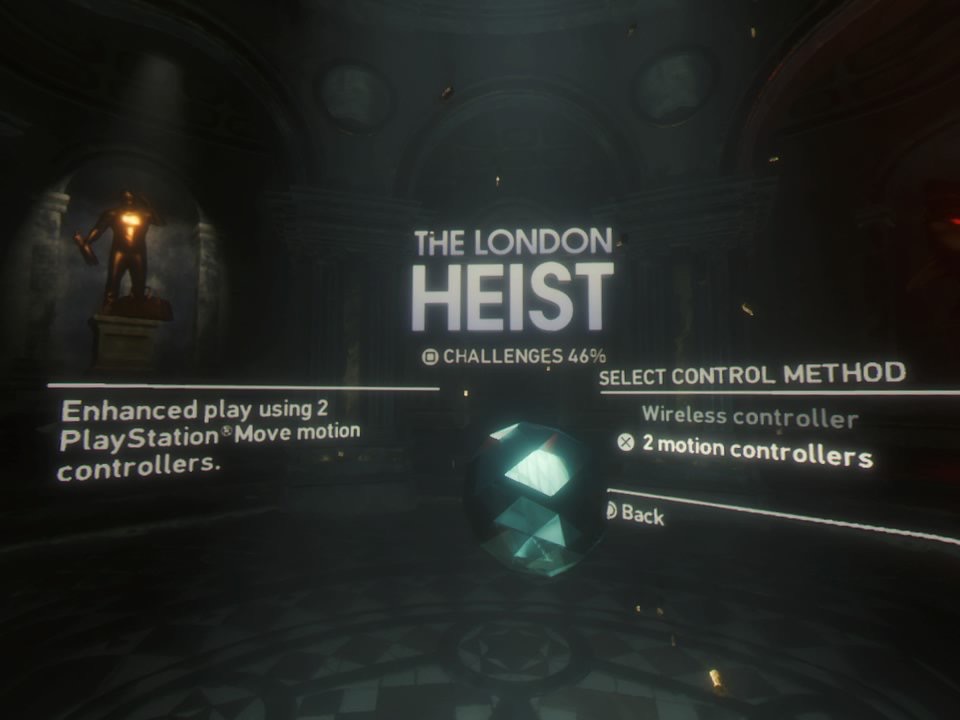
HOW DO I SETUP PLAYSTATION VR?
PlayStation VR is quite complex compared to your regular console setup. Sony has provided a quick guide in the box and providing that you follow it, it’s very hard to get it wrong. You essentially need to plug in the HDMI cord that is plugged into your TV into the processing and another HDMI cord from the processing box into your TV using the clearly labelled ports. You’ll also need to plug the processing box into power using the provided AC adaptor and also into your PlayStation 4 with the provided micro cable. Obviously, you’ll need to plug two cords into the processing box to provide video and power to your PlayStation VR headset. Lastly, you’ll need to connect your PlayStation Camera into your PS4.
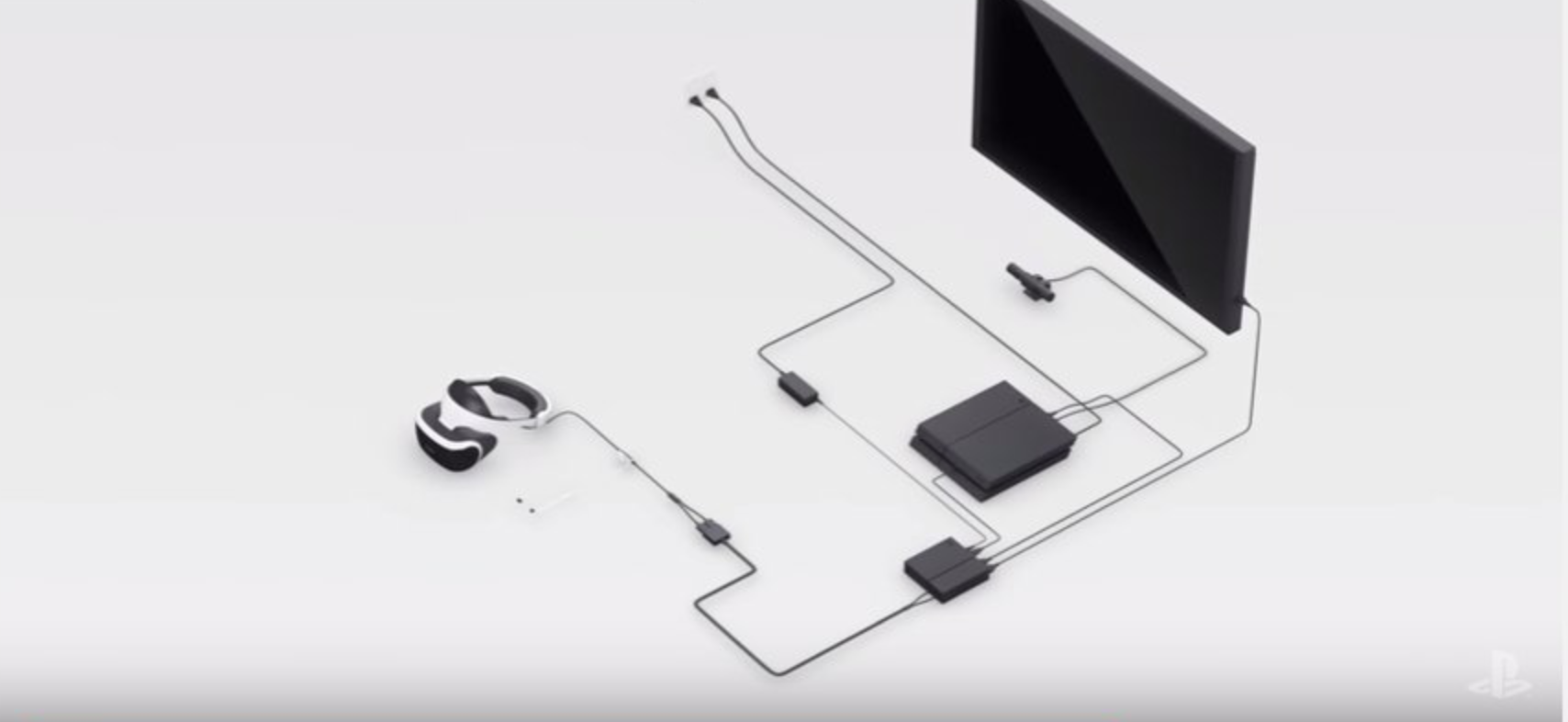
HOW DO I PROPERLY PUT ON PLAYSTATION VR?
PlayStation VR is an incredibly adaptable device that is pretty much guaranteed to fit comfortably on any head. It has a button at the back that extends to allow you to put the headset on, a nozzle at the back that allows you to tighten and a button on the viewer to slide it forward and back. It’s also incredibly comfortable for people with glasses and these do not impact the viewing experience for the most part.
HOW MUCH ROOM DO I NEED TO USE PLAYSTATION VR?
You’ll need quite a bit of room to properly use PlayStation VR. Sony estimates that you’ll need roughly 10 feet at the front/back and approximately 6 feet on either side of you. They’ve also created a handy guide that you can see below.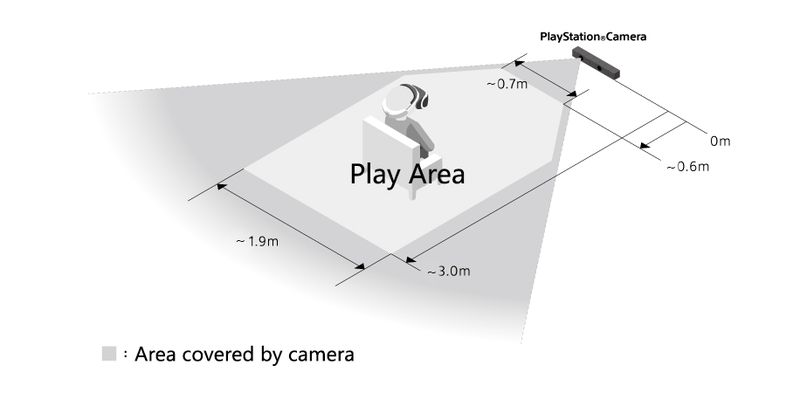
WHICH GAMES WILL BE AVAILABLE FOR PLAYSTATION VR ON LAUNCH DAY?
Sony has confirmed that over 20 games will be available at launch. Most of the larger titles are available physically with the rest being available on the PlayStation Store. Sony has also confirmed that over 50 games will release before the end of the year. On launch day you’ll be able to enjoy:
- 100ft Robot Golf
- Ace Banana
- Batman: Arkham VR
- Battlezone (Physical)
- Bound
- Driveclub VR (Physical)
- EVE: Gunjack
- EVE: Valkyrie (Physical)
- Harmonix Music VR
- Hatsune Miku: Project DIVA X
- Headmaster
- Here They Lie
- Hustle Kings VR (Physical)
- Job Simulator
- Keep Talking and Nobody Explodes
- Loading Human (Physical)
- SportsBar VR
- Super Stardust Ultra VR (Physical)
- PlayStation VR Worlds (Physical)
- Rez Infinite
- RIGS Mechanized Combat League (Physical)
- Rise of the Tomb Raider: Blood Ties (Physical)
- SUPERHYPERCUBE
- The Playroom VR
- Thumper
- Tumble VR
- Until Dawn: Rush of Blood (Physical)
- Volume: Coda
- Wayward Sky
- World War Toons (PSVR compatible)
WHERE IS THE CHEAPEST PLACE TO BUY PLAYSTATION VR?
For the hardware, you’re going to be hard-pressed to find it any cheaper than $549. Luckily for you, the software has been discounted at both Big W and Target with Target providing the best pricing for all launch titles. YOU CAN FIND OUR FULL BARGAIN GUIDE HERE.
SHOULD I BUY PLAYSTATION VR?
Honestly, it comes down to how much of an interest you have in VR and your level of disposable income. PlayStation VR is the cheapest of the top-tier VR units and it provides a very immersive experience. If you already own a PlayStation 4 and the PlayStation Camera then most of your cost of entry has already been taken care of. As long as you understand that it probably won’t become your primary method of gaming overnight, then you should definitely take a leap and jump at the tech and become an early adopter. YOU CAN READ OUR FULL REVIEW HERE.