Press Start may receive a commission when you buy from links on our site at no extra cost to you.
I’m not the biggest PC gamer by any means but I’ve had the joy of spending some time with Cyberpunk 2077 over the last few days playing on a NVIDIA RTX 3080. I haven’t gotten as deep into the story Brodie (you can read his review in progress here) and this is due to the fact that the game is so damn glorious, making it near impossible not to wander around aimlessly taking everything the game has to offer in.
As soon as you’re dropped into Night City, it’s evident that ray tracing is going to play a big part in this game. Whether you’re in the middle of the city, or in the outback, there’s neon filled reflections absolutely everywhere. Whether it’s 2am in the morning or the middle of the day there’s billboards reflecting onto rain filled streets or neon shopfronts calling your name no matter where you turn. Without ray tracing, Night City definitely lacks a bit of depth and that extra level of visual polish that takes the game to the next level. I honestly can’t see myself ever getting tired of wondering the city or driving around and seeing my tail lights reflecting against the ground.

When it comes to ray tracing options, there’s Medium and Ultra ray-tracing presets. Medium turns off ray traced reflections and sets ray traced lighting to medium, whilst putting it on the Ultra ray traced settings turns everything up to full blast, which is where I was comfortable playing using the RTX 3080.
This game would have to be up there with the most taxing games that I’ve ever played, and it feels like it’s made possible thanks to DLSS. In Cyberpunk 2077, there’s five DLSS options. There’s Auto, Quality, Balanced, Performance and Ultra Performance. For the majority of my time playing, I left this on Auto. Playing at 1440p, with everything on Ultra, I was getting somewhere between 65-75 FPS, with a few drops during action heavy pieces or indoor areas with a lot of ray tracing.
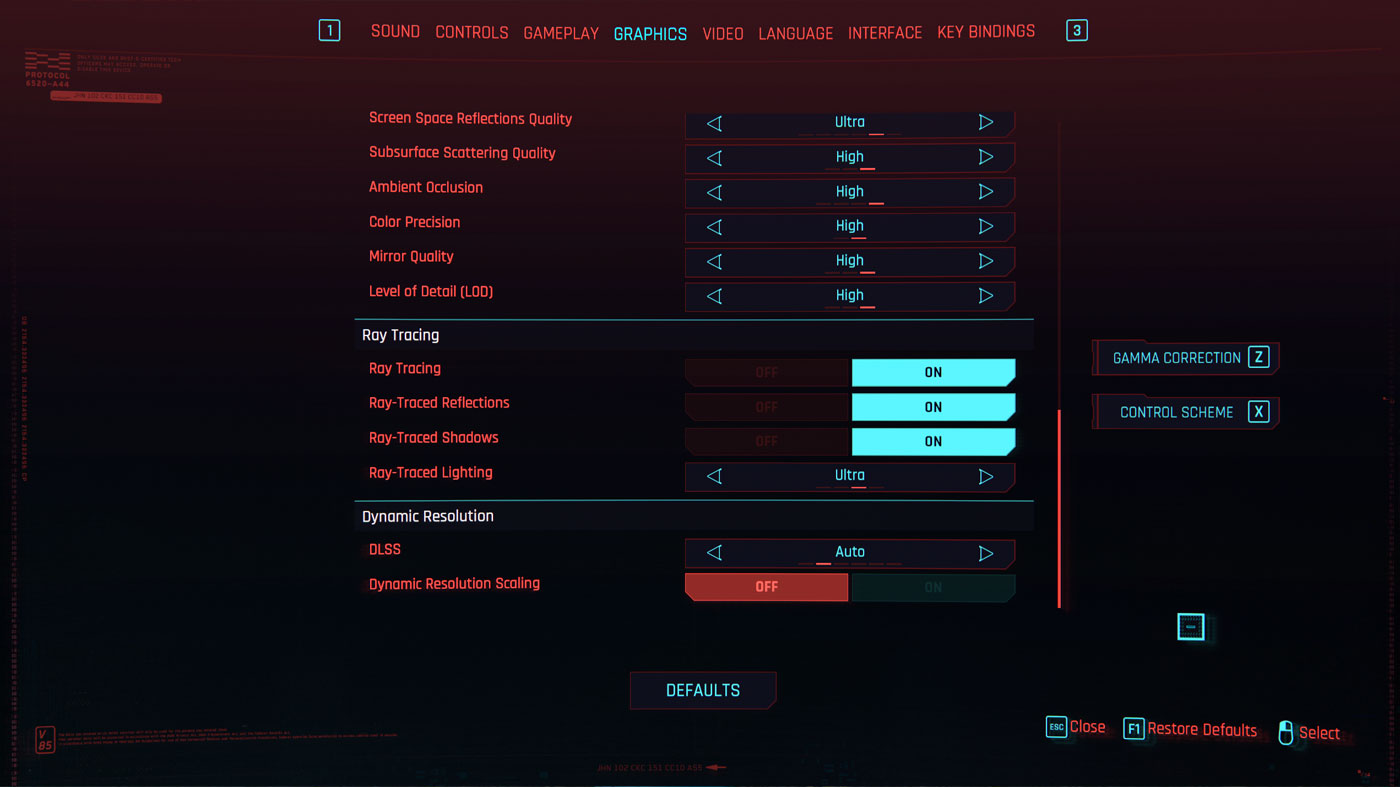
Flicking DLSS over to Quality, which to be honest, didn’t seem to change a whole lot from a texture quality point of view, resulted in a frame rate that was sitting around 50-60 mark. Turning DLSS 2.0 off all together shows just how impressive this technology is and how important it’s going to be for the future of gaming. Without DLSS 2.0, the frame rate dropped to about 38-42 FPS. Obviously this is still playable, but it’s a noticeable drop from the 60+ that I was getting with DLSS 2.0 turned on.
It’s an interesting time for gaming. We just saw two next-gen consoles release, and Cyberpunk is one of the most anticipated games of the year/generation, but the true next-gen experience looks to be only available on PC at the moment. This is largely due to the fact that the game isn’t optimised yet for next-gen consoles. Only time can tell if the PS5/Xbox Series X versions will be able to match the PC version when it comes to ray tracing and the like, but for the moment, if you’re wanting a true next-gen experience with one hell of a game, that’s going to be on PC with a RTX 3070/3080/3090.

In its current form, it’d be amiss to not mention that there’s a decent amount of bugs. Everything from characters floating, to objects not being where they’re supposed to be. The game is far from broken, and to be honest it doesn’t stop the world from being an incredible place to explore, but it does remove some of the polish that the rest of the game oozes.
For now, here’s just a couple of my favourite in-game screenshots that I’ve taken. These are using photo mode, but I haven’t done anything apart from remove the UI, so I haven’t played with focal points or anything. This is exactly how the game looks as you’re playing it.











