Press Start may receive a commission when you buy from links on our site at no extra cost to you.
 Super Mario Maker doesn’t have a story per se – but rather is a creation tool. It is more or less a storied celebration of the franchises 30 year anniversary. Players can both create and play courses, designed by other players or even themselves, using heaps of different items, enemies and power-ups.
Super Mario Maker doesn’t have a story per se – but rather is a creation tool. It is more or less a storied celebration of the franchises 30 year anniversary. Players can both create and play courses, designed by other players or even themselves, using heaps of different items, enemies and power-ups.
There’s not a lot more to it, and while it sounds ridiculously simple (and it is) there are some great things you’ll be able to do with Super Mario Maker regardless of how creative you might be. The important thing to remember with Super Mario Maker is that it’s appeal is going to be different for everybody.
For the platformer enthusiast – it represents the potential for an endless amount of Mario courses to play through. For the more creative and artistic types – it provides a wide and largely intuitive game creation tool like no other. But whether you play or create, Super Mario Maker is great fun. Super Mario Maker brings is presented in a typical Nintendo fashion. Menus and the interface are clean cut and easy to browse for anyone of any skill level. A testament to the idea that it’s bringing together thirty years of Mario, the game also brings together four very distinct visual styles from different eras throughout the franchise. The most recent ones – from New Super Mario Bros. U still looks as clean as ever. The older ones, on the other hand, look brilliant too! We’re not sure if Nintendo have touched them up but they look bright and crisp especially in full high definition.
Super Mario Maker brings is presented in a typical Nintendo fashion. Menus and the interface are clean cut and easy to browse for anyone of any skill level. A testament to the idea that it’s bringing together thirty years of Mario, the game also brings together four very distinct visual styles from different eras throughout the franchise. The most recent ones – from New Super Mario Bros. U still looks as clean as ever. The older ones, on the other hand, look brilliant too! We’re not sure if Nintendo have touched them up but they look bright and crisp especially in full high definition.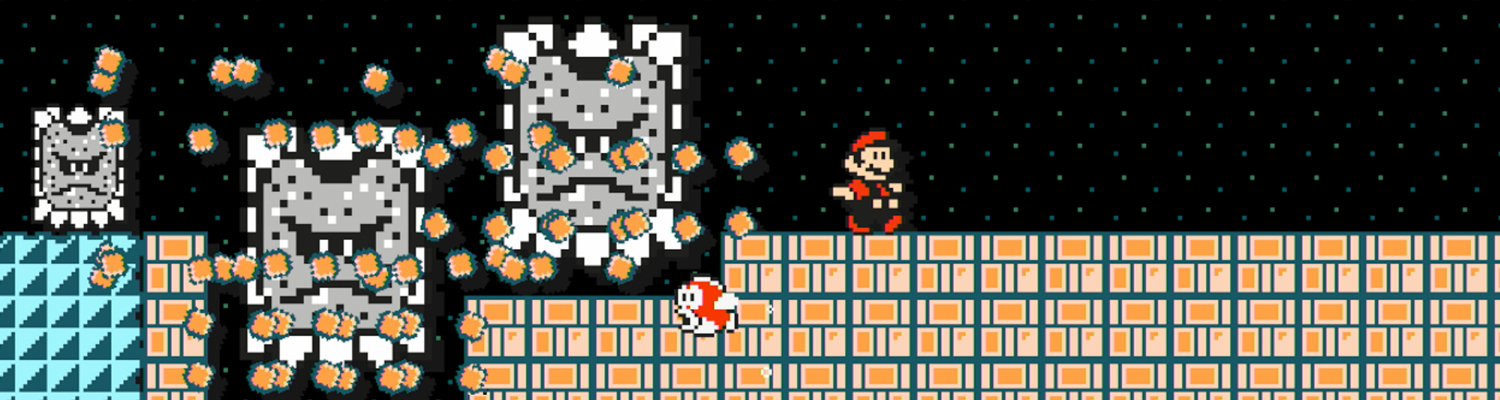 The soundtrack is similarly designed around a collective sense of nostalgia. All your favourite tunes and themes from the series are more than likely here, with some rearrangements here and there to keep things fresh especially during the segments where you modify the courses. It’s a simple design choice but one that really separates creating from playing. Similarly, and more admirably, every custom character you unlock via amiibo or otherwise also has their voice clips fully intact from whichever game or series they hail from, which is something Nintendo didn’t really need to do but did. And these small details definitely make the game better for it.
The soundtrack is similarly designed around a collective sense of nostalgia. All your favourite tunes and themes from the series are more than likely here, with some rearrangements here and there to keep things fresh especially during the segments where you modify the courses. It’s a simple design choice but one that really separates creating from playing. Similarly, and more admirably, every custom character you unlock via amiibo or otherwise also has their voice clips fully intact from whichever game or series they hail from, which is something Nintendo didn’t really need to do but did. And these small details definitely make the game better for it. For a product like Super Mario Maker it’s really hard to discuss the story (of which, there really is none) and the presentation (which is fantastic) but one thing where Super Mario Maker really shines is in how it plays. As mentioned previously Super Mario Maker has both “Play” and “Create” modes that ensure it will appeal to most fans of platforming games.
For a product like Super Mario Maker it’s really hard to discuss the story (of which, there really is none) and the presentation (which is fantastic) but one thing where Super Mario Maker really shines is in how it plays. As mentioned previously Super Mario Maker has both “Play” and “Create” modes that ensure it will appeal to most fans of platforming games.
As you’d expect from the name of the game, the crux of the experience is built around creating levels and modifying existing ones. What really took me by surprise is just how intuitive the creation tools are and how versatile they are. They definitely don’t have the creative depth that games like LittleBigPlanet might’ve had in their heyday, but they are probably the easiest “game creating” tools I’ve ever used in a video game. With the tap of an icon and the drag of a stylus most enemies and items can be placed on a course with minimal worries.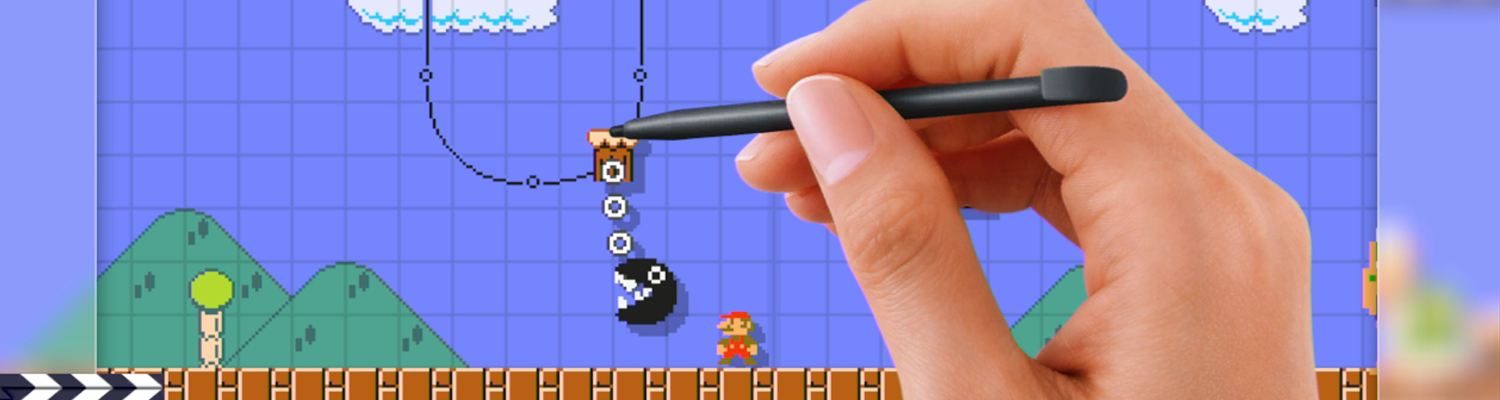 One particular facet of the creation system that is just amazing is how you can customise already existing parts of the game in ways that you wouldn’t have even seen in the Mario games proper. Placing a Bullet Bill launcher in a level, for example, is easy. But dragging a Fire Flower or a Star inside of it means that in your level, that launcher will fire those things rather than the typical Bullet Bills. It really is that easy.
One particular facet of the creation system that is just amazing is how you can customise already existing parts of the game in ways that you wouldn’t have even seen in the Mario games proper. Placing a Bullet Bill launcher in a level, for example, is easy. But dragging a Fire Flower or a Star inside of it means that in your level, that launcher will fire those things rather than the typical Bullet Bills. It really is that easy.
Rather than having Lakitu throw Spiny Eggs at the player, he can throw Cheep Cheep or other collectibles. Heck, shake Lakitu with the stylus and you can spawn him into the course without his cloud. It’s a very simple mechanic that can change the way a course plays or subvert players’ expectations dramatically. As another brief example, you can attach wings to almost anything and see the results pan out in real time. You can put anything in a pipe and watch it infinitely respawn in the level. The possibilities probably aren’t really all that endless, but Super Mario Maker does make you feel like they are. Additionally, to satiate the most hardcore of fans, there is a style system in place that allows players to select which style of Mario game they’ll be creating, as well as which type of level they’re creating. The Game Styles are Super Mario Bros, Super Mario Bros. 3, Super Mario World and New Super Mario Bros. U – each of which has its own unique look and music.
Additionally, to satiate the most hardcore of fans, there is a style system in place that allows players to select which style of Mario game they’ll be creating, as well as which type of level they’re creating. The Game Styles are Super Mario Bros, Super Mario Bros. 3, Super Mario World and New Super Mario Bros. U – each of which has its own unique look and music.
It’s a really nifty feature to be able to just switch between these and watch your entire course be modernised or devolved with the touch of the stylus and it comes with some gameplay changes too – including the physics and other idiosyncrasies that might come with that play style. Some elements are exclusive to each Game Style – for example Yoshi won’t appear in the Super Mario Bros. style but will be replaced by Goomba’s Shoe instead. But beyond the Game Styles there are also Course Styles which alter the setting of the level. Ground is your standard course. Underground is, as you’d expect, underground – much like the second level of Super Mario Bros.
Some elements are exclusive to each Game Style – for example Yoshi won’t appear in the Super Mario Bros. style but will be replaced by Goomba’s Shoe instead. But beyond the Game Styles there are also Course Styles which alter the setting of the level. Ground is your standard course. Underground is, as you’d expect, underground – much like the second level of Super Mario Bros.
Underwater, Ghost House, Castle and Airship are all fairly self-explanatory. They’re all aesthetic choices, of course, but this variety allows players to construct what can become essentially an entire Mario game. Underwater is especially fun and an outlier here as a course you’ve built can be fundamentally changed with the tape of a button – due to different enemy behaviours when they’re in the water. There are a slew of other options as well which gives players more choices in how they craft their courses. You can make them static, left-to-right courses. You can make them scrolling ones – similar to how Airships played out in previous Mario games – with up to three different levels of speed. You can even change the timer itself if you want players to take their time exploring a level or complete it quicker than normal. The choice is yours with what you want to do and how you want to do it.
There are a slew of other options as well which gives players more choices in how they craft their courses. You can make them static, left-to-right courses. You can make them scrolling ones – similar to how Airships played out in previous Mario games – with up to three different levels of speed. You can even change the timer itself if you want players to take their time exploring a level or complete it quicker than normal. The choice is yours with what you want to do and how you want to do it.
The way that all of these creation tools and options come together is truly remarkable. Within seconds you can be playing a level you created and within seconds you can be back to editing it without any hassles or load times. It’s a truly seamless experience. Similarly, other tools like seeing a trail of Mario during levels can help more meticulous designers fine-tune their courses to play and flow however they want. Dare we say it – there’s enough variety and versatility here to create more open ended, multiple pathed Mario courses. Something I never thought we’d see. There are a few issues with the creation tools, however, that we would be remiss to ignore. Firstly, the rather obvious omission is that players cannot use the tools to create sloped terrain across any of the course styles. It’s not a huge deal, but it can mean there’s a slight homogeneity to the variety of levels available for the game. Similarly, there’s no way to implement checkpoints for those who might want to make a slightly longer level with more challenge. There were some issues with how content was unlocked across multiple days, but thankfully, at the time of writing, this has been rectified with an online update.
There are a few issues with the creation tools, however, that we would be remiss to ignore. Firstly, the rather obvious omission is that players cannot use the tools to create sloped terrain across any of the course styles. It’s not a huge deal, but it can mean there’s a slight homogeneity to the variety of levels available for the game. Similarly, there’s no way to implement checkpoints for those who might want to make a slightly longer level with more challenge. There were some issues with how content was unlocked across multiple days, but thankfully, at the time of writing, this has been rectified with an online update.
Another issue which will definitely be a subjective one is that there is no way to formally link levels together to create worlds or a conclusive game. As mentioned previously, you can definitely create these levels with a natural set of progression in mind but there’s no way to play them from one round to another. By design, this almost negates the whole role of coins and lives, but is also a feature that could’ve made Super Mario Maker truly amazing. Then again, maybe Nintendo doesn’t want us cutting their mustard. The other half of the Super Mario Maker experience is obviously the Course Land, where players can upload their courses, download others and participate in certain challenges that shuffle randomly selected courses from the Miiverse (or Nintendo Network) and requires players to complete them with a certain amount of lives. It’s a nice touch, especially for those who aren’t really interested in creating themselves. Those without an online connection can also enjoy the sample courses on the disc, but we really recommend getting your Wii U online for this experience.
The other half of the Super Mario Maker experience is obviously the Course Land, where players can upload their courses, download others and participate in certain challenges that shuffle randomly selected courses from the Miiverse (or Nintendo Network) and requires players to complete them with a certain amount of lives. It’s a nice touch, especially for those who aren’t really interested in creating themselves. Those without an online connection can also enjoy the sample courses on the disc, but we really recommend getting your Wii U online for this experience.
As with any other game where user created content is rampant, Super Mario Maker’s moderation is key to its success. At the time of writing most of the courses were pretty great, while others were quite clearly “test” ones that posed no challenge. The success of Super Mario Maker as a package, in terms of longevity, is just how long the community keeps creating quality content for the game. And hopefully the ratings system will do a good job at weeding out the average stages from the sensational ones. For those with fears of impossible courses appearing during the challenge modes – fear not – as creators must complete the course themselves before being able to upload it. A simple caveat, but an important one. Super Mario Maker isn’t something I necessarily thought that I’d want to play but after spending some serious time with it I’m happy to say I’m almost in love with it. The simplicity of creating is bound to appeal to people who might’ve been scared off by more complicated tools in other games and SDKs. The versatility of these tools is even more so ingenious. It’s almost as if Nintendo have finally found the killer app for their Gamepad after all these years – because honestly without it Super Mario Maker wouldn’t be as fun and intuitive as an experience as it is.
Super Mario Maker isn’t something I necessarily thought that I’d want to play but after spending some serious time with it I’m happy to say I’m almost in love with it. The simplicity of creating is bound to appeal to people who might’ve been scared off by more complicated tools in other games and SDKs. The versatility of these tools is even more so ingenious. It’s almost as if Nintendo have finally found the killer app for their Gamepad after all these years – because honestly without it Super Mario Maker wouldn’t be as fun and intuitive as an experience as it is.
There are a few minor gripes I have with the creation tools – namely there are some minor limitations (for reasons unknown) that might leave some players feeling a bit disappointed. But most of these are niggles and nitpicks that it’s hard to fault Super Mario Maker for. Creative or not, you’ll still have some fun with Super Mario Maker. Heck, I never considered myself creative in this way but Super Mario Maker has me coming back for more. It’ll be exciting to see what the community will come up with in the many months to come. A unique and fantastic experience.



