External HDDs have come a long way over the last few years. When I opened up the box of the Samsung Portable SSD T7 Touch, I couldn’t believe how small it was. Weighing in at just 57 grams and sizing up at a measly 85mm wide, 57mm tall and 8mm thick, this isn’t much larger than your credit card.
It comes in 500gb, 1tb and 2tb variants with the 500gb version setting you back $279 and the 1tb version costing $439 (I couldn’t find the 2TB version listed in Australia). The 500gb version comes in black/silver whilst the 1tb comes in black. I tested the 500gb silver for review purposes. In the box, you get a USB-C to USB-C cord as well as USB-A to USB-C cord.

To make the most of this SSD you’ll need a USB-C 3.2 Gen 2 Port on your computer and an internal NVME is also preferred. During testing, I managed to get a read speed of 1007 MB/s and a write speed of 859 MB/s which is just below the advertised read/write speeds of 1,050/1,000 MB/s. Honestly though, when connecting to a USB 3.2 Gen 2 port on my PC, the speeds I experienced were always insanely fast. I’ve been using this little thing to transfer games from my Lenovo laptop (after downloading at work) to my home gaming PC, and it’s an absolute breeze.
I also tested with both PS4 and Xbox One and speeds were definitely better than what you’d get from a standard external HDD, but the PS4 and Xbox One ports can’t take full advantage of the speed in this fast drive. It’s also dependent on you having an SSD loaded into your console, so things get expensive quickly. Obviously, gaming off of this on your PC is great experience, and a little treat for what you can expect the next-gen consoles to look like.
You may have noticed by now, but the SSD has a little fingerprint reader, which glows when you plug in your SSD. By default, this as well as the password protection are turned off, but this can be turned on by using the ‘Samsung Portable SSD’ software on a Mac/PC/Android device.
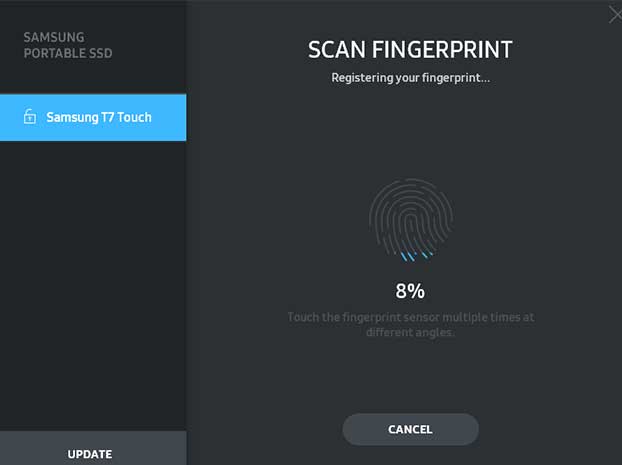
If your device is locked, upon into a Mac/PC, you’ll be presented with the software on the SSD at all times (as you need it to get back into the device with your fingerprint). Once you’ve unlocked the device, these software files will disapear and you’ll then be able to read your actual files and write to the SSD. Setup is incredibly easy, and if you’re looking to secure your files, this is a great way to do it. The best part about this is that if you just want to use this as a standard SSD with no security, you can do that too.
The SSD works really well across all of my devices. I actually have a MacBook, a Windows PC and I’ve also tested with an Android device and it seamlessly had my files on all platforms. Speed obviously varied a little bit, but it’s a great little SSD to carry around. On the flipside, if you’re using it as a SSD to play games of, you’re going to find a lot of joy there too. The best thing about this little SSD is the versatility. You’d think it’s underpowered by looking at it, but it’s anything but.




