The Logitech StreamCam is the company’s latest effort in the webcam market. It’s aimed at gamers/creatives who stream or record videos, but I can actually see it being useful almost anyone who needs to a webcam, which is likely to be a lot of people in today’s climate. It comes in at $229.95 in Australia, but there’s a handful of features which definitely make it worth the price tag.
Unboxing the Logitech StreamCam, I was surprised with how small and petite the actual unit is. Coming in either black or white, it’s got a softer fabric at the front of it, which makes it look a lot less harsh than your typical webcam. The actual webcam sits in a little holder that allows it to be flipped into either 9:16 or 16:9 (portrait or landscape) modes quite easily (which is something I haven’t seen another webcam do). The webcam itself can also be tilted and panned quite easily in the holder, and Logitech has also included a tripod mount.
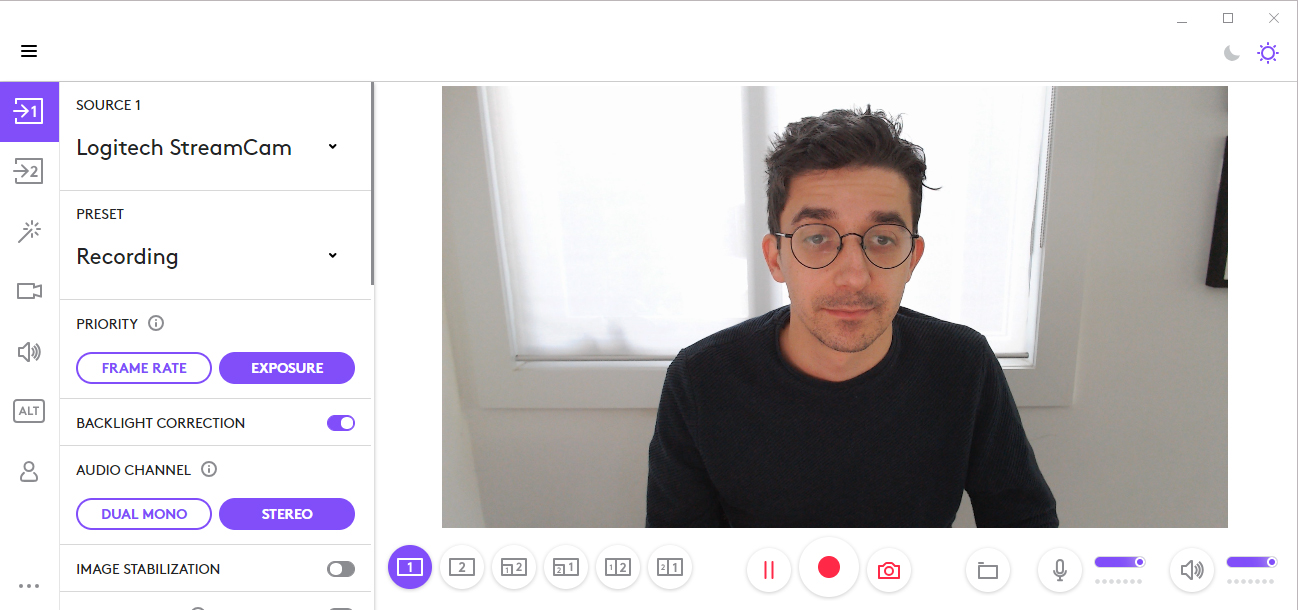
In terms of connectivity, you can only connect via USB-C which might be an issue for people without those ports, but obviously USB-C is far superior to any other connectivity, and I’m glad that Logitech went with this connector.
When it comes to video quality. I constantly had people telling me how great I looked on the other end. The webcam is capable of 1080p and 60FPS, but it’s some of the other features that really enhance how you look on screen.
The webcam has auto focus and auto white balance which will mean that you look great from the get-go without any tweaking, but the magic of this webcam really comes to live when using Logitech’s new software which is called ‘Logi Capture’.
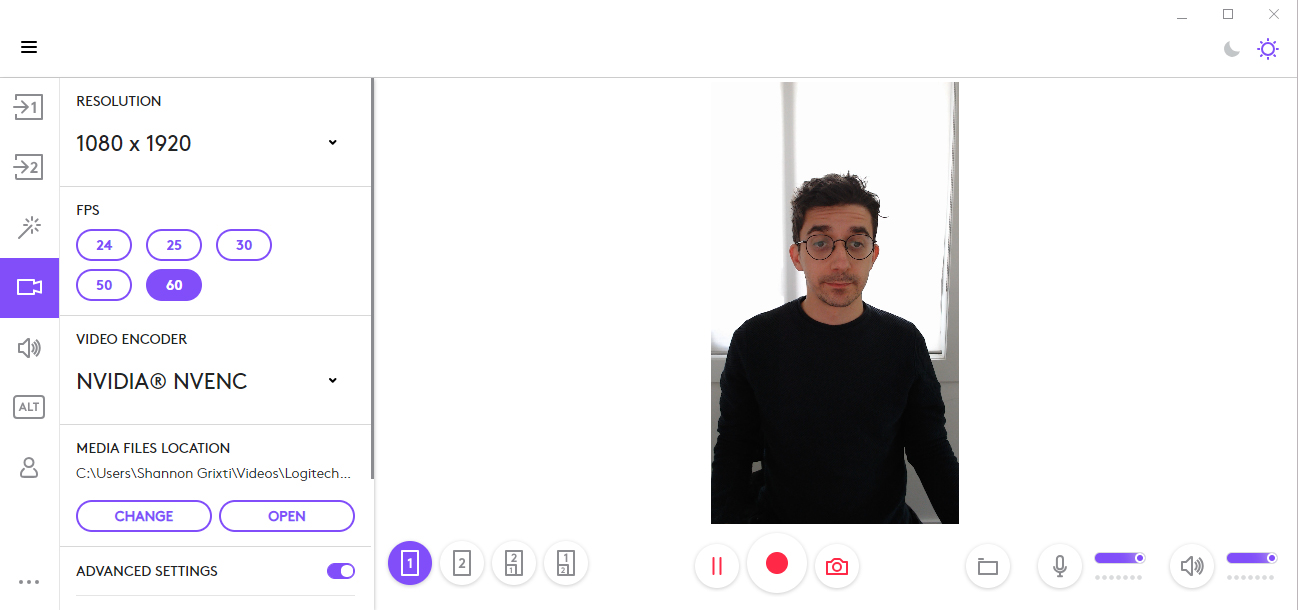
Using Logi Capture, you can easily change settings such as the frame rate, turn on backlight correction (which makes a huge difference if you sit in front of a window such as I do), and also turn on things such as image stabilisation and auto framing, which are all great features to have when using a webcam.
As I mentioned earlier, turning the webcam around allows you to shoot full HD vertical video, and Logi Capture will instantly recognise this change and turn your webcam feed into 9:16. This won’t be useful for most people, but it’s a nice touch and with more content being shot in 9:16, that type of content is definitely going to be more popular going forward.
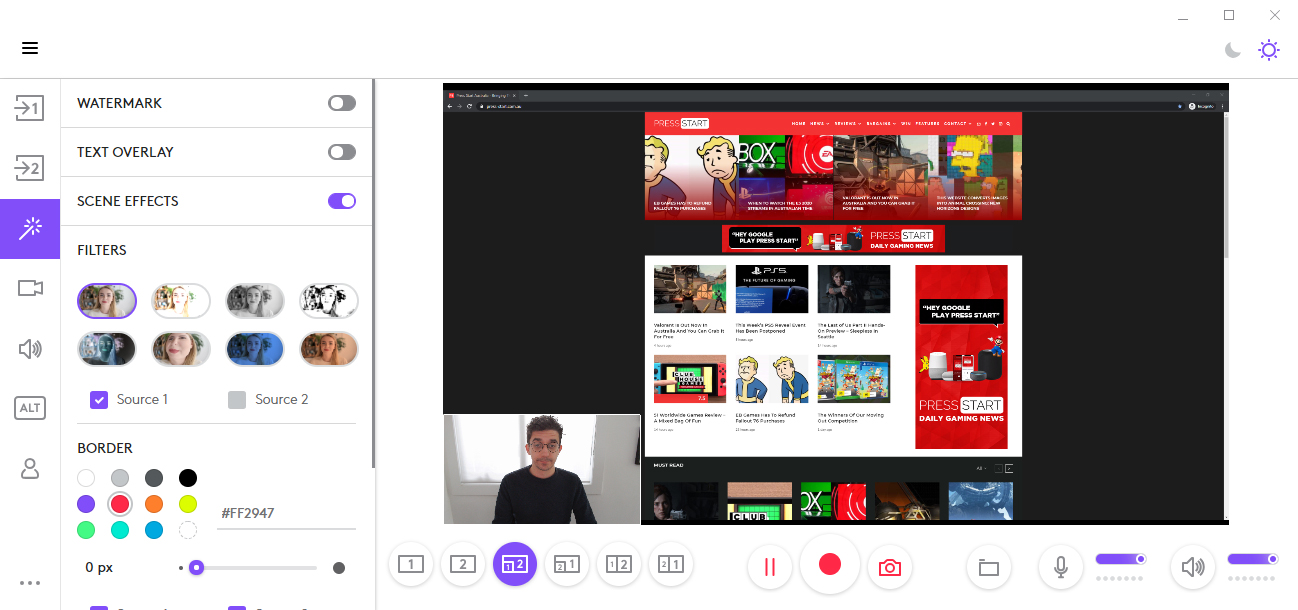
Obviously, if you’re a seasoned streamer, you’re going to be using something such as OBS, but if you’re just starting out, Logi Capture provides some incredibly easy ways to use things like text overlays, effects or borders to jazz up your stream a bit.
Even more impressively though, you can easily set scenes complete with transitions which I’ve found super useful for video calls. For instance, you can easily screen share certain windows whilst still keeping yourself in the corner of the screen.
When it comes to audio, there’s dual front-facing microphones, and they’re more than serviceable when it comes to video calls and the like, but you won’t want to use this webcam for audio if you’re broadcasting. The microphones can be a little bit quiet, and there’s a bit of an audible crackle, but it’s fairly on par with other webcams that I’ve used.




