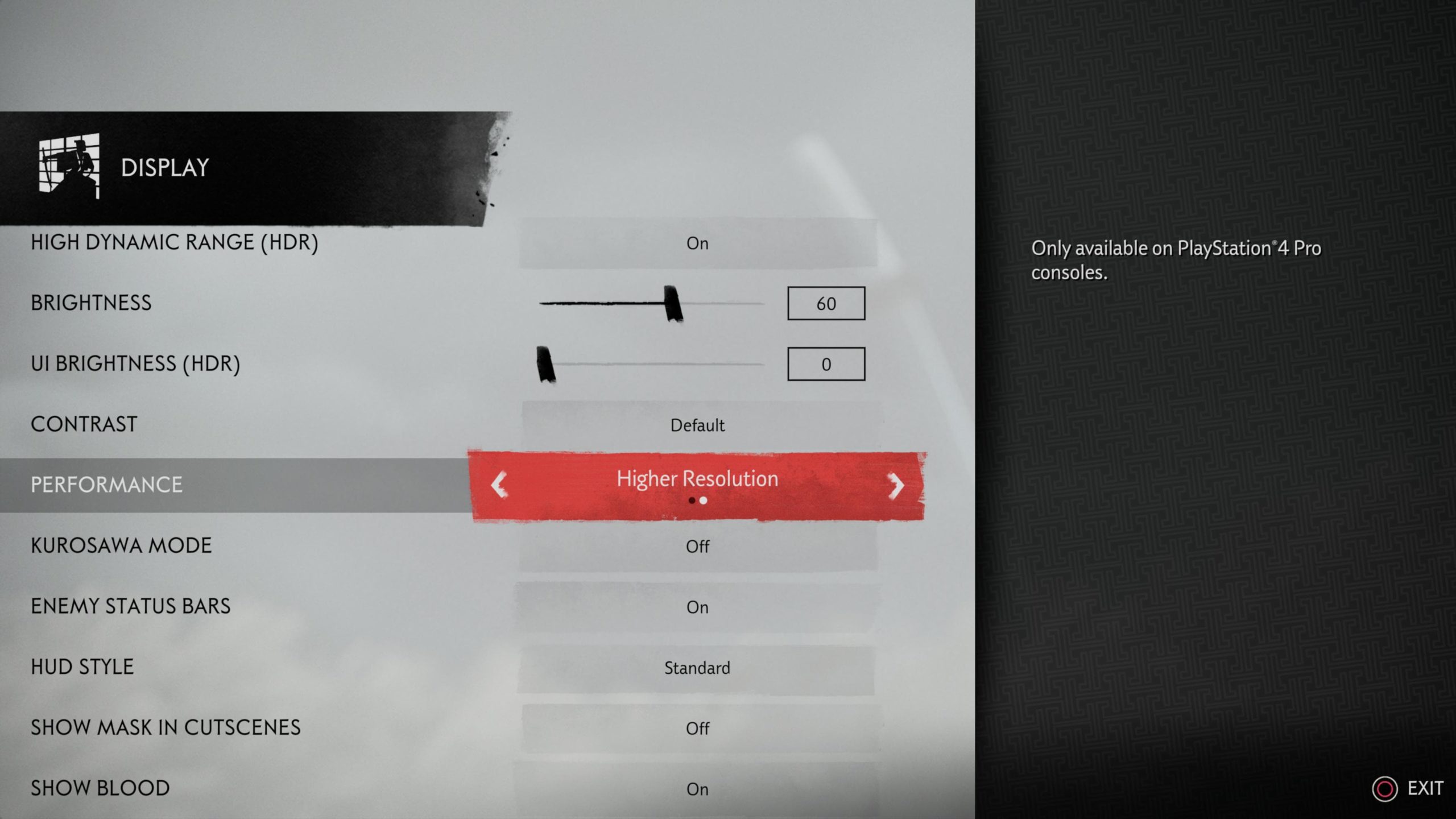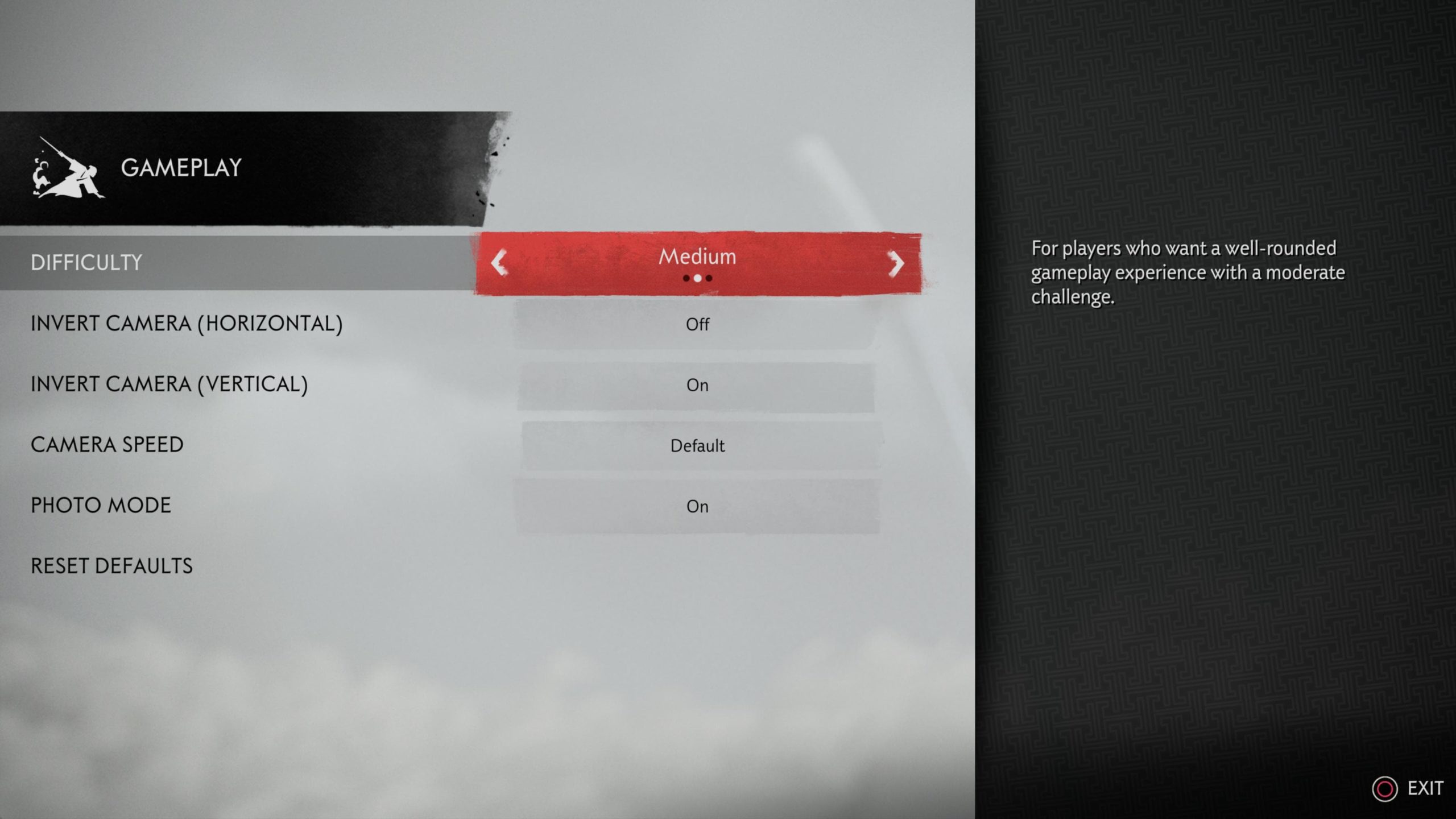Sucker Punch’s open world samurai epic, Ghost of Tsushima, is finally being unleashed upon the world and as you can read in our review we had a great time with it.
One of the hot topics leading up to the release that we didn’t touch on too much in the review but felt was worth bringing up is the game’s various options for accessibility, visual performance, languages and the much-touted Kurosawa Mode.
Japanese Dub and Kurosawa Mode:
Although Sucker Punch are an American developer, they’re clearly fans of classic Japanese samurai films and those form the biggest inspiration for Ghost of Tsushima. To that end, they’ve gone to the length of giving the game a full Japanese voice dub option. The in-game voice over language can be switched at any time (though it requires quitting to the main menu first), and goes for all cutscene and gameplay dialogue. The voice acting in both English and Japanese is top notch, so either option is good, but some might be disappointed to find that character mouth movements only match the English audio and not the Japanese, ironically the opposite of the experience anyone who’s watched old samurai films will be used to.
Going even further though is the game’s ‘Kurosawa Mode’, a total visual conversion that adds a distinct black-and-white classic film filter with all of the grain and film artefacts that you’d expect from a classic Japanese samurai flick. It’s a very effective look that accurately recalls director Akira Kurosawa’s memorable films, and Sucker Punch has actually got the blessing of Kurosawa’s estate for the game itself. There’s even a full audio treatment to make everything sound as ‘classic’ as it looks. It’s well worth checking out to play a handful of missions and act out the samurai nostalgia fantasy, but it’s not something I’d switch on for the entire game. Mostly that’s because so much of Tsushima’s beauty comes from its use of colour grading and detail, but especially when it comes to reading situations and visual cues in combat. Very cool, but not the best way to play.
Though we’d still consider the default experience in Ghost of Tsushima to be the best way to play, options are always nice, and hopefully this glance at what’s on offer might help anyone on the fence when it comes to difficulty and playability.
Visual Options on PS4 Pro:
Ghost of Tsushima ships with two different options for PS4 Pro players that are along the same lines as a lot of other Pro-optimised titles. There’s a Better Frame Rate’ mode as well as a ‘Higher Resolution’ mode.
In the bulk of my 50 hours playing through the game I switched back and forth a few times to get a feel for how they differed, but I mostly stuck to the higher resolution and that’s the one I think most people will be happiest with. It’s a superbly beautiful game and deserves to be viewed in as much detail as possible, and running with this most through the majority of the game I had very few issues with the game dipping below the 30fps framerate target. On the flip side, while the performance mode certainly makes things run a little more nicely, it’s not a huge enough difference in my eyes to warrant the drop in clarity. While I don’t have the tools necessary to properly measure it I’d say it’s definitely nothing close to a full 60fps or anything that would impact or enhance the gameplay in any way, so again I think the higher resolution option for those with 4K tellies is the winner here.
Accessibility and Difficulty:
While a far cry from the astonishingly comprehensive options in the recently-released The Last of Us Part II, Ghost of Tsushima still includes a small number of options to help along players who might be intimidated by the game’s fairly intense combat and interactions in the world.
There are difficulty options going from Easy to Medium to Hard which, naturally, make combat easier or harder according to preference. I played on Medium and found the game’s challenge climbed at a nice, steady rate, although my completionist tendencies meant that my Jin was fully specced out well before the final parts of the game so I probably could have dialled it up to Hard comfortably. There are also some basic visual and control accessibility options like aim assist, projectile indicators and changes to the way button press sequences and hold toggles work. It’s not a lot, honestly, but it should help a few players with some of the more intense parts.