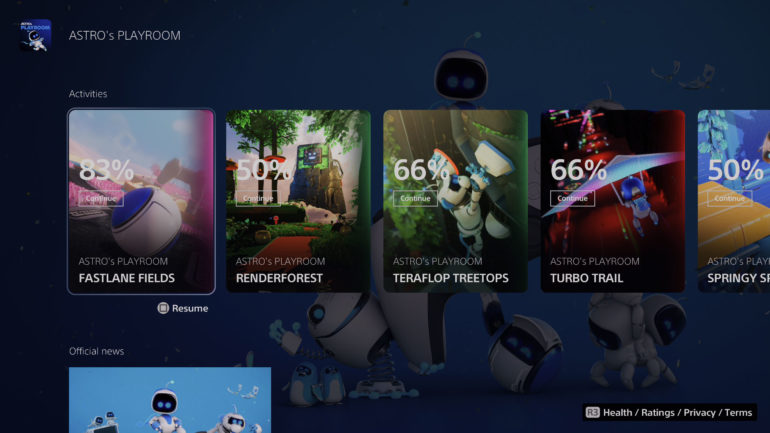Press Start may receive a commission when you buy from links on our site at no extra cost to you.
When Sony revealed the PS5 UI, I was certainly intrigued by the Activities feature, but I was a little bit confused by it. I thought it was a way of tracking progress through a game or mission, and it is that in some games, but it’s also so, so much more.
Sony has obviously built the PS5 UI with how fast the SSD is in mind, and rather than have developers held back by in-game menus, they’ve given developers a universal, integrated way to have gamers be able to load into certain parts of games instantly.
MORE PS5 REVIEW COVERAGE:
- PlayStation 5 Review
- Spider-Man Miles Morales Review
- Astro’s Playroom Review
- The PS5 Doesn’t Let You Store PS5 Games On External Hard Drives
- A Small Amount Of PS4 Games Don’t Run Properly On PS5
- All Of Your Burning PS5 Questions Answered
- The PS5 Activities Feature Is PlayStation’s Answer To Quick Resume And It’s Also A Game Changer
- The PS5 Tells Your Your Play Time For All PS5 And PS4 Games
- The PS5 Comes With 667GB Of Usable Storage
- Here’s Ghost Of Tsushima, God Of War And Days Gone Running At 60FPS On The PS5
The best part about this is that you don’t need to be in a game to take advantage of Activities. Say you’re in Spider-Man and want to jump back to a level in Astro’s Playroom that you know you have nearly found every collectible in. You can do that just by going to the game icon for Astro, then heading down to Activities, and selecting a level. You’ll then literally transport to that level in a matter of seconds.
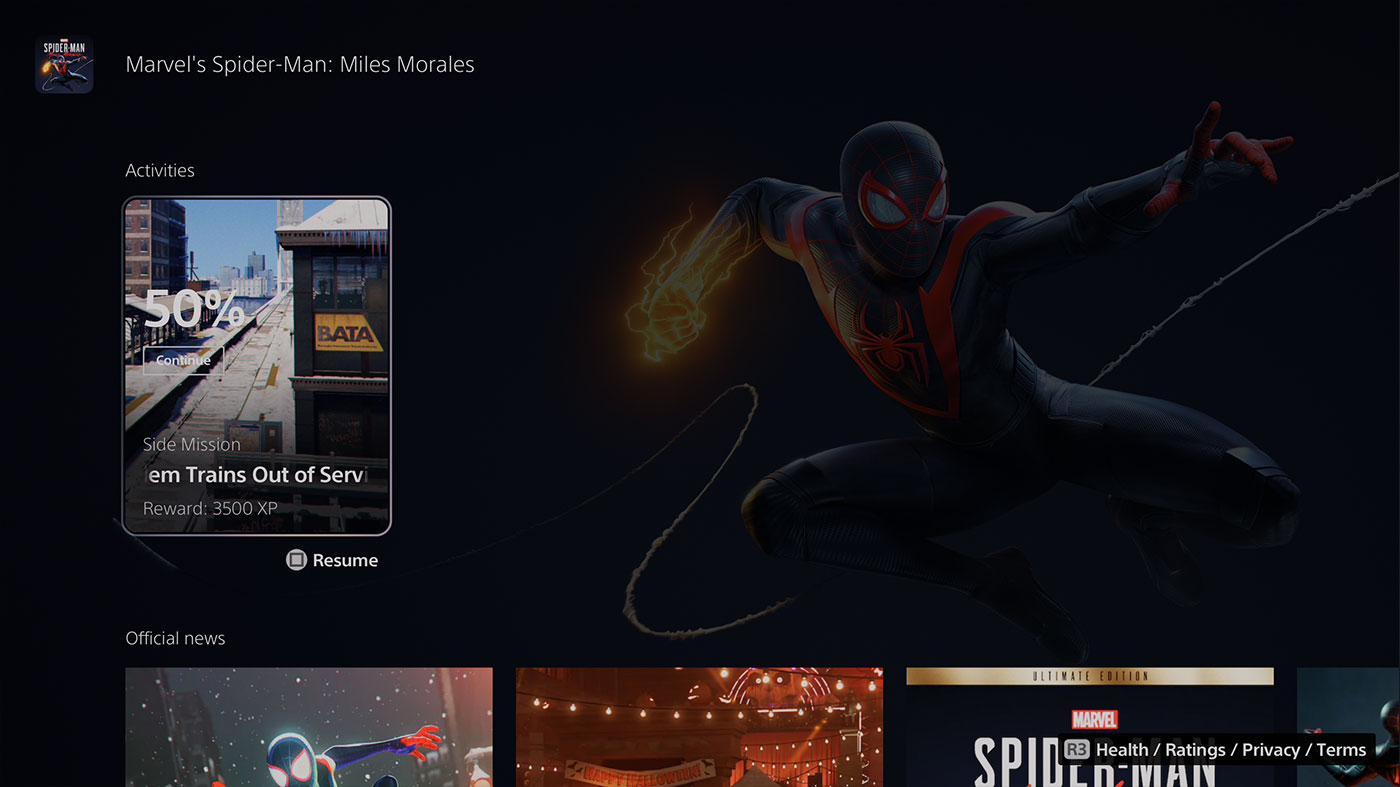
If you then want to head back to Spider-Man Miles Morales, you can go to Activities and select to continue your main mission, or a side mission or a challenge. It breaks the convention of having to load into a game (which is also super quick to do) and allows you to go where you want to instantly.
In honesty, it has the potential to completely change how we interact with game menus. Once you’ve loaded up a game for the first time, you might literally never have to look at the main menu for that game ever again.
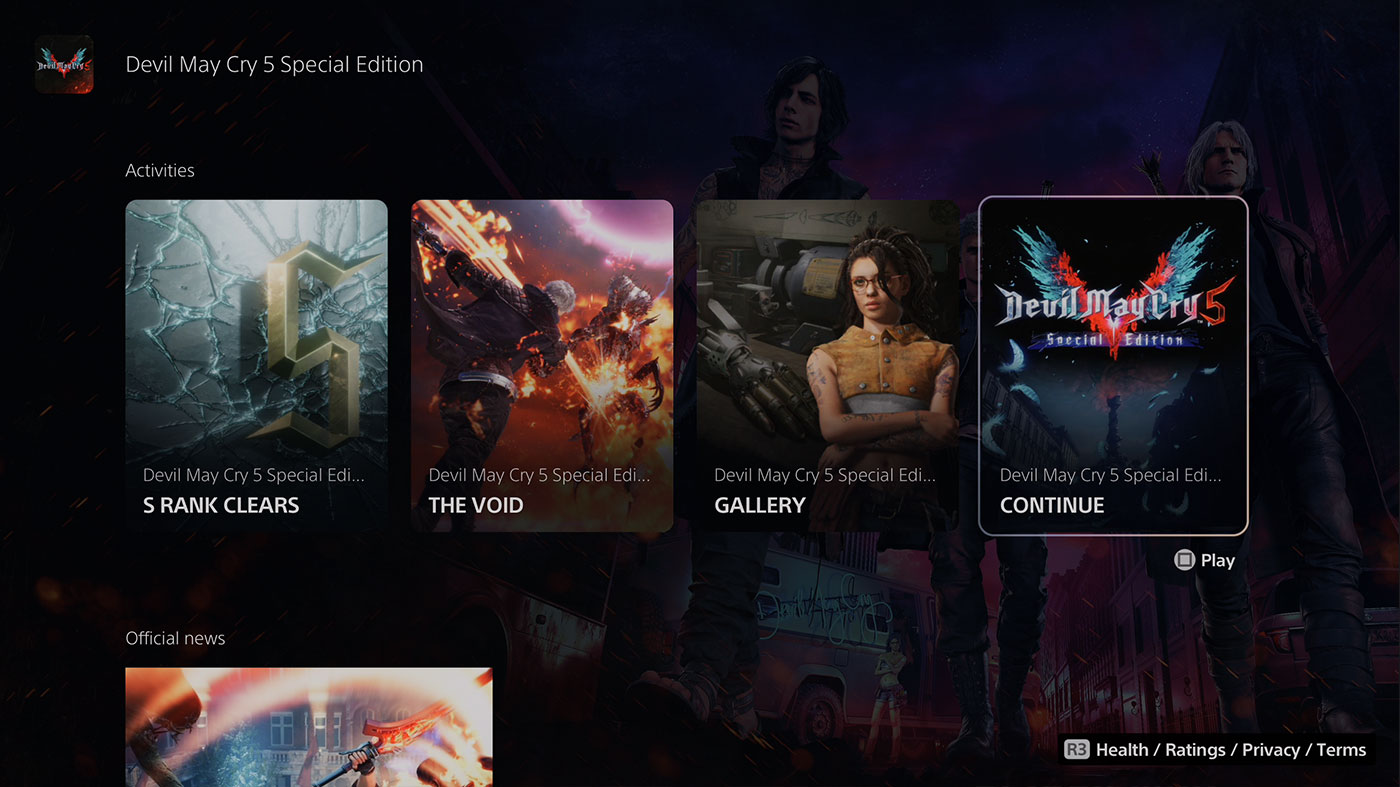
Devil May Cry 5: Special Edition uses the Activities function quite differently. For instance, you can just simply head to “Continue Game” bar rather than have to choose a certain mission. So you’re able to load directly into your game without ever seeing the menu.
At first, I was a little bit disappointed that the PS5 didn’t have a Quick Resume function, and I still am in ways, but this completely changes the way that you think about game saves, and loading into a game, and I’m very excited to see how certain games take advantage of it. Not having to navigate menus in FIFA or Call Of Duty might be an absolute blessing, so I’m really keen to see that plays out.
You can find our PS5 review and a bunch of other information on our launch hub here.