Gaming laptops are a ridiculously diverse tech category, one where the same amount of money can get you a full range of different experiences. From chunky, 17″ beasts packed with RGBs to everyday machines with moderately-capable internals there’s a ton of choice, but it’s rare for a gaming laptop to be everything at once. That is, unless you can afford to drop a small fortune on something like the 2021 iteration of the Razer Blade 15 Advanced, a super-powered gaming machine that’ll handle anything thrown its way while being thin, light and sleek enough to double as a professional notebook.
We’ve been able to put the Blade 15 Advanced through its paces and get a feel for what roughly $5K AUD gets you in a premium gaming machine, and came away very impressed – with one or two caveats.
THE PRICES:
- Razer Blade 15 Base Model (3060) starts at $3,149
- Razer Blade 15 Advanced Model (3070) starts at $4,549
- Razer Blade 15 Advanced Model (3080) starts at $5,299
DESIGN
The first thing you’ll notice on unboxing the Razer Blade 15 Advanced is how handsome it is. The understated, stark black brushed metal chassis is something I appreciate from Razer’s modern Blade laptops, a far cry from its often gaudy and very gamer-looking peripherals. There’s a big green Razer logo that lights up on the back, sure, but if you switched it – and the keyboard’s RGBs – off you’d easily mistake it for a professional notebook. At a touch over 2kg it’s not exactly ultrabook-light (nor should it be) but it’s undeniably svelte compared to other gaming notebooks in its class. It also feels fantastic in-hand, with a solid metal chassis that perfectly drives home that fact this machine is premium as hell. All told this is probably the nicest-looking gaming laptop that I’ve ever encountered, and something that I wouldn’t be embarrassed to whip out in an office or meeting.

The all-in-one glass trackpad, while not something I’d use unless I had no other option, is certainly one of the more comfortable and reliable that I’ve used. It’s surprisingly smooth to navigate with and has plenty of room to move, and I found using gestures to be far more consistent than my day-to-day laptop. The only thing that brings the trackpad experience down are the sharp edges on the chassis directly underneath. Not everyone will position their wrists in the same way, and again a mouse will always be preferable anyway, but I found it immediately uncomfortable to use in my natural position and had to adjust accordingly.
The laptop’s keyboard is about what you’d expect with decent-enough chiclet keys that are nicely spaced, have okay travel and aren’t as mushy as some others that I’ve used. If I had one gripe about the hands-on experience of the Blade 15 Advanced it’s that it attracts fingerprints like nobody’s business, so you’re going to want to have a cleaning solution handy to keep it looking fresh.

On the sides of the machine its various ports include three USB Type-A ports, a USB-C and a Thunderbolt 3 type-C port, HDMI 2.1, SD card reader, combined 3.5mm audio jack as well as the power and kensington lock ports. It’s a fairly standard array, but should suffice for most users. Anyone hoping to use it as an office workhorse or dedicated streaming machine might soon scramble for a good external dock like the Razer Thunderbolt 4 Dock Chroma, though.
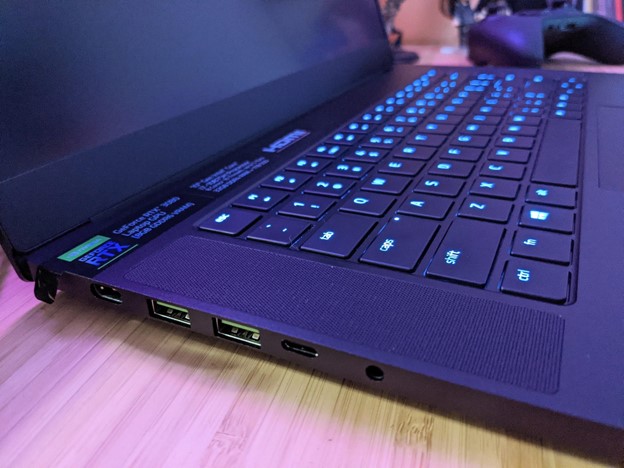
Booting up the Blade 15 Advanced for the first time showcases one of its biggest draws – the beautiful 15.6″ display that features, in our review unit, a ridiculous 360Hz refresh rate and 1080p resolution. The panel itself is top-notch with vivid colours and a good level of brightness even at the halfway setting, as well as HDR support for content that displays it. There’s also an option for a 2K screen with a 240Hz refresh which, in my opinion, is the better option for anyone that wants the flexibility of being able to play and watch in high resolutions or high framerates. There’s no denying that 360Hz is impressive, but CS:GO aside I definitely struggled to find anything that would actually take advantage of it. It’s worth noting as well that the default Windows experience will only display in 60Hz with NVIDIA Optimus enabled, which intelligently switches to the integrated Intel GPU when the dedicated RTX isn’t necessary.
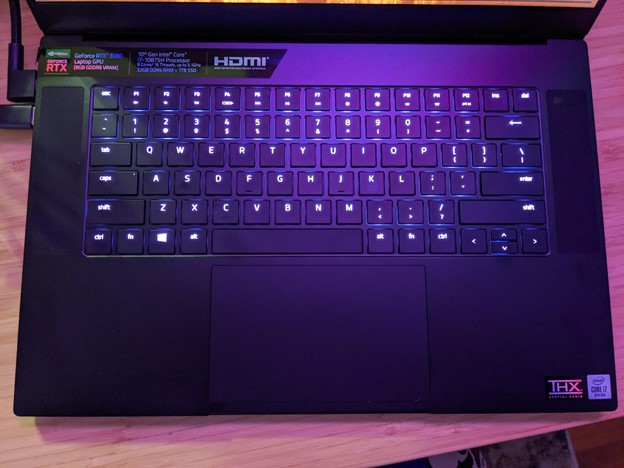
The integrated camera is about as good as you’d expect from a notebook, though having an RTX card inside means NVIDIA Broadcast is on hand to work its magic, where the background blur/replacement/removal effects still work surprisingly well even with a less-than-stellar camera feed.
THUNDERBOLT DOCK 4
Alongside the Blade 15 Advanced laptop we were also able to test out Razer’s new Thunderbolt Dock 4 Chroma, a fully featured USB-C dock with an array of extra ports as well as Thunderbolt 4 pass-through charging and, of course, Chroma lighting. The dock itself is small and sleek, similarly able to slide into any environment like the Blade, and even has its own multi-zone underglow RGB lighting that’s programmable with Razer’s software.
The powered dock adds a whopping four Thunderbolt 4 ports, three more USB-A 3.2 Gen 2 ports, another 3.5mm combined audio jack and SD card slot as well as gigabit ethernet, making it an incredibly versatile addition. It’s not cheap at an RRP of $639 AUD, but I quickly found it invaluable in getting the most of the Blade 15 Advanced in testing thanks to both the added connectivity as well as dual 4K monitor output (or single 8K video, if you somehow needed it).

While it can power a connected notebook via USB-C passthrough, opening up the possibility of carrying your daily computer sans power brick with the dock waiting for you at work, there are obviously some limitations. There isn’t enough juice to keep the a power-thirsty machine like the Blade 15 Advanced from dipping into its internal battery, for example, meaning you’ll be running both devices with their bricks, but as a desktop replacement solution the Thunderbolt Dock 4 Chroma still makes a great accompaniment to any of Razer’s laptops.
RAZER SYNAPSE
On the software side of things, Razer Synapse does an excellent job of bringing everything together and giving users control over their performance, peripherals and pretty lights all in one suite. Everything can be tweaked from NVIDIA Optimus implementation to preferred power usage and fan speeds whether plugged in or on-battery.
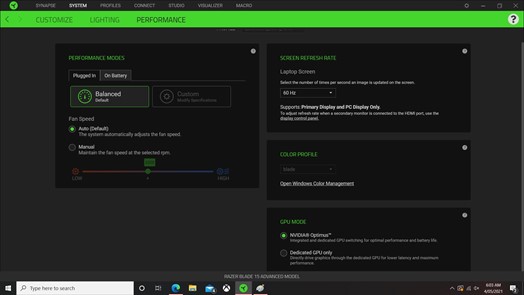
Tabbing across to Chroma Studio you’ll find an immense range of options to customise both the lighting on the laptop as well as any connected and compatible accessories. While I didn’t have any Razer gaming peripherals on-hand to test this out I did have the Thunderbolt Dock 4 Chroma and was excited to discover that the studio gives you a virtual desk layout where you can easily visualise what your setup will look like while you’re messing with RGB settings. Or, you could optionally chuck on the Chroma Visualiser and let the software sync the lighting to your music, movies and games.
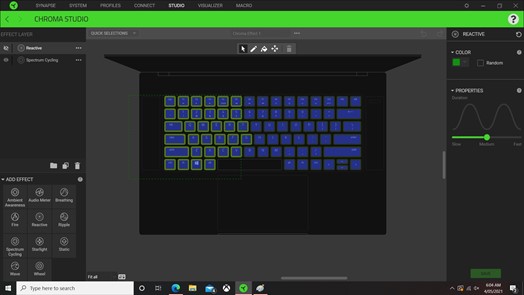
Dedicated software solutions for performance and lighting profiles are ubiquitous with gaming hardware these days, but I really appreciate how Synapse ties everything together in one spot and offers a great level of control.
PERFORMANCE
Given what’s under the hood, it wasn’t unreasonable to expect the Blade 15 Advanced to fly through everything I could throw at it, which absolutely proved to be the case. General use is as snappy as you’d assume, and (should you decide to turn off NVIDIA Optimus) unbelievably fluid on the 360Hz display in our review unit. I was able to browse the web, chat in Discord, spit out some renders in After Effects while also using Photoshop without it so much as breaking a sweat, so there’s no doubting its suitability as a laptop for work and play.
Under a more intense load it’s about as loud and hot than I expected from such beefy specs in a fairly tight build, though there’s always going to be a degree of it with a gaming laptop like this. If anything the fan was more noticeable during general use, kicking in at unexpected times. The fans have something of a high-pitched whine to them which is probably more off-putting than anything else. Putting the laptop under immense stress with games such as Horizon Zero Dawn and Cyberpunk 2077 cranked up to their max settings results in quite a bit of noise and heat, naturally, and I wouldn’t go sitting it on my lap during these moments for fear of burns, but it doesn’t skip a beat. A happy middle ground that still utilises the huge overhead afforded by the specs would be to wind the fans down a touch in the Razer Synapse suite and play at mid-high settings for a comfortable overall experience.

Using the thankfully-not-enormous power brick with its proprietary connection to the laptop, a full charge takes a snappy hour-and-a-half which seems impressive given its thirst for power. While not exactly scientific, my ‘how much can I get done before reaching for the charger’ tests yielded impressive results. At half brightness and using Optimus, with lighting and everything still switched on, I managed to work, browse the web and watch the odd YouTube video for nearly six hours. Obviously, switching to the Nvidia GPU and utilising the 360hz panel cuts that down significantly, especially for gaming. Running a game sans charger, as with most gaming laptops, is not entirely feasible with the Blade 15 Advanced draining completely after just over an hour of play off of the battery. You could likely extend that a little if you had it plugged into the aforementioned dock, but since that’s got its own power brick anyway it’s probably not much help.
While similarly un-scientific an analysis, I spent a good amount of time putting the laptop through its paces with the games that I had on hand and came away very impressed with its overall performance, especially given the form factor. Running at 1080p to match the display’s native resolution I was able to max out the visual settings and still achieve framerates well above 60fps on everything that I played, even with ray-tracing enabled.

Ghostrunner, a favourite of mine from last year that absolutely crippled my desktop computer topped out at 80+FPS at ‘epic’ settings with RT on and DLSS on the Quality setting. Likewise, Horizon Zero Dawn saw me roaming its gorgeous open world with nary a drop below 80FPS at ‘ultimate’ settings. Resident Evil Village proved a little trickier thanks to the cut-down 8GB of VRAM on the mobile version of the RTX 3080, meaning I couldn’t totally max it out but even pushing it to its theoretical limits saw roughly 70FPS outdoors and up to 100fps in simpler scenes. I may have been a little cocky in trying out Final Fantasy XV with all of its over-the-top extra NVIDIA technologies switched on, but once I relented to leaving those alone I got a solid 70+ in the notoriously-fussy JRPG with everything else maxed.

Of course all of the games I tried also benefited from blazing fast load times thanks to the included 1TB SSD as well as the panel’s capabilities to produce vivid images supporting HDR where available. The bottom line is that, while power and thermal restrictions are obviously going to impact a gaming laptop in more ways than a desktop rig, this machine breezes through current games at ridiculous settings and will likely continue to do so for many years to come.
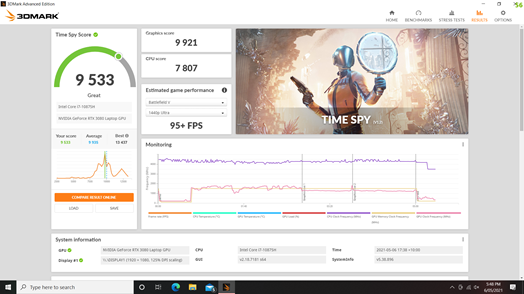
Hooking the Blade 15 Advanced up to the UWQHD monitor that’s usually attached to my home desktop further blew me away as it chewed through games that the (admittedly modest) mini-ITX build would typically struggle with at 3440×1440. The specs don’t compare even closely, but it’s still a marvel that Razer has been able to push so much performance out of such a sleek machine without it losing its (literal and figurative) cool. Of course, it’s a machine that retails for a full four times more than what I spent building said desktop so the expectations are there.
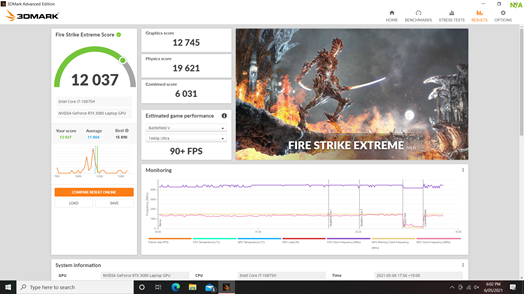
And that’s the crux of it, really. If you’re seeking top-tier performance in an attractive and comparatively portable form factor then the Razer Blade 15 Advanced has got the goods – you’ll just need to be prepared to pay for them. At around $5K AUD (depending on where you shop) for the model we’ve covered here it’s not exactly within reach of the average punter but there’s no question that every dollar of that asking price has been justified in its engineering. Given the choice, I’d sooner opt for the 240hz model with QHD panel for a better balance of fast frames and high resolution, but there’s no denying that the FHD 360hz panel featured is a mighty impressive call to arms in a gaming laptop.
SPECS
- Intel 10th Gen i7-10875H Processor (8 cores/16 threads up to 5.1GHz)
- 1TB SSD PCIe + one extra M.2 PCIe slot
- 32GB DDR4 RAM
- GeForce RTX 3080 Laptop GPU (8GB GDDR6 VRAM)
- 16″ FHD 360Hz display, 2ms, up to 100% sRGB




