If you’ve read any of my other PC peripheral reviews, you’ll no doubt notice a pattern – I love a bit of gaming gear that doesn’t necessarily look like gaming gear. When Alienware hit me up to check out their new Pro range (you can read my review of the keyboard here), I’ll admit I feared the worst. After all, this is a company well-known for some of the most over-the-top devices around. Much to my surprise though, here’s a mouse that I absolutely wouldn’t have clocked for a bit of Alienware product had the logo not been for the classic alien head logo elegantly stamped on the top of it.
Taking the mouse out of the classically-Alienware black-and-white retail box, I was greeted by a stark white number (it’s also available in black) with a minimum of decoration and a very functional design. The top of the mouse sports the two primary buttons, a silver-lined scroll wheel and silver alien head, while the left side carries just two shortcut buttons, a small grip cutout and a tiny indicator light. Underneath are two PTFE feet, a DPI button, on-off switch, sensor, USB-C connector toward the front and handy USB-C dongle storage toward the back. Despite the pro gaming lean, it’s absolutely a mouse you wouldn’t look twice at in the average office.

Box inclusions are about what you’d expect, as well – a few bits of paper, USB-C wireless dongle, USB-C to USB-A cable and a handy wireless dongle extender should you need it.
One thing I appreciated about the setup experience was the way that the Alienware Command Centre software installed as soon as I plugged the mouse in, which saved me from the usual Google search for the requisite software suite when I pick up a new peripheral. Less handy was finding out that the USB dongle the mouse comes with doesn’t allow for dual-connectivity with other Alienware devices, including the Pro keyboard I was testing at the same time, though I suspect that has to do with bandwidth needed for the high polling rate – something I’ll touch on shortly. Still, I was able to go from out-of-the-box to full control in a matter of moments.
Almost as surprising as the look of the mouse itself, the Alienware Command Centre software has turned out to be a favourite among all of the branded tools I’ve used to date. Unlike something like ASUS ROG’s bloated Armoury Crate, it’s a very slender suite that offers quick access to everything you’d want and doesn’t get bogged down in trying to be more than what’s needed. There’s a good amount of control over the mouse’s features with easy button binding, and fine-tuning of things like click and scroll speed, DPI, polling rate and lift-off distance. I’m especially fond of an option that allows the mouse to automatically reduce its polling rate once the battery dips to a certain level.

And in some situations, that’s going to be necessary, because the Alienware Pro Wireless mouse can achieve a polling rate of 4000Hz when used wirelessly, which essentially means it’s sending information to your PC about four times more frequently than the average gaming mouse. This is very much a feature aimed at “pro” gamers, as the entire mouse is, sacrificing battery life for a level of responsiveness that’s only going to matter to those playing action-heavy titles or twitchy online MOBAs and shooters. Astonishingly, that number can double to a huge 8000Hz when using the mouse with a wired connection, which is a situation I can only assume the top percentile of players are going to want to be in. Coupled with up to 26000 DPI, which you can save in up to five presets along with matching polling rates, it’s a very decent performer across the board.
At 4000Hz, you’re still getting a level of performance that’s probably imperceptible to most users and a battery life of around 32 hours, with the default 1000hz offering a pretty good 120 hours of charge (no doubt thanks to the lack of RGB lighting). Alienware claims you’ll be able to get 6 hours of use at 1Khz from a 5-minute charge, too, which is great for people like me who consistently forget to plug in and don’t want to spend hours tethered to the wire.
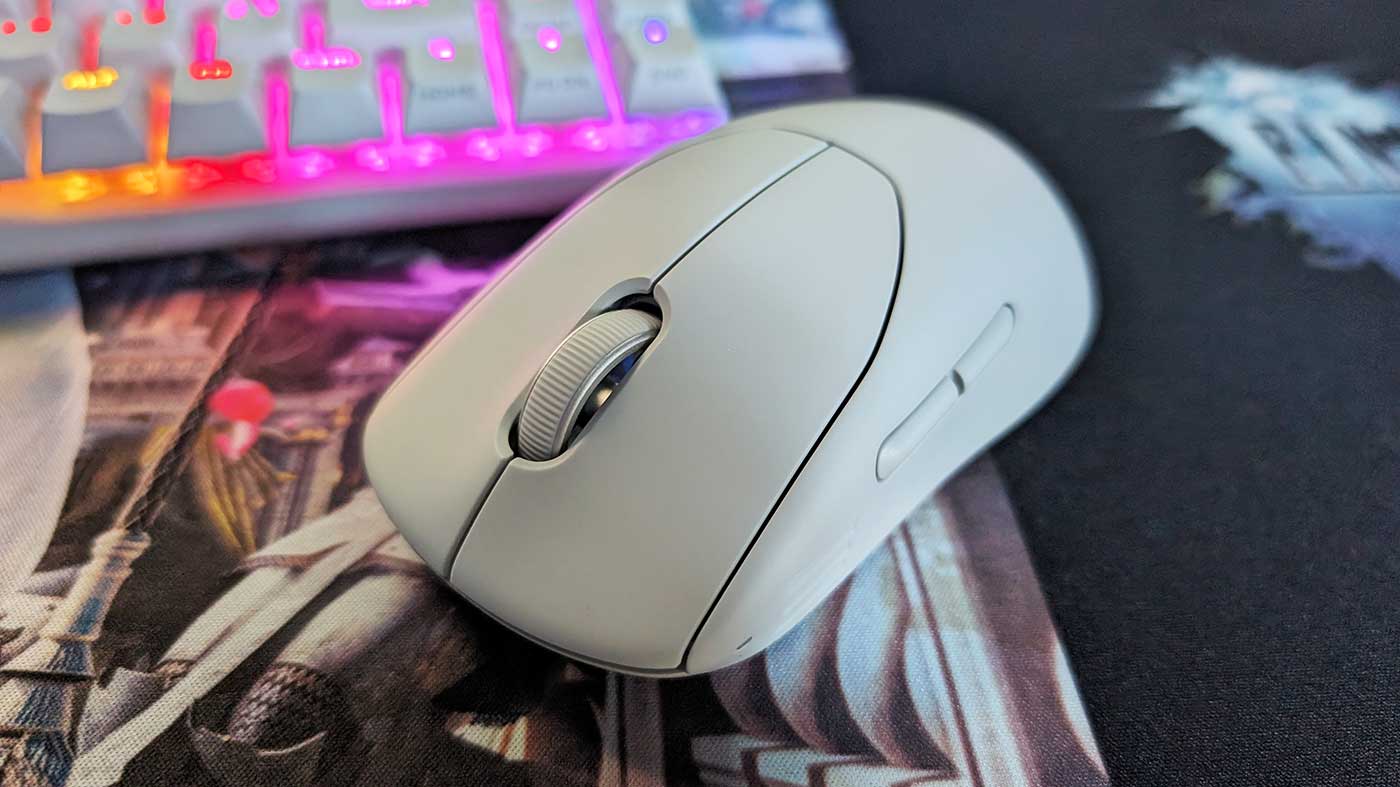
That’s largely true because, sans cable, this mouse is a dream to use. At under 60g it’s incredibly light, and the PTFE feet are hands-down the smoothest I’ve ever encountered – it’s like Alienware grew them in a lab that played that Santana and Rob Thomas song 24/7. The result is that the Pro Wireless mouse glides along any surface without a hint of friction or exertion, so much so that it’s replaced my daily mouse for work use because I can use it for 9-10 hours at a time and barely feel it in my wrist at the end.
The overall shape of the mouse is pretty standard, if a touch shallow, and it’s ambidextrous aside from the placement of the shortcut buttons. The no-frills design is probably great for those playing things like CS2 or Overwatch, but might not suit anyone who relies on a lot of mouse-bound shortcuts with only two extra buttons and just a single-axis scroll wheel. It all feels great though, especially the optical switches in the primary mouse buttons. These also feature Alienware’s exclusive “Magnetic-Force Keyplates” which provide a faster debounce and prevent buttons getting stuck when you’re hammering at them with a pace that’d make some folks blush.
A product sample was provided for the purposes of this review.




