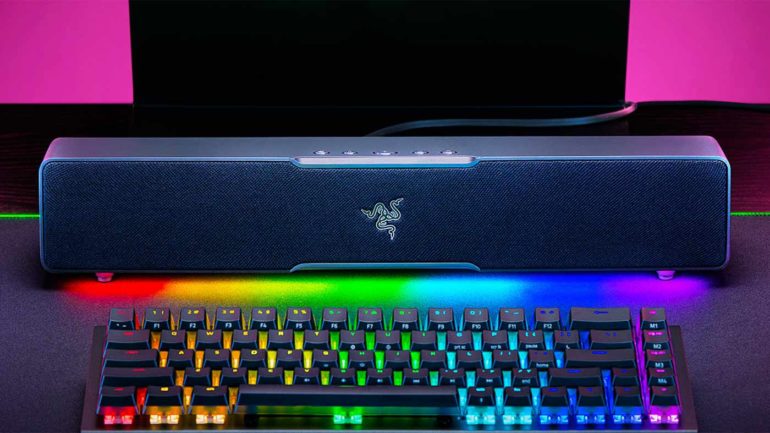Without fail, every time I decide I’m ready to upgrade my desktop PC or laptop and go through the list of must-haves before I go shopping, I forget about sound. As a heavy Discord/Zoom user I’m more than often rocking a gaming headset, but it’s the times between those that I forget about.
Whether it’s chilling out to some indie video games or travelling down a YouTube rabbit hole, there are plenty of reasons why I’d want external speakers hooked up to my computer over spending hours upon hours wearing my headset. Problem is, I like to keep a tidy and compact working space and most decent PC speaker offerings command a bit of space and a fair amount of cabling to be effective.d
When I first started shopping around for an audio solution for my desk, the Razer Leviathan V2 was definitely the leading choice. The “soundbar” form factor would fit in much better with my desk arrangement for starters, plus it could be connected via Bluetooth to make for less cable clutter. The only downside was that it came with a separate subwoofer that I just don’t have room for.

Enter: The Razer Leviathan V2 X. A more affordable version of the Leviathan V2 that removes the external sub and is more compact overall. Now we’re talking! Of course, you don’t get a smaller, cheaper version of something without making some sacrifices along the way and the Leviathan V2 X definitely doesn’t have the same audio chops as its big brother but after a couple of weeks of use I have to admit I’m impressed by what this little thing is capable of – and it looks great to boot.
Unboxing the Leviathan V2 X is a typically-Razer experience with the compact outer packaging revealing the bare essentials inside – a small instruction booklet, a USB-C cable and the soundbar itself. Frustratingly, discovering that the cable inside was USB-C on both ends meant I had to run down to my local JB Hi-Fi and pick up an adapter for my PC’s USB-A ports.
If you’ve got an extra C-to-A cable lying around you could feasibly use that too, but the one Razer supplies has a handy 90-degree bend to fit flush into the back of the soundbar so I wanted to stick with that. An adapter or alternate cable packed-in would have been super handy, but this is the budget version of the Leviathan V2 after all, so a pared-back experience is somewhat expected.

Thankfully that single USB-C cable acts as both a data connection and power delivery to the Leviathan V2 X, which makes it a breeze to situate on a desk without cable mess. It’s got Bluetooth 5.0 capabilities too, meaning you can slam that USB-C cable into a nearby wall adapter and use it as a speaker for your mobile devices, if that’s your schtick. If you’re not going for a super-immersive, cinematic audio experience at your computer desk, then simple is good and simple is exactly what this soundbar delivers.
Outside of the Razer logo on the front and buttons on top for input switching, volume and power, the Leviathan V2 X is a svelte little number. It’s a Razer product so naturally it’s got Chroma RGB lighting, which you can control through the Razer Synapse PC suite or the Razer Audio App.
The Razer Audio App on mobile devices is quite handy, allowing you to customise the RGB lighting, including switching on a toggle that makes it somewhat reactive to the audio coming through, and also includes a graphic equaliser with a few useful presets. The Synapse software on PC is a bit more comprehensive, giving you these same features plus handy extra toggles like the ability to turn off the lighting when your PC’s display is turned off or to set a secondary audio output device to one of the soundbar’s physical buttons to make switching to something like a headset easy and painless. Both of those features have absolutely come in handy while I’ve been using the V2 X so they’re a nice, surprising boon to owning the device.
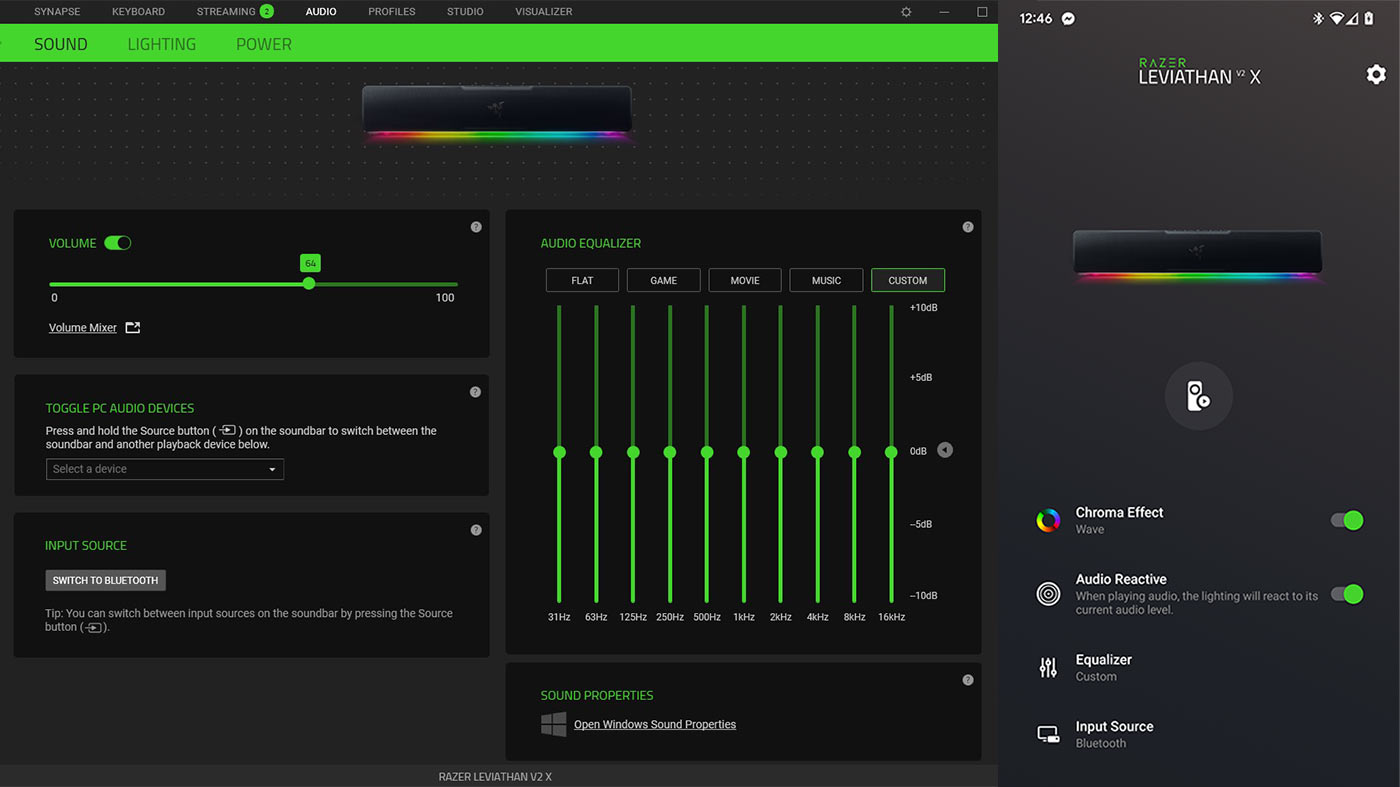
Of course the real question is how the Leviathan V2 X performs as a soundbar, especially given the small form factor, low power draw and affordable price point. Inside the Razer Leviathan V2 X are two full-range drivers and two passive radiators that Razer reckons can reach up to 90dB when at a 1m range, which is probably more than anyone would want in front of them at a desk.
It lacks the sub and THX Spatial Audio capabilities of its bigger brother, but I was genuinely pleased with the sound it pumps out in spite of all of the above. It’s not a particularly rich or powerful audio experience but it sounds great in most games I played with plenty of clarity and decent performance at higher volumes. I maybe wouldn’t go using it as a main driver for listening to music but as a dedicated PC gaming speaker it’s perfectly decent.
All told, for less than $200 the Razer Leviathan V2 X represents decent value, especially if what you’re looking for is a half-decent audio experience without adding too much extra clutter and cables to your desk. You can definitely go bigger and better with something like the Leviathan V2 but this one’s small, simple and packs in some great features while punching above its weight class in sound. For someone like me, that’s about the best I can ask for.