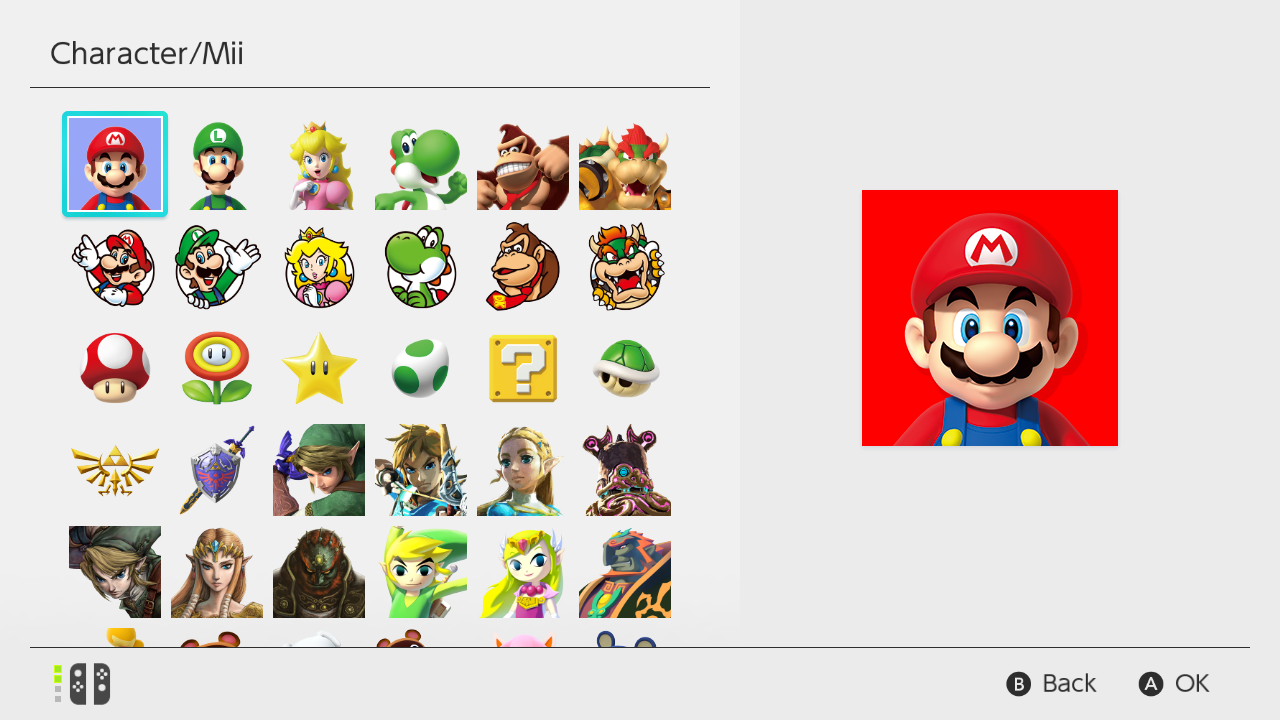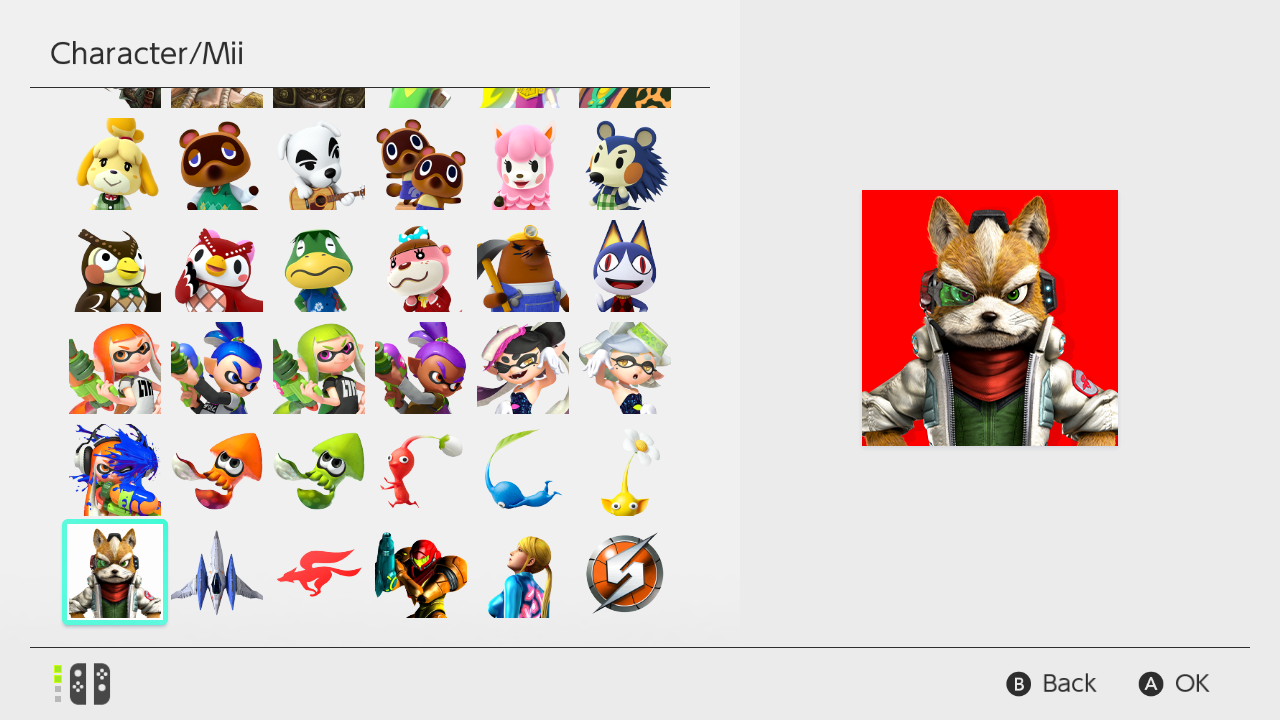One of my favourite parts of the incredible Nintendo Switch UI is without doubt, the ability to customise your 1 of 8 user icons in any way that you please. Sure, this has been done before on other consoles, but nobody has such an iconic lineup of characters as Nintendo.
There’s 61 in total at the moment + the ability to use your newly-created Mii (more on that here). I have no doubt that Nintendo will add more to this bunch as time go on and potentially even take it one step further with backgrounds and sound effects.
I’m super glad they’ve made tribute to so many different franchises including:
- Super Mario (New and Retro)
- The Legend of Zelda
- Animal Crossing
- Splatoon
- Pikmin
- Star Fox
You’re also able to take the customisation one step further by adding a coloured background behind your icon.
You can see all of the icons below, but I’m sure you’ll quickly realise that choosing one is almost impossible.
It’s important to note that when you first set up your Nintendo Switch, you’ll only be presented with a random option of about 12 icons. You can access the full variety by tapping on your user icon on the top left of your home-screen and choose your user icon from there.