After spending 8-10 hours a day for the last week and a bit with the Razer Viper V3 Pro, I’ve come to the conclusion that every mouse is now too heavy. I’ve been spoiled by what is easily one of the lightest I’ve used, to the point where it almost feels like nothing in the hand, but what’s equally impressive with the Viper V3 Pro is that it manages to pack seriously competitive performance into this impossibly-light form factor.
Having just come off of the already-quite airy Alienware Pro wireless mouse, which I reviewed here, I wasn’t sure if the drop of a further 4-5g vs that mouse would be all that noticeable, but the moment I took the Viper V3 Pro out of the box it was happily proven wrong. My poor partner, who very likely had zero interest in this thing, was kind enough to indulge my insistence that they “Hold this mouse! Feel how light it is!” and told me (mostly straight-faced) that they could hardly believe it was anything but an empty shell. I don’t even think I was overly fussed about having a light gaming mouse before now, perhaps subconsciously believing that “heavier = more good things inside,” but my right arm and wrist haven’t felt this relaxed in about 20 years.

Aside from the weight (or lack of), the Viper V3 Pro isn’t breaking any moulds. It’s a very unassuming-looking bit of kit that doesn’t scream “I’m a Razer gaming mouse” and isn’t packed with fancy RGB lighting or a parade of extra buttons, in keeping with the aim to appeal strictly to pro-level gamers that are concerned more with how their equipment performs than how it looks. It’s subtle even against the previous-generation Viper V2 Pro, and aside from the classic Razer triple-headed snake logo on the front you’d hardly know it came from the makers of the Basilisk or Naga. Razer sent us across the white version which, incidentally, weighs a slight 1g more and thanks to its coat might be the better choice for anyone who prefers a grippier mouse (though for the majority of us the difference will be barely noticeable).
On the bottom of the Viper V3 Pro you’ll find the power/DPI button, two very large PTFE feet which give it a super smooth feel on just about any surface, and of course the sensor. This mouse packs the new Razer Focus Pro 35K Gen-2 optical sensor which will give you from 100 DPI up to an astonishing 35,000 DPI should you want your tracking to be more sensitive than Drake after Kendrick Lamar dropped that hat-trick of diss tracks. The sensor also does a lot under the hood to automatically adjust to different surfaces and sync to your PC’s intervals, and you can even adjust the DPI by increments of just 1, in order to get the feeling as precisely targeted to you as Kendrick’s hat-trick of Drake diss tracks.

You’re also getting up to a huge 8000Hz polling rate – essentially the number of times per second that the mouse’s positional information is sent to your PC and about 8x more than the average – which isn’t necessarily new to the Viper line but is still a class-leading number. It must be stressed that I am by no means a pro-level gamer, but putting this mouse through its paces across a number of first-person shooters, twitchy action games and the very important stress test of some leaderboard-topping The Solitaire Conspiracy play, I felt entirely backed by this science with the Viper V3 Pro not skipping a single beat. Kind of like Kendick’s latest trio of diss tracks about Drake. If I had to level a criticism, it’s that the optical switches in the primary mouse buttons don’t seem to have had as much attention as the rest of the updates to the V3 Pro. They’re as good as always, but certainly not the best in their class and not as light as I might have expected.
It’s maybe an evolution of what’s come before rather than a revolution, thanks to the law of diminishing returns that kicks in at performance levels this high. One massive benefit that the Viper V3 Pro has over its predecessor though, is the inclusion of the Razer HyperPolling Wireless Dongle, something that was previously an additional purchase to unlock that ridiculously-high polling speed when using the mouse wirelessly. Razer sells these for $54.95 on their own, so bundled together with the $279 mouse it’s actually a pretty decent value proposition at just a touch more expensive than the V2 Pro’s launch price.

While the inclusion of the HyperPolling Wireless Dongle is great, one thing that the Viper V3 Pro does lack is other options. You can use it wired, naturally, but unlike the Alienware Pro Wireless you can’t get the full 8Khz polling with a wired connection. There’s also no Bluetooth connectivity and because of the size of the HyperPolling dongle it’s not an easy-stow adapter like in other similar devices. These are no doubt decisions made in the pursuit of a ridiculously-light mouse and a full “pro” experience at a reasonable price though, so it’s hard to be too critical. Likely the only people who’ll potentially feel let down are those upgrading from a mouse where they’ve already forked out for the dongle, in which case they’re paying a very slight premium for a second one here.
Taking full advantage of that 8000Hz polling speed, you’re going to get roughly 17 hours of use out of the Viper V3 Pro before it needs juicing up, which all things considered isn’t too bad. At 40 hours set to 4KHz it beats out the Alienware Pro’s 32 hours, but curiously loses out to once you drop down to 1KHz – offering 95 hours compared to 120. It’s a bit less across the spectrum when compared to the Logitech G Pro X Superlight 2 as well, but of these three it’s still the only one to offer 8KHz polling wirelessly (or at all) so there are definitely wins.
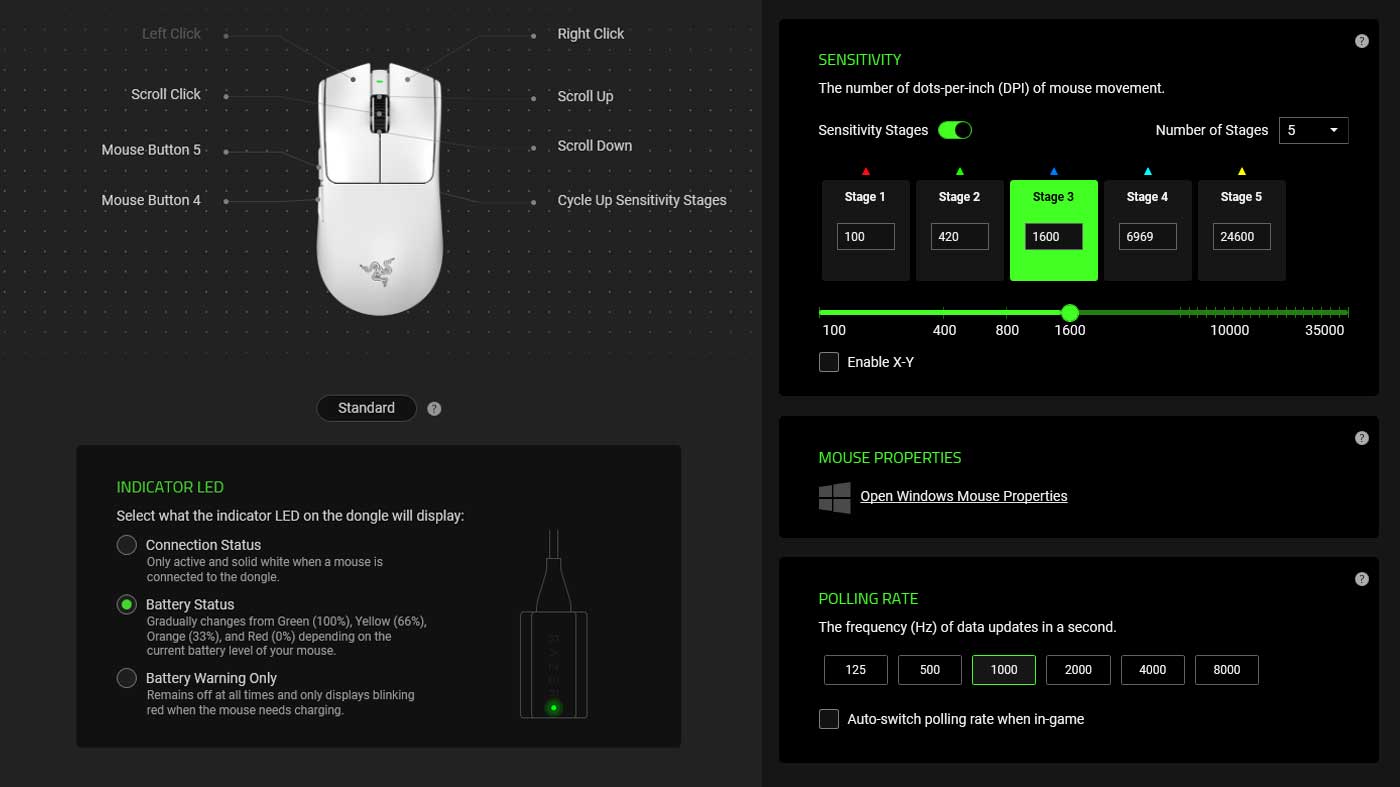
On the software side of things, Razer’s Synapse suite continues to surprise at being one of the better options among all of the major peripheral manufacturers’ bespoke ecosystems. It’s not as bloated as some, it’s super stable and reliable, and it’s relatively easy to use when you want to start tinkering with your device’s settings and features. One neat thing that you can do from Synapse Viper V3 Pro is calibrate your new mouse’s sensitivity based on your old one. I’m a basic boy and don’t feel particularly attached to one setting or another so I didn’t use it, but it’s a neat inclusion for those upgrading to have a less-jarring initial experience.




