Usually I try to open a headset review with some kind of scene-setting or flowery arrangement of words designed to ease readers into some of the subject or purpose, but this time is different. This time I want nothing more than to point out my biggest takeaway after having spent a good chunk of time with long-serving gaming peripheral maker Turtle Beach’s new PC-focused Atlas Air headset. And that this – the Turtle Beach Atlas Air is hands down the most comfortable gaming headset I have ever used.
Now, there’s an important distinction there in that I’m speaking to my own experience, after having used a fairly extensive variety of gaming headsets in the past. Everyone’s head is different (and beautiful), so there’s bound to be some room for error, but I reckon that just about anyone who tries the Atlas Air is going to agree with me. It’s one of those things where you’ll try it and then immediately want to go and show the next person and watch their reaction as they put it on as they come to the same realisation. That’s the kind of situation we’re dealing with here.

But how is this headset so comfortable that I’m willing to wax hyperbolic over the first two paragraphs of a review, I hear you ask? A crucial component in this are the headset’s cups, which have a unique “floating” design where they’re not fixed directly to the headband but instead connected by three bands with a heap of elasticity. This means they move independently of the arms of the headset and naturally adjust to the shape of your head without adding any unwanted pressure. The cups are also made with a super-plush memory foam that’s friendly to glasses, while the open-back design means they’re breathable and stay cool. It’s a combination of design choices that adds up to something pretty spectacular. Also, more gaming headsets need to make the outer rim of the cup itself the volume dial – great idea.
GET IT ON AMAZON FOR $299 WITH FREE SHIPPING
The headband itself, meanwhile, takes some cues from something like SteelSeries‘ iconic ski bands with a fabric mesh that sits between the plastic and your head to keep the headset snug and secure without being overly tight. While I’m not the biggest fan of the fact that your only option to adjust the fit of the Atlas Air is awkwardly undoing and reaffixing the velcro on either side of the mesh band, it’s also not something I anticipate most people needing to do because there’s already such a wide scope for fit as it is out of the box.

Of course, all of this praise for comfort would mean nothing if the headset didn’t sound great, but luckily the Atlas Air is more than capable there as well. At $299 this thing is competing firmly on the mid-range of what’s on the market, so it’s not going to sound like the angel, Gabriel, is clapping his cheeks in your ears but it’s certainly better than it has any right to be. I’ve always been a big fan of open-back headsets for how powerful, natural and crisp they can sound, and because I usually game in a room on my own the lack of noise isolation has never been a problem, but it’s worth knowing that that’s something to think about if you share a living space or play in a noisy environment.
I’ve got a pretty standard set of games I like to fire up when I’m testing out a new headset, with a range that goes from the thumping electronic beats and sci-fi sword schwings of Ghostrunner to the cinematic splendour of God of War Ragnarok and of course whatever sweaty online shooter is serving at the time. In this instance that was Ubisoft’s new XDefiant, a game that I’m still horrible at but greatly benefits from good sound imaging. The Atlas Air performed admirably across the board, especially in the later which again owes to it being an open back set of cans but also because its 40mm, high-fidelity drivers are wonderfully capable of producing very nuanced and punchy sound.

What’s exciting this time around is I’ve also been playing Ninja Theory’s long-awaited Hellblade 2, which pretty much demands to be played with a good set of headphones. Having gone through the entire game wearing the Atlas Air, I don’t think I could’ve asked for a better way to experience the game’s use of binaural audio and a rich soundscape to create an immersive, unrelenting and harrowing atmosphere. When it comes to “cinematic” games, I tend to gravitate towards my dedicated external sound system for a more organic overall sound, but to once again plug an open back (as I’m known to do) that’s something you still get here. I did have to wire the headset into my controller with the (provided) 3.5mm cable given it’s not packing Xbox’s wireless technology, but that didn’t stop it being a great time.
For other devices like PC, PlayStation and Switch, the Atlas Air connects via a pretty standard USB-A dongle for a low-latency 2.4GHz connection, or alternatively you’ve got the option of Bluetooth for mobile devices. I do wish that there was a USB-C dongle or adapter in the box to make it easier to use with a handheld Switch or PS5 “slim”, and simultaneous wireless connectivity would’ve been nice to have, but given it’s a headset aimed at PC users I’m sure most folks won’t miss those features in the slightest. One thing I do love is the included fabric carry pouch which also has a pocket for all of the cables and other bits.

It’s on PC that you’ll also get the best overall software experience with the Atlas Air thanks to Turtle Beach’s “Swarm II” app, which is its proprietary software for controlling and customising its headsets and other gear on Windows. It’s here you’re able to turn on things like “Superhuman Hearing” which is designed to make footsteps, gunshots and other things easier to hear, or “Waves 3D” which adds an impressive 360° surround sound solution. Naturally you’ve got equalisers to adjust the sound to your tastes, the ability to save profiles to the headset, the option to determine when the headset powers off, the brightness of the wireless adapter’s LED, the volume of the internal prompts and more. Despite all the benefits, Swarm II is quite lean overall compared to a lot of the bloated peripheral manufacturer apps on Windows, and I appreciate that you’re able to update the headset wirelessly in seconds whenever it needs it.
There’s also an equivalent Swarm II mobile app for both Android and iOS devices, which has quite a few of the same settings and features available on PC and is similarly lean and reliable. It also offers another handy way to determine how much battery the headset has left. And on that, Turtle Beach rates the Atlas Air as having a battery life of up to 50 hours, which is very decent. For whatever reason, my headset was reporting 100% battery for about the first eight hours of use before it started to drop, which strikes me as an odd software hiccup more than anything.
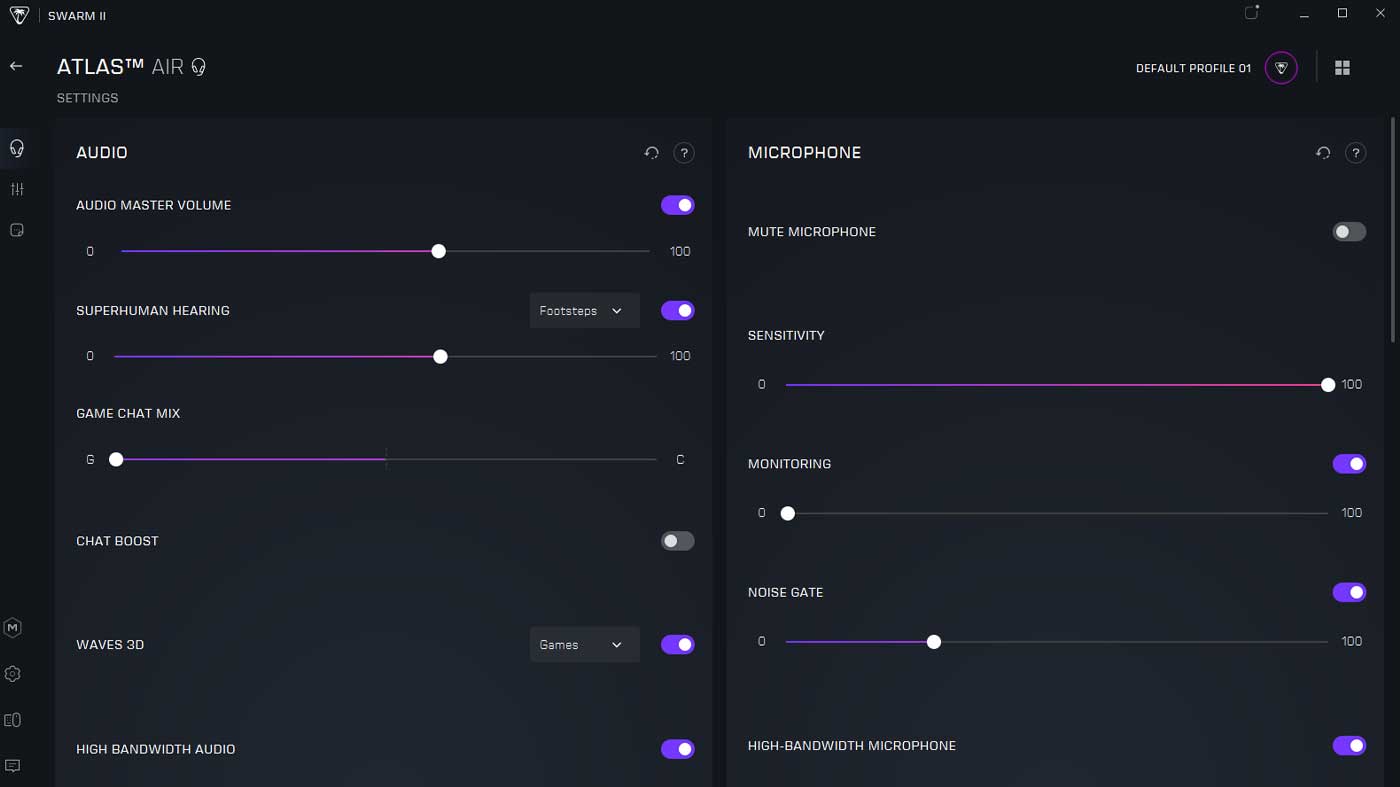
The remaining component that I haven’t touched on yet, and will be pretty crucial to most folks’ experience of the Atlas Air, is the microphone. The reason I’m speaking to it so late in the piece is, well, it’s fairly unremarkable. It’s not bad by any stretch, it just doesn’t stand out a whole lot from similar devices. Listening back to recordings of myself on in-game or Discord chat it’s fairly clear if a little tinny, and there’s a nice lack of any background sound bleeding in. Turtle Beach’s noise gating tech is generally quite aggressive, but it works well if you’re at a desk and quite light on your keyboard/mouse. I’ll always still opt for a dedicated mic if I’m playing on PC, and this headset’s mic is detachable which is nice, but if an extra mic is not an option you’re at least in good hands.




