Press Start may receive a commission when you buy from links on our site at no extra cost to you.
Aside from the MacBook I use for work, I’ve never been much of a laptop user, and that goes especially for gaming laptops. Typically, or at least traditionally, the thought of carrying around a hot, loud and chunky machine packed with offensive RGB lighting and abysmal battery life – or spending upwards of $5K to enter the high end of the market – just hasn’t appealed. I’d hardly have expected an Alienware laptop to be the device to show me that there are mid-range gaming options where both decent performance and a comfortable experience are possible at the same time.
Enter the Alienware m16 R2. The version of the laptop I’ve been using comes packing an Intel Core Ultra 7 155H CPU, 16GB of DDR5 RAM, 1TB SSD storage and an NVIDIA GeForce RTX 4070 laptop GPU with 8GB of GDDR6 VRAM. This model typically goes for around $3000 AUD, although a version with an RTX 4060 is also available for around $300 less, and you can upgrade to a Core Ultra 9 185H with 32GB of RAM for about $300 more. There are certainly higher-end gaming laptops available, including Alienware’s own x16 and m18 range, but the company is positioning this as something that people will use both as a gaming machine and a general-use laptop.
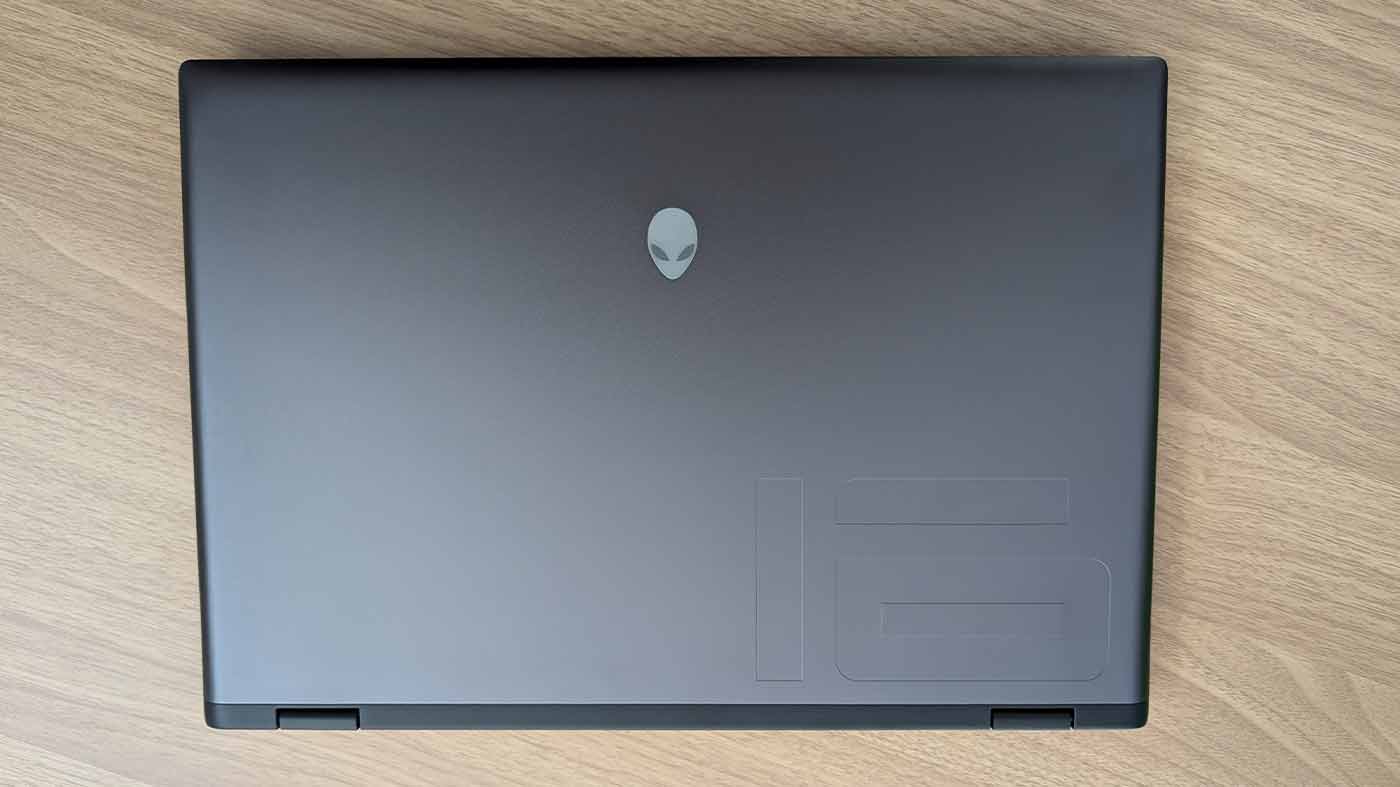
And after spending a fair amount of time with the m16 R2, I’d say mission accomplished on that front. It starts with the aesthetics, which still carry a fair amount of that Alienware vibe without being too obviously a gaming machine. You definitely won’t be fooling anyone with the prominent alien head logo on the lid, or serving as the machine’s power button, but it’s definitely much more trim than previous iterations (I’m so so thankful that the obnoxious back part of the old m16 has been made flush with the screen hinge). One day, Alienware will get rid of the ugly hexagonal intake grille design and I’ll be a happy man, but we take what we can get.
Around the back and sides of the m16 R2 we’ve got a pretty standard accompaniment of ports and other bits. There’s a microSD card slot on the right side along with two USB-A, 3.2 Gen 1 ports, on the left is an ethernet port and headset jack, and then on the back you’ll find the HDMI 2.1 port, two USB-C ports (one Thunderbolt 4 and one USB 3.2 Gen 2) and of course the power connection. It’s enough for most situations, especially when you’re on the go, although like most laptops you’ll probably want to pick up a dock to keep on your desk at home if this is going to be your main PC.
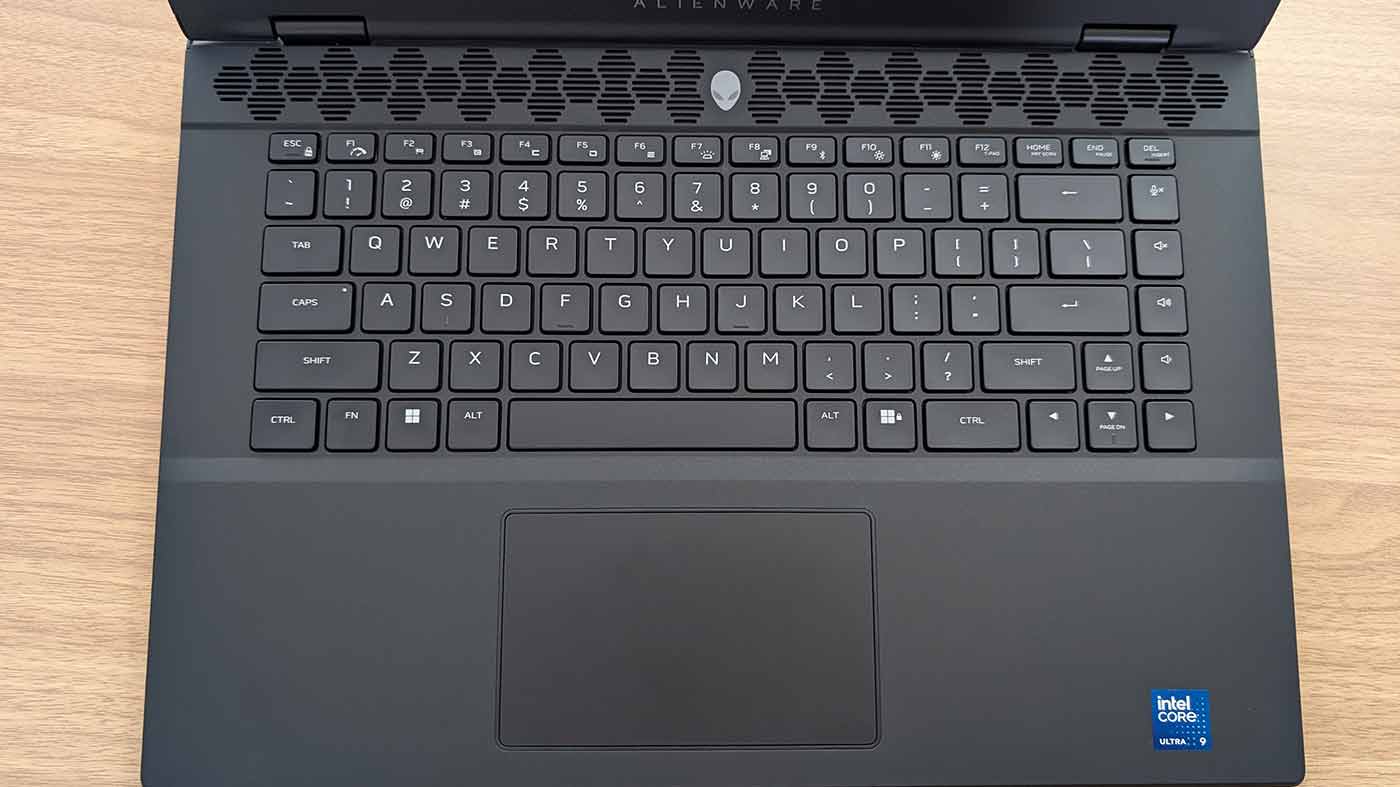
Finally, on the top face you’ve got a nicely-appointed keyboard and generously-sized touchpad, both of which feature customisable RGB lighting along with the power button and lid logo. Going back to that “gaming laptop in disguise” idea, the m16 R2 features a Stealth Mode which can quickly set the laptop to the Quiet performance profile and switch off the extra RGB lights so you can work in public or watch movies without all the added colour and fan noise – great for anyone using it in school or in an office. They keyboard and trackpad both feel great to use, as well.
This all sits below a gorgeous, 16:10 aspect, QHD 16″ IPS display that sports a very nice 240Hz refresh rate, features Dolby Vision and is compatible with both G-Sync and FreeSync. While it’s definitely not as bright or punchy as the displays on some higher-end machines, I quite like the way this screen looks and the high refresh rate is nice to have for games like Fortnite or Counter Strike 2 which can be run at exceedingly high frame rates on this laptop (more on that soon). The screen also conveniently opens at a full 180-degree angle thanks to the new chassis design, which is nice to have. The in-built speakers are about what you’d expect from a laptop like this – fine and loud enough in a pinch but nothing in comparison to a good pair of headphones or external speakers.
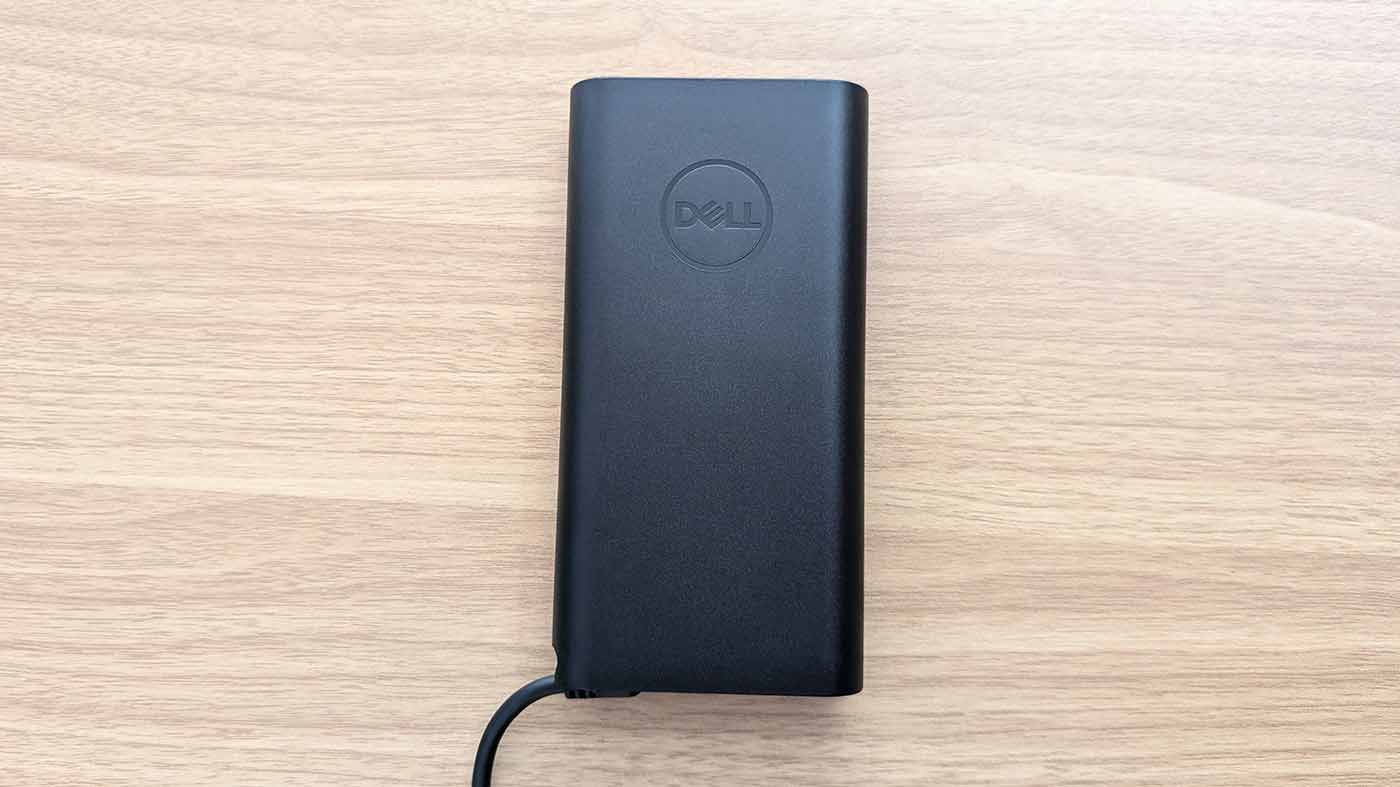
Overall, in terms of design and external features, the m16 R2 looks sleek, feels well designed and is fully appointed. At around 2.5kg it’s not exactly light even compared to similar laptops from other manufacturers, but unless you’re forking out big money for a thin and light gaming machine you’d reasonably expect a bit of heft. I really appreciate that Alienware’s gone with a small form factor power brick here, as well, which helps a lot with its portability.
Of course the big questions are around performance. With the m16 R2 packing an RTX 4070 GPU and Ultra 7 CPU (in this configuration, at least), you’d expect decent things – and you’ll get them here. In terms of gaming, likely the biggest reason you’d be looking at an Alienware gaming laptop, the story here is that you’ll easily run the most graphically-intensive AAA titles at a minimum 60FPS in the display’s full 2K resolution. Using NVIDIA’s DLSS technology, even on its least intrusive settings, you should also be able to do that with most games near their maximum graphical settings and with select ray-tracing features enabled.

In Cyberpunk 2077, for example, I was getting a very solid 60FPS out in the neon and rain-soaked streets of Night City with all of the ray-traced reflections, lighting and shadows switched on and making use of DLSS. Meanwhile PlayStation’s suite of decently-optimised PC ports all ran exceptionally – both Uncharted 4/Lost Legacy and Ghost of Tsushima hung around 80-90 FPS in most scenes with all of the visual settings maxed out at 2560 x 1600 resolution, with DLSS on Quality Mode. Ratchet & Clank: Rift Apart features some great ray-traced effects and even pushing the game well beyond its PS5-equivalent settings I was still able to get a minimum of 40FPS (though you’d naturally want to drop a few things to medium-high for a smoother experience).
Digging a bit further into the nitty-gritty of performance, running 3D Mark’s Solar Bay and Steel Nomad benchmarks showed that the m16 R2 performs significantly better than average based on the same hardware in other machines. It’s maybe not the most scientific or comprehensive of testing methods, but it’s a great way to quickly see how Alienware is using its design and engineering expertise to get more performance out of the same components versus other manufacturers.

One thing I was particularly surprised with, especially being as apprehensive about these laptops as I typically am, was how reasonable the noise profile of the m16 R2 is while gaming. High-powered laptops like these tend to be worryingly loud when they’re performing at their best and the internal fans are going full tilt, and nothing has changed here, but the overall volume and tone of the fans in this machine are far from the most offensive I’ve experienced. Just the fact that you’re able to drown most of it out using the built-in speakers is a big improvement on other laptops, and while it’s still loud there’s not the whine that you’d usually experience. I used to avoid gaming on my perfectly-capable MSI gaming laptop because it would always sound like it was about to explode, but I never felt that same concern when pushing the m16 R2 to its limits.
Heat, too, is shockingly well-managed here. Alienware’s mastery of thermal design has borne great results, with the laptop pushing almost all of the hot air out of the rear of the machine while the top and side vents only see a minimal amount of it. This means that there’s never a risk of discomfort as hot air blows up into your face or out onto your mouse hand. There aren’t any parts of the chassis that get particularly hot either, making the whole experience a pleasantly comfortable one.

Even the m16 R2’s battery life, typically abysmal in a gaming laptop like this, is pleasingly okay. The bar is astronomically low, to be fair, but I could feasibly use this machine for nearly a full work day without having to plug it in, at least for basic browser/Photoshop type tasks. Gaming or watching video is a different beast entirely – the most I’d get out of a game was approaching two hours, but higher-end titles like Cyberpunk 2077 would chew through a full charge in just under an hour. Mixing in a bit of YouTube watching or streaming The Boys in the background of other tasks would usually see me reaching for a charger in about 3 or 4 hours. It’s a better situation than I’ve seen in other 15-16″ gaming laptops but you’re absolutely going to need access to a power socket wherever you’re using it.
To help you manage all of these performance, noise and battery concerns is Alienware’s Command Centre software, which offers at-a-glance information on the internal components and facilitates seamless switching of the laptop’s power states to give you the most juice no matter what you’re doing. It also automatically organises your library of installed games and allows you to customise your lighting setup, making it pretty useful. That aforementioned “Stealth Key” is a great way to quickly chuck the laptop into a quieter, lower-power mode but it’s also great that managing performance is something that’s done for you and you’ll rarely have to worry about.




