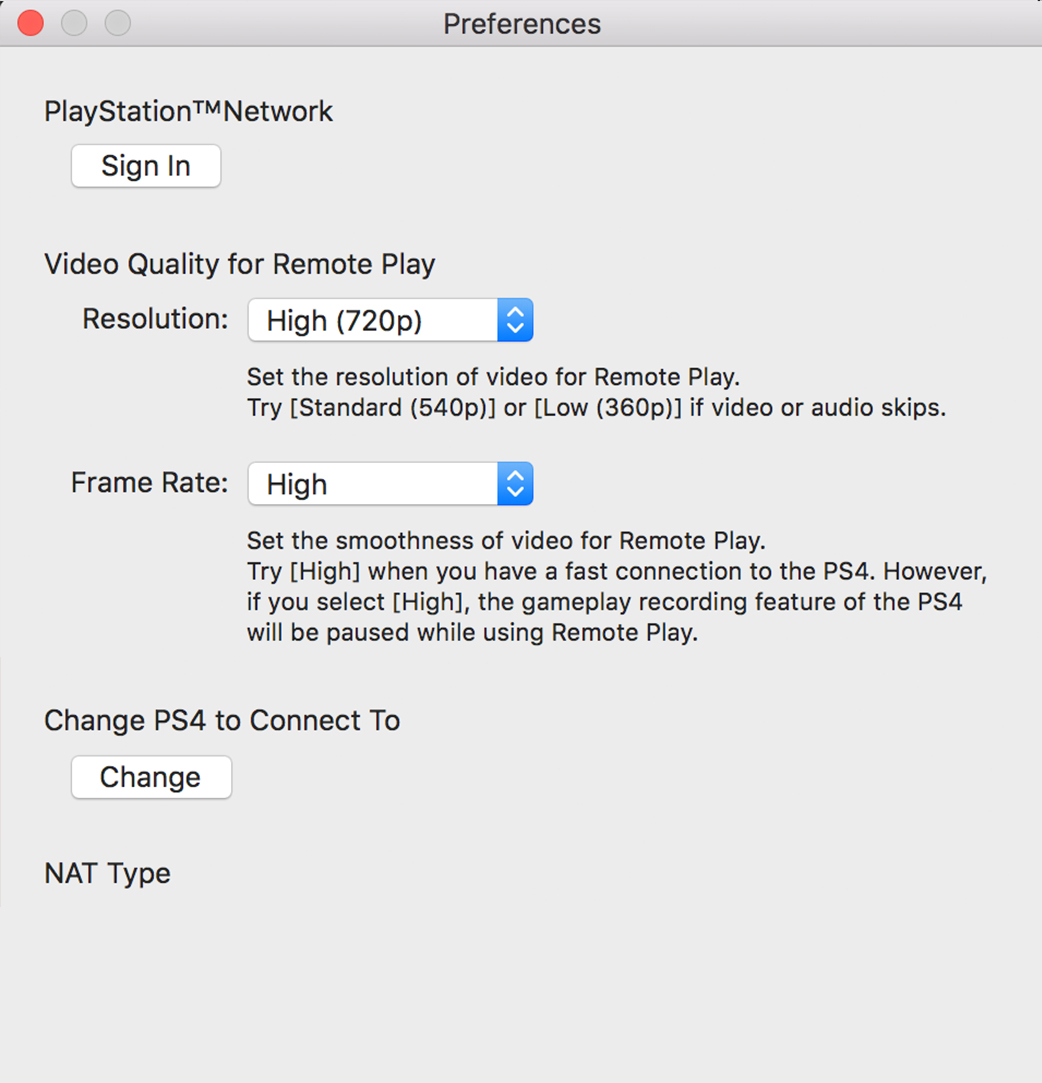 PS4 owners were giddy with excitement earlier this week when the announcement hit that Remote Play would finally come to the PC and Mac. Remote Play was previously available on the Vita and some of Sony’s mobile devices however it has never really taken off due to the lack of buttons on the Vita and low attach rate of Sony mobiles.
PS4 owners were giddy with excitement earlier this week when the announcement hit that Remote Play would finally come to the PC and Mac. Remote Play was previously available on the Vita and some of Sony’s mobile devices however it has never really taken off due to the lack of buttons on the Vita and low attach rate of Sony mobiles.
I downloaded the update/remote play client as soon as it hit and decided to run it through its paces. I primarily tested on my Macbook Pro Retina. The initial set-up was ridiculously easy, which involved downloading an application on my Mac, entering my PSN ID, hitting start and waiting for it to connect to my PS4 on the local network. I’ve had no issues connecting to my PS4 but I have seen some widespread issues of people running into connectivity problems.
There are a few other choices that you have the opportunity to make before you begin streaming. You’re able to choose between 360p, 540p (the standard) and 720p. You’re also able to choose between 30FPS and 60FPS (the default). The good news is that my MacBook Pro handled both 720p & 60FPS with ease even though it was not connected to my router by ethernet cable. Unfortunately, this is the beginning of the improvements that Sony need to make to Remote Play.
 I trialled both The Division and FIFA 16. Playing FIFA 16 in particular was when I realised just how great this concept is. I was able to play FIFA 16 whilst my partner had control of the TV and was still able to win an online match. Considering how much precision is required in FIFA, I considered it to be a moderate pass.
I trialled both The Division and FIFA 16. Playing FIFA 16 in particular was when I realised just how great this concept is. I was able to play FIFA 16 whilst my partner had control of the TV and was still able to win an online match. Considering how much precision is required in FIFA, I considered it to be a moderate pass.
The Division was equally as stable and ran incredibly smoothly with almost no lag or stuttering. There was an obvious video quality issue but the fact that I was playing my PS4 on my Mac Book in another room was amazing to me.
The real issue is that it’s unclear why Sony didn’t allow 1080p streaming from launch. This would have allowed games to look largely the same as on your TV screen. It’s obviously capable at Xbox have been streaming to Windows 10 devices at 1080p/60FPS for almost a year now.
[divider]THE REQUIREMENTS[/divider]The other minor issue that has me stumped is the necessity to plug your DualShock 4 into your computer. Whilst i’m guessing that Sony have done this just to ensure ease of use, it’s an incredibly odd decision especially due to the fact that there is an on-screen battery indicator that has been built into the Remote Play overlay.
To take advantage of Remote Play on your PC/Mac, you’ll need PS4 Software Update 3.50 as well as the Remote Play client which you can find HERE
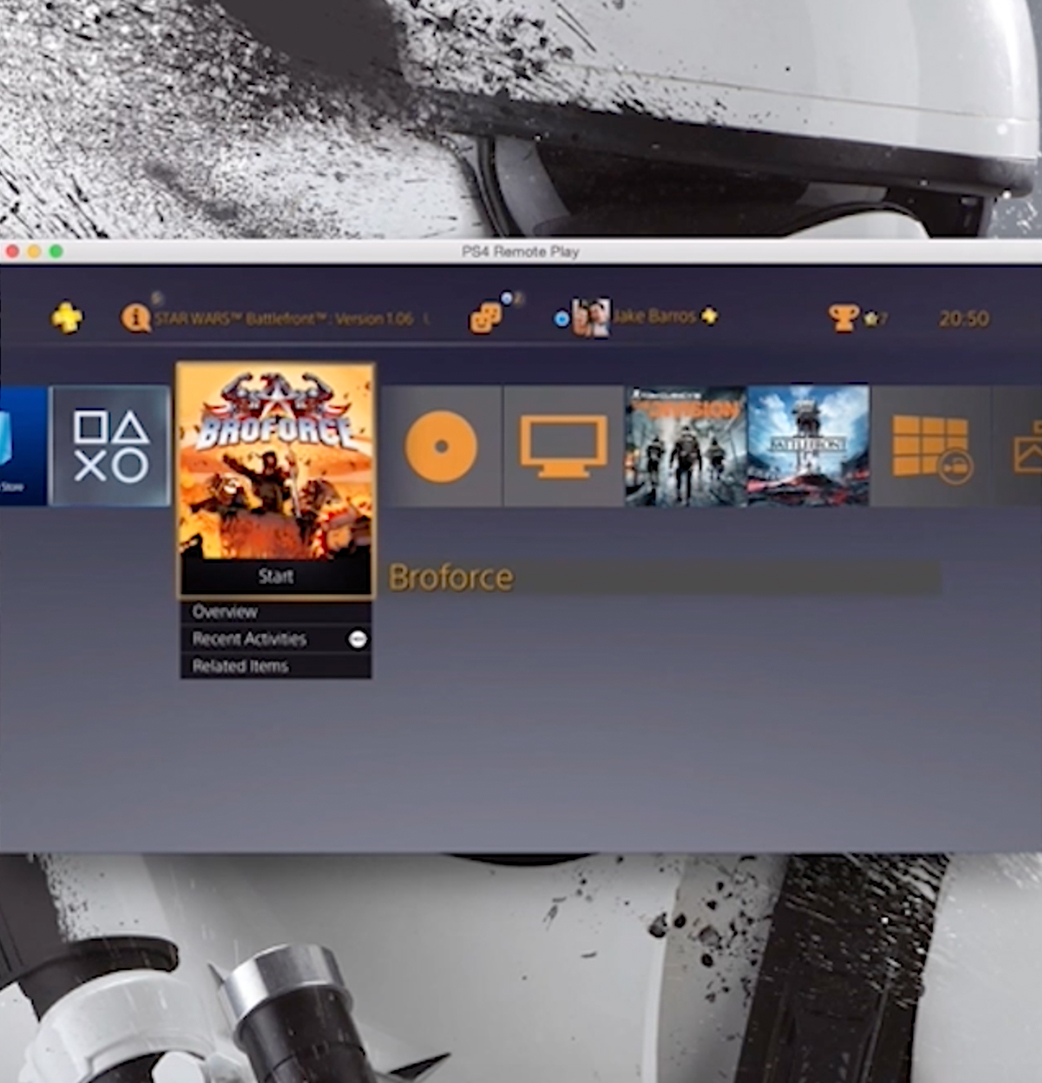 Windows PC
Windows PC
Windows® 8.1 (32-bit or 64-bit)
Windows® 10 (32-bit or 64-bit)
Intel Core i5-560M Processor 2.67 GHz
100 MB or more of available storage
2 GB or more of RAM
1024 x 768 or higher display resolution
Sound card – USB port
Mac
OS X Yosemite
OS X El Capitan
Intel Core i5-520M Processor 2.40 GHz or faster
40 MB or more of available storage
2 GB or more of RAM
USB port
PS4 Software Update 3.50 Walkthrough
WATCH as Jake takes a look at all of the exciting features within the PS4 Software Update 3.50
Posted by Press Start Australia on Wednesday, April 6, 2016



