Apple Arcade went into beta earlier this week (it officially launches tomorrow), but the bigger feature that’s going to change the way you play mobile games is the fact that DualShock 4 + Xbox One controllers are now supported in iOS 13 and it works incredibly well.
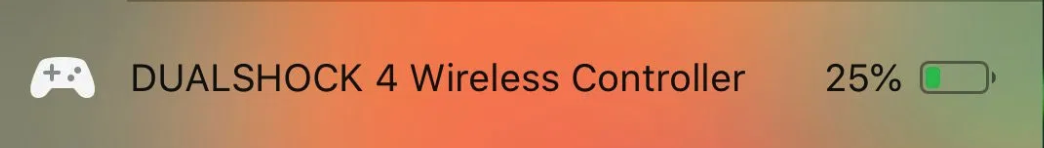
Syncing the controllers is a piece of cake. For the DualShock 4, you just hold the Share button as well as the PlayStation button and it’ll appear in your iPhone. As soon as it’s synced, it’ll show in your list as a DualShock 4 complete with the remaining battery life.
You can then play any Apple Arcade game using your DualShock 4 or Xbox One controller. Even the ones that rely on touch screen controls have their controls mapped to the analogue sticks. If there’s on-screen prompts, they’re seamlessly replaced with the corresponding button on the controller, showing that Apple has thought a lot about integration with the types of controllers people will be using.
Not a fan of mobile games? That’s fine. If you’ve got the Remote Play app, you can use your DualShock 4 to play your PS4 games away from your TV (in your house or out of it). There’s still a few kinks here, but for the most part, it works incredibly well and is much easier than using the on-screen touch controls.
With streaming becoming a big part of video games, and Apple Arcade set to inject new life into mobile gaming, I genuinely feel like this is going to make people excited about mobile games in a way that we haven’t’ seen before.
iOS 13 and Apple Arcade are both set to launch on Friday for iPhone/iPad. Apple Arcade will also be available on Apple TV. Whether you’ve tried mobile games or not, I’d definitely recommend that you jump in and give it a go. You can play for free for 30 days, so there’s literally nothing to lose.



