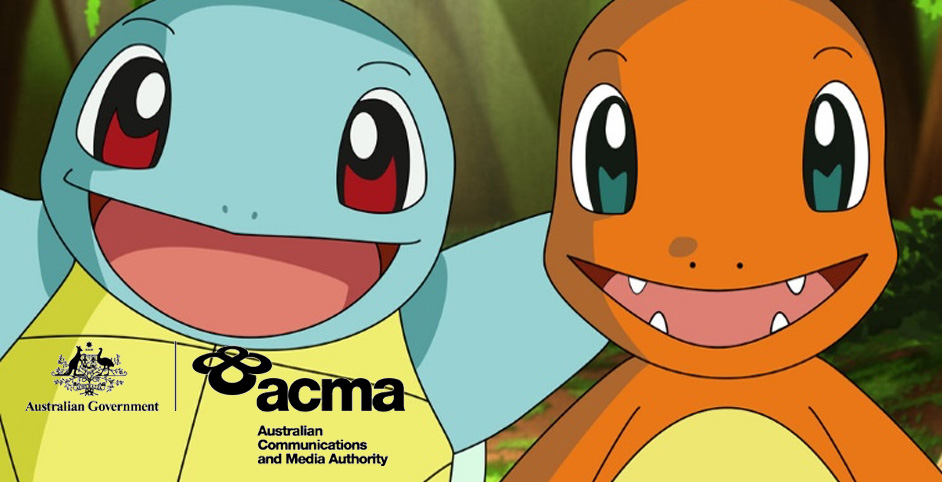The ACMA have partnered with the Office of the Children’s eSafety Commissioner to give some helpful tips to kids and parents alike who have been swept up in the Pokémon madness. You can find their tips below:
Why has it hit the news recently?
While Pokémon Go has the advantages of getting kids (and their parents)—and anyone more generally—outside and encouraging exploring and adventures in your local environment, recent media coverage has highlighted risks, including:
- locations that could be unsuitable for young players and adults
- child players being too young to play the game unsupervised
- the real risk of interacting with others who are not suitable for the child
- safety risks of walking while looking at a phone while playing.
Remember—no Pokémon is worth risking your safety and those around you.
How to get GO-ing
Tips for users
- Download the app from an official store—Apple’s App Store for iPhones or the Google Play Store for Androids—so you don’t get a potentially dangerous fake version (malware) of Pokémon Go.
- Watch out for, or restrict, in-app purchases of PokéCoins to avoid any unexpected credit card charges. The current cost of PokéCoins ranges from $1.49 for 100 to $159.99 for 14,500.
Arrangements for in-app purchases vary across app and mobile providers. There are a few ways you can be charged. The most common is through the Apple App Store and Google Play, where the purchases are charged to the credit card or other payment arrangement linked to your account. You can disable in-app purchases made this way by changing the settings on your smartphone (find out how for iPhones and Androids).
The other, less common way you can be charged is through direct carrier billing(DCB), where the purchases are charged to your phone bill. If your mobile service allows DCB, you may need to contact your mobile phone company if you wish to limit or disable this functionality.
- Keep an eye out for your spend management alerts (also known as usage notifications) and track your data usage to avoid bill shock. Using the app is estimated to consume between 5 MB to 10 MB per hour.
- Check your security settings and make sure you are comfortable with any access that the game has to other apps and content on your phone.
- Keep an eye on your battery level—using the GPS, camera and internet connection can suck your battery life. Read these tips on how to save battery life while playing Pokémon Go.
- Download and install any updates—this will fix any bugs and update software.
- Remember the real world … look up!
Tips for parents
- Talk to your kids about the games they’re playing and understand what’s involved. Playing it with your kids is fun, and will give you a better understanding about what’s involved and any risks.
- Set boundaries based on your child’s age and family values. Work out how you want to approach the game, and make sure your child has clear guidelines they understand.
- Remind your kids to pay attention to safety while playing—if they are walking with a phone at any time, they need to be aware of their surroundings. Look up, look around and always walk safely.
Source: ACMA