Starfield’s not even been out a week yet and there are already hundreds of mods available for the game, which is keeping very much in the spirit of Bethesda Game Studios’ RPGs on PC.
Whether you’re a PC player just jumping in after the wider launch of the game this week or you’ve been charting the stars since its early access release, the endless possibilities of space are made even more endless with the option to tear up the rulebook established by Todd Howard and team and tailor an experience all your own off the backs of talented modders everywhere.
To that end, we’ve had a good geez at the 800-and-counting mods over at NexusMods and we’ve come up with a list of what we reckon are going to prove to be the essential ones for those open to the idea. Check a look:
The Best Starfield Mods
Note: A lot of these mods are still considered “experimental” so use at your own risk, but as long as you’re vigilant about keeping backup saves before you go messing with things, you should be fine.
Starfield Upscaler
PureDark has a noted history in creating mods for Bethesda Game Studios titles (among others) that replace AMD’s own upscaling tech with NVIDIA’s DLSS or Intel’s XeSS for players with graphics cards from either of those vendors, and this version for Starfield is no different.
The only downer here is that this version of the mod only supports up to DLSS2 and PureDark has seemingly locked the DLSS3-compatibile version (for those with RTX 40XX series cards) behind a Patreon paywall. Luckily for anyone wanting DLSS3 and even DLSS-G frame generation, another user has also uploaded a free mod to do just that, which you can find right here.
Starfield Performance Optimizations
If you’re in need of just that little bit of a performance boost in Starfield, ignoring the above upscaling and frame generation techniques, you can use this very simple mod that applies a bunch of tweaks across every visual preset that Starfield offers to further optimise things. It’s especially handy if you’re rocking a particularly ancient rig with some pretty good performance gains in the Low or “Potato Mode” preset.
Neutral LUTs (No Colour Filters)
This one’s going to be a matter of personal taste. For me, the colour grading that Starfield uses is great and really works with the hard sci-fi/NASA-punk vibes that Bethesda went for. For some folks though, it might be a touch overbearing and even affect visibility in a lot of cases. If you’re struggling with the low-contrast look (especially if you’re gaming on an OLED panel), you can use this mod to make everything look a lot more uniform and contrasted with deeper blacks. The mod’s creator is also working on an alternate version that’s a bit more subtle of a change.

Image: fadingsignal
Unlimited Sprint
This one’s pretty simple at first glance – giving players the ability to sprint for as long as they want – which is an absolute godsend for serial sprinters like me. The crucial thing that makes this mod perfect, in my eyes, is that it doesn’t achieve this by giving you infinite oxygen, which would make other aspects of gameplay work differently, instead it just changes things so that sprinting no longer consumes oxygen.
Achievement Enabler
Look, I don’t know what your vibe is on publishers disabling achievements in modded games. In a lot of ways it makes total sense, and helps retain the integrity of a system that tons of players put a lot of stock in, but if you’d rather not be penalised for using some of the more basic-arse tweaks that can make your Starfield experience significantly better, you can use this mod to prevent your achievements being disabled for having used mods in the first place. Checkmate, Bethesda.
StarUI Inventory
This one’s huge for PC players. It drastically changes the look and utility of Starfield’s inventory menus to better suit a PC screen, with more details displayed in a more compact layout, customisable columns and sorting, category icons displayed on items, easier inventory transfers and heaps more general improvements to the menu UX. Don’t sleep on this one.

Image: m8r98a4f2
Cleanfield
A simple, no-nonsense and very ubiquitous mod that removes all of the splash screens and intro logos from the game, to make booting it into it way quicker. It can also optionally get rid of the “Message of the Day” pop-up on the title screen if you’d rather retain a bit of mystery as to what the message of the day is.
Undelayed Menus
I’ll admit that I’m an Impatient King most of the time, and nothing grinds my ghoulies more than slow menus in video games. Starfield’s certainly isn’t the worst, but you definitely spend more time hopping in and out of menus than you do in a lot of Bethesda’s previous RPGs. To that end, this mod makes a few nips and tucks to tighten up the menu experience, like removing the fade animation, increasing the framerate of menus to 60FPS and making the “press to exit” button prompts way faster.
BetterHUD
Pretty self-explanatory, this mod makes some simple adjustments to the in-game HUD in Starfield for a better experience. The biggest change is the pop-up messages that appear for things like new discoveries or XP gains are now moved from appearing directly in the centre of the screen (annoying) to the bottom of the screen (cool and fresh). Some work-in-progress optional tweaks available with this mod can also allow you to further customise things like size, position and colour of HUD elements in the game.

Image: KhaoMaat
DualSense Icons
Another one that doesn’t really require too much explanation. This swaps out the Xbox button icons in-game for ones that match the PS5’s DualSense controller, in case you’re using that to play the game on PC. Easy!
Responsive Grabbing
Super simple stuff here. Cuts down the delay when you’re grabbing interactive objects or bodies in-game from being a full second to being just 0.3 seconds. Did I mention I’m impatient?
Enhanced Dialogue Interface
This one I really like. It replaces the kinda-ugly default text box design in the game when chatting to NPCs with something much nicer and easier to read, and it’s super customisable if you’re still not happy and want to tweak things even further.
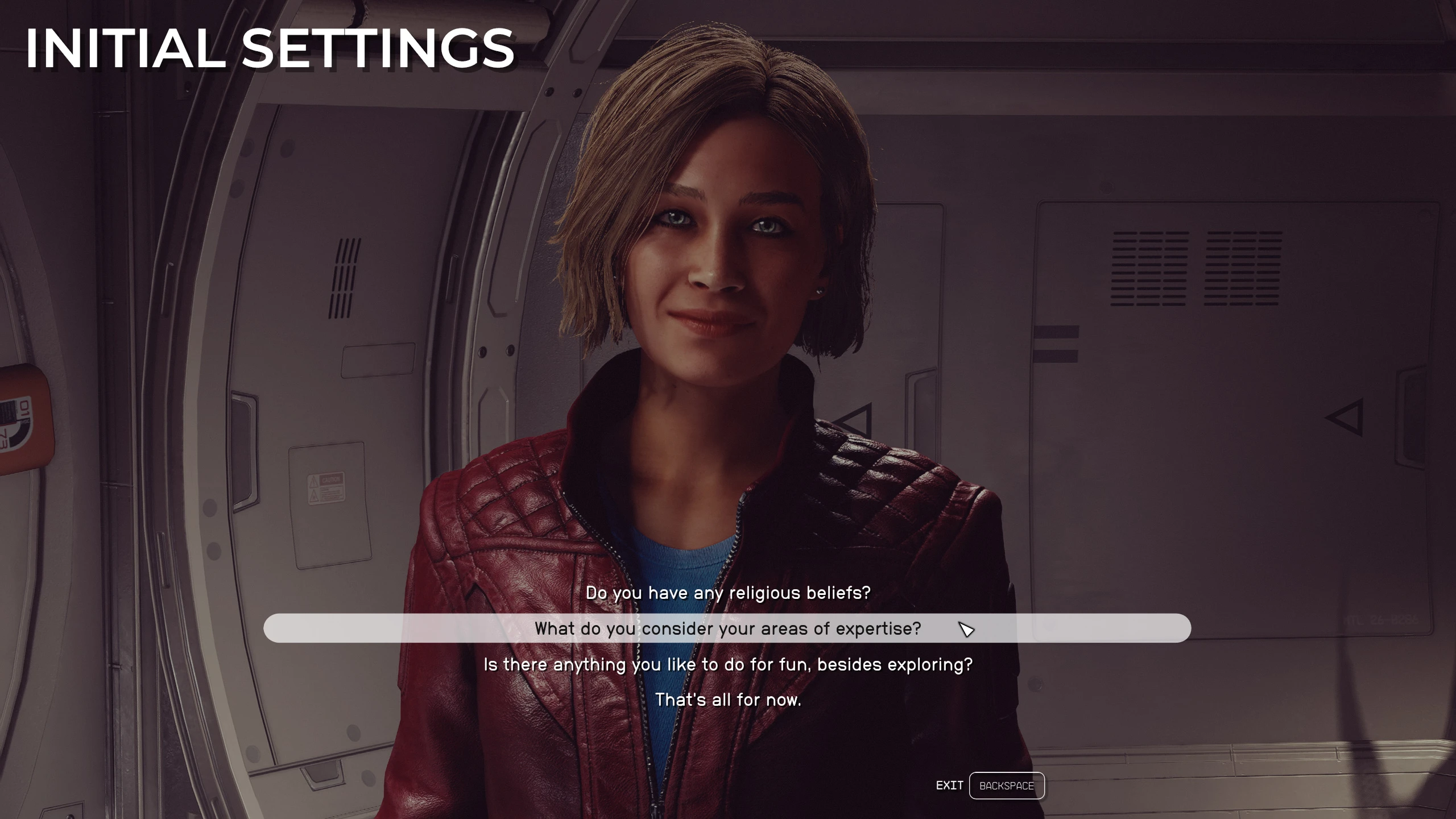
Image: Seb263
Ship Builder Tweaks
This one’s a pair of simple mods that make building your ships in Starfield a bit easier and more enjoyable by removing some limits, making the interface a bit more responsive and flexible and, in the case of the second one, allowing you to overlap parts a bit more so your creativity is less stifled by the laws of physics and collision.
Dark Mode For Terminals
Thank you.
The Best Worst Starfield Mods
Enemy Friendly Fire
I was going to put this in the actual “Best Starfield Mods” category because I think it’s great, but it is also a bit of a game-breaker. And also funny. It does what it says on the box, essentially, and makes it so that enemies can damage each other in the crossfire of combat.
Grab it here, and you’ll also need the Starfield Script Extender mod to use it.
Thomas The Tank Engine Vasco Retexture
Combine this with Vasco’s existing ability to call you very rude names and you’re onto a winner.

Image: BulwarkHD
Todd Howard Flashlight Replacer
So that the visage of your favourite video game developer can always light your way in the dark times.
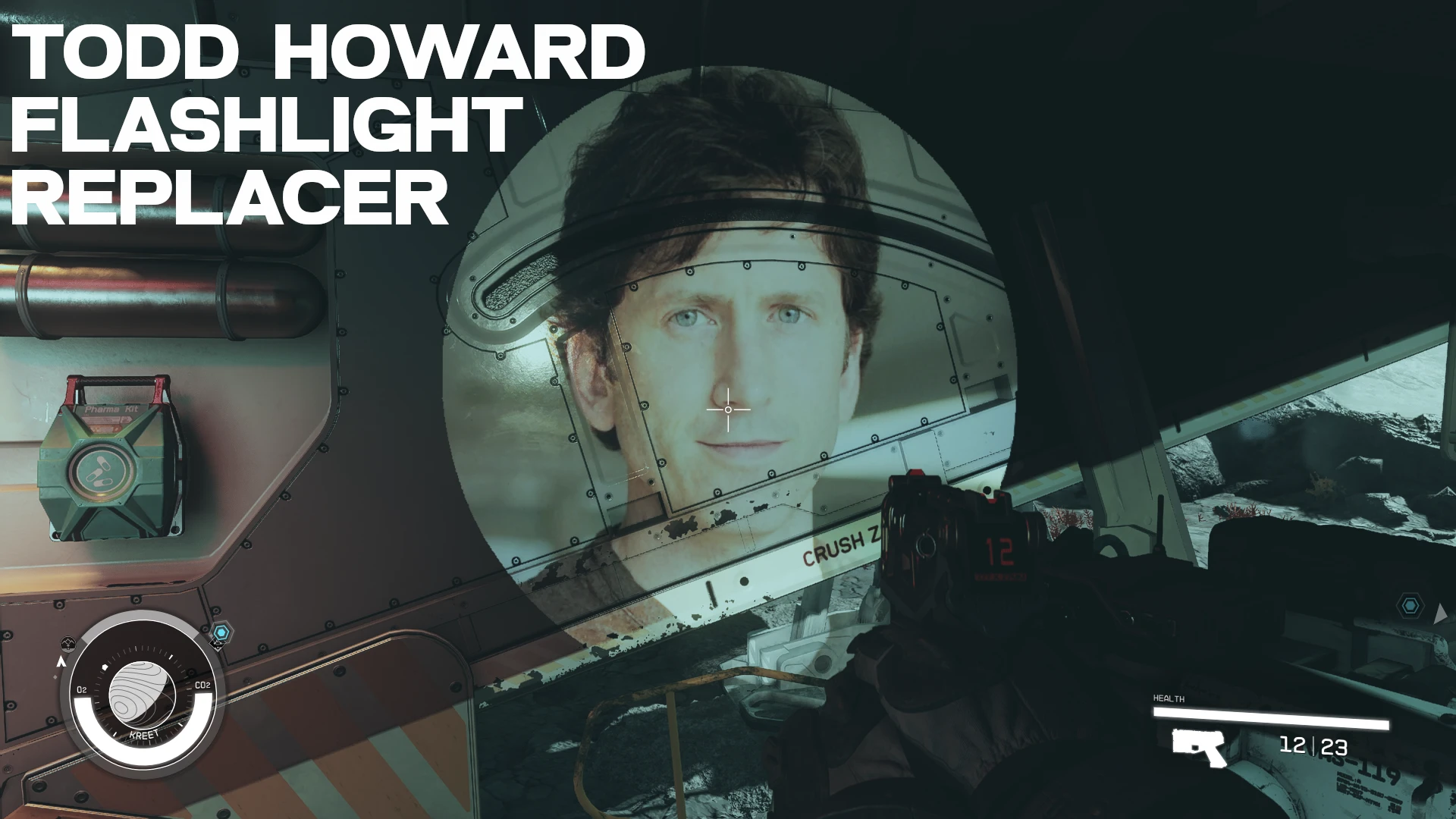
Image: GeraldMods
How To Install Starfield Mods
For the purposes of downloading the majority of the mods mentioned above (and Starfield mods in general), Nexus Mods is both the best place to safely find and download them as well as the easiest way to install them thanks to the website’s own mod management program, Vortex.
All you need to do is head here and download Vortex, install it to your PC like you would any other bit of software, and follow the steps to set it up. Once you have Vortex open, you can navigate to the Games tab and hit the “Scan” button to detect all compatible games installed on your PC – including Starfield. You’ll also need to set up a free account with Nexus Mods and log into it both on the website and in the Vortex app.
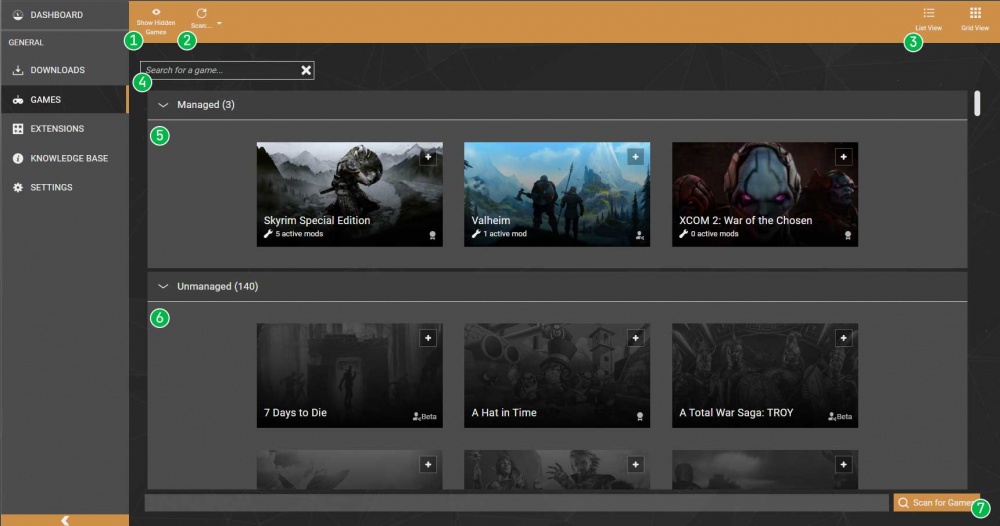
With that out of the way, any time you check out a compatible mod on the Nexus Mods website, you’ll see that you can download it through Vortex and have it automatically installed and configured in Starfield. Easy!
There are some mods that you won’t be able to install using Vortex, but those should all list detailed instructions on their individual installation needs when you view them on Nexus Mods.



