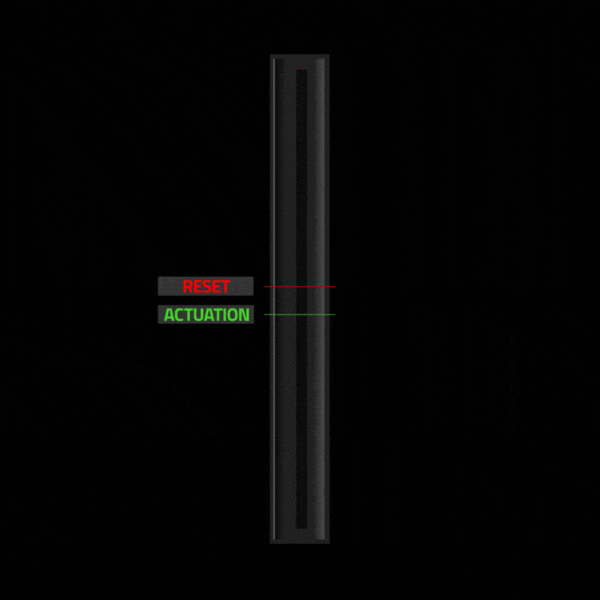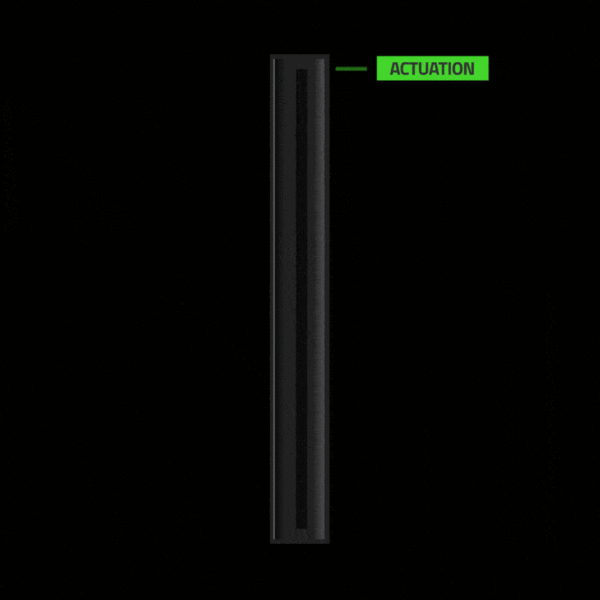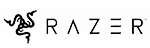
In intense gaming scenarios, every millisecond matters. Rapid Trigger is powered by the Razer Analogue Optical Switches in the Huntsman V3 Pro line and allows for faster, more precise keystrokes than ever. You can find out more about Rapid Trigger HERE.
As one of the biggest names in the business of gaming keyboard, Razer no doubt knows a thing or two about the needs of every pro gamer when it comes to speed, responsiveness and precision. Whether you’re gunning for a win in a fast-paced, first-person shooter or working your way up to that world-beating high score in a rhythm game, your skill ceiling is dictated only by how fast your equipment can keep up.
That’s why Razer continues to push the envelope, and has done so again with its Rapid Trigger Mode technology, a new and better way to register every frantic mid-game keystroke with frightening speed and precision.

How Razer’s Rapid Trigger Mode Works
Razer’s Rapid Trigger Mode sidesteps an age-old method of keystroke recognition, where each press of a key is registered by the switch travelling past a specific point, and the next press can’t be read until that switch has returned to its reset position.
With Rapid Trigger, switches can actuate and reset at any point in their travel. They no longer have to return all the way back to a fixed destination for the next key press to be made, and instead the switch resets as soon as the keystroke is registered and it starts to travel back to its default position.
In even more clear terms, your keyboard’s key switches don’t need to “bounce” all the way back for you to press them again and still have it register, so you hit them faster than ever. The responsiveness of Rapid Trigger Mode is also customisable, so you can make it incredibly sensitive if you’re somehow hitting keys with superhuman speed.
Powered By Razer Analogue Optical Switches
Rapid Trigger Mode works with pinpoint precision and speed and so it needs the switches to match. That’s why it works on Razer’s Analogue Optical Switches, which have the intelligence built-in to know how far each key is being pressed, rather than a digital switch with only set actuation points.
Because they’re optical, these switches are also more reliable and unaffected by external factors like temperature or interference.
Razer’s Analogue Optical Switches can be found on the Razer Huntsman V3 Pro, the Razer Huntsman V3 Pro Tenkeyless and Razer Huntsman V3 Pro Mini. Rapid Trigger Mode comes as a completely free-of-charge update within the Razer Synapse software to enable it on these devices.

How To Set Up Rapid Trigger Mode
Razer’s Rapid Trigger mode comes via an update to the free Razer Synapse software, and updating it is simple:
- Ensure you have Razer Synapse software installed (you can find it here)
- Plug in the compatible Razer keyboard to your PC
- Right-click on the Razer Central icon on your PC’s system tray
- Select Check for Updates from the menu
- The software will appear and check for updates, if there is a new update, click the button to install it
- Once updated, you’ll see a new “Actuation” tab on Razer Synapse. Select the keys you’d like to have Rapid Trigger Mode enabled, and adjust upstroke and/or downstroke sensitivity.
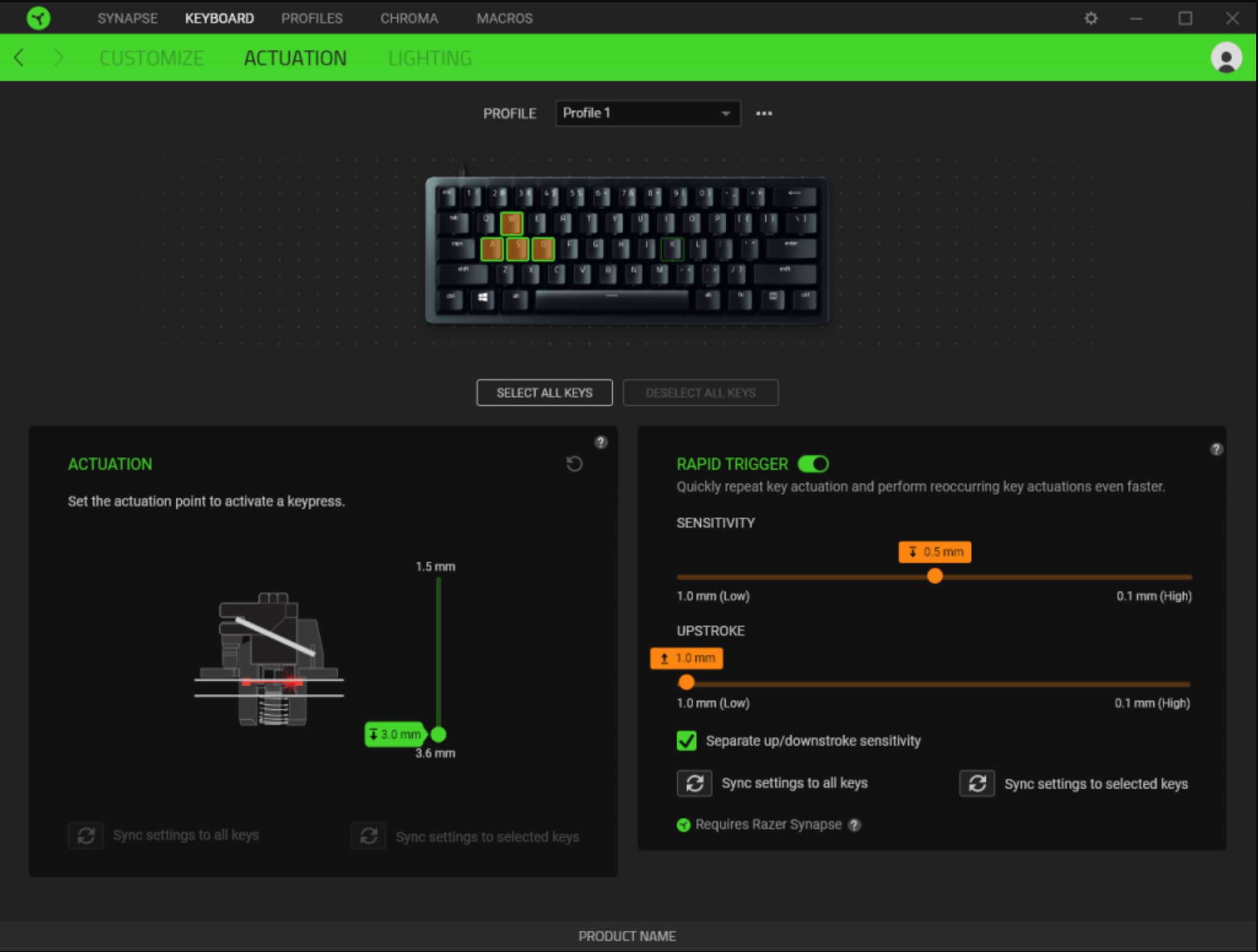
For the Razer Huntsman V3 Pro line of keyboards, once set up you’re also able to activate Rapid Trigger Mode without going through Razer Synapse with the hot-key FN + CAPS. The keyboard will then enter Rapid Trigger Adjustment Mode and you can use the arrow keys or multi-function dial to adjust the Rapid Trigger sensitivity. Press the ESC key to exit Rapid Trigger Adjustment Mode and the settings will be stored on the keyboard.