
SAMSUNG’S 4K/8K HDMI 2.1 QLED RANGE IS AVAILABLE AT ALL LEADING AUDIO VISUAL RETAILERS. YOU CAN FIND THE ENTIRE RANGE HERE.
2020 has been a big year for gaming. We’ve now seen the release of the PS5 and Xbox Series X, but 2020 has also been a big year for TV technology with the introduction of the new HDMI 2.1 standard that goes hand-in-hand with the PS5 and Xbox Series X.
WHAT IS HDMI 2.1 AND WHY IS IT IMPORTANT FOR PS5/XBOX SERIES X
HDMI 2.0 is what most TVs on the market currently use and is likely what you have on your current 4K TV. It’s been all that we’ve needed for quite some time now, but it’s only capable of delivering 4K at 60 FPS.
HDMI 2.1 unlocks the ability to provide an output from your next-gen console and RTX 30 series GPU at 4K/120FPS, meaning that on your PS5 or Xbox Series X, you’ll be able to play games such as Call Of Duty: Black Ops Cold War, Dirt 5, Gears 5 and Fortnite on your HDMI 2.1 TV.
but that’s not all it does. It also provides Variable Refresh Rate (VRR) which allows your TV to sync up with your console in real-time in order to prevent screen tearing, meaning that your TV will match the frame rate of your console. VRR is currently available on the Xbox Series X and will come to the PS5 in a later update.
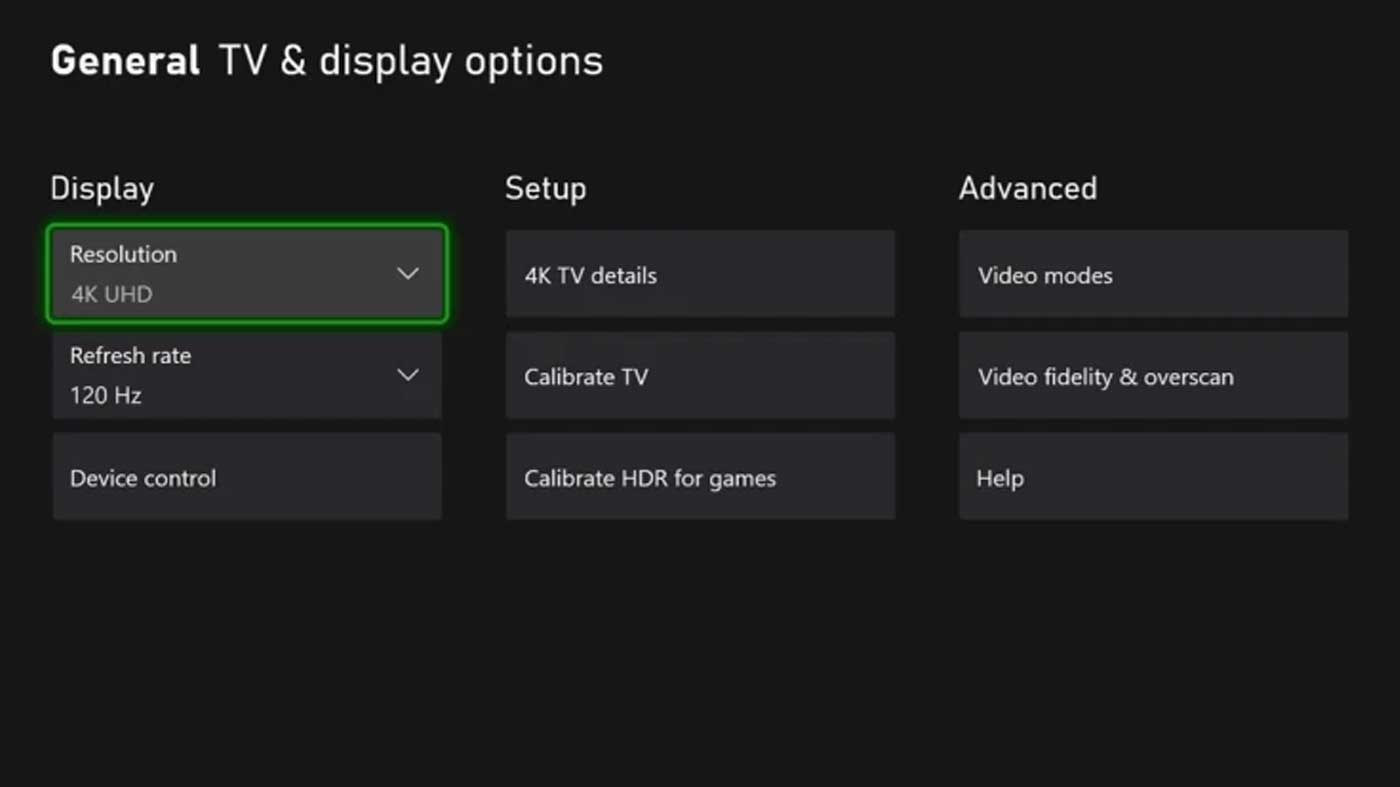
HDMI 2.1 also allows Auto Low Latency Mode, so that your TV can automatically switch to game mode when detecting a console or graphics card. From an audio point of view, HDMI 2.1 unlocks eARC (Enhanced Audio Return Channel) for higher audio bandwidth for sound bars and other audio devices.
TLDR: Most games obviously won’t surpass that 4K/60FPS threshold, but if you’re buying a new TV in 2020, and you’re not after something low-budget, it’d be wise to go for a HDMI 2.1 compatible TV.
SAMSUNG’S QLED RANGE
Samsung’s entire 2020 QLED range has some form of HDMI 2.1 with the Q70T and above capable of 4K at 120FPS using port 4. In general, Samsung’s QLED range is great for gaming. There’s no risk of burn-in, the entire range has low input lag.
Samsung’s Real Game Enhancer+ feature, allows you to get simulated surround sound whilst playing games, brighten up shadows with Dynamic Black EQ, and use Game Motion Plus in order to smooth out framerates whether you’re playing at 30FPS or 60FPS. The sets also support FreeSync.
https://www.youtube.com/watch?v=CZbZa7aZpQQ
Another great benefit of QLED is that there’s no burn-in risk, so you can play the same games for hours on end without fearing that your image is going to become burned into the display.
If you’re looking at a 4K set, there’s the Samsung Q70T, Samsung Q80T and Samsung Q95T. When it comes to 8K sets there’s the Q800T and Q950TS (pictured in the featured image of this article). You can find the entire range here.
If money is absolutely no object, I’ve been using the Q950TS and I have to say, it’s by far the nicest looking TV that I’ve ever had in my living room. As soon as I saw it at CES earlier this year I was absolutely blown away.

TV bezels have gotten thinner over the years, but this is on another level. Every time I look up at the TV I’m amazed by the fact that the TV picture almost looks like it’s floating, due to the fact that there’s only a 2mm bezel, which means that it’s practically non-existent. From a side profile, it’s a similar story with it coming in at 15mm in depth. This is Samsung’s flagship TV and they’ve definitely spared nothing in the design of it. It’ll look phenomenal in every living room.

This particular model uses Direct Full Array Elite which allows for deeper blacks and whiter whites. Whilst playing games using HDR, I was thoroughly impressed with how vibrant games were. Playing through Spider-Man: Miles Morales (which is a great HDR showcase), I was consistently blown away with how bright the sparks from Miles’ punches were, and the set pieces just looked that much better.
Something else that I’ve found helpful is the Multi View feature. I wrote about this back at CES, but basically it allows you to send YouTube videos or the like to your TV and view them in picture-in-picture or side by side, meaning you don’t have to get out of your game to watch a walk through or guide as you continue on with your game. If you’ve got a Samsung phone, you can just tap it to your screen, and if you’ve got an iPhone you can just AirPlay it.



