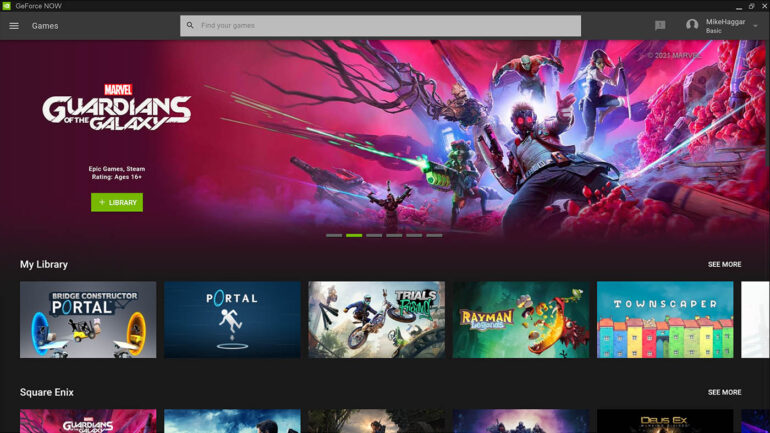I’m not going to sugar-coat it. My initial experience with GeForce Now was iffy as hell. What I first met was a service that could’ve just as easily been named ‘GeForce Now Go and Make a Coffee Because I’m Not Ready to Underwhelm You Yet.’
That being said, with time, troubleshooting and a patch, I managed to turn all that around. Please allow me to take you on the journey…
Before we begin, however, let’s make the proper introductions. GeForce Now, a game streaming service that launched State-side back in Feb 2020, recently found residence in this lovely sunburnt land of ours. It’s out of beta. You can play it GeForce Now-now.
We are of course talking about dedicated local servers, too – something that’s very, very mandatory for tech that’s as “distance to data centre” reliant as this. To meet that need, Nvidia engaged the services of Pentanet, a primarily Western Australia based ISP who have privately built Perth’s largest and fastest growing fixed wireless network. They also have some of the requisite infrastructure in place somewhere here in Sydney, too.
The basic gist of this product is simple. Using an Internet enabled device, you’ll jack into one of Pentanet’s respectably beefy on-site “rigs”, access your existing library of games (Epic, Steam or Ubi), and then stream it back to a local device of your choosing. Understandably, there’s always a certain amount of latency involved, but otherwise the experience is supposed to be fairly seamless for all but the most anal retentive, frame-counting gamer.
In slightly more layman’s terms: play games that usually require a HAL-9000 to look this good…but deployed on your potato. Said root vegetable could be your smartphone, a tablet, a laptop or a browser-enabled TV. Also, your controls will be handled by either a Bluetooth controller, wireless mouse and keyboard, or those touchscreen control mappings that my kids somehow expertly play Minecraft with.
Pentanet recommends users play over a wired Ethernet connection for best results, with a 25mbps minimum connection for 1080/60fps gaming, “at least” 15mbps for 720p/60fps gaming, and membership comes in two tiers.
Basic (free) let’s you do 1-hour sessions, but you’re in for a bit of a queue during peak times. Priority, meanwhile, can be a monthly subscription for $19.99/month or a yearly deal that works out to $17.99/month, and comes with a range of first-class citizen benefits. Obviously, you’ll now skip cues quicker than a Maccas Karen who’s been dealt a less-than-happy-meal. Your max session time is quadrupled, too.
More importantly, everything will look shmicker. You get access to NVIDIA’s RTX platforms which include dedicated RT Cores for ray tracing and Tensor Cores for AI that enable groundbreaking graphical technologies at breakthrough speeds.

GETTING SET UP
The setup phase wins points for being quick and relatively pain-free. You simply download the dedicated desktop client or app, enter your GeForce Now deets, and then set about entering (and two-factor approving) the info pertaining to your other Steam/Ubi/Epic accounts.
If you have games in your library that are supported, GeForce Now will auto-populate a Library tab for you. The current list of what’s supported is about 400-odd at the time of writing, though I wouldn’t call it bleeding edge in terms of new release title support. I did however appreciate the access to freebie games like Apex Legends, Rocket League and the like. (Note: the full list is here)
It’s also worth noting that GeForce Now has a gamified launcher ecosystem. Doing things — be it adding a profile pic, surrendering your likes and dislikes, etc — will earn you XP, levels and little rewards. That may amuse some, but I lost interest quick, right after it asked me to do three surveys in a row.
Once you’ve selected the game of your choosing, you’ll simply click launch and enter a queue. Mileage is going to vary greatly here. The most I ever waited was 5 minutes on Basic as I watched the “users ahead” tick down to 0. With Priority, I was often instantaneously zipped to the virtualized desktop of a GeForce Now rig.
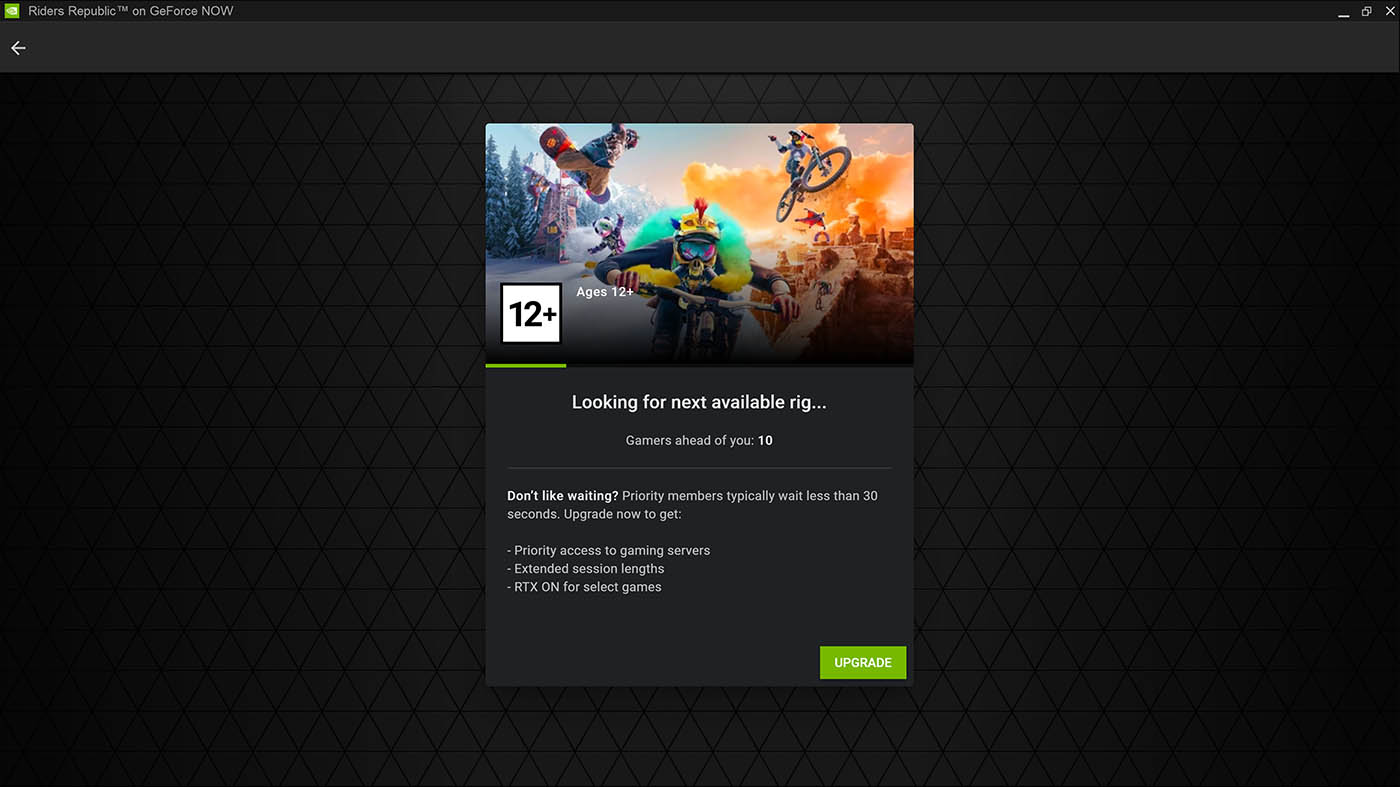
A BUMPY RIDE
Now, it’s worth noting that I didn’t begin my GeForce Now relationship in the Beta phase. I wasn’t privy to what was behind the curtain until that red material parted on opening hour one (4 p.m. local time). I have to say, it looked like a few key pieces of scenery had yet to be rolled onto the stage and the odd actor was in a state of undress.
First of all, my two network speed tests (Google’s and speedtest.net) were more or less matching one another, but varied wildly from the metrics shown in the dedicated GeForce Now client. When I was rocking 89 Mbps down, 35 Mbps up and 6ms ping, Now insisted my ping was spot on, but my bandwidth was somewhere between 28 to 47 Mbps. The solution to that issue: I was told not to trust the metrics as they’re not currently giving real world feedback. Shrugging man emoticon.
Unfortunately, something was definitely screwy here. When I linked my Steam account to the service and dialled into Witcher 3, I was greeted with a rig not exactly raring to go. Using that machines Steam frontend, I had to physically download all 12GB of CDPR’s masterpiece onto that GeForce’s rig, and then bloody well wait for it all to install.
Like Grandpa Simpson, I found myself yelling at the cloud.
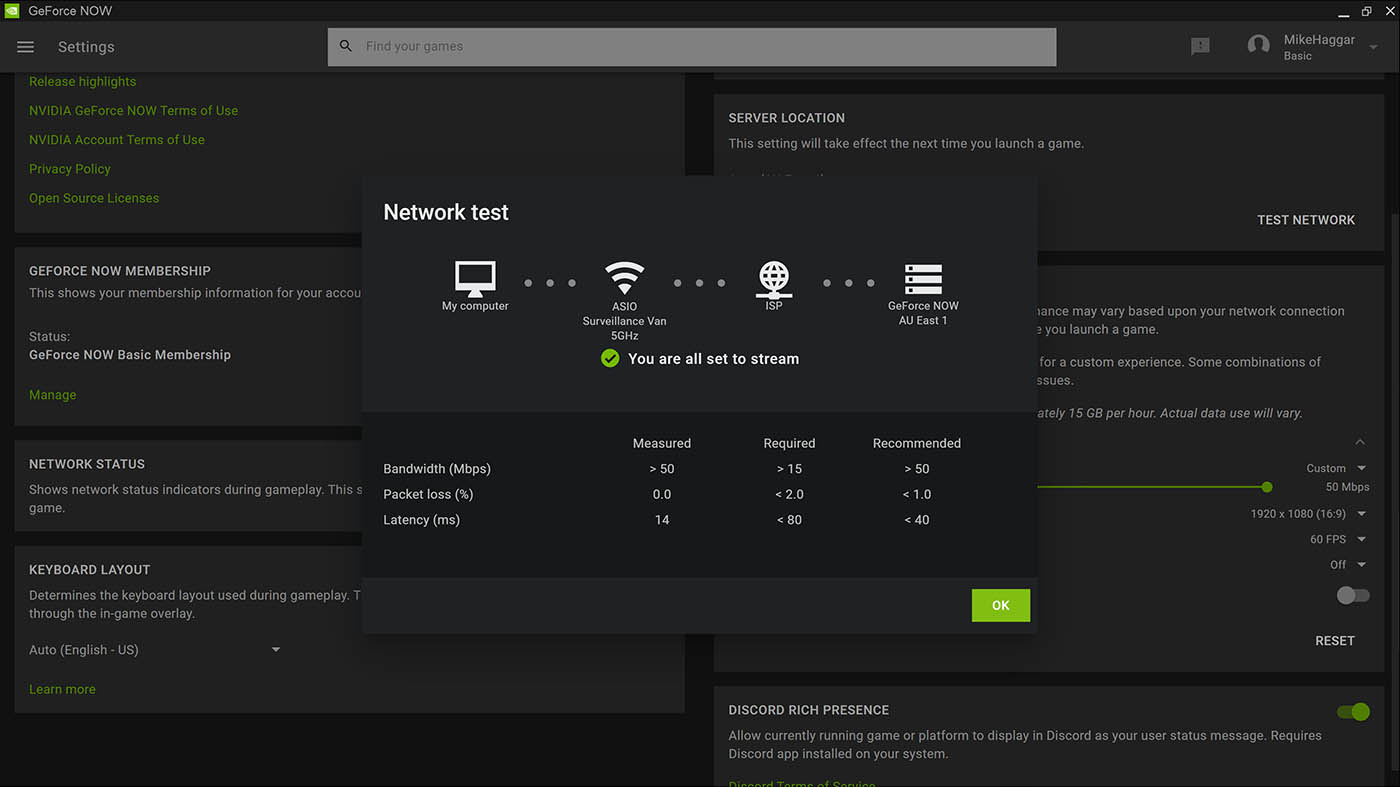
Honestly, my gaming experience did not improve 20 minutes later, when I could finally actually play my game. Though I had the client set to Balanced (“takes full advantage of available bandwidth to deliver the best possible image and gameplay”), I was greeted with a rather mosaic, smudgy looking picture.
If I squinted at the screen in George Costanza fashion, I saw something that resembled Geralt kneeling at a main menu campfire. Mind you, it could also have been a horse or Seinfeld’s cousin Jeffrey.
Sure enough, every visual option in The Witcher 3 was cranked to Ultra and the game itself was surprisingly playable and responsive – but it was still a dog’s breakfast, visually. That opening balcony vista looking out over Kaer Morhen? I could have thrown up off of it.
Fortunately, this false start represented the lowest point of my experience. Like many new babies, GeForce Now had some teething issues that I managed to first salve and then solve. Quick example: I never had to go through the “virtual installation rigmarole” ever again, which leads me to believe it was a one-off bug.
The first pro tip I can give you for Now – yes, do ignore the inbuilt metrics but also do not trust the Balanced setting to do its job. Upon switching things to Custom and boosting to the maximum of 1920 x 1080 @ 60 FPS and a Max bitrate of 50 Mbps, the main course of a much more appetising visual feast started to roll my way.

I certainly wouldn’t recommend playing anything on a 60-inch 4K TV (I quickly dropped down to the next smallest TV in my house, a 1080p 32-inch). If you ignore that advice and persist, you’ll find everything in your immediate vicinity – like HUD, gun arm and weapon – to be acceptably crisp. However, everything beyond 5 metres of in-game vision gets a little too cubist and artefact-y around the edges. Motion only exacerbates this.
On the 32-inch (and later on my 16-inch laptop screen), a maxed out Destiny 2 looked more than presentable. More importantly, it served as the perfect test case for my input latency experiments. I’m moderately ashamed to say that I’ve sunk almost quadruple digit hours into this franchise. My brain just knows how my hunter – and Bungie’s phenomenally kinetic gunplay – should feel through my fingertips.
What I got wasn’t 100% the same feedback and response expected. But it was so close to the real thing, something in me recalibrated inside of 5 minutes, and it was the usual dreg shredding blastfest.

Would I play elite level Trials of Osiris multiplayer through this service? No. Would I run the risk of being booted from a pick up group due to me under-performing in a raid? Also no. I would, however, happily play “everyday Destiny 2” via Now with my regular, understanding fireteam mates. This performs absolutely well enough for low-stakes missions and smashing out those daily bounties.
Mind you, I did feel the sting of that session timer. Picture it: Now has politely told me I have ten minutes left, but I’ve just started a lucrative Public Event with some randos. Sure enough and though I fought like a demonic Zavala, the client boots me from the server when I’m metres away from that limited-time victory loot chest.
It also has to be said that I got a perfectly decent experience across a wide variety of devices, game genres, connection types (wired / wireless) and distances to my router. And some of the time that was with at least one other member in the household cranking Netflix, Spotify or something else.
THE BIG QUESTION…
Is GeForce Now for you? Honestly, that depends on two major factors. The first, obviously, pertains to your internet bandwidth and your distance to wherever Pentanet has its two main servers. Personally, I was testing from the foot of the Blue Mountains, on the western fringe of the Greater Sydney Region, using a 100Mbps/40Mbps plan and it worked remarkably well.
The second note is a question of options. Are you, like many of us, already resting on a large Steam pile of shame? Or possibly an Epic account that you probably only ever log into to redeem the free weekly games on? If not, would you perhaps be better served going the route of the competing Xbox Cloud Gaming service that is not BYOG[ames]?
After a very ignominious start, GeForce Now managed to become — for the most part — GeForce Wow for me. Providing I played using a decent connection and a sensibly-sized screen, the visuals and responsiveness I got were quite impressive.
If you’re out on the go with a very generous data plan, or you’ve been banished from your PC or main telly because it’s been commandeered for lame, significant other purposes, then having GeForce as a backup can be a godsend. This here is a fairly priced, viable replacement alternative to keep you in the sweet spot of gaming.
Will it work as well for you? Thankfully, you can figure that out for your own good self – go and try GeForce Now for nada before deciding to subscribe.