Anybody that knows me would know that I’m a prolific Mac user. It seriously would take a great Windows laptop to even half convince me to think about converting and the GIGABYTE Aero 15 has honestly really made me consider it.
THE DESIGN
The thing that surprised me most about the AERO 15 was its design. Now, Apple Macs have had the most well-designed laptops in the past, but it’s very clear to me after using this product that the gap is narrowing.
It’s 1.9cm thick and weight only 2.1kg, but it’s the stunning 1080p 15.6” display that puts this laptop in a class of its own. The overall design didn’t feel that much larger than my 13” MacBook Pro and this is partly due to the fact that the screen (which is significantly larger) has a ridiculously small bezel at 5mm wide. Every time I’d open it up, I’d be in awe over just how beautiful that screen looked. It’s one of the most immersive experiences that I’ve had whilst using a laptop, especially when watching videos or playing games. It’s worth mentioning that this laptop is perfect for creative professional as it’s got one of the most accurate displays (colour-wise) that I’ve had the pleasure of using.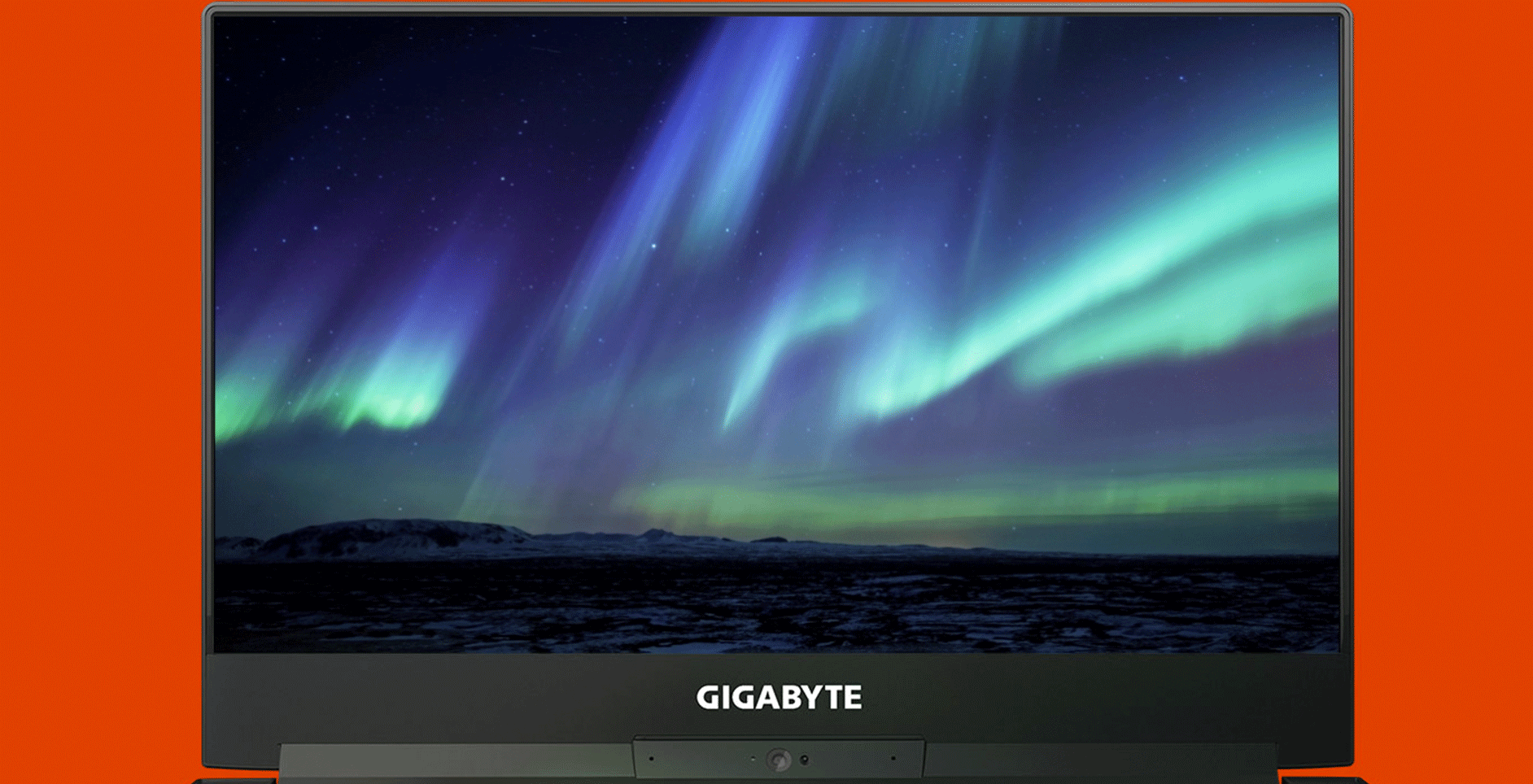 In Australia, the laptop comes in Black and Orange. The tester unit that I had was orange, and it was a little bit too much for me, but I can totally see it appealing to some. It stands out and plays well to the vibrant nature of the screen. You’ve also got a vibrant RGB Fusion Keyboard which is highly customisable. I found the default setting to be a little distracting, but thankfully changing it is an absolute breeze.
In Australia, the laptop comes in Black and Orange. The tester unit that I had was orange, and it was a little bit too much for me, but I can totally see it appealing to some. It stands out and plays well to the vibrant nature of the screen. You’ve also got a vibrant RGB Fusion Keyboard which is highly customisable. I found the default setting to be a little distracting, but thankfully changing it is an absolute breeze.
VERSATILITY
Another area where this laptop absolutely excels is the amount of ports on offer. It’s no secret that Apple have removed almost every port from their computers (and this appears to be the way with most new-age laptops) but Gigabyte are going the opposite way and it has to be commended
Port-wise, it boasts an impressive: 3 x USB 3.0 , 1 x HDMI 2.0, 1 x Thunderbolt 3, 1 x USB-C, 1 x SD Card Reader, 1 x Ethernet Jack, 1 x Mini DP and a headphone jack. I’d challenge you to find a laptop that provides you with this much versatility. Sure, you might not need a lot of these points (all the time), but I can also say with confidence that you’d never need to think about carrying around a handful of dongles. Gigabyte claim that the laptop can hold a charge for roughly 10 hours. My experience was a little less than this, but I was able to comfortably get through an entire day of work, which is quite impressive given the weight and size of the laptop. The charger is also light and portable and has a USB 3.0 port for further charging of your devices.
Gigabyte claim that the laptop can hold a charge for roughly 10 hours. My experience was a little less than this, but I was able to comfortably get through an entire day of work, which is quite impressive given the weight and size of the laptop. The charger is also light and portable and has a USB 3.0 port for further charging of your devices.
FOR THE GAMERS
The AERO 15 packs a Nvidia GeForce GTX 1060 and it was able to play almost anything I threw at it. I was able to play Overwatch and PLAYERUNKNOWN’S BATTLEGROUNDS quite comfortably. There’s also 16gb of ram as well as a 512gb SSD which should be more than enough for most people.

What impressed me most about this tiny package was the fact that I was able to use my Oculus Rift with ease. The portability of the laptop meant that I was able to take my Oculus Rift out with me with the comfort of knowing that this system was capable of running most (not all) virtual reality applications.
PRICING AND AVAILABILITY
In Australia, you can pick up the AERO 15.6” in both Black and Orange. By default, it comes with 16gb of RAM and a 512gb SSD. It’s available now and will set you back $2,899 from mWave Australia. This sounds like a lot, but you can feel confident in the fact that this nifty little unit will have more than what most people need and it’s sure to keep you happy for more than a few years. I’d say it’s definitely something that creative professionals and moderate gamers should look at picking up.



