It’s no secret that OLED has been the holy grail of televisions for the last 4-5 years, with LG heavily backing the technology and improving on it year on year. With 2020 being a year that many people will be looking to upgrade their TVs with the release of the PS5/Xbox Series X, it’ll be hard to find a better TV to upgrade to if you’ve got the money to drop. The LG CX OLED isn’t a huge improvement over the C9 that came before it, but it didn’t need to be, because the C9 was already a close to perfect TV in so many people’s eyes.
THE DESIGN
The CX design is going to look fantastic in any setup. The TV sits on a brushed metal stand, with a super thin black bezel around the entire screen, allowing the image to pop even more. From the side, it’s insanely thin, with the screen being 47mm thin at it’s smallest part, and 251mm at it’s thickness part near the base of the TV.
The CX doesn’t have a one-connect box, with all ports instead located on the right side of the back of the TV unit. There’s four HDMI 2.1 ports (we’ll touch on the importance of this for next-gen gaming a little bit later), an antenna input, a 3.5mm headphone jack input, three USB 2.0 inputs, a component input, an Ethernet port and a optical cable input.
The magic remote is unlike the remote that you’ll normally find with your TV. At first glance, it looks like a standard remote, but once you pick it up, you realise that you can use it like a magic wand in order to effortlessly point at your TV. The scroll wheel is hugely useful as well for quickly changing the volume or scrolling through lists of content.
The only gripe I have with the design is the fact that it’s sits extremely low on your TV unit, meaning that if you’ve got the TV sitting on the stand, you won’t be able to fit a soundbar below the screen without it overlapping. This isn’t a big deal if you’re mounting the TV or have a designated spot below it to put your soundbar onto.
IMAGE QUALITY
It goes without saying that you’re going to be incredibly happy with the picture quality of the LG CX OLED when coming from almost any other TV. The unit is an OLED meaning that every pixel is self-lit, which means you’re going to have the inkiest, deepest blacks, without blooming occurring (bright spots next to dark spots) as every pixel is able to be lit individually of the one next to it. You only need to load the opening crawl of a Star Wars movie to see the yellow text and stars situated against the pure black screen to know that your investment has been worth it.
Both Dolby Vision and HDR performance are both fantastic too. Whilst the LG CX OLED can’t go as bright as some of the other non OLED competitors on the market (mainly Samsung’s QLED range), it still does a great job in HDR/Dolby Vision modes providing clarity between bright/dark objects that are situated close to or within each other.
There’s a number of different pictures modes that come pre-installed on the TV including Standard, Vivid, APS, Cinema, Cricket, Game, HDR Effect, ISF Bright Room and ISF Dark Room. Most of these modes extend to HDR and Dolby Vision settings as well. A brand new Filmmaker Mode will let movies play out in the way that the Director intended them to without motion smoothing and allowing you to control the image to greatest extents.
Dolby Vision IQ will intelligently adjust the brightness, colour and contrast based on what content is playing on the screen and the lighting around you. Similarly, the Alpha 9 Gen3 AI Processor will not only upscale content to 4K, but will also change the picture and sound settings based on what you’re watching and intelligently turn on things such as Game Mode.
READY FOR NEXT GEN GAMING
If you’re looking to drop $4,500 on a TV that will be ready on day one for both PS5 and the Xbox Series X, then it’s hard to find a TV more suitable than the LG CX range. The TV has four HDMI 2.1 ports (I don’t believe any other TV on the market outside of LG’s OLED range has four) meaning that you’ll be ready for 4K gaming at 120FPS and you’ll also be able to utilise things such as a Variable Refresh Rate and Auto Low Latency modes. 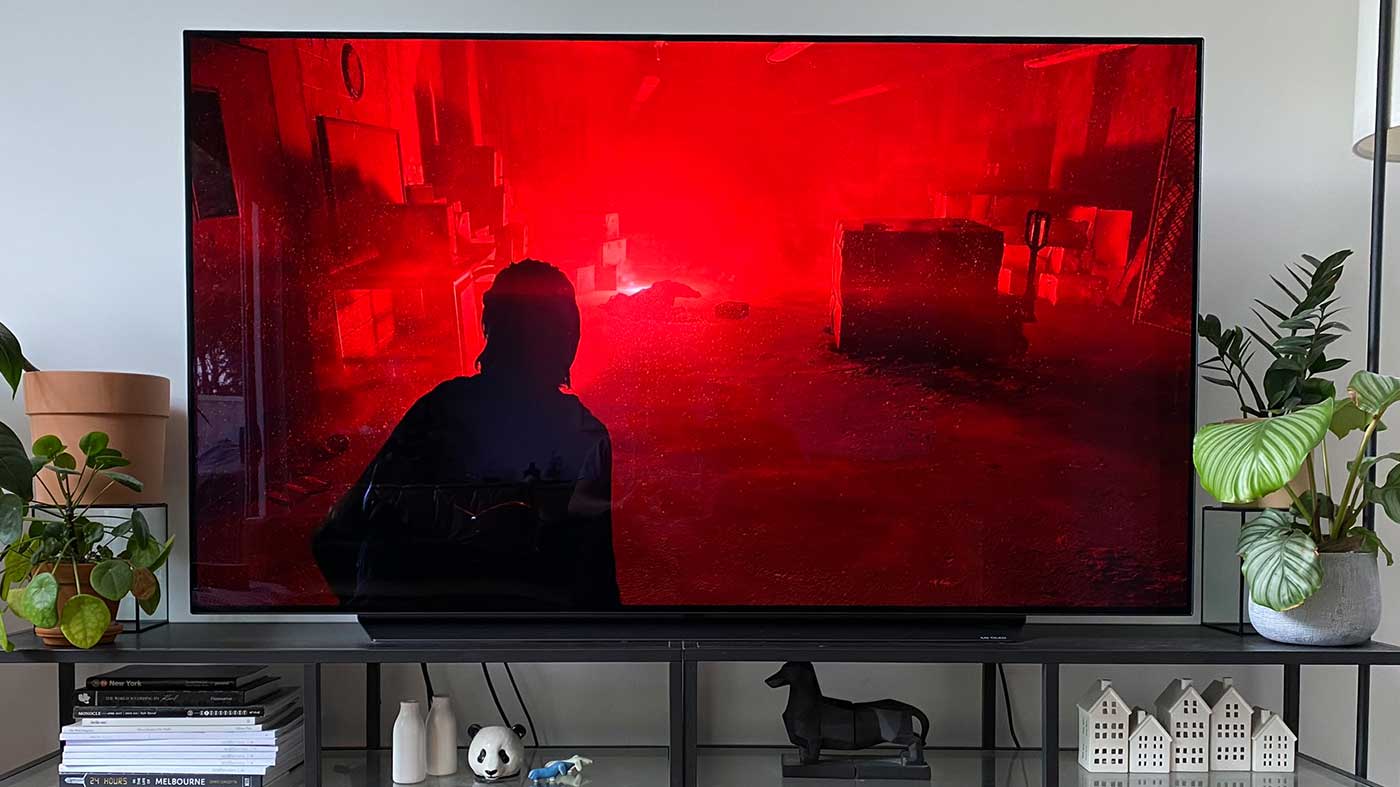
You’ll also get insanely low response times whilst using Game Mode and the TV also has HGIG support. HGiG is a new industry HDR standard that has been put together by the likes of Sony and Microsoft in order to create a common ground for HDR implementation. Playing through The Last Of Us Part II on the CX was a phenomenal experience. Heading through Seattle for the first time looked absolutely fantastic, but the OLED screen really allowed those darker scenes (particular the train station) to absolutely shine.
The LG OLED range is also the only TV range to be G-Sync compatible (typically something you find in gaming monitors). Whilst the next-gen consoles won’t be G-Sync compatible (they’ll support Free Sync which this TV is set to get in an update), if you’re connecting a PC to your TV, there aren’t many better choices other than the LG CX. This means that you’ll be able to play your games and have the monitor match the frame rate, without skipping frames.
Burn-in has been largely improved over the last few years, but due to the fact that this is an OLED, obviously there is a chance that you could experience burn-in down the track, if you’re playing a lot of the same game. LG has put quite a few measures in place (in terms of things such as pixel shift and dimming), but it’s always a possibility. The only other downside to this screen is the fact that it’s highly reflective, so if you’re watching or playing in a room with lots of windows, it might be hard to see during the day.
USER INTERFACE AND SMART HOME
The CX WebOS User Interface has a lot to love. The home dashboard has all of your inputs, any USB devices or media servers that you’ve got connected as well as your smart home hub that you have connected. Pressing the home button on your remote whilst viewing anything will bring up your little magic bar of goodness. Every app that you want is right there. Netflix, YouTube, Disney Plus, Stan, Apple TV, Prime Video, Twitch and all of the local apps such as 7 Plus, 9 Now, ABC iView and SBS. Everything loads quickly, and I didn’t have any issues whilst loading apps.
Syncing with your Apple device is insanely easy. You just sync the two from the AirPlay setting section on your phone, then can shoot audio or video at your TV aimlessly and have it show up in a matter of sections. You can also utilise Apple HomeKit to use the Home app on your iPhone to control your TV.
The ThinQ AI smart home functionality of the LG CX is also great, with the combination of Samsung Bixby/Amazon Alexa/Google Home functionality and the Home Dashboard, I was able to easily sync up my Philips Hue/Lifx lights and control them via my remote or built in voice commands.
The LG CX OLED an Art Gallery function built in, so you can display rotating art work whilst you aren’t watching anything on the TV. Your TV blending into your home decor has become more of a desire over the last few years, and this is a great feature to make your TV look like a stylish piece of furniture, rather than a big, black screen.
The sound quality of the LG CX is about as good as you’re going to get from a TV. It definitely won’t blow you away, and if you’re investing this much money into a TV, I’d highly recommend you grab a soundbar to go with it.











