I’ve always been a big smart watch user, even before the days of the Apple Watch, previously owning a Pebble watch, which was more about style than function but ushered in a wave of smart watches that quickly went from a niche tech product to something that exists on the wrists of hundreds of millions of people around the world.
Enter the Google Pixel Watch, Google’s new smart watch that changes things up with a circular design (that I actually really love) and pairs perfectly with its new Pixel resurgence that we’ve seen over the last few years.
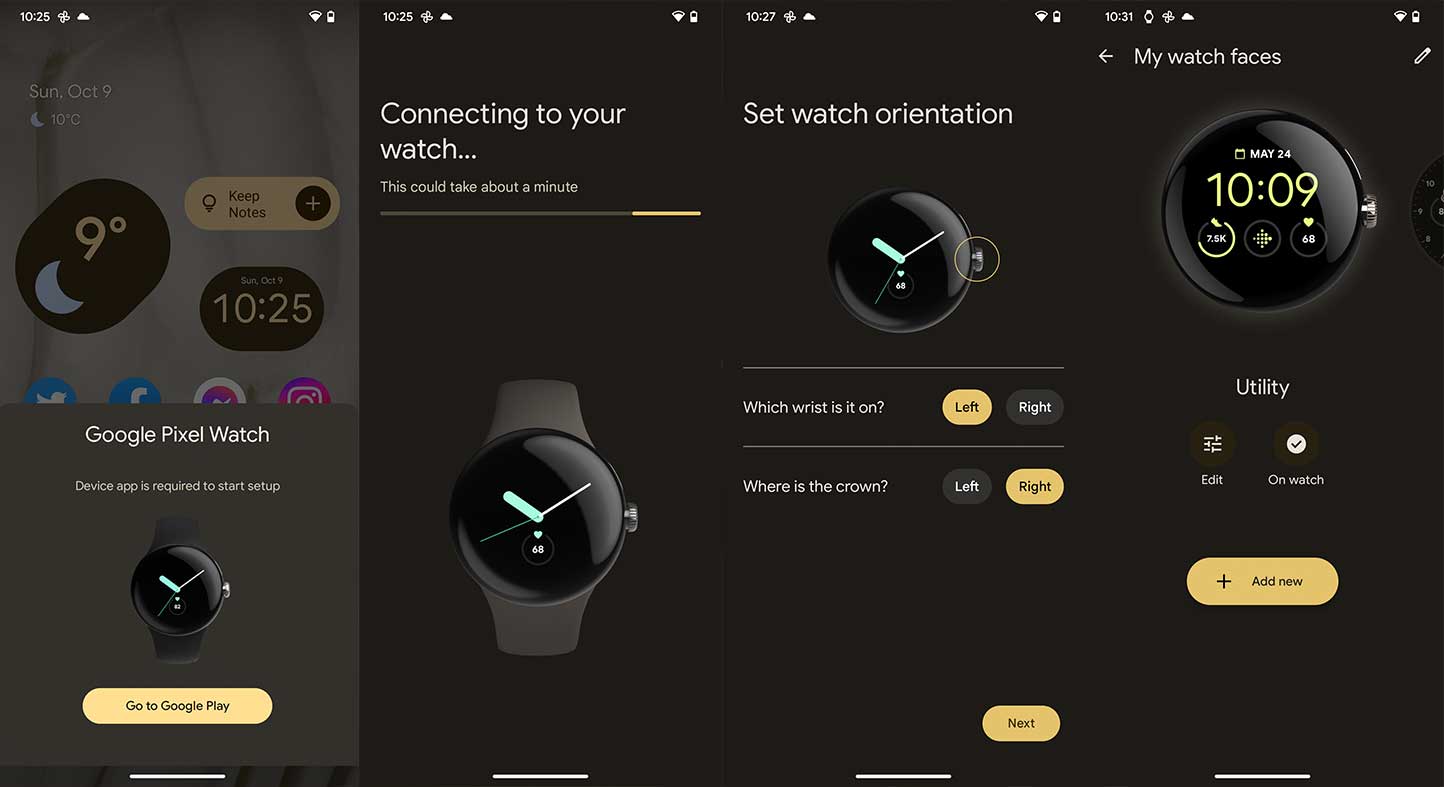
A lot of what we see with the Pixel Watch is super familiar to those that have used the Apple Watch, and this starts with the pairing process that is extremely easy to get going. Bringing the Pixel Watch to a Pixel device (I used the new 7 Pro) quickly brought up a prompt to pair the devices. This was as simple as getting a prompt to download the Pixel Watch app, selecting the apps that you’d like to go across, turning on Google Assistant and checking for any updates.
Then, depending on whether you chose the LTE version or Wi-Fi, you’ll be prompted to set up your carrier for use away from your phone, and then you’ll connect your Fitbit account (which we’ll talk about later).
You’re then quickly taught a few simple tips about the Watch, starting with how to attach and detach bands, and this also felt familiar, but more seamless than what we’ve seen with the Apple Watch. You simply push the band against the edge of the device, lining it up with a little button that presses in and pull it to the side and it seamlessly lines up with no visible edges.
![]()
Right from announce, I absolutely adored the circular design, which mimics the design of a classic watch rather than a screen on the wrist, and after a week or so of using the device I’m still a big fan, but can definitely understand the limitations.
The screen is a 1.2″ AMOLED always-on display, and if you’re displaying more of the basic watch faces the fairly large bezel isn’t at all visible and looks like it’s an edge-to-edge display, that quite frankly, looks gorgeous. It’s when you want to display either a photo or when you’re browsing through the UI that the the circular display becomes a bit distracting. I can deal with it as a first iteration product, but I hope this does get better as the years go on.

There’s a really good amount of watch faces at launch and obviously you can take advantage of third-party watch faces from the Play Store too. Google has clearly sussed the competition and learned what works and rolled that out here, with a number of faces ranging from incredibly simple to those with a huge amount of complications, and there weren’t too many I couldn’t see myself using.
![]()
My absolute favourite feature on the Google Pixel Watch was the Tiles feature. Whilst swiping left and right on the Apple Watch display just takes you between watch faces, Google has cleverly made it so swiping left and right from the watch face on the Pixel Watch takes you between tiles that are basically full screen glances on things such as weather, Google Maps (with favourite destinations), your Google Home app, FitBit sleep/fitness measurements, calendar appointments and a timer to name a few. Whilst I’ve been guilty of not using my Watch for a whole lot other than exercise and checking the time in the past, the way that Tiles displays information/glances of apps in a very easy to access way is a game changer for me.

Pulling down from the top of the screen gives you a bunch of quick setting icons such as a flash light, the ability to active your Google Wallet, find your phone, adjust brightness or turn bedtime mode on. Everything is labelled very clearly, and I can’t think of anything else from a settings point of view that I didn’t know how to access.
Otherwise, receiving notifications and getting your way around the watch felt like a really familiar experience, with the scroll wheel on the side serving as a tactile way to scroll through your app list. I will say it has quite a bit more resistance and spring back than the Watch one, which I quite liked. The other button on the side is used to activate Google Assistant (which you can also do using your voice).
![]()
Google says that the battery life of the Pixel Watch is roughly 24 hours, and that’s pretty much exactly what I got with my device, even after turning the display to Always On, doing a few work-outs and replying to messages and such with the Watch too, so I was pleasantly surprised on this front. Charging is done utilising a magnetised charger that comes in the box, and whilst I was actually able to get the device to recognise a QI charger and even my Apple Watch charger, it charged to varying degrees.
The benefit of Google owning Fitbit is that whilst this very much feels like a Pixel watch, it instantly has all of the features that we’ve seen other watches take years to get, and does it a lot better than those watches too.
Tracking steps is much better on this watch than other devices, with steps literally increasing in real time with each step that you take, which I found to be much more motivating than with the Apple Watch. Your heart rate is also measured at all times, rather than at certain times of the day, which you might not need, but if you are needing to monitor your heart rate it’s certainly nice to have, and obviously sleep tracking works brilliantly and all synced up nicely to the Fitbit app.

The best compliment that I can give this watch from a health and fitness point of view is that it just works, and presents information really well in a way that’s not only easy to understand, but also wants to make me focus more on my health and fitness in a positive way.
All-in-all, the Google Pixel Watch is a really solid first attempt at a smart watch by Google. Outside of a few instances where the UI was a bit laggy, it was a relatively pain free experience that I think a lot of Pixel users will enjoy and see as a great extension of the Google ecosystem.
