As someone who wouldn’t remotely label themselves a “pro” gamer, the market of premium controllers like Xbox’s official Elite controllers or aftermarket pads from companies like SCUF has typically always eluded me. I love the feeling and construction of my Elite Series 2, but I can’t say that I’ve ever had the desire to mess with any of the added features that make its biggest selling points.
With PlayStation entering the fray with its own pro controller solution in the DualSense Edge though, I decided that maybe it was time to see just how much I could get out of a controller that costs about half as much as the console it’s designed for. After a good week of thorough use, I’m already struggling to go back to the regular DualSense – except for when the battery in my Edge dies and I have no other choice.
THE CHEAPEST PRICE: $339 AT AMAZON WITH FREE SHIPPING.
The very first thing I noticed on PlayStation kindly sending me out a DualSense Edge for review is that the box it comes pack in is hefty. It’s markedly bigger than the normal DualSense box and significantly heavier, making it feel every bit imposing and important right from the moment you start to unbox it. Inside, everything is already neatly packed into the included carry case, a stark white and black number that exudes the PS5 aesthetic and will probably get very dirty very quickly if you’re frequently using it to cart the Edge around.

What you’re getting for your eye-watering $340 investment is the DualSense Edge controller itself (naturally), said carry case, a very nice 2.8m braided USB-C cable with an optional lock attachment, two extra pairs of analogue stick caps in the old PS3-style convex shape with high and low variants and two sets of optional back button attachments – one “paddle” style set and a smaller, half-dome set. It’s a decent amount of kit and somewhat in line with what you’d expect from the full Elite Series 2 package, although there are a couple of odd or disappointing choices in what’s included, but we’ll get to those a bit further down.
Picking up the DualSense Edge for the first time, it’s clear that all the heft isn’t just in the goodie bag of extras inside the box – the controller itself is quite weighty and solid. I wouldn’t call it heavy, but it’s definitely a discernible difference from the normie DualSense. It feels decidedly “premium”, like it’s made out of better stuff than most and built ready to tackle anything you throw at it. It definitely comes across in the hand as an expensive bit of gear, and it’s thoughtfully designed with flourishes like a textured grip at the back of the handles and on the L2/R2 triggers, shiny black finishes on the front face and buttons and a very handsome touch pad that’s a bit more angular and textured with little PlayStation icons.
Aside from aesthetic differences, the overall shape and fit of the Edge is pretty well on par with the existing DualSense which is a pretty commendable feat considering the amount of extra stuff packed into it. In additional to the usual fixtures this new take on Sony’s iconic controller includes two function (FN) buttons underneath the analogue sticks, trigger length sliders next to each set of shoulder buttons, and two slots to fit in either of the back button attachments that come with it.
Anyone who’s used a controller of this ilk will have a pretty good idea of what to expect from the lever-style back buttons, which are similar to what you’d find on the Elite controllers. More interesting are the half-dome variety which are smaller and seem to work better for people with a higher grip on the controller, for me these were definitely the preferred option but it’s great that there’s an alternative included. I very quickly found myself making use of the back buttons in Dead Space, where I mapped them to give me instant access to health and Isaac’s Stasis ability without having to take my fingers off the shoulder buttons. I also made use of being able to shorten the travel on the L2/R2 triggers to give my fingers a bit of reprieve when slinging spells in Forspoken, a nice little added comfort option that I hadn’t anticipated.

As far as the DualSense Edge’s analogue sticks go, it’s mostly good stuff. The sticks themselves are pretty well what you’d expect from the DualSense controller, of course with the point of difference that the tops can be swapped out with the PS3-esque convex ones included in the box. These come in standard and taller lengths for people that like to add some extra travel distance for games that beg extra nuance, but I’m a bit confused as to why we only get the taller option in the convex style caps. Surely it wouldn’t have taken much more effort to include a fourth set and give people taller versions of the default caps.
The biggest plus here though, is the user-serviceability of the DualSense Edge’s analogue stick modules, which can be entirely removed with a just a couple quick switch flips and replaced with brand new ones should your sticks succumb to the dreaded drift. Given the price point of the controller I almost would’ve expected PlayStation to opt for hall effect sensors over the drift-prone analogue equivalent, but at least it’s easy enough to pick up a $35 official replacement module and pop it in if you find yourself out of warranty and unwilling to shell out another $340.

Something I didn’t clock initially was the tiny release switch tucked away on the underside of the Edge to make the front faceplate pop off for getting at the modules. I’d gotten used to just (carefully) pulling the plates off of my standard PS5 controllers to swap them for aftermarket ones and automatically started doing the same here. Thankfully it doesn’t seem like it’s done any harm, but keep that in mind and learn from my mistake.
Aside from the impressive physical additions in the DualSense Edge, the software component is also largely a success. The FN buttons at the bottom of the pad are your gateway to a handful of shortcuts that help to tie the whole experience together alongside the UI integration on the PS5. The dedicated DualSense Edge settings menu on the PS5 allows users to adjust a heap of settings from completely reassigning buttons to adjusting deadzones for the triggers and sticks as well as sensitivity. All of these tweaks can be saved into custom profiles which can then be assigned to different combinations of the FN and face buttons to make quickly swapping between them a breeze. Combining the FN and d-pad buttons on the other hand makes it easy to quickly control PS5 audio settings when using an official headset, which I found immediately useful jumping into a party with some friends.
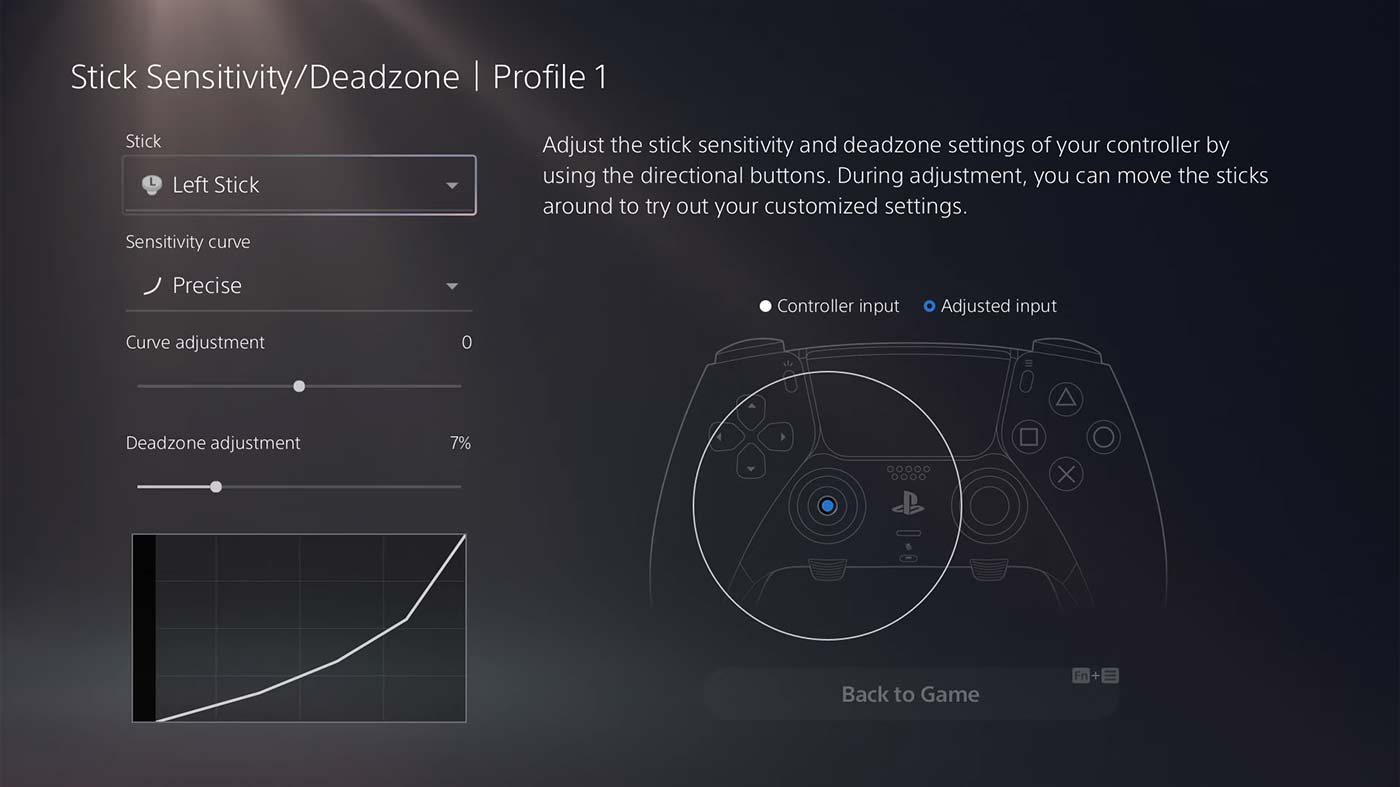
It does feel a little odd that both FN buttons have identical function. It makes sense from a comfort perspective when using them in combination with buttons on each end of the controller, but they still feel a touch redundant as two additional buttons that don’t actually add any new in-game functionality. Overall though, the software experience and ease of customisation and quick-switching is very impressive and a major selling point for picking up one of these official pro-style pads over a third-party offering. Hopefully down the line with firmware updates we’ll see the potential unlocked even further.
One thing that can’t easily be fixed or updated and stands out as one of the few sore points on the DualSense Edge is the little ol’ issue of battery life. The standard flavour of DualSense was already trailing behind just about every other controller when it came to its stamina, usually tapping out before hitting double digits in hours played. The Edge is no better in this regard, and if anything is slightly worse (as evidenced by the fact it’s physically smaller and holds less actual charge). I’ve found I get around 4-5 hours on a charge in games that utilise the full spectrum of haptic feedback/adaptive trigger features, though that can obviously be increased by switching those and other features off. For all the good that the Edge does, its poor battery life is a big detractor and could (and should) give many potential punters pause to pick one up.
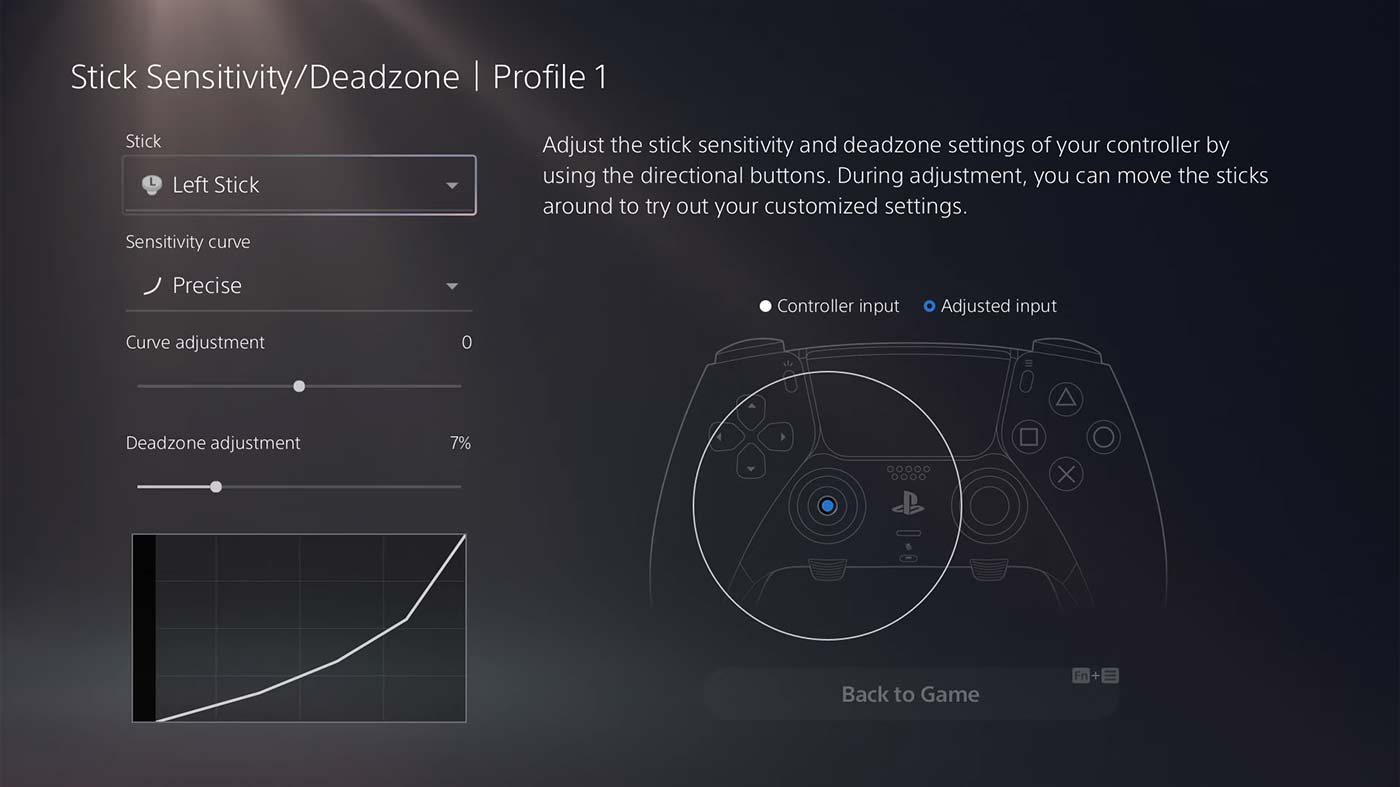
Given the nice, long USB-C cable included it’s clear that there’s an expectation for users to opt for playing with the DualSense Edge plugged directly into the PS5 console, and that’s honestly a fine way to use it. I’m convinced that wireless latency isn’t that big an issue for 90% of players, even at higher skill levels, but the kinds of people investing in a controller like this would naturally gravitate towards a perceivably more reliable wired connection anyway. The included locking mechanism that you can attach to ensure the cable can’t accidentally be tugged out of your Edge is a nice inclusion, though the implication seems to be that people would rather risk their $800 console falling onto the floor than their controller skip a few beats if a pet or unruly housemate trips the cord.




