Given the exploding popularity of “pro” PC gaming peripherals, ubiquitous PC accessories turned into ultra-engineered light shows with more features than a DJ Khaled album, more and more manufacturers seem to be coming to market with all manner of purposefully-designed gaming keyboards. With so much choice on shelves, it can be overwhelming trying to find the one bit of kit that suits all of a person’s needs.
For that reason, there’s also a massive community of enthusiasts going the custom route, building mechanical keyboards from pre-fabricated parts. While building something yourself is immensely satisfying, the keyboard scene can be overwhelming and also doesn’t leave a lot of room for some of the features that the big manufacturers have run wild with like fancy lighting and displays. That’s where the latest from ASUS, the ROG Azoth, comes in – offering a top-notch keyboard with a full suite of features that also works as a great entry point to mechanical keyboard maintenance.
VIDEO PRESENTED BY PLAYSTATION VR2. CLICK TO LEARN MORE.
Right from the outset, it’s clear that what you’re getting with the Azoth is a premium product. Opening the box reveals a content offering typical of ASUS, all-inclusive and well packaged with the keyboard itself draped in a protective cloth and a veritable toolkit of extra bits hidden underneath. I don’t know about you, but I’m always incredibly happy to open a new, expensive purchase and be greeted with carefully-designed and well-appointed packaging that has everything I could possibly need included and that first impression went swimmingly here.

One of the first things you’ll notice about the Azoth when taking it out of the box and setting it down for the first time is that it’s hefty. There’s a good amount of weight to it, owing to a metal top frame alongside everything packed into it. It means it’s not the most portable keyboard despite the 75% form factor, but it’s incredibly stable and sturdy on a desk and isn’t likely to budge an inch even during the most intense gaming sessions. There are two sets of feet on the bottom of the ROG Azoth, allowing for three different typing angles depending on your flavour of comfort.
When it comes to the actual typing experience this is easily one of the most tactile and satisfying I’ve had with a retail gaming keyboard. Thanks to the combination of the pre-lubed ROG NX mechanical switches that feel incredibly smooth and consistent in both the initial press and springback, plus multiple layers of silicon gaskets, pads and foam supporting them all, there’s both an effortlessness and an assuredness to every keystroke.

I’m not going to pretend to understand all the science and engineering of it all, but the result is it feels just right with a ton of give and tactile response but almost nothing in the way of excessive noise or rattling. Whether I was typing up a lengthy keyboard review (guess which one??), fervently slinging out barbs in heated group chat debates or smashing the ever-loving shit out of it during some particularly brutal games of Stepmania, not only did every keystroke register without skipping a beat but the thing didn’t budge an inch on my desk. It’s a tiny tank.
GET YOURS: $399 AT AMAZON WITH FREE SHIPPING
The keycaps and switches included with the ROG Azoth are great – ours came with red switches, which I’m a big fan of, and the keycaps are PBT doubleshot caps that feel nice and premium and should be plenty durable. Of course, one of the great features of this keyboard is how much freedom there is to change anything you don’t like, with hot-swappable switches and the included DIY kit that contains a switch opener, keycap puller, switch puller, lube station, brush, and lubricant making it simple (well, more simple than usual) to get into its guts and make it your own.

Of course, buying a $400 gaming keyboard only to rip out the included switches and buy more is an expensive proposition, and what’s already there will be great for most, but having the option and the tools right out of the gate is very novel.
By far my favourite feature of the ROG Azoth though, is the 2-inch grayscale OLED panel adorning the top-right of the keyboard, offering a window into a number of things from quick access to settings like RGB brightness, onboard profiles and media playback to system monitoring information, music visualisers or just whatever image or GIF you want to load in – like a looping animation of the mum from The Incredibles.

Next to the display is a super handy three-way control knob that can be used contextually to do things like scroll up/down and select items, control volume and mute, increase or decrease brightness and so on, while one more button on the side switches between the different sets of options. It works pretty well and comes in incredibly handy, though I did find myself accidentally pressing the control knob when I meant to push it up or down as those functions are quite stiff.
Tying all of this together is the ASUS ROG Armoury Crate software, which is about as good as most other hardware vendors’ proprietary software. It’s a bit bloated, both with how many fairly useless menus and features it throws at you as well as how system-intensive it can be, but it’s pretty intuitive when it comes to the features most people would use like RGB/display customisation, macros and individual profiles. I just wish there was a “lite” version that did away with all the game launcher and news type stuff to make it a bit more lean and zippy.
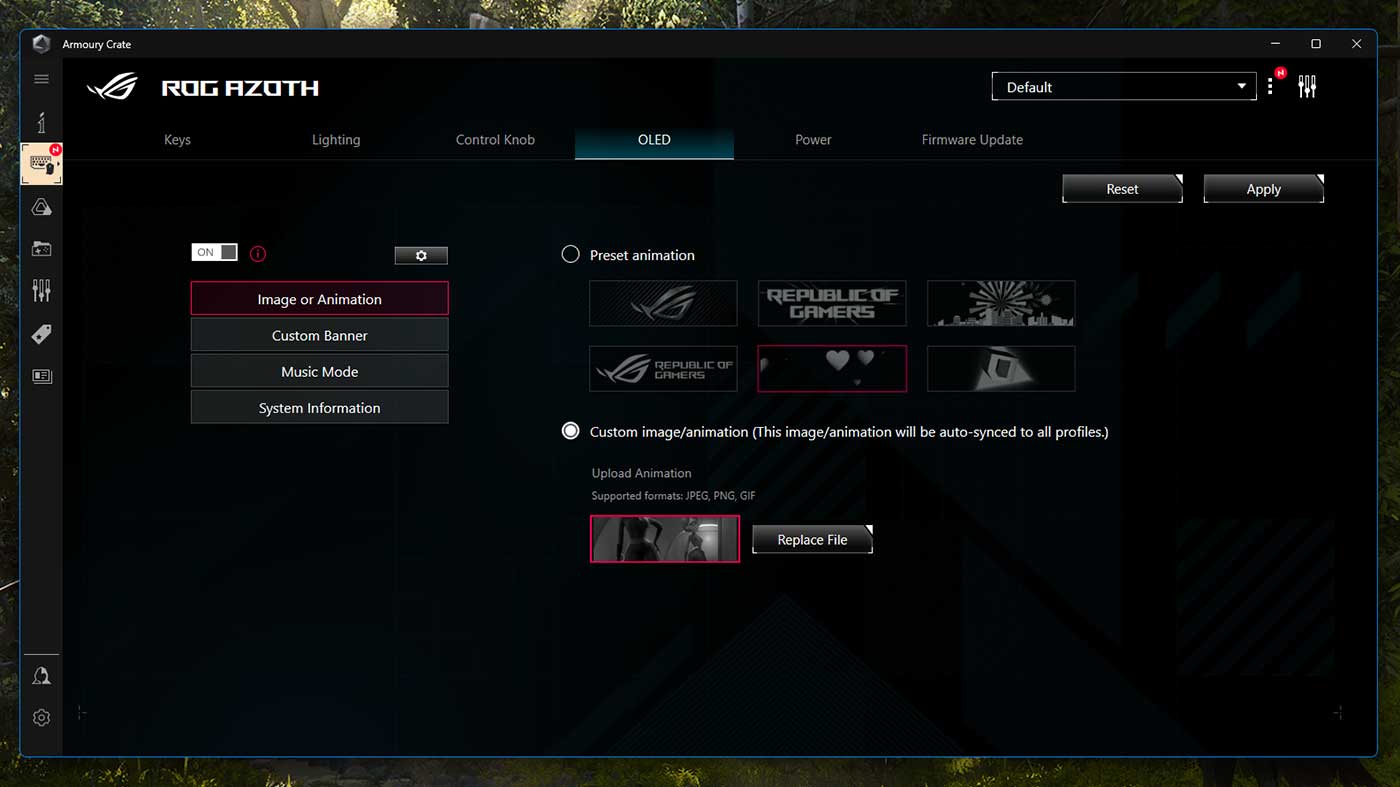
Back to better news though, and the final piece of the puzzle in the ROG Azoth’s connectivity options, which are excellent. There’s a wired USB option, Bluetooth with support for up to three devices at a time, and ASUS’ own “SpeedNova” wireless option which it says offers ultra-low latency and optimised power efficiency.
ASUS reckons you’ll get over 2000 hours of use out of the keyboard in 2.4GHz wireless mode with the RGB and OLED display turned off. I haven’t been able to verify that number because I love RGBs and OLED displays, but in the few weeks I’ve been using it there hasn’t been a need to charge it, so that’s a great sign.




