Valve introduced the Steam Deck 18 months ago and there has since been a sea of handheld PC devices that have arrived in all shapes and sizes. With the Steam Deck still not making its way to Australia, companies like AYANEO were left to bring their devices down under with the likes of the incredible AYANEO 2, but ASUS is the first company to truly tackle the worldwide market with its ASUS ROG Ally which will release in Australia on June 13th.
There was an immediate excitement when ASUS announced its new handheld just a few months ago, but it was met with reservation over what would presumably be an insanely high price. This didn’t eventuate with the unit coming in at $1,299 in Australia, which is very reasonable given the specs inside this handheld.

The ROG Ally has a 7-inch touchscreen screen with a 1080p/120hz refresh rate which is a big improvement on the competition. Whilst there are other 1080p handhelds, to my knowledge this is the first 120hz display in a Windows handheld, which is absolutely glorious for zipping around the screen, indie games or games such as COD: Modern Warfare 2 that can take advantage of frame rates beyond 60 FPS.
It also allows the ROG Ally to have VRR which is an absolute godsend in smoothing out frame rates which is a big deal in a device like this. The display is bright and vibrant, but maybe a touch less so than the AYANEO 2 when I compared them side-by-side. The speakers in this device are absolutely phenomenal as well, with the loudness being much more than necessary and it having a great amount of clarity and bass.

Another big difference is the weight of the device. In comparison to the Steam Deck’s 669 grams and the AYANEO 2’s 680 grams, the ROG ALLY comes in at 608 grams. This doesn’t sound like a big difference but at 10% lighter, and given the size of these devices, the Ally honestly feels super light in comparison to the AYANEO 2, and really makes for more comfortable sessions whilst holding the screen up in front of you in bed, or for longer periods of time. It was a huge point that ASUS wanted to drive home about the design of the Ally and it’s really worked out for the device.
THE CHEAPEST PRICE: $1,299 AUD FROM JB HI-FI
Otherwise, the Ally’s controls are as expected. The Ally closely mimics that of an Xbox controller which is a good thing as that’s mostly what Windows 11 recognises any connected controller as and displays on-screen controls accordingly. The only slight worry I have is the face buttons which actually feel quite good in the hands, but are quite low to the device, so I could see them potentially getting stuck.
The ASUS ROG Ally runs Windows 11 which is the biggest positive but also the most problematic part of the device. On one hand, it’s fantastic because you can play any game from any launcher, including Xbox Game Pass. If it plays on a Windows 11 laptop, more likely than not, it’ll play on the ROG Ally. The flip side of this is that it comes with the many quirks of Windows 11, which definitely was not built with a smaller touch-screen in mind, but you can connect a keyboard/mouse quite easily, and I’d definitely recommend doing that whilst you login to all of your launchers initially.

I had a few issues during my week with the device, which included losing display drivers and also the controller drivers, but these were swiftly fixed by either restarting the device or disabling and re-enabling the drivers. It’s also worth mentioning that this device is still in pre-release and has been receiving updates all week that have made the experience smoother. I only mention these problems because it is worth mentioning that this isn’t a Nintendo Switch-like experience where it’s pickup and play.
Just like any PC, there will be tinkering involved. Because this is literally a Windows 11 device, you can plug it into any monitor and it essentially becomes a PC. I was able to do this just using a USB-C cord to my monitor which was able to charge it and pass through 4K/60 video all with one cord.

Thankfully, your time spent in actual Windows 11 land will be minimal. ASUS has shipped the device with its own Armoury Crate SE software. This boots upon launch, and basically automatically loads in games as you download them from the variety of launchers that you install. It’s not without its glitches as well, but again, it has gotten a lot better even in the 10 days or so that I’ve had the device, so I have no doubt ASUS will continue to improve it.

Another great feature is Command Centre which basically is a quick menu that will overlay your game. You can use it to change brightness and sound as well as the resolution and frame rate and also do other more advanced things such as limit the frame rate or turn on AMD FSR to smooth frame rates further. You can also really handily turn on a real-time monitor to keep tabs on frame rate, temperature etc.
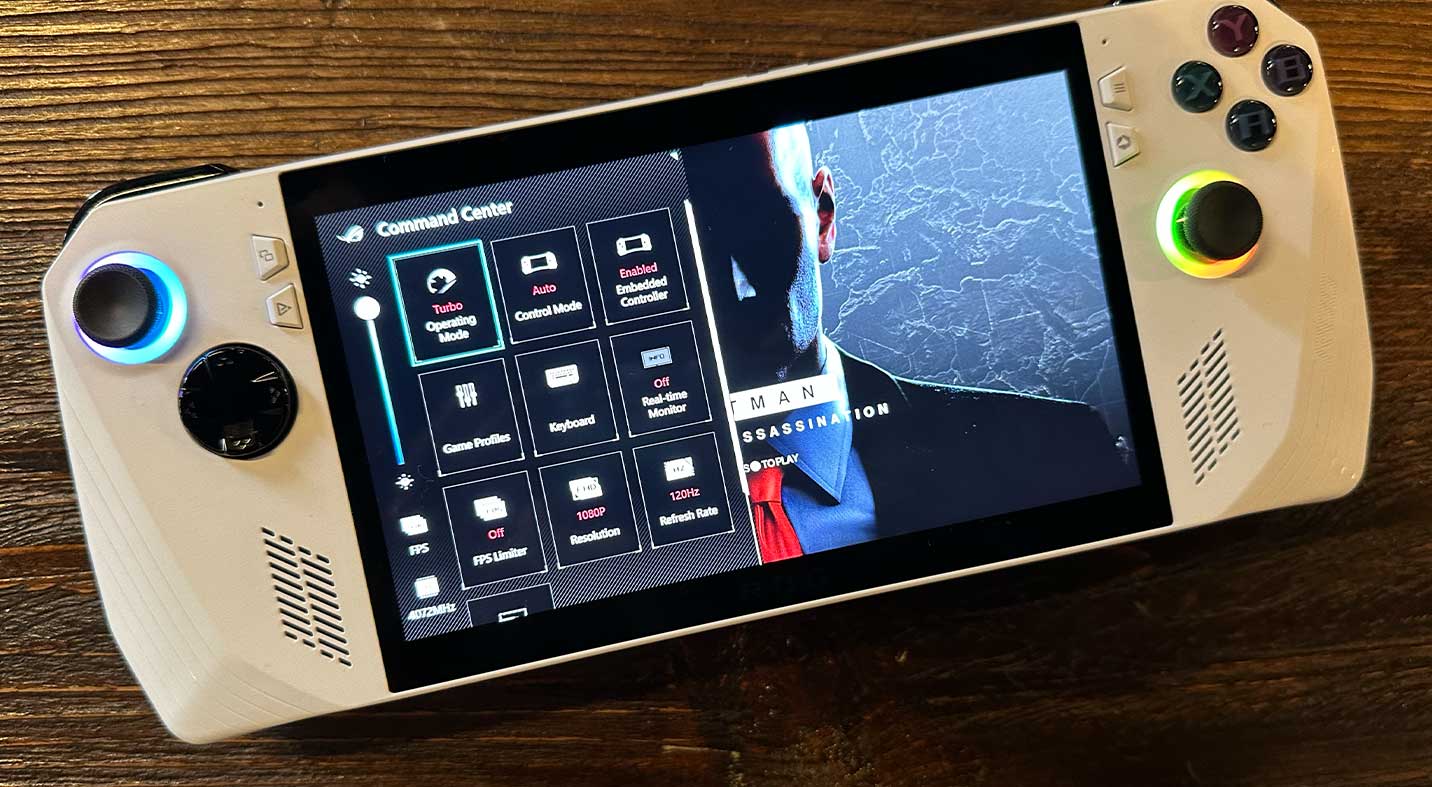
The actual gameplay experience with the ASUS ROG Ally is fairly phenomenal. I’ve reviewed a few AYANEO devices now, and have been blown away with how quickly these PC handhelds have come in just a year or so, but the ROG Ally is definitely the most solid experience that I’ve had so far. There are three (or technically four) power settings that can be used when computing or playing games. Silent (9w), Performance (15w) or Turbo (25w) which goes up to 30w when plugged into power.
I tested every AAA game that I played at 1080p with high settings with AMD FSR 2 set to balanced (where possible). I was utilising the 25w Turbo setting, which is pretty much essential when playing AAA games such as Returnal, Cyberpunk 2077 or Red Dead Redemption 2. When benchmarking, I was able to achieve frame rates of more than 30 FPS with every game that I tested, even hitting near 60 FPS with a few of the games. Again, this is running at high at 1080p, so if you want to push closer to the 60 and beyond, it’s absolutely achievable.
ASUS ROG ALLY BENCHMARKS:
1080p / high settings / balanced FSR / turbo (25w) mode
- Returnal – 30 FPS
- Cyberpunk 2077 – 32 FPS
- Horizon Zero Dawn – 50 FPS
- Forza Horizon 5 – 57 FPS
- Spider-Man Miles Morales – 47 FPS
- Red Dead Redemption 2 – 39 FPS
- F1 2022 – 69 FPS
- Assassin’s Creed Valhalla- 56 FPS
I spent a lot of time playing Red Dead Redemption 2 and was just in constant amazement of how good the game looked and ran on a device that was not much bigger than a Nintendo Switch. I’d say the Ally really clicked for me though when playing Call Of Duty: Modern Warfare 2 online. I was able to get 80 FPS+ on Turbo mode, fully taking advantage of that 120Hz display.

It ran without a hitch, and besides a slight downgrade in visuals from my PS5, it didn’t feel like a hampered experience in any way, so whilst I might not see myself playing a lot of high-end AAA games right through on the smaller screen, it’s absolutely a game-changer for games like Call of Duty or FIFA.
@shannongrixti The ASUS ROG Ally is a super powerful Windows gaming handheld and it’s launching in Australia on June 13th for $1,299 AUD #ASUS #ASUSROGally #ROGally #steamdeck #windows11 #gaming #techtok
What is really impressive as well is how well ASUS has done to distribute heat so that it comes out of the top and you don’t feel it in your hands at all, which is wildly different from the AYANEO 2. The fans are also super quiet to the point that you barely even hear them with the sound on.

Of course, this performance does come with a downside though and that is the battery life. Whilst the ROG Ally is a lot more powerful than the Steam Deck, because it’s a lot more locked down, Valve has been able to work some absolute sorcery in getting decent frame rates at lower power modes to last a good amount of hours whilst playing these games, which isn’t the case for the ROG Ally.
Whilst playing in the Turbo mode (25w), at the time of writing, you can expect to get about 45-50 minutes of battery life, which obviously isn’t ideal for use outside of the house, but it is fairly comparable with other Windows 11 devices such as the AYANEO 2 which lasts a bit longer at about 1 hour 10 minutes. Moving to performance mode, you’re able to push this to about 1 and a half hours and pushing to silent mode, you’re able to push it even further to 2.5 hours. These were all tested at about 80-90% brightness
ASUS ROG ALLY BATTERY LIFE:
Tested at 80% brightness
- Turbo Mode (25w): 45-55 minutes
- Performance Mode (15w): 1.5 hours
- Silent Mode (9w): 2.5 hours

This wasn’t at all surprising to me, but I’m sure these amounts will be surprising to a lot of you reading this. It’s just the price that has to be paid for such great performance. If you’re playing indie games, can definitely drop to those lower game modes, but at that point, I just worry that the experience is getting too close to the Nintendo Switch to justify the price tag. I played a good chunk of Planet of Lana in performance mode (15w) and was still able to get 60FPS, and dropping it to silent (9w) was still playable, so it absolutely is possible for these indie games to run incredibly well, if you’re wanting to extend battery life.
All-in-all, the release of the ASUS ROG Ally feels like a significant step forward in this category. It’s the second major company to join the space, and provides something totally different to that of the Steam Deck. It’ll be exciting to see where this space goes in the coming months and years, and I really hope ASUS continue to tinker with things and improve this device, as I feel like there is so much potential to still be realised, even beyond the fantastic experience that it is whilst gaming.
The ASUS ROG Ally is set to launch in Australia for $1,299 AUD on June 13th.




