I sincerely believe that, were it not for Nintendo’s consistent catalogue of fantastic first-party Switch titles, I’d easily have gone years without touching any kind of gaming handheld. I’d always kind of written off my disinterest in handhelds as being about a preference for playing on the biggest, best screen possible – but I’m starting to think that might not be the case. After putting some serious time in on my Switch with the CRKD Nitro Deck, I think it’s been about comfort and controls this whole time, two areas that this bold new device aims to address.
If you’re a Switch owner and somehow haven’t seen the buzz around the Nitro Deck yet, here’s the low-down. It’s a third-party cradle for housing the console in its portable or tabletop modes that adds a hefty body with a larger and more spacious button layout than Nintendo’s Joy-Cons along with some very enticing added features like programmable back buttons and hall effect joysticks. It also stands out thanks to a pretty sexy selection of colourways including a grab for some of that sweet, retro Nintendo nostalgia. Against the wishes of my partner who desperately wanted the Switched decked out in “GameCube” purple, I opted for the Retro Mint flavour and haven’t looked back.

The most immediately noticeable thing about the Nitro Deck when you first remove it from the box is that it’s thick. If you’re at all averse to adding a whole lot of volume to your Switch’s portable profile, step away now, but as someone who only ever plays theirs at home in bed or in hotel rooms when travelling it’s far from an issue. Slotting my Switch OLED Model in for the first time, which immediately felt far more smooth and secure than dropping it into the official dock ever has (though taking it back out is trickier), I was reminded how small the standalone device actually is in comparison to some modern portable gaming PCs.
Once you’ve got your Switch nestled snugly in the CRKD Nitro Deck it genuinely feels like it’s Nintendo’s device in its true form. It’s chunky, sure, but it’s incredibly comfortable to hold and feels super secure. It’s almost got the all-enclosed vibe of the Switch Lite, only naturally much bigger and with a far nicer screen if you’re using the Switch OLED. Unlike with Joy-Cons attached there’s a good amount of body to contour your hands around on either side and the added weight really does just sit more nicely in the hand. The only thing I immediately noticed, which did prove to be an issue in certain more camera-heavy games, is that the right stick sits at a position where it’s hard to get the pad of your thumb on it without contorting your hand. It definitely needed to be shifted a bit to feel natural, at the cost of symmetry.

The rest of the button layout fares much better though, with an array of incredibly satisfying inputs and the addition of very versatile programmable back buttons. The standard inputs you’d expect all feel great with face buttons that have a deep and responsive press along with nicely clicky bumpers and buttery-smooth triggers. The d-pad is maybe less clicky than I’d like, but that’s more of a personal preference and it performs quite well regardless. On the back, a set of four programmable buttons sit perfectly where my ring and middle fingers rest naturally, and can not only be set to perform specific button presses but even programmed with a series of inputs for macro-style shortcuts – though it doesn’t allow for specific timing and just fires them all off in a string.
And of course, one huge selling feature here is the use of hall effect technology for the joysticks, giving the Nitro Deck a huge edge over Nintendo’s controllers and their propensity for stick drift. In case the term is new to you, hall effect sticks use magnets and conductors to detect movement, meaning they make no contact between moving parts and thus should work better and last longer than traditional sticks and should also never experience drift. Both sticks on the Nitro Deck also feature removable toppers and the Limited Edition bundles even come with a couple of replacements should you wish to change up the feel – though the defaults are the perfect choice as far as I’m concerned.

CRKD also has a dedicated mobile app where you can add your Nitro Deck to your virtual “collection” where it’s even assigned a rarity level based on its place in the manufacturing run, which all feels a bit Web3 tech bro-ey but is largely harmless – no actual NFT or blockchain bullshit here. It’s sadly not useful as a tool to change any settings on the actual device though, with any customisation done “on Deck,” as it were, through a dedicated program button on the back which you can use to set up those programmable inputs as well as dim the LED home button on the front (it’s quite bright by default if you’re trying to play in bed or a dimly-lit aeroplane cabin).
One thing the CRKD app does do, as does the company’s official YouTube channel which you’re directed to the moment you take the Nitro Deck out of the box, is feature a really good library of videos designed to help you get the most out of using the device and troubleshooting any potential issues. The introductory video is especially good for not only making the setup painless but highlighting some of the more unique features that you might not have otherwise discovered or thought to use – like the fact that you can use the Nitro Deck as a standalone controller on Switch or PC via one of its USB-C ports. Doing so definitely looks and feels a bit silly, but it’s an option in a pinch.
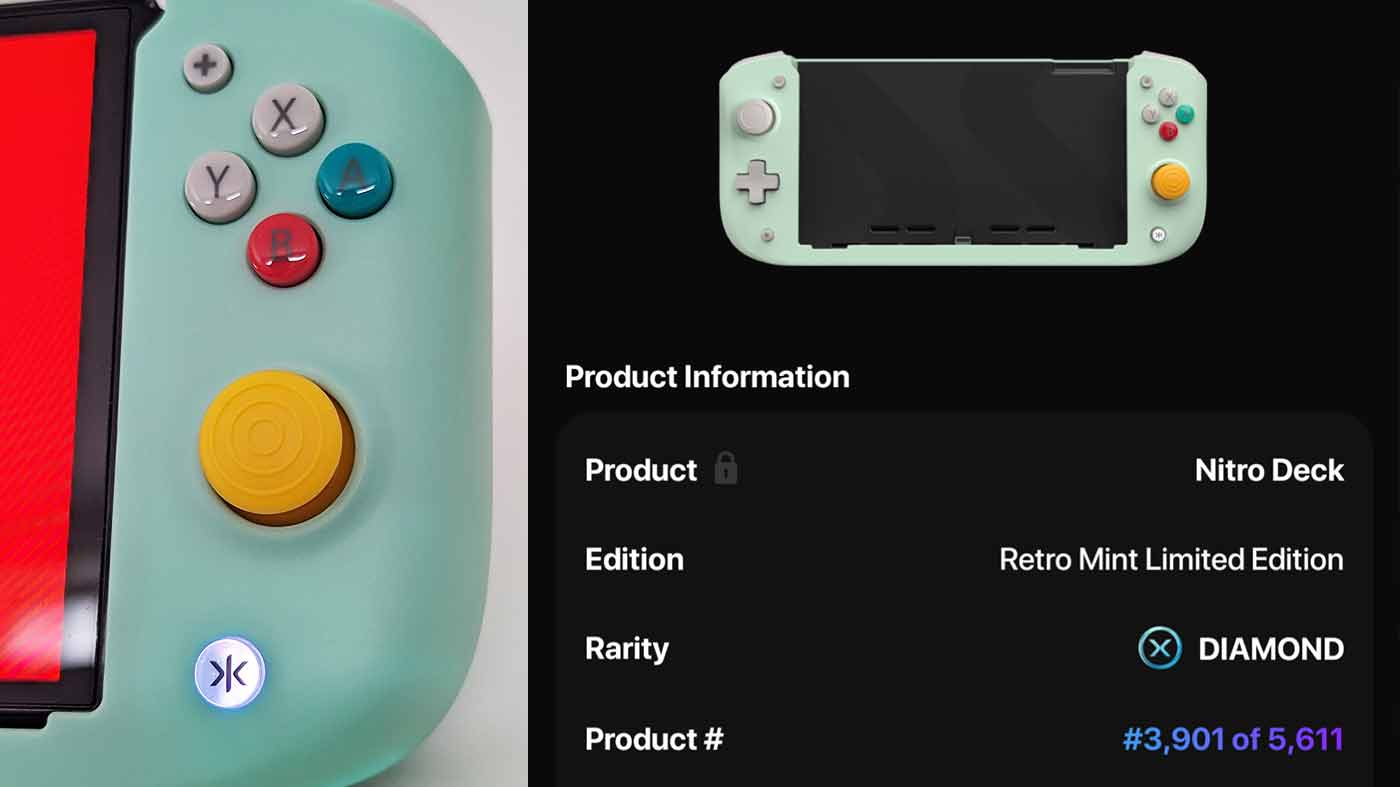
There are actually two USB-C ports in the back of the Nitro Deck, one which serves the function I just described in allowing it to be used as its own controller on an external device, and the other which acts as a passthrough for charging the Switch while you play. The kickstand on the back of the cradle looks less like the Switch OLED’s much-improved version and more like the smaller one on the OG Switch, though it’s significantly more sturdy and stable and allows plenty of room for the charging cable so you can have it sitting up and charging while you play.
One thing you’ll definitely want to do before you start playing with your Nitro Deck is switch off controller vibration in the Switch’s settings menu. I don’t know how CRKD considered the level of horrible, distracting noise coming from this thing when it rumbles to be worth the meagre feedback you get from it, but it’s absolutely not. Turn it off and don’t look back.

At $99.95 AUD, the CRKD Nitro Deck is also quite fairly priced for everything it offers. For those that want the “limited” colourways like the Retro Mint that I’ve shown here or the Retro Purple (ie, the GameCube purple by another name), you’ll instead need to opt for a bundle that additionally comes with a very sturdy and well-made carry case, 1.5m USB-C cable, cleaning cloth and the extra thumbstick toppers. At $149.95 AUD I reckon it’s well worth the added investment for the extra bits you get, especially because there’ll be few other cases out there that’ll properly hold the thing.




