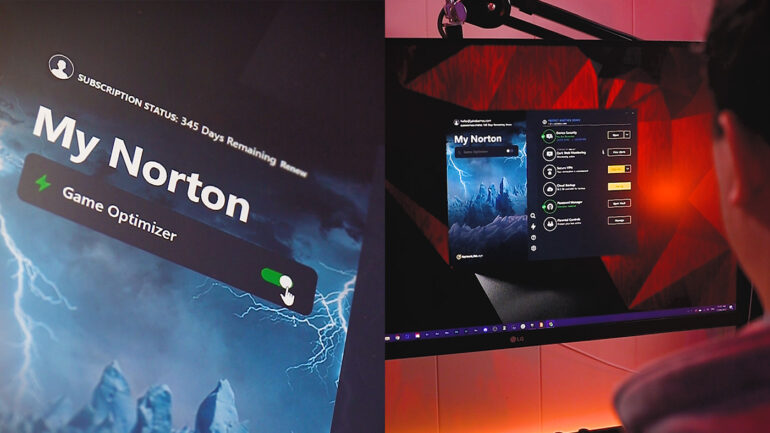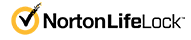
Take your gaming to the next level with NortonLifeLock’s new Game Optimiser, part of Norton 360 for Gamers. Game Optimiser maximises your PC’s performance by dedicating CPU cores to the game on PCs with multi-core CPUs, while helping provide a more secure session. GO with Game Optimiser! Head to Norton’s website to get $60 off Norton 360 for Gamers or you can also purchase it from JB Hi-Fi.
NortonLifeLock has announced a new feature heading to Norton 360 for Gamers aimed at maximising computer performance while helping keeping your PC secure. Game Optimiser, which will intelligently isolate non-essential system functions to a single CPU core, allows gamers to play without the worry of an anti-virus program getting in the way of a gaming session.
Complimenting the suite of other features included in Norton 360 for Gamers, the introduction of an optimiser for gaming with internet security should help those worried about performance issues while gaming online. Here’s an overview of the new feature and what to expect from it, alongside a glance at the other major features that form Norton 360 for Gamers.
CPU Booster
Game Optimiser will detect a game being played based on high CPU usage or through a game launcher the feature supports, automatically kicking in to ensure maximum performance. As of April 2021, Bethesda Launcher, Battle.net, Epic Games Launcher, Origin, Rockstar, Steam and Uplay are all monitored through NortonLifeLock. When using any of the aforementioned launchers, Game Optimiser will kick in and move all non-essential system functions to one single CPU core, in turn allowing the other cores to be solely dedicated to the game being played.
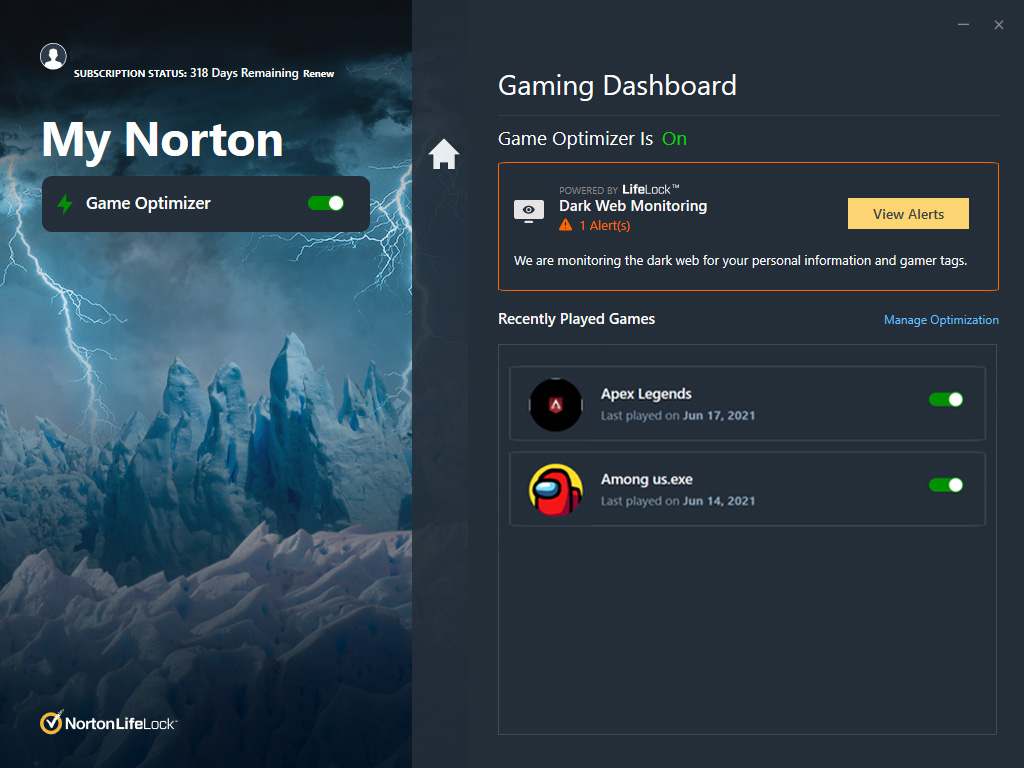
This will likely see a notable improvement in CPU-intensive games, making for a more seamless gaming experience. As well as this, Game Optimiser will look to help eliminate frame rate lag spikes and reduce CPU spikes often caused by anti-virus programs trying to get in the way of a gaming session. Most importantly, the feature will also completely put to bed those pesky notification interruptions usually encountered in the most important moments of a game.
Gagan Singh, Chief Product Officer at NortonLifeLock, said “as gaming and cryptomining begin to take a larger role in people’s digital lives, it’s important we continue to quickly innovate and develop the tools that empower consumers to help keep their information, devices and identity safe without interference.
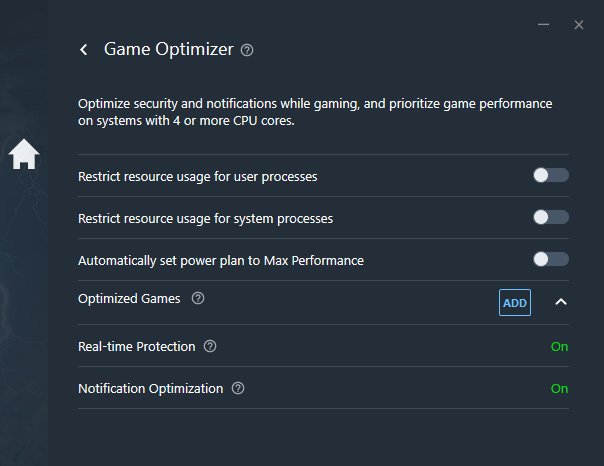
“Game Optimiser is an exciting new technology that means gamers no longer have to make this compromise between cyber safety and game performance,” Mark Gorrie, Senior Director at NortonLifeLock said.
One of my biggest issues with internet security has always been the way it impacts performance in games that my system struggles to run. The introduction of Game Optimiser should hopefully mean these kinds of little niggles will be a thing of the past, helping ensure an optimal gaming experience that keeps your information and computer secure. It’s one less thing to worry about, and that’s what’s important.
Dark Web Monitoring
Game Optimiser is only one piece of the puzzle when it comes to Norton 360 for Gamers. Another major feature that comes with the software is its Dark Web Monitoring, which actively scans the dark web for personal information including gamertags that may have been compromised online[1]. This doesn’t just cover gamertags on the PC’s suite of game launchers either, with tags from console platforms also able to be added in and monitored.
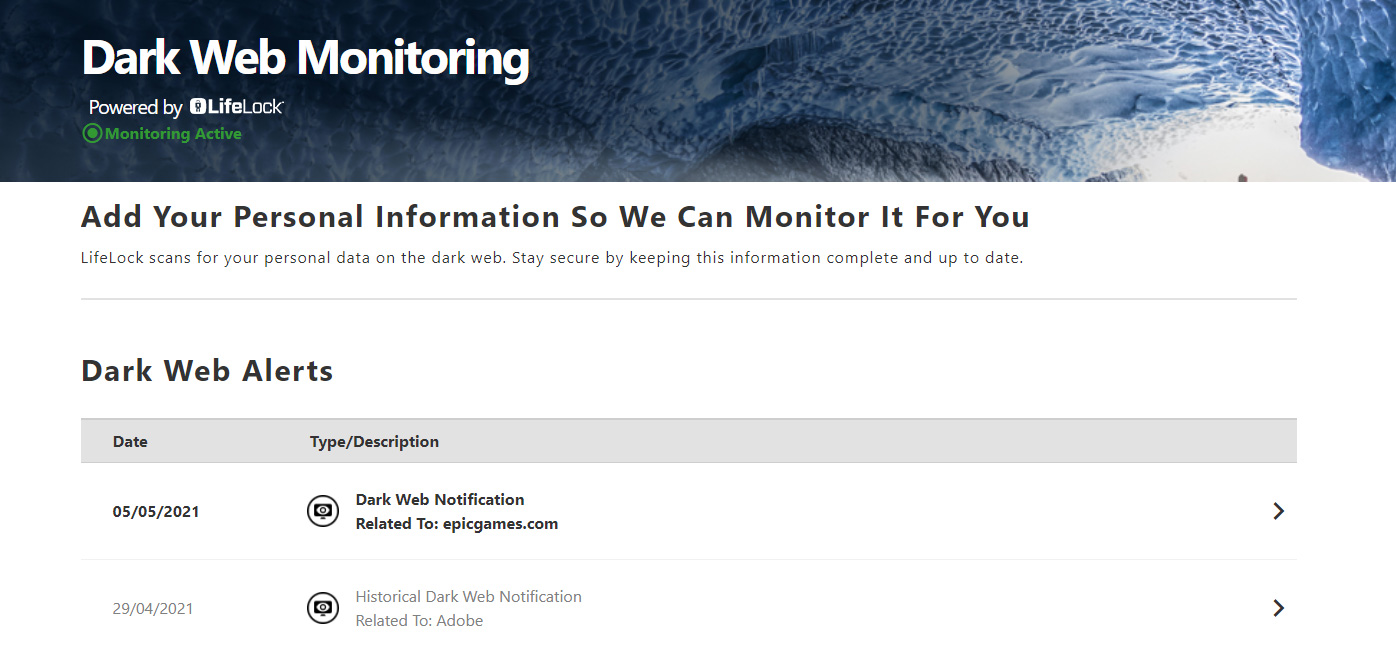
In a world where players often have their bank accounts linked to their local console account, it doesn’t take much to run into trouble. You can set up to 10 gamertags to be monitored by Norton 360 for Gamers, with over 60,000 notifications around the world already being issued to users of the software alerting them that their information was located on the Dark Web.
Secure VPN, Password Manager, Cloud Storage & Safe Cam
As well as the aforementioned features, Norton 360 for Gamers has a secure VPN for 3 devices that will hide your IP address and help block DDoS attacks, a password manager, 50GB of cloud storage, anti-virus protection, parental controls and Safe Cam, which will notify you of unauthorised web cam access (this feature isn’t available on Mac, however). Game Optimiser is just another feather in the cap of the feature-heavy Norton software.
Norton 360 for Gamers’ full array of features are available on Windows computers that aren’t running Windows 10 in S mode or running the operating system on an ARM processor with four or more core processors. Even so, the service is a fantastic option to help you feel more secure in the knowledge that your data and accounts are being looked after online. This is especially true if you’re playing a lot of multiplayer games.
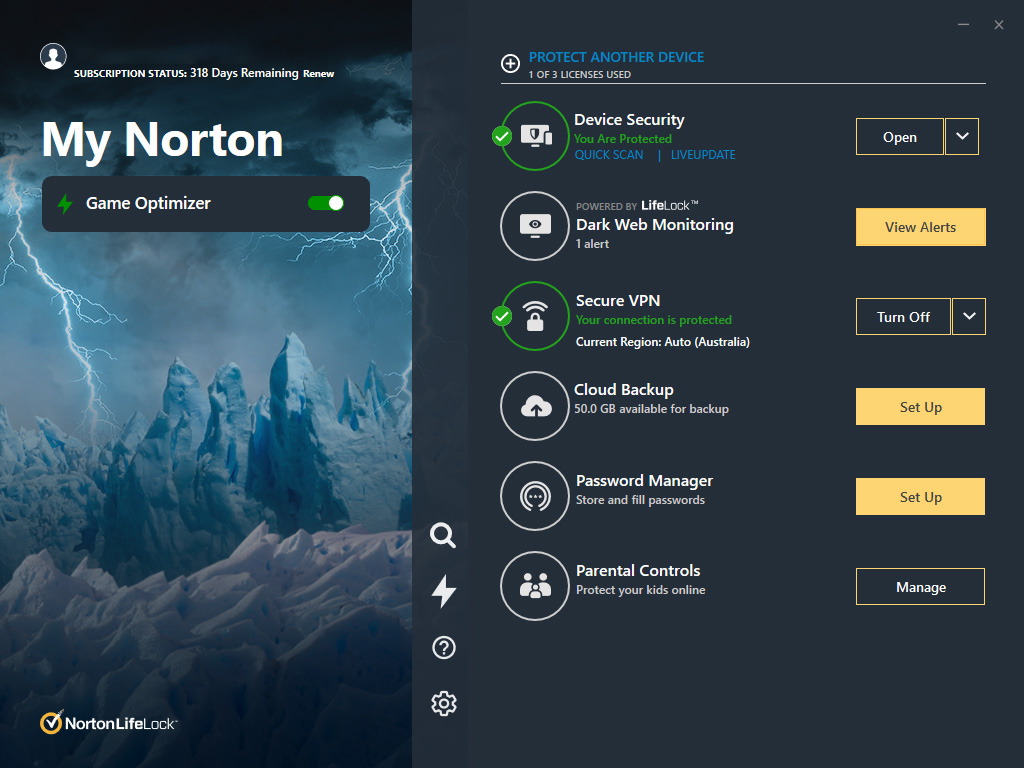
In a world where you often don’t know who’s on the other side of the screen, Norton 360 for Gamers will help keep you protected online. Game Optimiser will help make the gaming experience all the better, ensuring games play at their best while helping you keep your computer on lock from cybercriminals lurking on the internet. It’s a fantastic
Take your gaming to the next level with NortonLifeLock’s new Game Optimiser, part of Norton 360 for Gamers. Game Optimiser maximises your PC’s performance by dedicating CPU cores to the game on PCs with multi-core CPUs, while helping provide a more secure session. GO with Game Optimiser! Head to Norton’s website to get $60 off Norton 360 for Gamers or you can also purchase it from JB Hi-Fi.