There have been attempts to bring real time strategy to a console, which relies on a controller without a direct pointer or anywhere near as many keys as a computer keyboard. Some like Halo Wars scaled down the complexity of it’s game systems to account for the controller as primary input. Age of Mythology takes a different approach. Retold rather maintains the full complexity of the PC-only original game while finding a way to cram it all into the inputs provided by a standard Xbox controller, and it works better than I expected.

Some of the most interesting new features I found when playing on console were that for certain common commands you can now tell the game your intention and it will take care of the detail for you. As an example, you can choose to select a villager, give them a command to build a structure. They’ll complete it and then wait for your next order. Alternatively you can select a building and place it. The game will grab a nearby villager who will work on the structure until it’s finished then return to whatever they were doing beforehand. You maintain full control of what you build and where, but takes some of the micromanagement out of your hands.
In a similar vein, you can manage your resource collecting by simply telling the game what you want to collect. You are given a radial menu of smart presets designed for different stages of the game or specific goals. Stuff like gathering more gold in later stages of the game or more wood when you’re focused on expanding your navy. Once selected, any idle villagers under your control will assign themselves to collecting resources according to the ratio you’ve specified. You can manually specify the ratio of wood, food and gold too if none of the presets meet your specific needs. I love the way Retold lets you communicate your intent and have it faithfully carried out, as it lets me focus on the things I love most about Mythology like military management and town design.
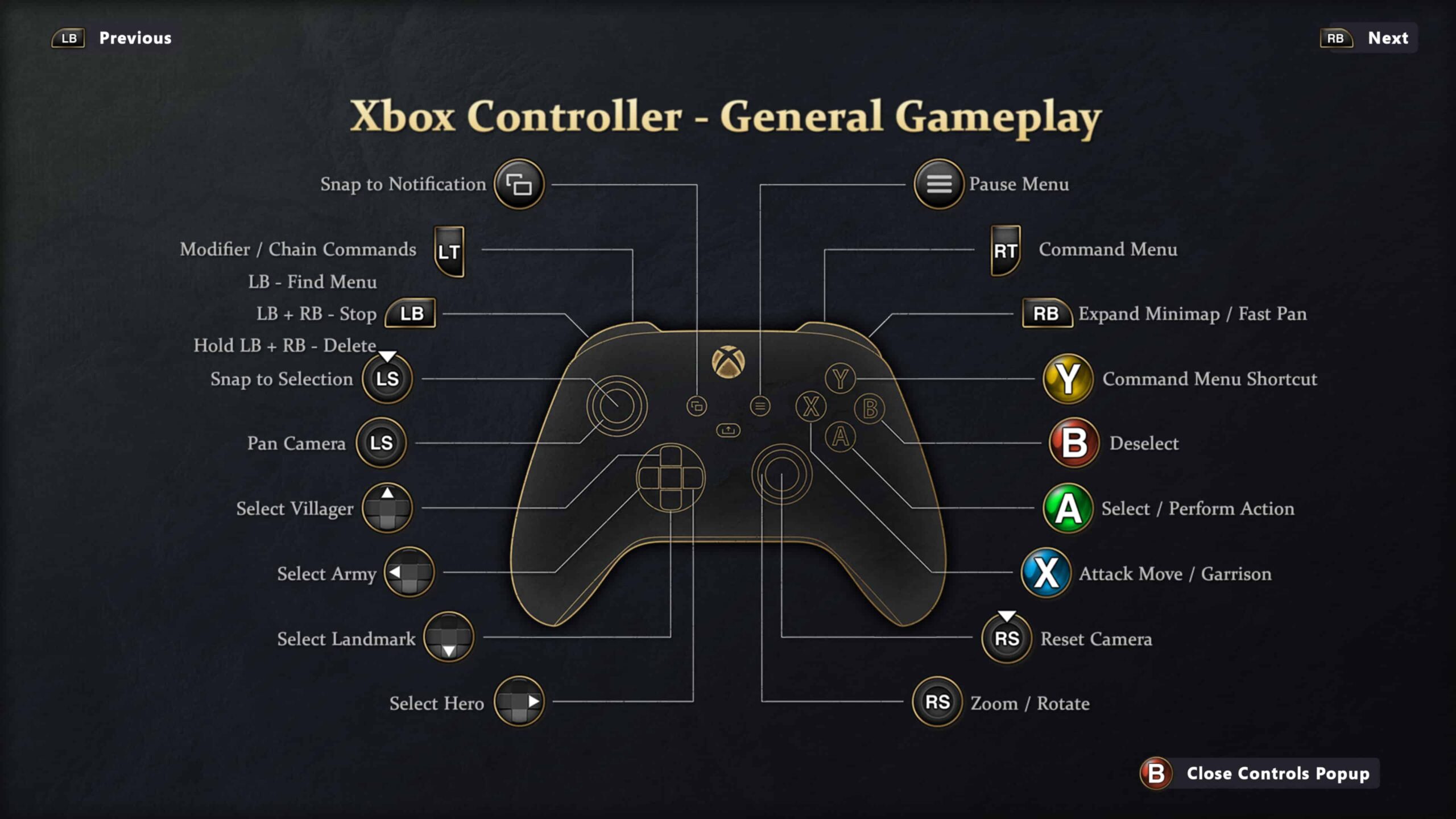
These features make playing on a controller way more manageable, but are so useful in how it lets you focus on the aspects of the game you enjoy most that I’m going to keep using them even when I get to play the game with a good old mouse and keyboard.
Outside of these smart automations, there’s still a *lot* in a game like Age of Mythology to map to a controller. There is nothing I found I couldn’t do compared to a mouse and keyboard, but the limited inputs on a controller mean that things get very complex very quickly. Your commands are found in layers of radial menus. Hold LT to show a command menu, select Buildings and you’ll see a series of building radial menus from which you can select the building you want and then finally place it. The aforementioned villager automation options are behind a LT + RS combo. Your God powers are behind LT + X. The menu that appears when you pull LT is dependent on the context. It will show a different menu depending on which unit or building you have selected, or whether you have nothing selected. In order to have a place for all the options that would normally be accessible with a mouse pointer on a controller, things get super complicated.

This complexity can be intimidating. Even as someone with a great deal of experience with the genre, I found that I struggled to map what I wanted to do to the commands on the controller that would let me do it – especially at first. I found things got more manageable as I got used to the controls, but even several hours in I found myself whiffing my inputs because I didn’t realise I had a unit selected or just couldn’t remember the specific button combo to get the menu I wanted.
Commanding your army involves some smart shortcuts, but I often found myself simplifying my strategy because I just didn’t want to do more complex battle commanding with the controller. You can select your entire military with the left d-pad, or specific portions of it with LT + a d-pad direction. When I play strategy games on PC I’ll often assign subsets of my army to different command groups based on their function. One for slower siege weapons, one for cavalry, and so on.
Command groups are difficult enough to manage that I just found myself relying on commanding my entire military as a single group. It works fine for simpler skirmishes, but is definitely not ideal. Even the options to select just ranged units or just cavalry with the d-pad while nice additions, select *all* of that unit type. Units waiting at your base will gradually come traipsing to the front. Complex management is absolutely possible, don’t get me wrong, but I found that even with the thoughtful shortcuts it felt like the controller was holding me back from putting my plans into action.

For all it’s faults, it’s impressive that the team managed to find a way to map the incredibly complex options of a computer based real time strategy entirely to a controller. They’ve made smart additions to controls and overall gameplay options that help manage complexity regardless of how you play. While impressive, I still don’t find that a controller is a first-class input method for this game. It’s manageable for base building and simple skirmishes but gets in it’s own way as the game becomes more complex.
It’s a fine way to have a nostalgic dip into an old classic, but I’ll be sticking to my desk when I can.



