Sony has just dropped a 11 minute State of Play video detailing the PS5 UI and it’s actually more different than we were expecting. The UI runs in 4K across the board and features quite a different look to what we’ve seen in the past (whilst still retaining the XMB).
PS5 CONTROL CENTRE
The control centre is an easy way to get to things such as your friends list, the game that you’re playing or turn the system off.
Cards let you interact with games an the system in a number of ways. For instance, checking out a recently created screenshot or the latest news. Activities are a way that you can jump instantly into certain levels without going through the game’s UI. People can also leave you hints within the UI, so that you don’t have to go onto YouTube. You can also use cards in picture-in-picture mode or in side-by-side view, so that you don’t have to leave your game.

PLAYING WITH FRIENDS ON PS5
Chatting with friends in parties is easier than ever. You can now open notifications straight from your game, without leaving it.
If you’re into watching friends play games as you play, you can do so via share screen, and also pin this video to the side of your game or pop it in the corner. Similar to how it was on the PS4, you can jump straight into matches with friends.

DUALSENSE CREATE BUTTON
The PS5 is always capturing recent gameplay, so you can use the Create button to capture screenshots or make use of your recording footage. Screenshots and video can both be captured in 4K.

THE PS5 HOME SCREEN
When you turn your PS5 on, you’ll head to the home screen. This is where you’ll launch games and also download new ones. The Home Screen also has the explore screen which will bring information about PlayStation, but it sounds like it’ll be US exclusive at launch.
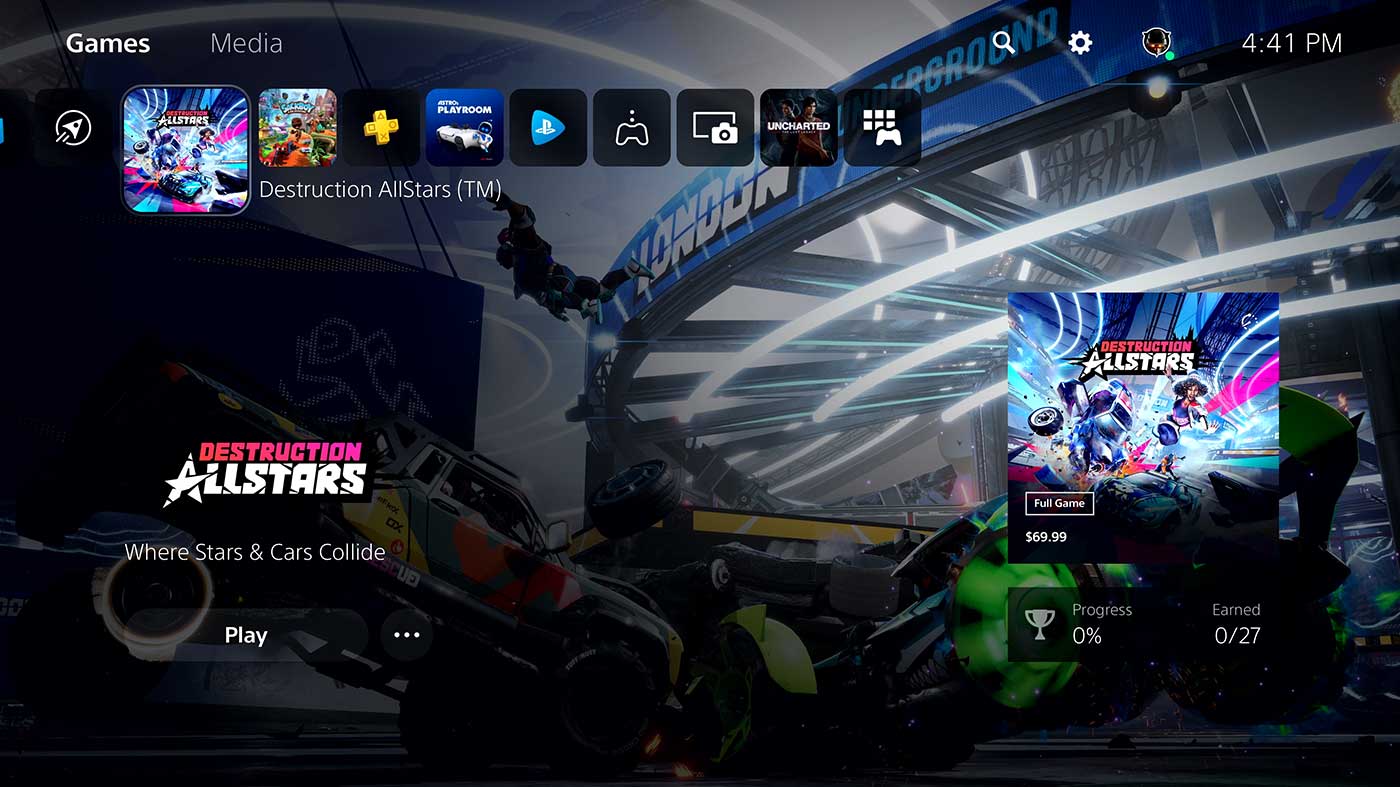
THE PS5 PLAYSTATION STORE
The PlayStation Store was always a big clunky on the PS4, but on the PS5, it seems like it’ll be better integrated from the start.

PS5 REST MODE
Not much to say here, but it looks cool.




