Fall Guys is launching its huge fourth season today, bringing with it new rounds with a new theme, a new season pass structure and one of the most exciting updates to the game yet; A brand-new Creative mode that allows players to build their own rounds from scratch and share them with the wider community. It comes as the studio admits its players have a hunger for new content that they’re struggling to satiate with enough regularity – so why not give them the tools to make their own?
Thanks to Mediatonic I was able to don my construction hat a little early and dive into Fall Guys Creative over the weekend, making my best effort to put together some fiendish rounds of my own design.

In its initial iteration, Fall Guys Creative is starting things off with a fairly basic selection of round types and themes, with only the ability to make Race rounds (the staple type that has players race from start to finish through obstacle courses) and just two visual themes available – the classic Fall Guys look and the new Retro theme from Season 4. It’s a slim offering, but as someone who struggles massively with choice paralysis when presented with these types of custom level editors stuffed to the gills with possibilities, it made getting into it nice and easy.
Once you’ve jumped into Creative and chosen that you want to create something new, you’ll be presented with a big, open space to use as your canvas of conniving creation. Before you take the plunge for yourself I would heavily recommend PC players go in with a controller (I’m sure most people already play Fall Guys with one) as the editor is definitely set up to be more controller-friendly than anything else. Everything you can insert into a creation is just a press of a d-pad button away, with five categories of objects to place at your whim from surfaces to platforms to walls, moving surfaces, obstacles and decorations.

The best place to start, I found, was giving those beans something to walk on, so platforms are a great way to start to map out your round. It’s all pretty easy and intuitive, you’ll just place a block where you need that you can the stretch out in three dimensions and rotate on three axis until you get the desired size and angle of flooring that you want. Pretty much everything in Fall Guys Creative is that easy to place, although obviously pre-fab objects like spinning fans, pendulums, bounce pads and the like are a little more limited in how you can shape them.
That said, there’s a nice degree of tweakability to everything as you can open up a quick pop-in menu for pretty much any object to change things like preset colours and sizes, the strength and speed of things that move or interact with beans in some way. There are definitely some instances where I would’ve liked a greater variety of objects and obstacles or finer control over certain elements to really hone the courses I was making, but even with the limited numbers included at launch I was constantly coming up with new ways to earn the seething ire of anyone who might try out my creations.
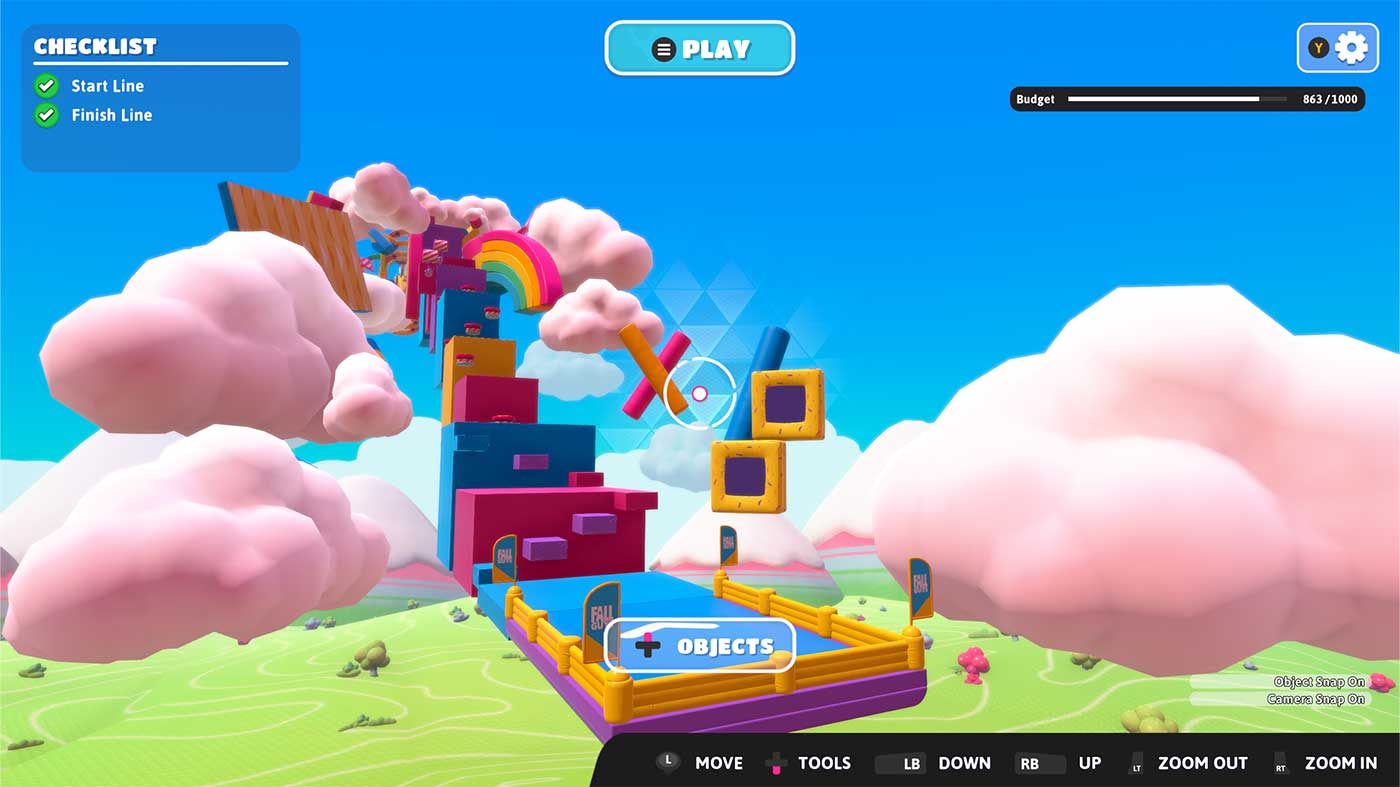
If I had any major stumbling blocks in my time being the architect of my own dreams (and nightmares), it’s that placing objects precisely can sometimes be a chore. There’s an object snap option, but in my use I found it wasn’t always logical in how it snapped objects together. It’s a double-edged sword – you’re not confined to a grid at all when it comes to where you place things, but if you’re someone who needs all of their edges and corners to line up just right it can be a fiddly endeavour. It’s nice and easy to select and move groups of objects together at least, and even bulk copy them with all of their tweaks intact.
Going in I’ll admit I was a touch concerned that the inbuilt “budget” tracking the amount of stuff you can insert into a single map might be too restrictive, with each object assigned a particular cost based on how complex it is. While my dreams of building enormous, labyrinthine gauntlets taking players on 40-minute platforming marathons might have been dashed, the limit is generous enough that it never impeded on the designs I was dreaming up – if anything I’d often find myself with a heap of budget to spare and spend on dressing everything up at the end.
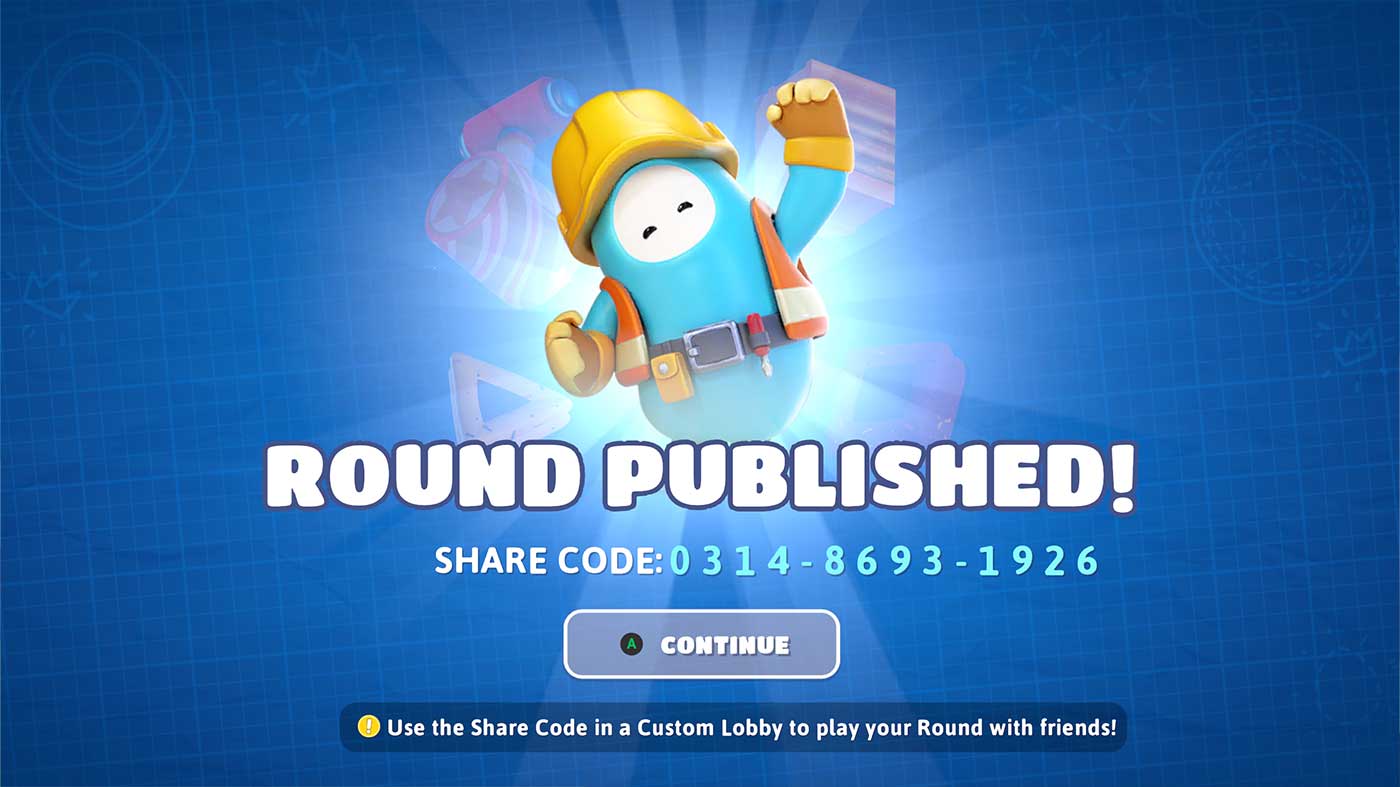
Once I was happy with my first creation, an increasingly-difficult and long climb that I called Beanway to Heaven, where I included exactly zero checkpoints, I was able to publish it and generate a special code I can share with friends or strangers on the internet to try the map for themselves. Of course, before you can share anything you have to be able to complete it yourself (the level will also need start and finish points before you can proceed) so if you’re like me and decide to make something uber-difficult you may spend the next couple of hours cursing yourself as you try to get it qualified to upload.
There’s a lot I’m keen to see now that Fall Guys Creative is here that I couldn’t in my early access – notably how it looks once players are engaging in user-created levels. Mediatonic says it’ll be making efforts to curate particularly exciting user creations, and with enough freedom to create levels that work for one, two, or sixty players (you can set a maximum limit anywhere in that range) it’s going to feel markedly different to the traditional online lobbies. Still, the simple fun of rooting around in the Mediatonic toolbox and smashing together my own constructions is a great way to engage with Fall Guys in a new way.



