I don’t know about you, but throughout the different stages of my life so far, all I have ever wanted is a portable gaming device that can play anything current that I’m able to play on consoles or PC. It feels like we’ve been so close so many times with the likes of the PlayStation Vita bringing graphical fidelity unlike anything we had seen before it, or the more obvious one being the Nintendo Switch which started out with some really great AAA support but now could only dream of playing the latest third party games. Enter, the Aya Neo Next which despite its hefty price tag, has been able to handle absolutely any game I’ve thrown at it with flying colours and has quickly changed the way that I game in the space of a few short weeks.
I’m going to preface this review by saying that I haven’t been able to use a Steam Deck at this point due to obvious reasons, but I feel like I’ve read enough about it at this point to be able to compare the experience well enough for the purpose of evaluating the Aya Neo Next with the Steam Deck’s existence in mind.

Out of the box, the Aya Neo Next is a solid device in the hands. It’s obviously thicker than a Nintendo Switch but not quite as hefty as a Steam Deck (going off specs). It feels heavy in the hands, but nowhere near to the point as what I was expecting given there’s literally a mini PC inside of this thing. It feels more like a portable PC gaming experience than the Switch given the fact that there’s very obviously fans spinning and a decent amount of heat, but neither ever got in the way of my experience.
As far as controls go there’s two analogue sticks, a D-pad, four face buttons, two triggers and bumpers, start/select buttons and two custom buttons (one which takes you to the custom Aya Neo OS) and another which you can customise to literally anything (task manager/show desktop, on-screen keyboard etc). There’s also volume buttons on top as well as a power button that also has a built-in finger print reader, so you can literally place your finger on top to get straight into the device from sleep. Aya Neo has been big on the fact that this device uses hall effect sensor joysticks/triggers which is supposed to prevent the stick drift we see on other devices. It’s too soon for me to comment but I will say that the overall experience is probably better than that of the Switch in terms of responsiveness. There’s also a good vibration motor and a built in gyroscope, which I’d say are similar experiences to that of the Switch.
BUY IT FROM: $2,089 FROM AMAZON
The Next features a 7.0″ 1280×800 5 point IPS display which is a tad sharper than the Nintendo Switch and brighter on paper. The touch screen is extremely responsive, but obviously, due to the fact that this device uses Windows can be a little finnicky at times given Windows was created primarily for a mouse/keyboard, but when you’re selecting a game or using it to choose a menu item, it was always accurate and nice to have.

As far as ports go, theres a USB-C port on the top and bottom, so that if you’re charging and want to be sending a signal to an external display, or have a mouse/keyboard dongle connected, you can still do that whilst charging. Or maybe you just want to be using either the top of bottom port for charging depending on the position that you’re sitting/laying in. Regardless, the versatility is welcome. There’s also Bluetooth 5.2 and WiFi 6 capability, so again, given this is a Windows device, you’re able to connect any Bluetooth controller or mouse/keyboard and it’ll work exactly as you’d expect.

THE SPECS:
- CPU: AMD Ryzen 7 5825U – ZEN 3, 7nm, 8-core, 16-thread – Base 2.0 GHz, Max 4.5 GHz
- GPU: AMD Radeon Vega 8 2000MHz
- MEMORY: 16GB LPDDR4x 4266MHz
- STORAGE: 1TB / 2TB M.2 (NVMe) 2280
- DISPLAY: 1280 X 800, 5-Point Capacitive Touch 7.0 Inch LCD IPs
- DIMENSIONS: 267 x 112 x 30 mm, 720g
- PORTS: Full Function Type C x 2 / Audio jack / finger print scanner
- BATTERY: 3.85V 4100mAh
- CONNECTIVITY: WiFi 6, Bluetooth 5.2

The biggest difference between the Steam Deck and Aya Neo Next is that the Aya Neo Next runs Windows 10 out of the box meaning it can not only run games from Steam, but it can also run games from Xbox Game Pass, Epic Games Store, EA, Ubisoft Connect, Rockstar Launcher, Battlenet or literally any other client that exists on Windows. That might sound small, but once you wrap your head around the fact that this device can seamlessly run literally any game that you could play on a PC without any limitations (or any that I could discover), it’s a pretty big deal, and completely changes your way of thinking in regards to portable gaming.
This is evident in the fact that I was able to go from playing God of War to Forza Horizon 5, to a little bit of emulation to some Fall Guys all whilst downloading other games that I was eager to try in between. The best way I’d describe the experience is that you literally don’t have to think about “can I do this?” or “is this game on this console”. Literally anything you can think of will play on this device if it runs on a PC.

Whilst Windows runs totally fine on the Aya Neo Next, the company has also created a front loader called Aya Space. This acts a clever way to load all of your games into so that you can launch them right from the app and not having to rely on the Windows OS at all. You can also setup shortcuts, change inputs, look at how your CPU/GPU are running as well as install launchers right from the app. There’s also a really neat overlay that you can easily pull up over your game to quickly change power modes, change the brightness or launch into other apps. It’s still in beta, so it does have its fair share of bugs, but I was also able to load in other launchers such as Playnite which even allow you to create the Switch or PS5 theme with some lovely results. Just like everything else, the device running Windows 10 means that your options are literally endless.

As far as performance goes, I’d probably put the device at somewhere between a PS4 and PS4 Pro. I’ve seen a lot of people comparing it to the Nintendo Switch, but let me make this clear, it isn’t even in the same league. Even games such as Fall Guys, Doom Eternal and The Witcher 3 that can run on the Nintendo Switch are totally different experiences to what you’re getting here, which particularly in the way of Fall Guys, which I’ve been spending a lot of time with is a solid 60FPS experience playing at the full resolution on the Aya Neo Next, and definitely not the case on the Switch.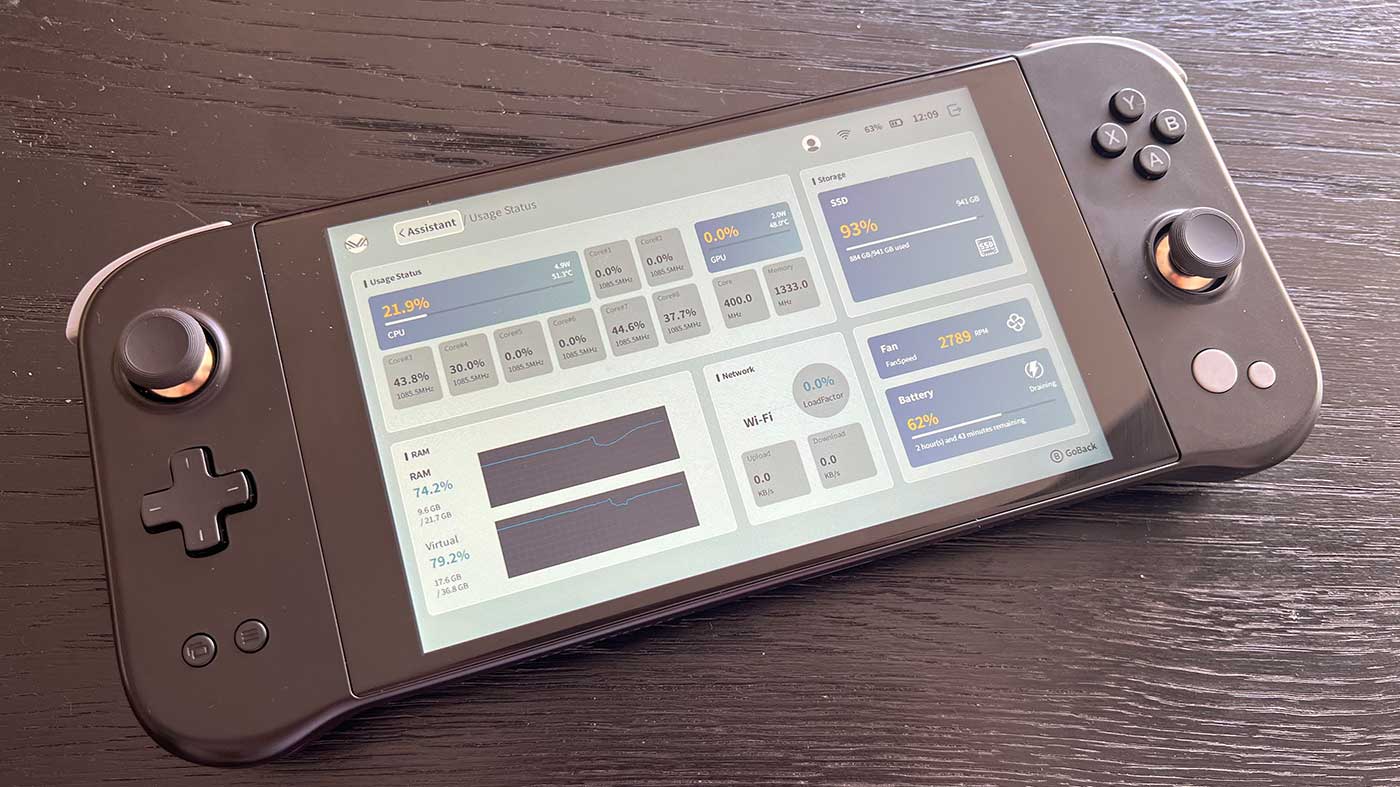
As far as my testing goes, games such as God of War will get roughly 35FPS on low, whilst Cyberpunk 2077 will get 38-45 FPS on medium but games such as Forza Horizon 5 and Doom Eternal are able to get a solid 60FPS on low/medium respectively, and you’re able to crank this up to medium and still maintain above 30 FPS. Whilst AMD’s FidelityFX isn’t quite up to the standards of NVIDIA DLSS yet, obviously games that support it natively will go a long way to getting even better performance. Aya Neo Space has also got a feature where FSR can be toggled on and off with any game, although there were times where this either would or wouldn’t work, but I expect this to get better with time.
Two of the biggest wow moments I had with this console were Grand Theft Auto V, which obviously is an old game at this point, but runs flawlessly at 60FPS without even breaking a sweat, and Assassin’s Creed Valhalla, which was the one game I expected to not be playable, being able to run at a comfortable 30 FPS without either feeling like watered down experiences.
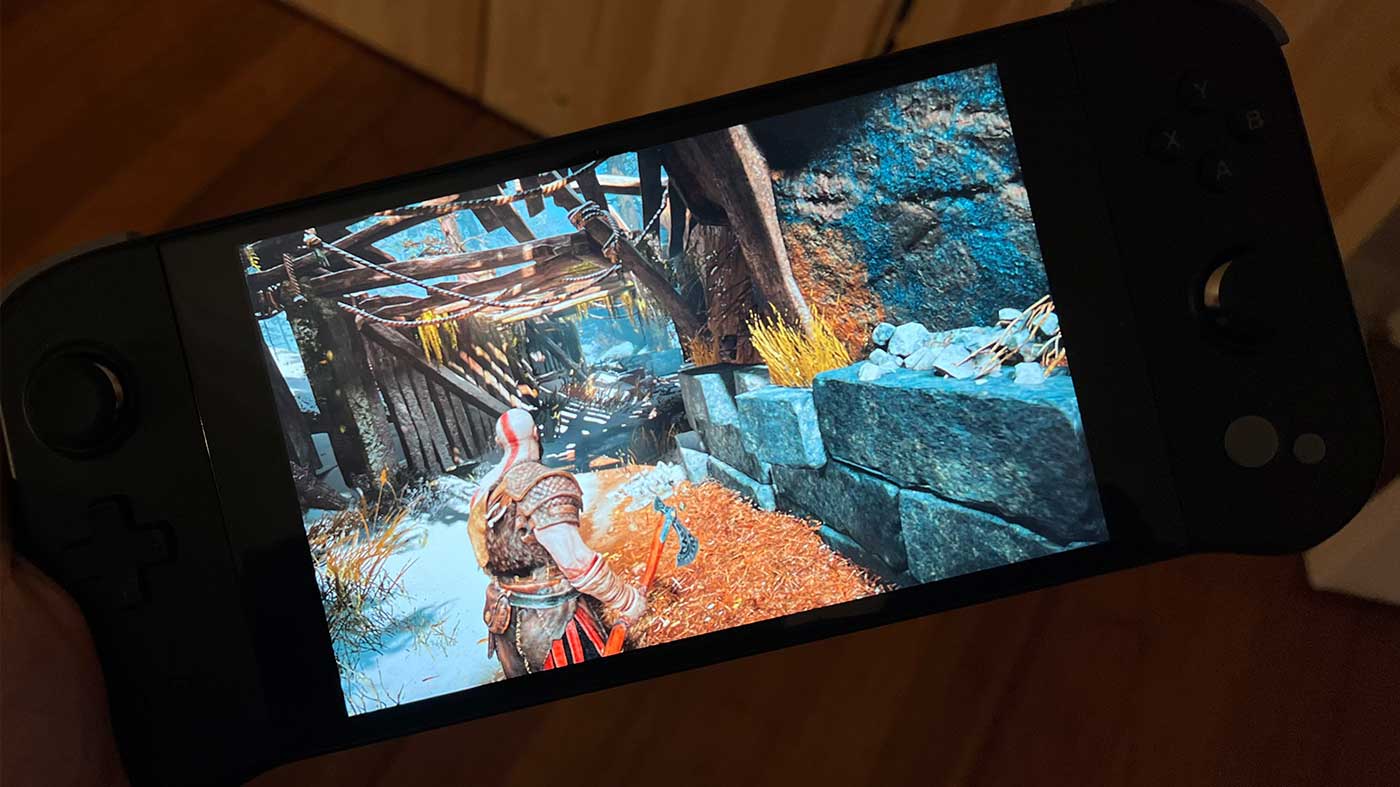
Are you going to be using this device to play AAA games 100% of the time? Probably not, but the fact that you can make more progress in Assassin’s Creed Valhalla or Forza Horizon 5 in bed, play a couple of rounds of Fall Guys or replay titles such as God of War does make for a great experience and I can actually see it changing the way a lot of people game. With the way that cloud saves are absolutely seamless now with the likes of Steam and Xbox, it really does make gaming away from your main screen incredibly easy, and with the more than capable performance of this device, feels like you’re not getting a diminished experience.
GAMES TESTED:
All games tested using Game Mode (22w) and using AMD FSR where possible
- God Of War – 35 FPS – Low – Balanced
- Overwatch 2 – 55-60 FPS – Medium
- Fall Guys – 60FPS – High
- Cyberpunk 2077 – 38-43 FPS – Medium
- GTA V – 60 FPS – Normal
- Doom Eternal – 60 FPS- Medium
- Halo Infinite – 40 FPS
- Assassin’s Creed Valhalla – 35 FPS – Medium
- Resident Evil 2 – 60 FPS – High
- Dying Light 2 – 35 FPS – Low
- Death Stranding – 35 FPS

Again, I haven’t used a Steam Deck, but I believe as far as GPU performance goes, this will come out a few frames below it in most instances, due to a slightly lower powered GPU, but if you’re into emulation the Aya Neo Next has a superior CPU which makes for a better emulation experience. Whether you’re into emulating Wii/Gamecube games with Dolphin or wanting to even try emulate more powerful systems such as the PS3/360 or even the Nintendo Switch, the Aya Neo Next does a really great job at whatever you want to throw at it. I’m not sure a better emulation device on the market exists in this form factor.
There are four power modes on the Aya Neo Next which you can easily change via the overlay when playing a game. These all change the amount of wattage that the system is drawing on which means you’ll get increased performance but obviously your battery will drain faster. It’s great to have this feature as you can easily ramp it up or down if you feel like you’re easily hitting 60FPS or want to try and get a little bit more out of the system.

If there was one area I’d like to see improved its battery life, but I understand why it is how it is. If you’re playing a AAA game such as God of War or Grand Theft Auto V, you can expect two hours or so before you need to charge up. Playing a game such as Fall Guys, will get you about three hours and playing indie games such as Hades will get you upwards of four to five hours. Obviously, this is all dependant on things such as brightness and which power mode you’re on, and it being a Windows device, there’s a lot you can play around with to increase your mileage.
The biggest barrier of entry is without doubt the price, and without knowing when the Steam Deck is releasing here or what the price tag will be makes assessing this product that little bit harder. At the $2,000 price point for the Next (the Air which is releasing later this year is going to be cheaper), I fully understand that it isn’t for everyone, but I can also appreciate that making a product like this isn’t cheap, especially when you’re not getting any kickback from being able to sell games on your own storefront.

If you could buy a Steam Deck in Australia right now and it was significantly cheaper, obviously the value proposition of this device would decrease, but there’s no sign of the Steam Deck releasing in Australia the moment, and it’s hard for me to believe that we won’t see it here with a significant mark-up at retail. It also can’t be understated that as much as this device Windows 10 does have the same niggling issues as it does on a PC, it allows you to play absolutely anything you want from any launcher including Xbox Game Pass which means that whilst you might be paying above, you’re going to save that money with the likes of Xbox Game Pass.

Whilst the Aya Neo Next is more than competent as a portable PC gaming device that offers the ability to play literally anything, I’m more excited about what’s to come in the future in the portable space. It’s great to see companies like this really pushing the portable space into areas that I honestly never thought would have been possible even a few years ago. Whilst the Nintendo Switch opened the door on this type of portable experience, it’s definitely left a lot to desire in the years following, and I’m so glad to see that potential being fulfilled by other manufacturers. Aya Neo isn’t resting on its laurels. It’s already got the cheaper Aya Neo 2 coming later this year with a more powerful GPU and it’s recently announced the Aya Neo Next 2 which will seemingly take things even further in the way of providing an even more powerful system that works great away from home but then can also connect to a display for a great PC gaming experience.
The Aya Neo Next launches in Australia in late August for $2,089. It will be available at the likes of Amazon, Big W, EB Games, JB HI-Fi, Harvey Norman and The Gamesmen.




