With how relentlessly busy life can sometimes be, I’ve found myself turning to mobile gaming more and more, only less for native mobile apps and more through things like Xbox Cloud Gaming and PlayStation’s Remote Play feature. Being able to easily access my library of console games during a commute or just from the comfort of my bed as I (poorly) attempt to turn in for the night is fantastic – especially with a decent controller attachment. And that’s where the Backbone One comes in.
I’ve wanted to test one of these things for a while now, and with Backbone firing up a supporting device and app for Android phone users, it was only a matter of time before it also introduced an Android-compatible version of its PlayStation Edition Backbone One. With native support for in PlayStation Remote Play app and themed to match the PlayStation 5’s DualSense controller, it was finally time for me to become a Backbone user, and I’m pretty glad I did.

Immediate impressions of the Backbone One from a hardware perspective are of a sturdy, well-built and comfortable controller attachment that’s super easy to pop on and off your choice of Android phone through a USB-C connection at the bottom. It’s fairly light without feeling flimsy and the plastic has a feel that’s a decent enough replacement for the actual DualSense body. The headphone jack is placed under the left handle and under the right is a handy USB-C charging port for keeping your device juiced up while you play, or even to use it tethered to a larger device like a tablet – a feature that’s already come in handy at my desk multiple times.
Moving to the controls themselves, you’re definitely not getting quite the same experience as using a real DualSense controller with smaller and more shallow buttons and triggers, but it’s still pretty high quality stuff overall compared to the handful of other mobile controllers I’ve tried out. The d-pad is a bit squishy for my liking, and the equivalents to the share and options buttons are positioned annoyingly low and in second billing to Backbone’s own function keys, but it’s otherwise pretty great in the hand in the heat of action.

There’s also the matter of the lack of an equivalent to the DualSense controller’s touch pad. While it kind of makes sense given this is little more than a reskin of the regular Backbone One, calling this a PlayStation mobile controller is a tiny bit of a stretch when it’s missing a prominent button that’s become very commonly-used in games. You can still access the touchpad in PlayStation’s Remote Play app by double-tapping the screen but it’s a cumbersome solution that makes this version of the Backbone feel a touch incomplete. I get why Backbone couldn’t really, say, add a touch function to the back of the device for PlayStation users without creating an entirely new product in the process, but it’s a noticeable omission.
That aside, everything performs nicely with a fairly quick response and the Backbone One feels seriously comfortable and satisfying to use, so overall it’s still a great choice for anyone serious about mobile gaming and remote play. Aside from Xbox and PlayStation games, I also spent a bit of time with Honkai: Star Rail and Ubisoft’s new The Division: Resurgence, which both felt exactly like the console-level experience their respective developers want to impart once I had a console-like controller in hand.

The dedicated Backbone app is also a great little tool for organising games from all of the different services that Android supports, not just limited to PlayStation games but also Xbox, Steam and Google Play. You do get a customised PlayStation-flavoured experience in the app when using this version of the Backbone One though, which is nice. You can set the Backbone app to open automatically when you attach the controller, too, making it quick and easy to jump into a game via Remote Play.
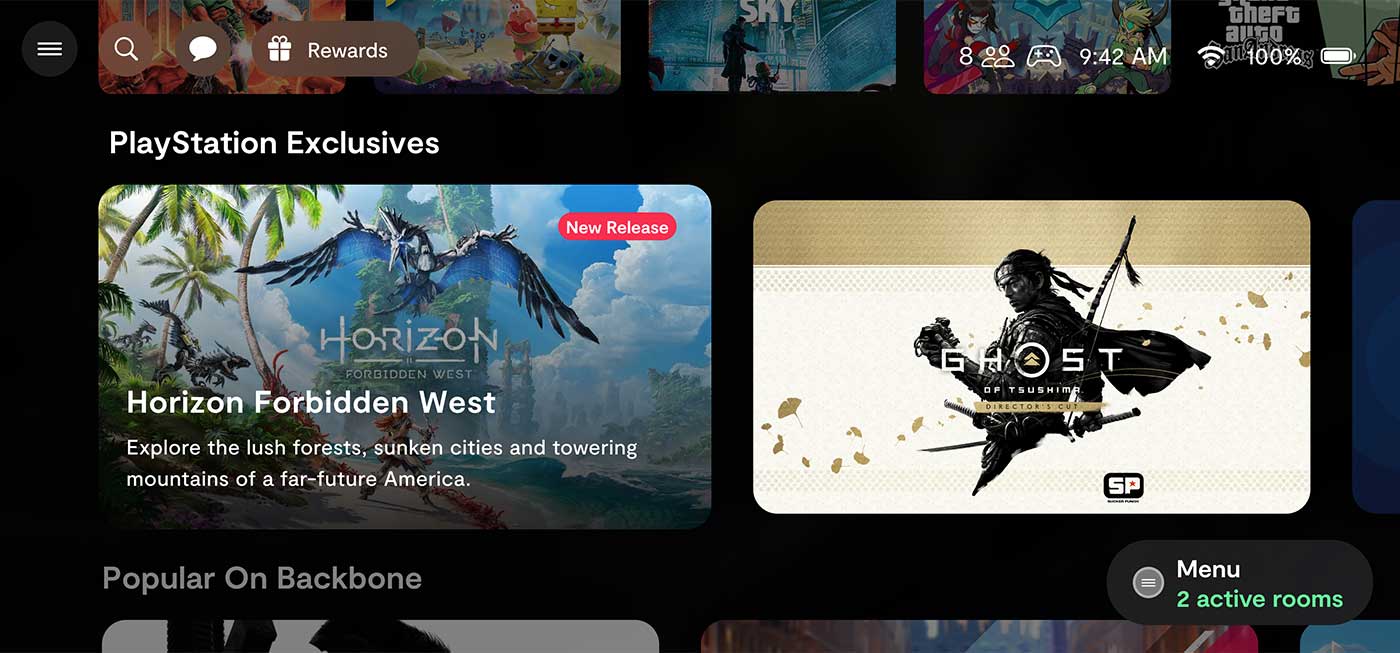
Amusingly I did find myself drawn more often toward Xbox Game Pass games when playing with the Backbone One just because Xbox Cloud Gaming is so easy and has such a great available library – at which point having the PlayStation buttons on my controller as opposed to the usual Backbone One keys that match the Xbox layout felt a bit silly – but that’s hardly a fault of Backbone’s hardware or software and just something to consider if you’re tossing up between different versions of the controller. Whether you go for this PlayStation Edition or the standard variant, you’re going to have a pretty good time.




