When Microsoft Flight Simulator launched on PC it captured a global audience, thanks in part to the seemingly magical way it did, well, exactly that. Capturing the planet on which we all live in spectacular detail, allowing anyone to jump into a cockpit and see the sights. That said, looking back at the history of Microsoft Flight Simulator, which goes back to the earliest days of the home computer, there was something about this latest version that set it apart from just about anything we’ve seen in the digital space.
Beyond the real-world physics that calculated things like wind resistances and how the temperature of a plane’s wing was affected by small changes in climate, it was the look. To put it simply, Microsoft Flight Simulator looks next-gen. By leveraging modern hardware in addition to the power of the cloud, real-world locations are recreated in stunning detail drawing on petabytes of satellite, photogrammetry, and other data.

Technical wizardry aside, it was seeing the proof, through a series of beautiful trailers, that helped draw that initial audience of millions. And with Microsoft Flight Simulator making its way to Xbox Series X and Xbox Series S, it’s the first time a game – let alone simulator – of this scope has made its way onto a home console. And it arrives alongside another suitably wonderful trailer.
Ahead of its Xbox debut (where it’ll be playable via Xbox Game Pass) we sat down with Jorg Neuman, Head of Microsoft Flight Simulator at Asobo Studio to talk about bringing the experience to consoles and how the PC launch helped the team improve everything from accessibility to capturing the wonder of flight.
Those Amazing Trailers, It’s the Game and Nothing Else
It’s no secret that when Microsoft Flight Simulator launched on PC it required a beast of a rig to get looking as good as it could, which brought up the question – will it look that good on the Xbox Series X? Could it? The answer of course is yes, as seen in the announcement trailer, which like the World Update showcases that have arrived, was built entirely from within the sim. This time though, running on Xbox hardware.
“Some people say, are these trainers really from the game?” Jorg Neuman says. “Well, we’re sitting on our machines and capturing what we’re doing. That is what it looks like. There’s nothing else. When you see a trailer, it is exactly what the game will be and that’s amazing.”
Digging a little deeper into the process, Jorg talked a bit about the next World Update covering Germany, Austria, and Switzerland. “I’m working on that trailer right now. What happens is I study a lot and research the country. I talk to many people in the country, I talk to the Microsoft team, I talk to tourism people, simmers also give input. And with that we basically come up with the flight path [for the trailers]. Because we also launch it with missions, there’s stuff to see, Discovery Flights, Bush Trips, Landing Challenges. We pick the locations for the trailer that we think need or deserve attention.”

“We get 3D cities too, and that’s quite a bit of work involving a full-on scan of the city,” Jord adds. “We build individual castles or awesome things like statues. Back to the flight-path, that shows you ‘this is the country and its beauty’. The music tells that story too, there’s two composers we have and we have conversations all the time. Things like, this is England we should probably have some Celtic themes. It’s very much a collaboration, I write a script and then I create the storyboards from within Flight Simulator.”
“Really, I’m just going click, click, click, picking places I think are cool and we shoot the video in the game,” Jorg explains. “It’s almost like making a movie and it’s super fun. You learn the culture and it’s about engaging with cultures. For example, for Australia I would talk to the Australian team.”
The Power of the Cloud and the Power of Next-Gen Hardware
Microsoft Flight Simulator is coming to Xbox, but its release is limited to Xbox Series X and S hardware. No doubt the additional power under the hood of these two consoles has made the transition possible, from CPU to GPU to the fast internal storage. But, it’s the additional pillar of the cloud that plays an important role in making what we see here possible.
“Flight Simulator is super complicated, it’s CPU and GPU intensive,” Jorg says. “And then there’s the detail, just look at the cockpits. But beyond that, the physics — as realistic as you can make physics in a game. Nothing is faked, it’s all real Newtonian physics. So just with that, you end up needing a powerful machine. With consoles, specifically the Xbox Series X and S, this new generation has caught up to what’s needed to make it work.”

“But it goes a little bit beyond that, with the Microsoft tech stack,” Jorg continues. “Azure allows us to do phenomenal things. When you look at the textures of the planet, shit-tonnes of data is the only way I can say that. 2.5 Petabytes of data. I have a good PC, but it wouldn’t fit on it. 2,500 Terabytes. We do quite a bit of computation in the cloud. Where trees need to go, where the buildings need to go, even the weather is computed up in the cloud.”
“I think of it as ‘next-gen console plus’,” Jorg says. “Simply because it has this connection to what I consider the world’s biggest computer. With Azure your local machine looks like a superstar because you can basically get all this amazing stuff going. It’s the same with the PC version, that’s PC plus cloud and this is Xbox plus cloud.”
How Microsoft Flight Simulator on Xbox is Almost Like Version 2.0
“It’s interesting because when we launched on PC last year, we knew that the core gamers or core simmers had all the equipment,” Jorg recalls. It’s worth pointing out here that the version on Xbox is the same as the game on PC, all the accessibility updates with this update are available on all platforms alongside the content.
“It’s the same build,” Jorg confirms. “It’s cross-play, cross-save, cross-everything. I play on my work PC then I go downstairs and play on my Xbox. My save game travels with me, my friends are all there. All that stuff works. All updates will be simultaneous too, and we need to keep these two versions in lock step because it’s cross-save.”

That said, the team has gone to great lengths to make the Xbox version, the latest version, of Microsoft Flight Simulator more accessible. A task that goes beyond improving controller input. In fact, the PC version’s popularity has been invaluable in updating the core experience.
“We had quite a lot of people, well over a million, that we were sure had never seen a flight sim before,” Jorg notes of the PC version. “And we knew that based on the way they behaved in the game. And they played with a controller even then, so we got a bunch of data out of that. We sort of saw what worked and what didn’t work. What the shortcomings were. And here we’ve fixed all that.”
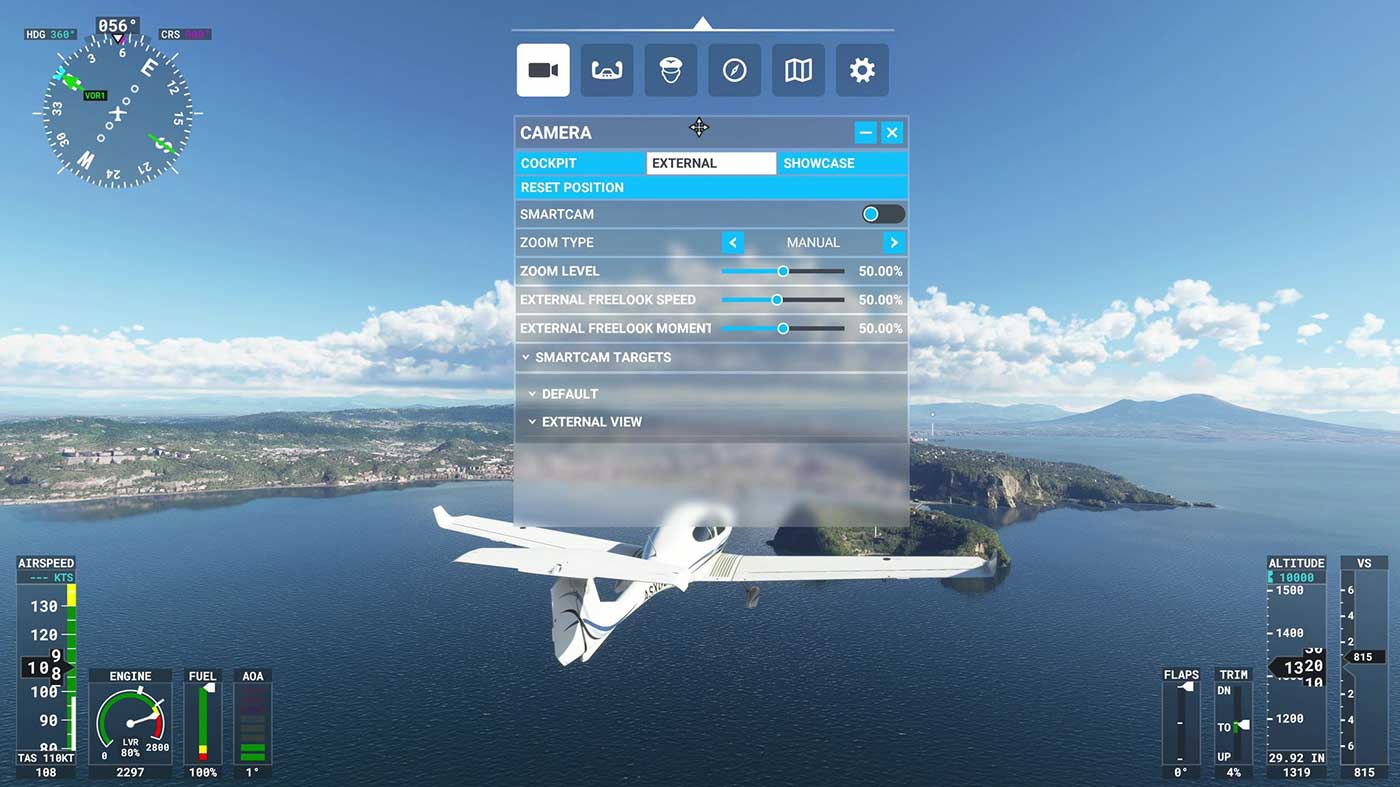
“There’s a new cursor mode so when you’re in the complex cockpit and you need to go to the flight computer you go into cursor mode and control like a mouse,” Jorg explains. “We did a bunch of user research. One of the wonderful things at Microsoft is the user research group, where they look at your fingers, your eyeballs, and track and analyse what you do. And we made the experience accessible for people that have never held a joystick before. Or Yoke. For people that don’t even know what that is.”
It’s also worth pointing out that as a full-blown simulator, version parity extends to control options. For the sim aficionados out there the Xbox version not only supports mouse and keyboard support but peripherals like the Thrustmaster T. Flight HOTAS, where Jorg tells us, “all the peripheral makers are coming to Xbox to supply the actual, for real, sim experience”.
Introducing Discovery Flights
Playable entirely with a controller in hand and improving the user experience based on what the team saw on PC has also seen the fundamental on-boarding, tutorial, “jump in” aspect of Flight Simulator change. A process that had many at Asobo Studio take a renewed look at the fundamental nature of the flight sim, and what success meant.
“We quickly had over two million players on PC,” Jorg says. “Who are these people and what are they doing? We learned a lot by asking that question. We took a step back because when it came to Xbox, we knew there would be even more newcomers, or new pilots as we call them. And as a team we asked ourselves, how did we learn how to fly? And the first thing you do is you have something called a Discovery Flight. And a Discovery Flight is you literally sitting next to a flight instructor and the flight instructor saying, ‘All right, let’s take off”.”
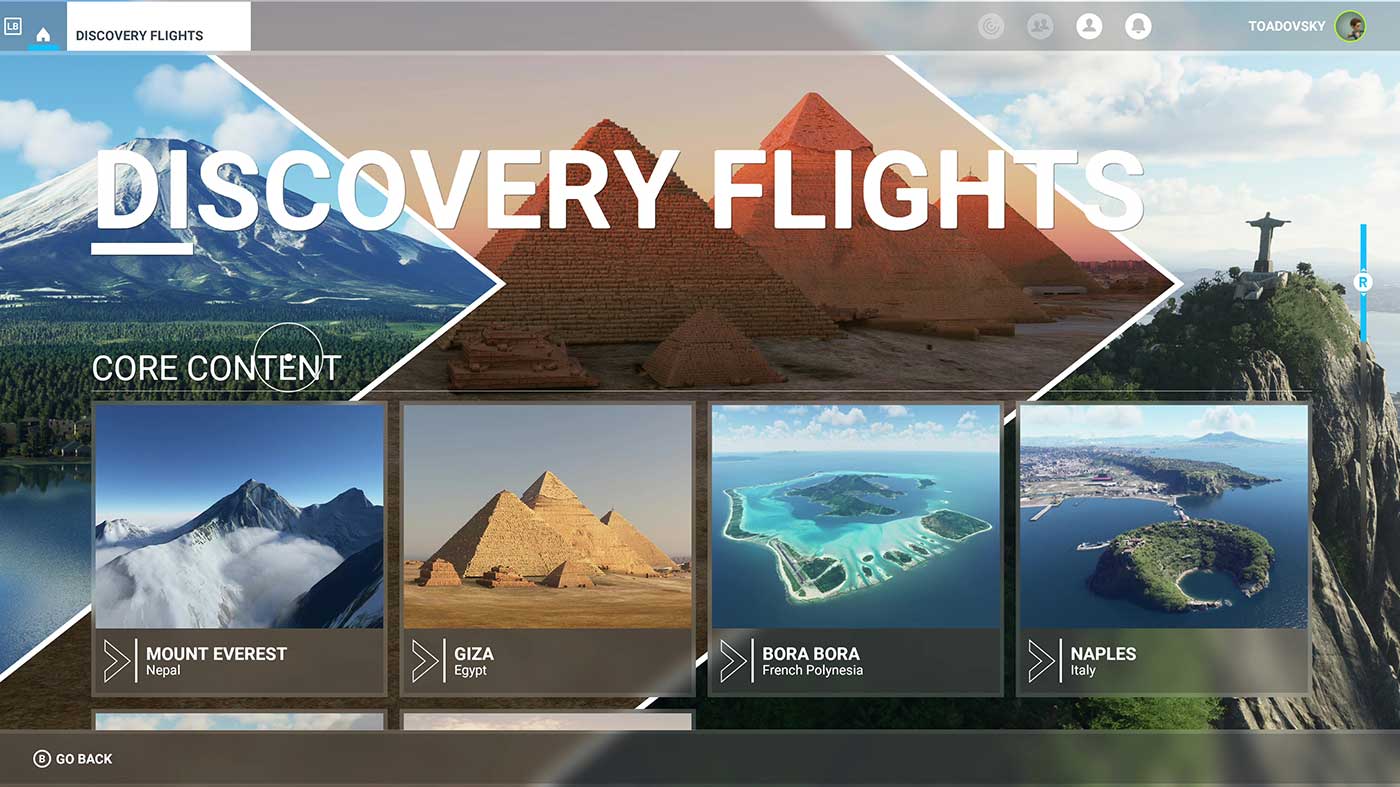
This new mode coming with the Xbox release of Flight Simulator has a simple goal, to showcase the wonder of the planet and that of flying.
“Off you go and lo and behold, three minutes later you’re in the air and you’re flying,” Jorg continues. “But the truth of it is everything was done by the flight instructor, except you steered for a bit. But you have a great introduction to flying because they want you to fall in with flying. And we want the same thing. So we said, why don’t we do that? Why don’t we just do Discovery Flights. We picked 16 places, which we think are some of the most beautiful or interesting places on earth, Mount Everest, the Pyramids, Rio, and we simply put you in the air.”

“We tested it quite a bit with people that have never played a flight sim and got good feedback,” Jorg says. “It’s all about giving people confidence, because if you’ve never been in a plane, or have ever flown one, it’s almost like a spaceship. I like to say, ‘demystify the machine’ so that people can have success, and Discovery Flights are a success.”
The concept of the flight instructor or AI co-pilot has been expanded in almost every way for Xbox, now you can pick your own points of interest (POI) and let the AI do a fly-by, circle around a location like the Sydney Opera House, or even land at a particularly busy airport. With this powerful tool Discovery Flights go beyond the curated list of some of the planet’s most breath-taking wonders, with players now able to carve out their own sight seeing tour without having to worry about stalling or going off course.
Expanding the Runway…
Falling in love with flying is very much like opening a door to a brand-new world, and with Flight Simulator it is about learning what a Yoke is, how things like rudders and dials and readouts work. What a good speed for take-off and landing might be, how to cruise at a scenic altitude. From breathtaking trailers to awe-inspiring Discovery Flights, the team at Asobo wants to see a new generation of simmers emerge on Xbox. And the for real flying stuff begins with the revamped tutorial system.
“The tutorials on PC, we had eight, and I would say that they were pretty good ‘PC tutorials’,” Jorg says. “But they ran a little long. The cool thing with Xbox was that we could look at how much people actually learned from the tutorials on PC, and see the retention based on behaviours. Part of the problem was that they were too long, so for Xbox we made them shorter. Also, we made more of them to cover more bases. Now there are 22 tutorials all up and they’re mostly five minutes long.”
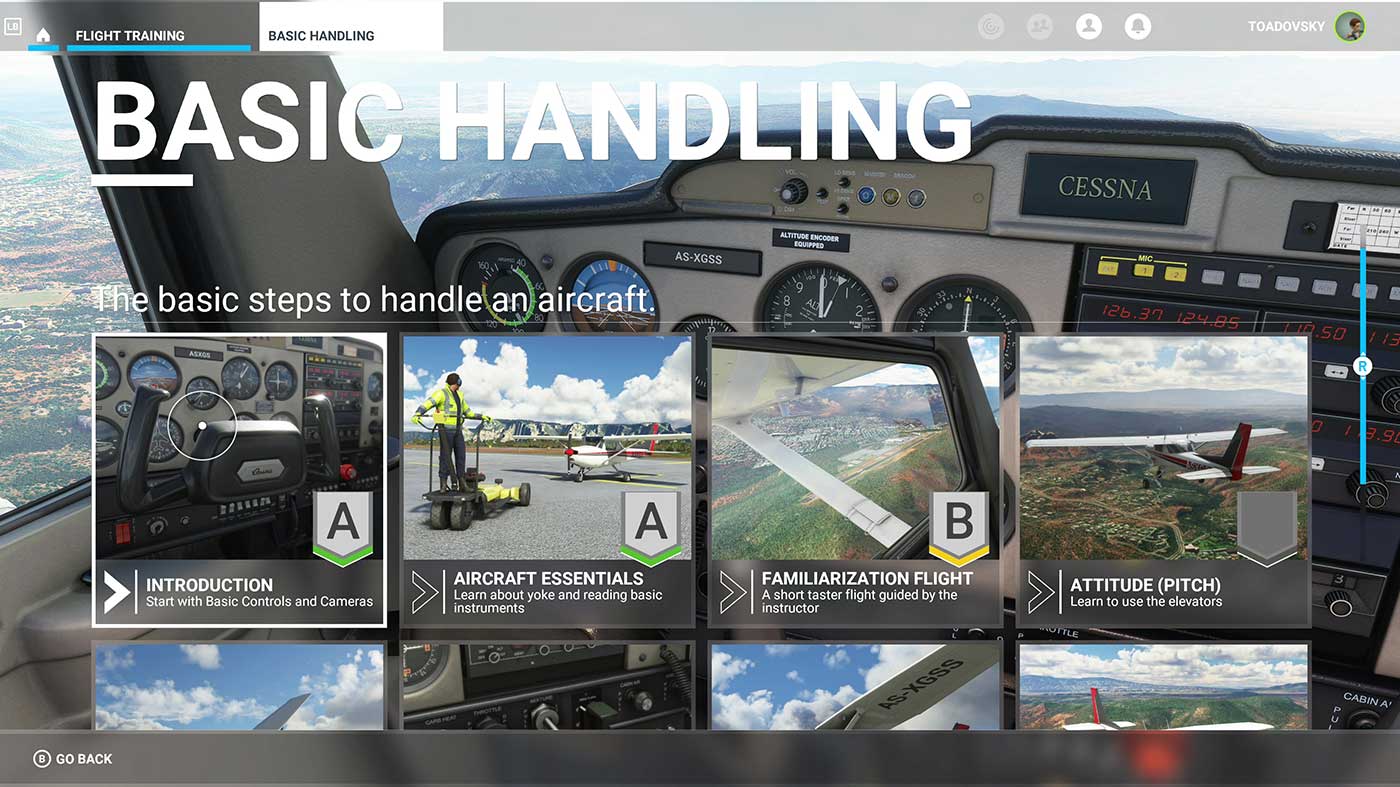
“We also looked at different games, like FIFA for example, which does a really good job training people,” Jorg continues. “So now we give you feedback. There’s an analysis after you’re finished with the session, and it tells you explicitly, ‘Hey, here’s what you could do better’. There’s a score too. Even for those of us on the team that have been flying forever, we’re like ‘I can beat that score’. And with that you might end up playing the tutorials over and over, just to get a better score. And get better at flying. And you do get better because repetition is super important for flying. On the PC people did them once, almost out of obligation. Here we wanted to change that.”
Fly Anywhere, Land Anywhere – Making the Act of ‘Simming’ Accessible
Outside of the expanded tutorials the Landing Challenges offer the most game-like experience in Flight Simulator, where scores and leaderboards are associated with some of the most difficult aspects of the sim. Interestingly, the accessibility of things like the new flight instructor led to a brand new feature, the ability to land anywhere.
“Taking off is easy, but landing is hard,” Jorg says. “That is definitely true, so we also had the idea to let people land anywhere they want. Like if someone misses the airport completely, let them land. We added floats to planes, we added skis to planes, we added something called large tyres which is what bush pilots take. And with that, suddenly, if you get yourself in trouble, you can land in a river. If you completely miss the airport, or you run out of fuel, you can just land safely wherever you choose.”

“And with that you don’t have this panic that you are going to crash your plane,” Jorg adds. “On top of making the controller input accessible, we want to make simming accessible. All these things added for the Xbox version are there to make you feel comfortable, successful, and help you learn.”
“We couldn’t be happier that it’s coming to consoles because it opens this door to new people,” Jorg concludes. “Flying is this awesome hobby and people that have never touched anything like it will play. Getting newcomers is awesome.”
Microsoft Flight Simulator launches on Xbox Series X|S on Xbox Game Pass tomorrow. It’s also available on Windows 10 PCs.



