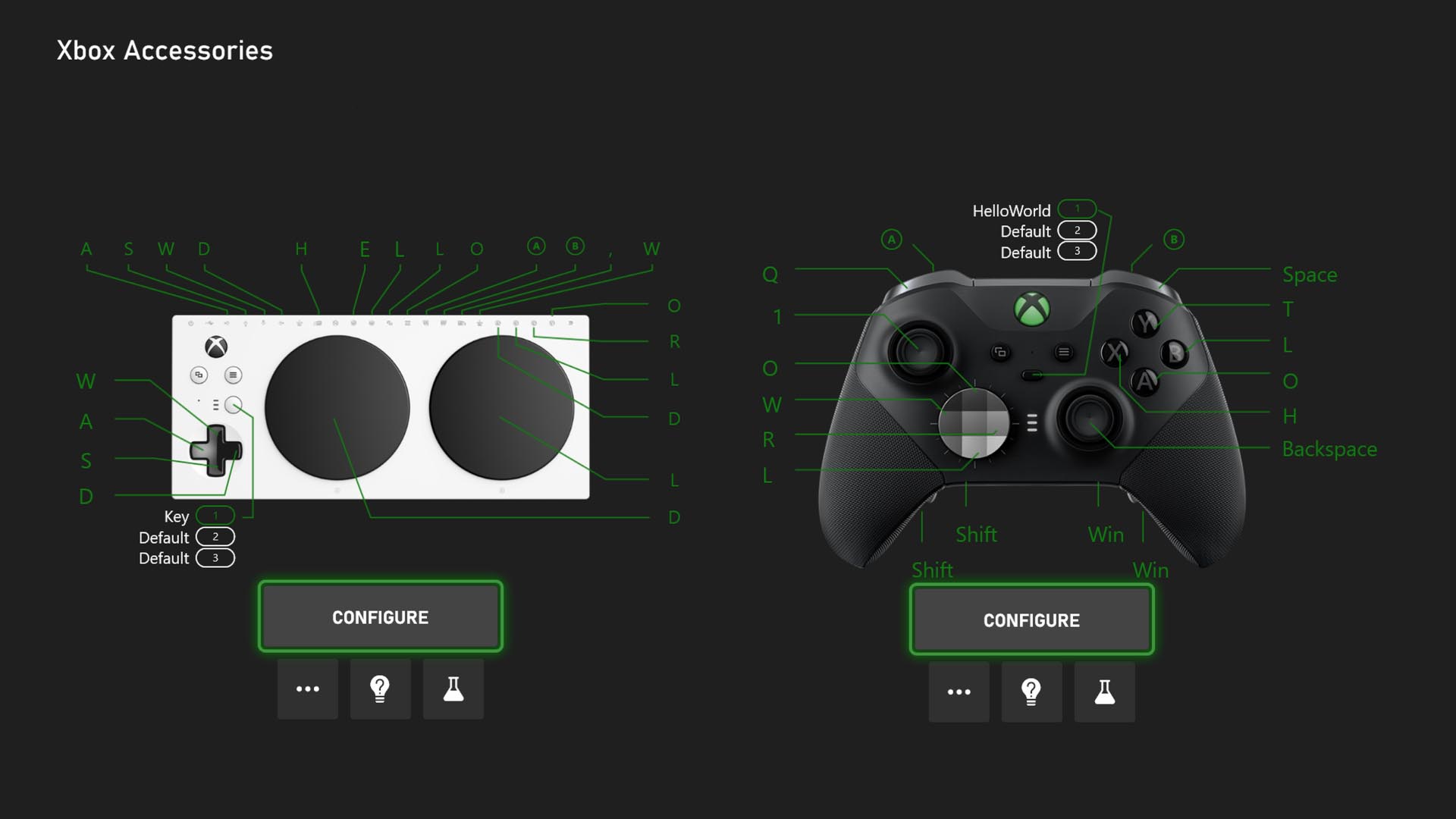Xbox has published a lengthy new post going into details around its latest efforts in accessibility and inclusion in gaming, including new and updated initiatives in event spaces, Xbox Ambassador knowledge, developer support and hospital programs.
The post also revealed some new features coming to players at home, including the ability to remap keyboard inputs to the Xbox Adaptive Controller and Elite Series 2 in PC games that only support keyboard/mouse controls. It’s a feature that’s been around for a few months now for Xbox Insiders but is being rolled out in full.
In addition, controller pairing has been updated to allow for an existing controller to be used to pair a new device, rather than force players to physically push the “pair” button on their Xbox console, and the Game Bar on PC is getting an update to allow users to quickly locate accessibility settings in PC games. Here’s a rundown of what’s new from the Xbox Wire blog:
Use Existing Controller to Start Controller Pairing
Wireless pairing just got more accessible, as direct contact with your console to press the pair button is no longer required. From the comfort of a couch, wheelchair, hospital bed, etc., players can now put their console into pairing mode using an Xbox media remote, digital assistant voice command, or previously paired controller to connect a new controller to their console. Check out the support article on how to Connect an Xbox Wireless Controller to your console for more details.
Elite 2 & Adaptive Controller to Keyboard Remapping
Players will soon be able to remap controller buttons to almost 90 keyboard keys on the Xbox Adaptive Controller and Elite Series 2, allowing players with limited mobility to use the Xbox Adaptive Controller with games that only support mouse/keyboard input. For example, a player can remap the Left Bumper on their controller to the Keyboard C key, Ctrl + C, or Ctrl + Shift + C, etc.
Game Accessibility Settings Menu for Xbox Widgets in Game Bar
Xbox gaming on PC is about to be even more accessible! Following the launch of the Xbox app’s ‘Accessibility’ settings menu last spring, the Xbox widgets in Game Bar will include their own ‘Game accessibility’ settings menu on October 19th to make it even easier for players to locate accessibility settings on the platform. In the updated Xbox widgets, you’ll find both visual and audio-related accessibility controls to customise your PC gaming experience according to your preferences and needs.