In the past few years I’ve had a weird obsession with portable projectors. The ability to have a 100″ screen anywhere in your house or yard with total portability has been something that we couldn’t achieve until these little devices hit the market, and they’re growing in popularity for good reason. These have continually got better with time, and the improvements that we’ve seen in this market all come together in Samsung’s new portable projector, The Freestyle.
I can’t recall a time in recent memory where I sat down to write about a new piece of tech and genuinely didn’t know where to start, just because there’s so many exciting things to talk about with this device. I’ve used maybe three portable projectors for an extended amount of time at this point, most recently spending a good amount of time with the BenQ GV1 and what immediately stood out is how easy everything is with Samsung’s The Freestyle and how it just works.

The portable projector is capable of projecting a 1080p/60FPS image anywhere from 30″ to 100″ with the latter requiring a distance of 2.7m between the wall and the projector. Finding a surface is made easier by the stand that the projector sits on, which allows you to easily adjust at any angle from pointing downwards, directly at a wall or straight to the ceiling. Whilst most other portable projectors that I’ve used need to be directly pointed at a wall at a perfectly straight angle, The Freestyle has Auto Focus, Auto Keystoning and Auto Leveling. This means that you can literally point it at any angle or surface and it will automatically focus and create a rectangle image that has the correct proportions.

From there, you can play with the focus manually in order to get a perfectly sharp image. I would recommend doing this if you’re leaving it somewhere for an extended amount of time as the auto focus often isn’t as sharp as it can be with manual adjustment, but it still does a really damn good job and if you’re just moving it from room to room, you’d be more than happy with the result it throws out. I was genuinely surprised with some of the angles it was able to accommodate for and still provide a near perfectly rectangle image. Using other portable projectors has resulted in needing to have the device directly in front of where it’s projected. Moving The Freestyle from the kitchen to watch something on the wall whilst moving dinner, then to the bedroom was as simple as moving it into another room and plugging it in. You can even point The Freestyle at your ceiling and it will automatically project and adjust.

As far as power goes, unlike some other portable projectors Samsung’s The Freestyle doesn’t have a battery built in, relying on power from a USB-C adaptor. You can connect a USB-C PD battery pack to provide power if you’re wanting to take it outside. I managed to get about 2-3 hours out of a 26,000MaH power bank, and there’s no drop in brightness like when you’re normally running off a battery. Samsung is also releasing a base that will act as a power bank as well as a lightbulb socket connector that will allow you to project at your ceiling or onto a table. When it comes to connections on the device you’ve got the USB-C connector (for power) as well as Micro HDMI port, so you’ll need a Micro HDMI to HDMI adaptor to connect a gaming console or the like (roughly $10).

Samsung has rated the brightness of The Freestyle at 550 LED Lumens which is hard to compare to other projects which use the ANSI measurement. I’d say it’s about on par with what I’ve experienced with other portable projectors. During the day, you’re probably going to be able to use it at shorter distances to the wall, with the device really shining once the lights go out. Obviously don’t expect to be able to use it outside in the middle of the day. The projector also supports HDR. You’re probably not going to see the huge benefits compared to something like a Samsung QLED, but it’s still nice to have. Whilst I wasn’t able to test it due to the pre-release nature, the projector also has a Smart Calibration feature which uses your mobile phone in order to adjust the projector’s brightness and colour settings based on our wall and surrounding environment.

The Freestyle has a 360 degree 5W speaker built in as well as the ability to connect to other speakers via Bluetooth. I was really surprised at how loud and clear this thing can get. If you’ve got a good Bluetooth speaker, you’ll probably want to connect it, but if you’re outside watching a movie or in bed, then you’ll definitely be impressed with the volume coming out.
Controlling the device is as simple as using the remote (the pre-release once we’ve got currently is just a standard Samsung TV which works just fine, with the final release remote being smaller and skinnier) or using the touch buttons on the front of the device which allow you to quickly adjust volume or power on or off the device. You can also connect it to the Samsung Smart Things app in order to control it remotely.

Something I’ve really struggled with when using other projectors is connectivity utilising apps. Whilst other portable projectors require you to connect an external streaming device because they’re missing the likes of Netflix or Australian streaming services, everything that you’ve come to expect on your Samsung TV is here. That includes big players like Apple TV+, Netflix, Disney+ and Prime Video but also smaller Australian apps like Binge, Kayo, Stan, 7 Plus, 10 Play and 9now. The UI can be a little bit slow at times, but hopefully this is something that can be improved with updates.
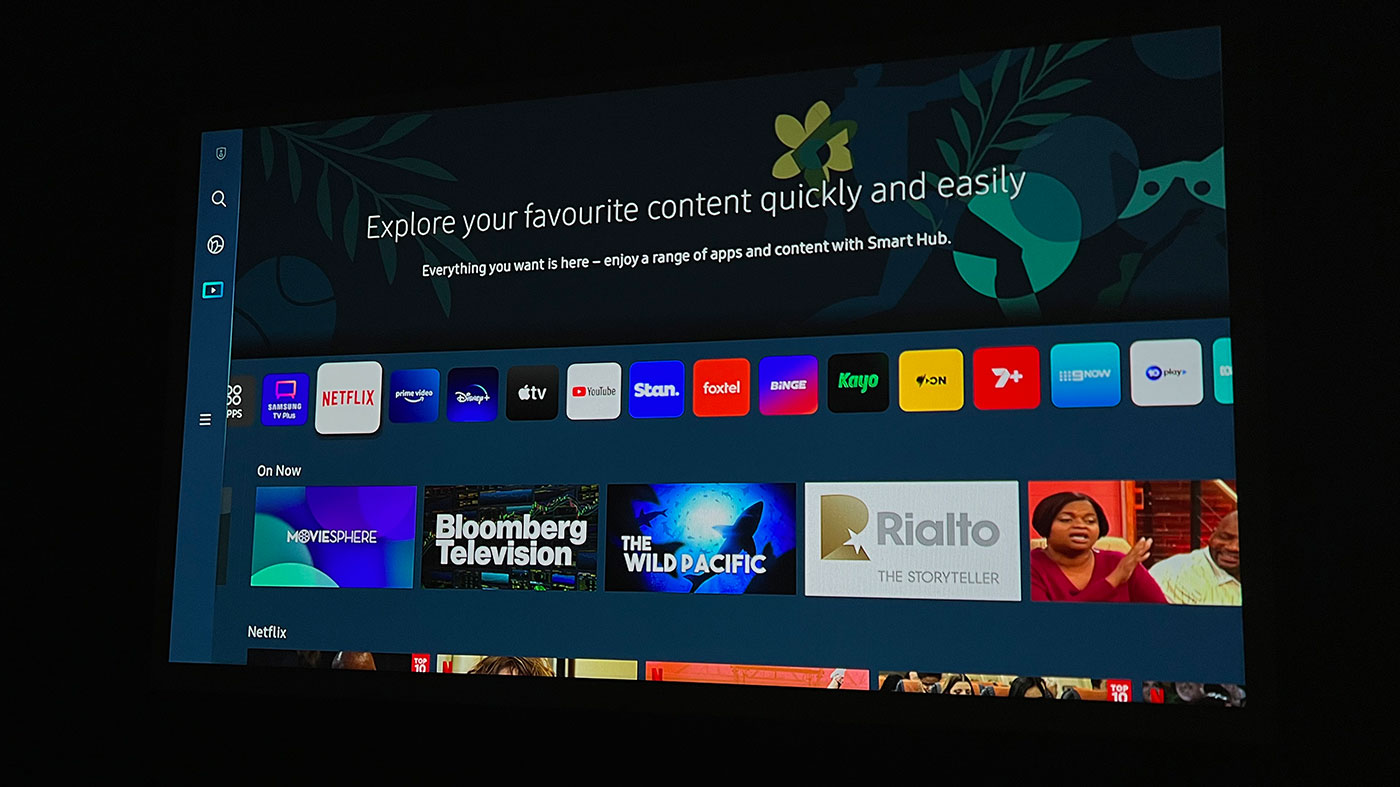
You’re also able to utilise Apple AirPlay to send a signal from your Apple device direct to the projector and if you’ve got a Samsung TV, there’s a nifty little feature called TV Access where you can send signal from your TV, whether that be the antenna connection or a HDMI device and even control your TV directly through the projector. It’s obviously not going to be the main way you watch anything, but if you simply want to watch FTA TV in your bedroom, it’s certainly good enough. There’s also Amazon Alexa and Samsung Bixby built in so that you can control the projector and other products in your home.

When it comes to gaming, this probably isn’t going to become your next-gen PS5/Xbox Series X driver, but it’s more than fine for connecting the Nintendo Switch to if you’re looking to play Mario Kart on a 100″ screen outdoors or on absolutely any wall. Just like any Samsung TV, there’s a Game Mode which will improve latency and there’s also the ability to fully adjust the image and get really nitty gritty into the settings. As of right now it doesn’t accept a 4K signal, so if you are using your PS5/Xbox Series X, you’ll need to make sure it’s outputting at 1080p.

There’s some other features which you probably won’t be using daily but are nifty to have. Ambient Mode allows you to project a number of varying image/videos onto your wall/ceiling. These include things such as a neon Happy Birthday sign, or a fireplace on your wall, or stars that project onto your ceiling or even sceneries that can act as windows. The included lens cap also can make the projector act as a smart light to create ambience. I’m really excited to see how Samsung evolve this over time.

All-in-all, I can really see Samsung’s The Freestyle being a hit among different demographics, whether that be somebody who wants a second screen in their bedroom, or somebody that has people over often and wants to project something outdoors. The fact that it’s so easy to use and comes built-in with everything that you need makes it a winner, with the price point probably going to be the only thing that is a deterrent for most at $1,299 AUD, but obviously future iterations and sales bring that down quite quickly.




