Gamers have been pleading with PlayStation for several years now to release a pro controller, with several third-party alternatives existing, but nothing that quite felt fully fleshed out in terms of design cohesion or integration with a PlayStation console. Whilst the PS4’s DualShock 4 Back Button was a little tease, PlayStation is now launching fully into the premium controller space with the DualSense Edge.
@shannongrixti The DualSense Edge is PlayStation’s new $340 pro controller for the PS5. #tech #playstation #ps5 #ps5controller #dualsenseedge #techtok #gaming
Pulling the controller out of the case for the first time, it was clear that Sony decided very early on in the process it wanted this to feel almost identical to the DualSense controller from a pure ergonomics and design stand point, and it absolutely does outside of the tiniest bit of extra weight, which I would argue actually feels better in the hands. It’s so similar in physical footprint, that it works on the very same DualSense charging station alongside a regular DualSense controller.

There are some key differences however, before we even get into all the nifty little attachments that are included. The front lower part of the controller is still black but it, along with the face buttons, is now glossy – which looks fantastic when clean, but they’re all absolutely fingerprint magnets. I don’t think this matters too much given it’s not something you’re necessarily going to be staring at whilst you’re playing, but it does take away from that premium finish in my opinion.

Some other key changes come in the form of surfaces being more tactile. The DualSense Edge’s handles feel grippier and there are little PlayStation symbols on the R2/L2 buttons that not only look cool, but also give an extra bit of grip to ensure your fingers don’t slip off.
That’s not all that’s different about the R2/L2 triggers though, there are now adjustable trigger lengths utilising individual sliders on the back of the controller, with each trigger manually adjustable between three different lengths. I was surprised how little each adjustment felt whilst playing Horizon Forbidden West or Call of Duty.

The other major change to the actual controller design comes in the form of two function (Fn) buttons that are below each of the analogue sticks. These act as a quick way to control your game/chat volume (using the d-pad) or going between profiles (face buttons). This is just the beginning of how the physical components of this controller integrate super well into the software side of the PS5, but we’ll get into that more in a bit.
THE CHEAPEST PRICE: $339 WITH FREE SHIPPING FROM AMAZON
Stick drift has plagued most recent controllers, including the DualSense controller, so another thing that Sony has cleverly done with the DualSense Edge is to make the entire analogue stick components pop right out so you can replace them if stick drift does occur down the track. It was mentioned that these modules have also been built with higher quality mechanical components, but it’s great to have the confidence that even if this does occur down the line, it’s just a case of purchasing a new stick module for $35, and I can see this being used for other potential analogue stick accessories too.

Putting the core controller unit aside, everything that you need to take advantage of the DualSense Edge’s full potential is included in the case (that also comes with the package). This includes the controller, two PS5-style concave analogue sticks, two PS3-style convex analogue sticks, two high dome analogue sticks, two half dome back buttons, two lever back buttons, a braided USB cable and a connector to lock it into place if you’re playing wired.

If you’ve owned a pro controller before, not a lot of this is going to be new to you. Swapping out the analogue sticks is easy enough, they simply pop off and on with a bit of force, whilst the back buttons attach using magnets that allow them to slip easily into place.
Whilst I’ve never been the biggest fan of the lever-style back button attachments on the Elite controller (and there are two of them here as well), Sony has introduced what it calls a half dome back button that feels more like an extra trigger and a lot more tactile than the levers on either the Elite controller or the ones included here. I could see myself using them for actions such as jumping, reloading or melee attacking in games like Call of Duty.

When it comes to the extra analogue sticks, only you can really be the judge of how useful they’ll be. The standard inclusion is identical to that of the DualSense controller whilst the convex analogue stick is literally the same as we saw on the PS3 controller and did instantly bring back the feeling of that classic pad. The taller analogue stick isn’t one I could personally see myself using, but it’s supposed to replicate that of an arcade stick, so great for fighting fans.
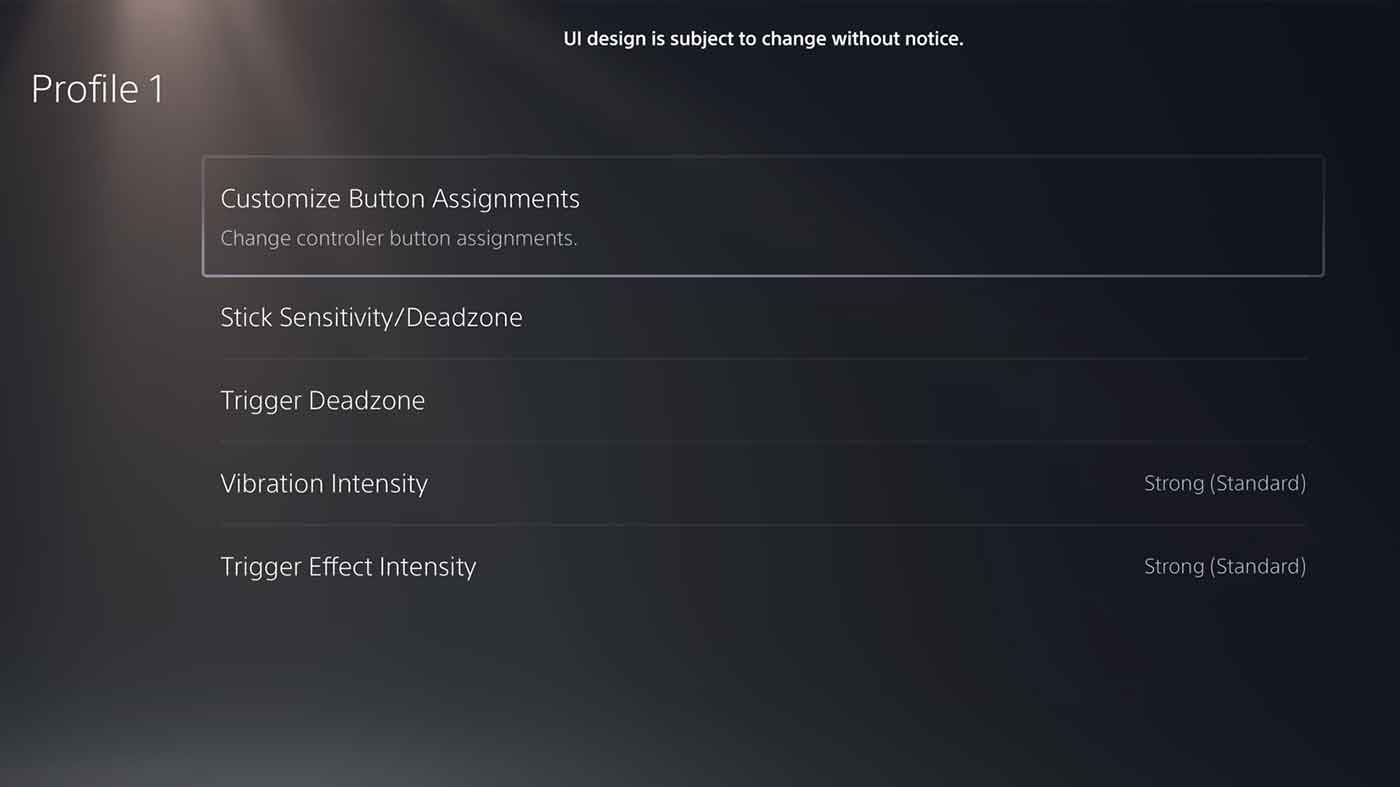
Whilst all of this will sound like almost any other Pro controller on the market, the beauty of the DualSense Edge is how it integrates with the PlayStation 5 and its UI. Pressing on one of the Fn keys as well as the options key takes you into a special menu where you can create custom profiles (that you can name whatever you like). You’re able to save four for fast switching (Fn + face button), but you can go crazy with creating other ones to swap in and out of being active. This is great for if you want to change profiles based on what game you’re playing, or share the controller with another person.
Within each profile, you can customise what every single button on the controller does (with a few exceptions including the options, share and PlayStation buttons), adjust your stick sensitivity/deadzone (there are also presets including quick/precise/steady/digital/dynamic), adjust your trigger deadzones even further beyond the manual trigger slider as well as your vibration and trigger effect intensity (which functions the same as the regular DualSense controller).
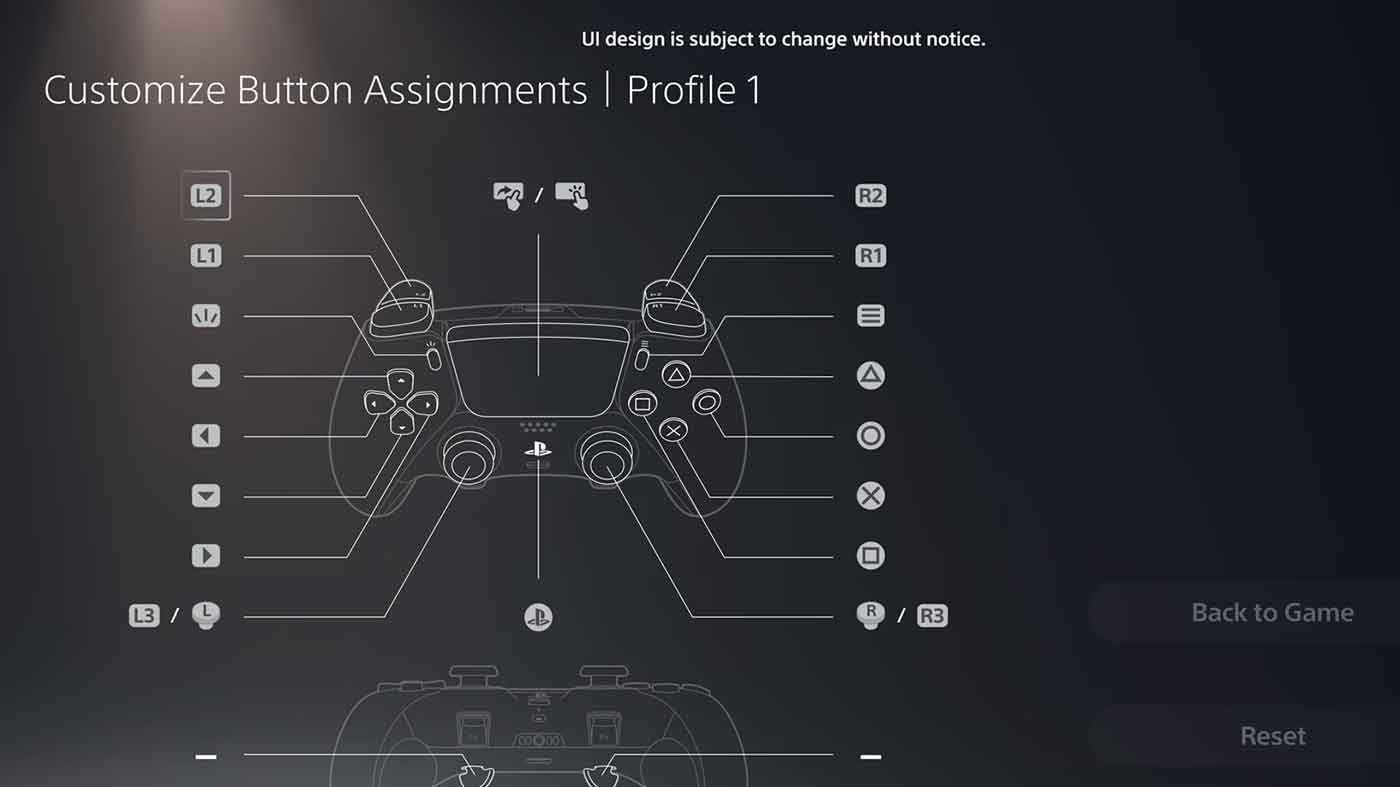
It’s how well this this all integrates into the PS5 UI and how easy it is to switch between different profiles and settings to quickly test what makes life easier/better that actually makes me think I might use it. There are obviously going to be questions to ask yourself if you’re interested in this controller but don’t actually see yourself using a lot of this customisation, which is by all means fantastic if you’re going to use it.
I feel like it’s a little bit of a Catch 22. I really love the fact that the DualSense Edge has the same form factor and same core experience as the controller that’s included with the PS5, but there are obviously a few limitations when Sony has opted to go with the same physical size of the controller, and the main one is battery life.

Whilst I didn’t get to test the battery in this controlled environment, reports late last year suggested that it would have a very similar battery life to the DualSense controller (if not a little bit less). A better battery life would have been an extremely easy sell for most people to upgrade, but I can understand why Sony didn’t opt to alter the form factor that people seem to love, just to get a bigger battery in.
Taking that off the table, what’s left in the DualSense Edge is a really well-thought-out and well designed pro controller that integrates perfectly into the PS5 UI in ways that only an official PlayStation controller could. If you’re somebody that thinks you might take advantage of the variety of physical attachments and virtual customisations, then I’d absolutely encourage you to consider purchasing the DualSense Edge, but if you don’t see yourself taking full advantage of these things, I’m not too sure at this stage what benefits you’re going to see, and at $339, it’s not a decision to take lightly.



