It takes quite a lot for a monitor to impress me these days, but I’ve been using the MSI Optix 32″ gaming monitor for roughly three months and it’s been a genuine joy for a multitude of reasons. It’s very rare for a monitor to meet every single need but this one quite simply does and then some. It’s a 4K IPS monitor with two HDMI 2.1 ports, a 144Hz refresh rate and HDR600 meaning that no matter what you throw at it, whether that be entry level PC gaming or next-gen gaming on your PS5/Xbox Series X, it’ll simply work, and work really damn well.
The design of the monitor is fairly understated which I personally like. The entire design is black, with the bezel not being the slimmest that I’ve seen but still slim enough to really let the image shine. The stand is fully adjustable so that you can easily change the height within 100mm. It has tilt/swivel functionality and there’s also a VESA mount on the back for easy mounting.
If you do want a bit of bling, there’s an RGB light on the back of the monitor that can reflect colours against your wall. It’s a great touch for those that want that extra bit of RGB, without it being in your face to the point that it can’t be turned off if you have a more minimal setup.

My biggest gripe with a lot of monitors is that out of the box, they don’t look great, and this is clearly something that MSI has focused on with the MPG321UR-QD. It’s a big call, but I feel like this is the least that I’ve had to play with the image settings on any TV/monitor display that I’ve owned in order to land on an image that I’m totally happy with. The monitor has a 97% DCI-P3 and 143% SRGB colour accuracy and it also has a Quantum Dot display which allows for brighter, more vivid colours.
HDR on monitors is normally pretty lacklustre, but the MPG321UR-QD has HDR600 support, which still won’t stand up to your high-end TVs, but it’s pretty great compared to most other monitors on the market. It’s just high enough to the point that you’ll actually see the benefits of HDR, which is is what you’d expect of a monitor in this price range. Being an IPS monitor, your blacks aren’t going to be as deep as what you’d see on A VA monitor or an OLED, but it still performed pretty well. The viewing angle was superb with very little glare which is important to me as I run a two monitor setup. You’ve also got full G-Sync or FreeSync support depending on which you’re using.

The monitor is capable of display 144Hz refresh rates with a 1ms response time, but the biggest selling point here is the fact that it’s 4K compatible with two HDMI 2.1 ports that can take advantage of the full 48 Gbps bandwidth. This means that you’ll be able to take advantage of 4K/1080p & 120Hz for the PS5 and 4K/1440p/1080p and 120Hz with Xbox Series X. Aside from the two HDMI 2.1 ports, there’s also a DisplayPort 1.4 port as well as a USB-C port with 14w power delivery. Outside of that there’s six USB-A 2.0 ports and three USB-C 2.0 ports as well as a microphone jack, headphone jack and an audio combo jack. I had to triple check the ports on the monitor as no stone has been left unturned in making sure that you’e got more than enough ports to connect multiple systems to this display.
That is the biggest selling point of this monitor. Whilst you’re playing a premium, you can rest happy in the fact that it will be able to do absolutely anything that you throw at it. If you’re gaming on a PC, plugging in a next-gen console or just using it for work, you’ll be able to do all of those things without thinking twice. As far as I can tell, it is the most feature complete monitor on the market currently.
Sometimes monitor OSDs can be downright awful, but this isn’t the case here. The OSD is controlled using a 5 way navigator control that despite it being on the back of the monitor is super easy to control to change display settings, quickly get to another source or mess around with many of the extra features that MSI has provided.
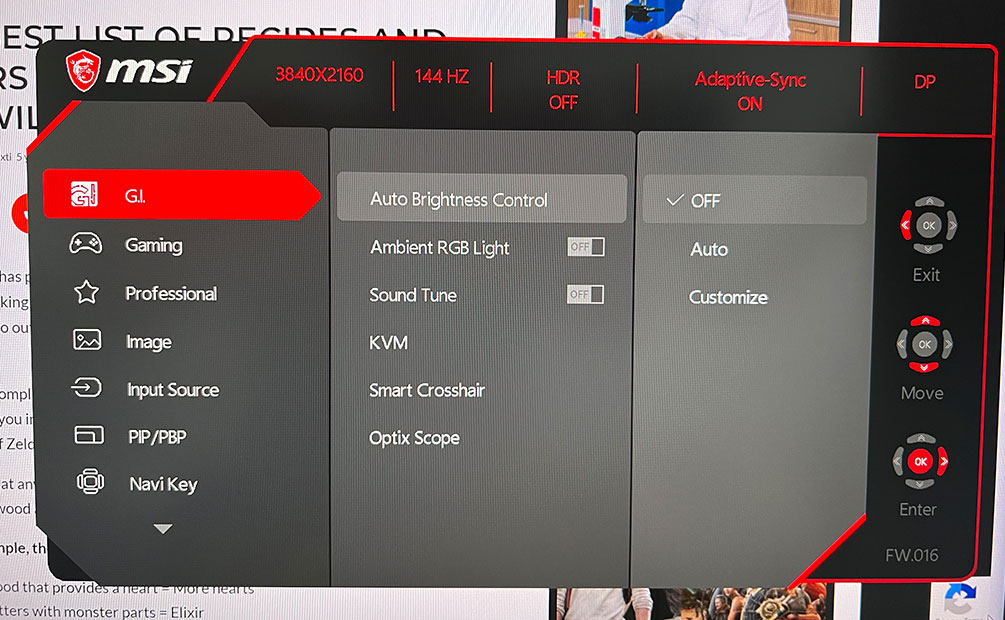
There’s been absolutely no shortage in extras that have been provided from a functionality point of view. The Auto Brightness Control allows you to change the brightness of your monitor based on time of the day whilst the Ambient RGB Light sensor can best set your colours based on the lighting conditions.
Optix Scope can magnify the centre of the screen at 1.5x – 4x magnifications which might be useful in the most demanding gaming scenarios, whilst Smart Crosshair will put an on-screen scope on-screen that can cleverly change based on what’s on the screen at any given time. There’s also a picture-in-picture mode for those that might want to multitask and MSI advises that the monitor has improved Anti-Flicker tech and will provide less blue light for more comfortable viewing environments.
The MSI Optix MPG321UR-QD gaming monitor is available at Mwave for $1,599. You can find it HERE.
THE FULL SPECS:
| Size | 32″ |
| Screen Area | 27.89 x 15.69″ / 708.48 x 398.52 mm |
| Panel Type | IPS-Type LCD |
| Touchscreen | No |
| Resolution | 3840 x 2160 |
| Aspect Ratio | 16:9 |
| Pixels Per Inch (ppi) | 137 ppi |
| Finish | Matte |
| Maximum Brightness | 400 cd/m2 (Sustained) 600 cd/m2 (Peak) |
| Contrast Ratio | 1000:1 |
| Refresh Rate | 144 Hz |
| Variable Refresh Technology | G-Sync |
| Bit Depth / Color Support | 10-Bit (1.07 Billion Colors) |
| Color Gamut | 99% Adobe RGB 97% DCI-P3 143% sRGB |
| Response Time | 1 ms (MPRT) |
| Viewing Angle (H x V) | 178 x 178° |
| Dot Pitch | 0.1845 x 0.1845 mm |
| Connection | 1 x DisplayPort Input 2 x HDMI Input 1 x USB Type-C Input 6 x USB Type-A (USB 2.0) Input/Output 3 x USB Type-B (USB 2.0) Input 1 x 3.5 mm Input 1 x 3.5 mm Output 1 x 3.5 mm Input/Output |




